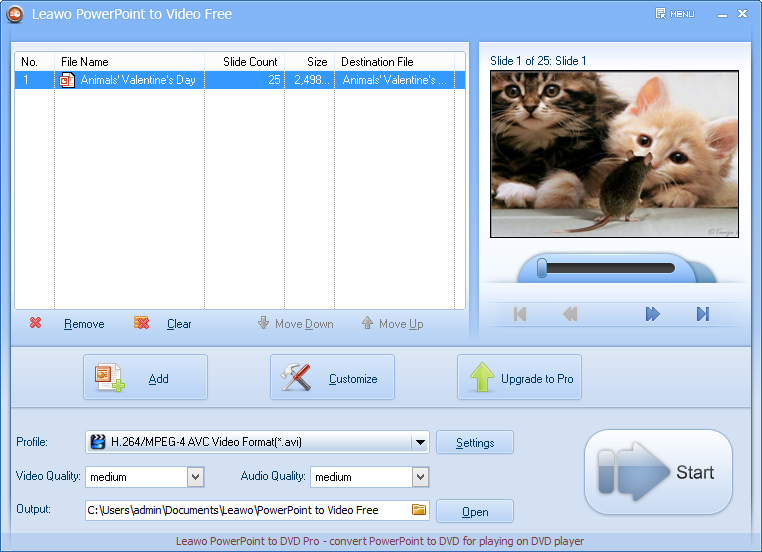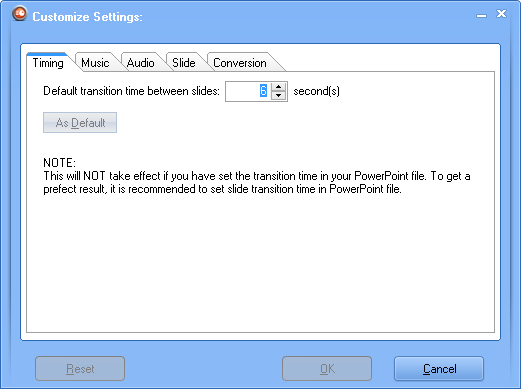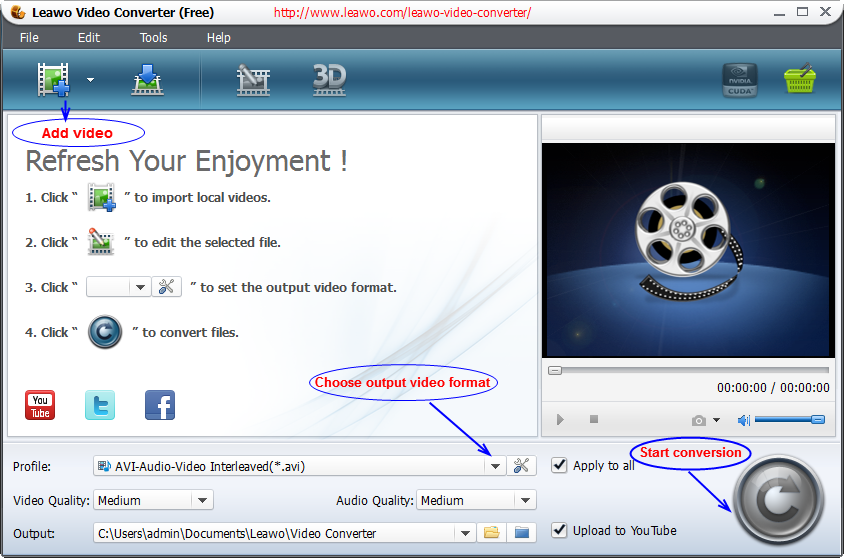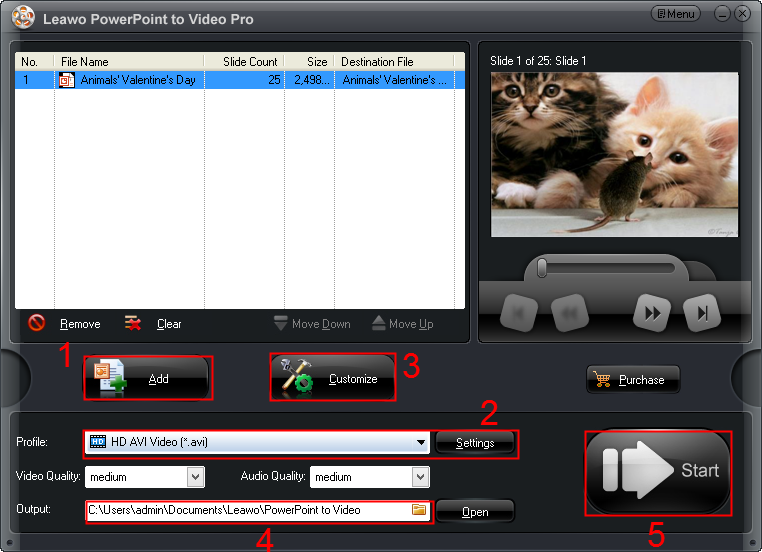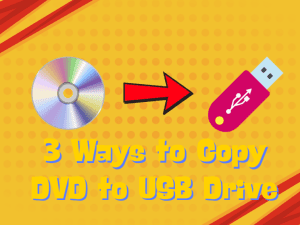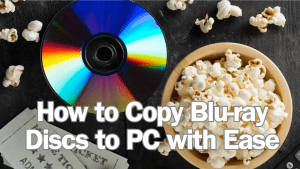Last updated on 2024-10-27, by
Free Way And Best Way to Convert PowerPoint to AVI
Why convert PowerPoint to AVI
We usually use PowerPoint to make presentation in meetings, at class or for personal entertainment, the main reason may be that PowerPoint allows us to use graphics and bullets to make points clearer with less talk. However, when we want to view the self-made PowerPoint files on our mobile devices like tablet, smartphone, PDA and many other portable devices, its developer Microsoft says “No”, PowerPoint is restricted to be played on portable devices that runs Windows Phone or Windows RT OS.
In this case, the best way to solve this problem is to convert PowerPoint to video, because video is available on all the mobile devices by the built-in media player. There are many choices of video formats, one of the most popular video formats is AVI.
AVI, short for Audio Video Interleave, employing the file extension .avi, is a multimedia container format introduced by Microsoft in the year of 1992 as part of its Video for Windows technology. AVI files can contain both audio and video data in a file container that allows synchronous audio-with-video playback.
Nowadays, AVI has been a mainstream multimedia format supported by many media players like Windows Media Player, VLC Player and the KM Player. AVI files can be used on the majority of computer operation systems like Windows OS, Mac OS, Linux OS and Unix OS, and virtually all popular web browsers and a lot of mobile devices already support the AVI format. In view of this, we had better convert PowerPoint to AVI for playing PowerPoint on mobile devices.
How to convert PowerPoint to AVI free
Now I’ll recommend a free way to convert PowerPoint to AVI video. In order to achieve the conversion of PowerPoint to AVI free, two pieces of free software to convert PowerPoint to AVI is needed. Let’s have a look at how to convert PowerPoint to AVI free in two parts below.
Full Guide
Part One Convert PowerPoint to WMV using Leawo PowerPoint to Video Free
Download Free Leawo PowerPoint to Video Coverter and launch it.
Click the “Customize” icon to customize transition time, or add background music to your PowerPoint.
After all the settings and customizations, click “Start” to begin the conversion of your PowerPoint to WMV video. The conversion process may cost some time, and it mainly depends on the size of your PowerPoint. During this period of time, remember not to open any PowerPoint files.
Part Two Convert WMV to AVI using Leawo Free AVI Converter
When you have converted your PowerPoint to WMV, it has been half done. Then you should download another piece of free software – Leawo Video Converter Free, and use it to Convert WMV to AVI without much time consuming.
Step 1 Download, install and launch Leawo Free AVI Converter.
Step 2 Input the converted WMV files in the last part.
Step 3 Choose output video format
Step 4 Click “Convert” icon to convert WMV to AVI for free.
Now you have finally converted PowerPoint to AVI free with the help of the above freeware. Using two pieces of freeware in combination may be a bit troublesome for some friends. And you may have noticed that the freeware can only conduct the basic PowerPoint or video conversion, some advanced functions like 3D converting, video editting, and parameter setting can’t be used.
To remove all the above converting limitations and achieve the conversion of PowerPoint to AVI directly, I’ll introduce the best way to convert PowerPoint to AVI as follows.
Leawo PowerPoint to Video Pro will help you to achieve the conversion of PowerPoint to AVI in just a few clicks. What’s the most, you won’t come across any resolution limitation, format limitation and number limitation of output videos, which are problems appeared in the above freeware to convert PowerPoint to AVI.
Now look at the picture below to convert PowerPoint to AVI directly. It’s very easy.
See more specific Leawo PowerPoint to AVI Converter guide here!
Good news for Leawo users:
All Leawo users can get Leawo PowerPoint to Video Pro totally free on April 28th, 2013 on giveaway-of-the-day.com. Don’t miss the giveaway chance!