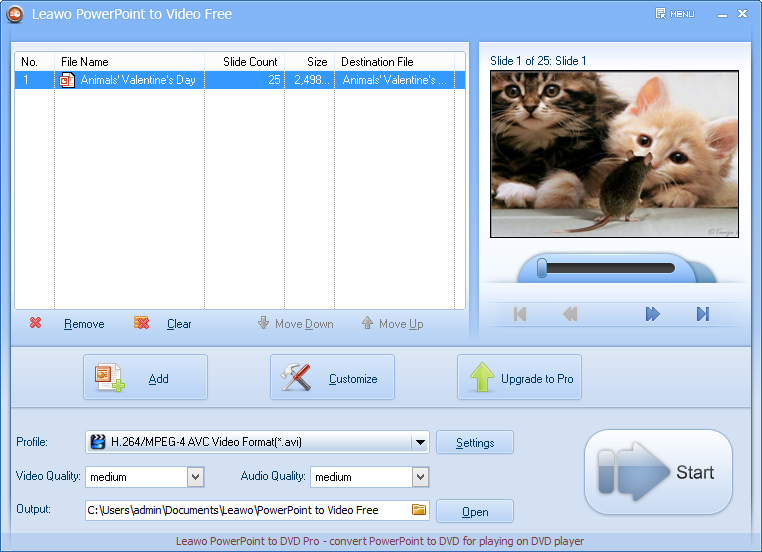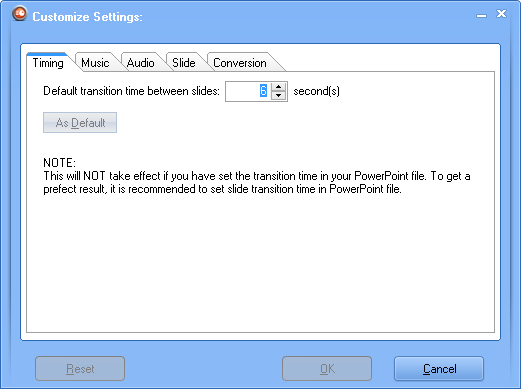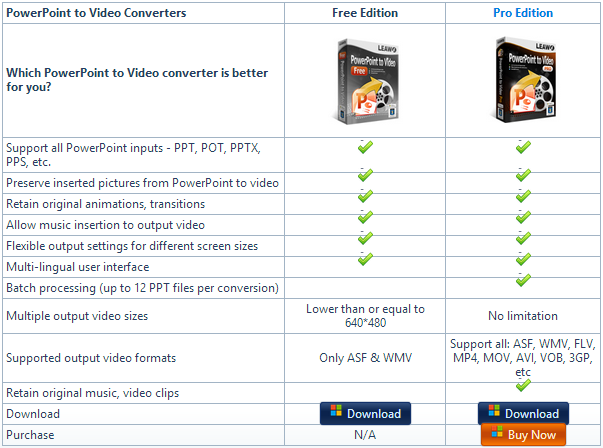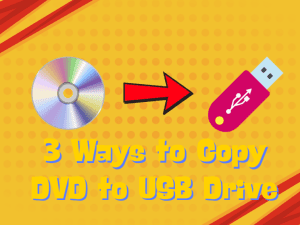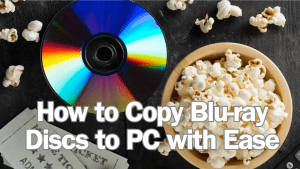Last updated on 2024-10-27, by
How to Convert PowerPoint to Video Free
Office has been around since 1989, and since then it has marched into homes and businesses globally at an unstoppable speed. Today, the survey data shows one in seven of us – one billion people – use Office, whether at work or at home.
But despite the overwhelming developing trend of Microsoft Office, the “Inconvenient Truth” still exists, especially for PowerPoint. So more and more people resort to converting their PowerPoint files to more common video formats so as to play on their mobile devices or upload to YouTube, Facebook and other video-sharing sites. In this case, a PowerPoint to Video free converter is needed.

Good news for friends who are keen to convert PowerPoint to Video free:
Leawo Software has developed a free version of PowerPoint to Video converter – Leawo PowerPoint to Video Free.
With the free PowerPoint to Video converter, you can convert PowerPoint presentations to video formats in WMV and ASF totally for free, so you can play the videos on Samsung Galaxy Note, Samsung Galaxy Tab and many other mobile devices that support any one of the two video formats above.
Let’s have a look at the advantages of Leawo PowerPoint to Video freeware:
- 1. Convert PowerPoint to video file in WMV or ASF format with original animations, transitions retained.
- 2. Create free videos without watermark left over.
- 3. Support all PowerPoint input, like PPT, POT, PPTX, PPS as well as the latest PowerPoint 2013 files.
- 4. Support the latest Windows 8 OS.
Full Guide
Download and launch Leawo PowerPoint to Video Free
Firstly, you should download Leawo PowerPoint to Video Free by this link. And then install and launch the PowerPoint to Video free software. When you have launched Leawo PowerPoint to Video Free Converter, you’ll see an intuitive interface with simple guide on it for your reference.
Add PowerPoint files
You are allowed to import the PowerPoint presentation by directly drag and drop, or via the file explorer. You can preview the input PowerPoint file on the right window. And then choose an output route to save your output video.
Set output video format
Click “Profile” option and choose an output video format from the popped-up drop-down list. And then select a saving position for your output video.
Set output video and audio
Click “Settings” button to set the video size (resolution) and video codec to suit different Windows Media Player versions.
Customize conversion settings
Click “Customize” button to set transition timing, add background music and choose a priority codec.
At last, click “Start” button to begin the free PowerPoint to Video conversion. During the conversion process, remember not to open any PowerPoint files, or the conversion may fail.
Leawo PowerPoint to Video Free VS Leawo PowerPoint to Video Pro
Although you can successfully convert PowerPoint to Video free with with all the original animations, transitions retained, in the process of operating the software, you must have found the limitations of free PowerPoint to Video converter. But most freeware has its own limitations, so does Leawo PowerPoint to Video Free. Compare the differences
between Leawo PowerPoint to Video Free and Leawo PowerPoint
to Video Pro in the table on the right.
By comparsion, you must have found the best way to to convert PowerPoint to Video. Indeed, to remove all the limitations of PowerPoint to Video Free software, you’d better choose the professional Leawo PowerPoint to Video Pro.