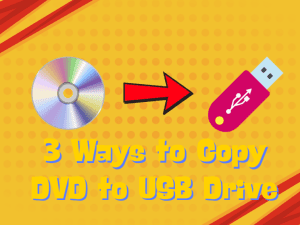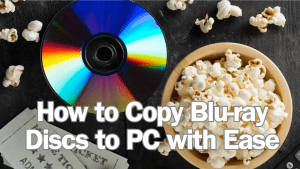Last updated on 2024-07-17, by
4 Best Hulu Downloaders to Download Hulu Movies and Shows
Are you a big Hula fan who loves enjoying shows and movies from their huge library? But it can be frustrating when the internet cuts out mid-binge. What if you want to watch on a flight or trip without Wi-Fi?
Fret no more – with Hulu downloaders, you can save favourites to watch later, even offline. This overview covers 4 top programs for hassle-free downloading Hulu shows and movies without ads. We’ll look at what each offer, from user-friendliness to quality videos. See which might be perfect for your needs like simplicity, large downloads or best performance. By the end, you’ll understand why downloaders open new possibilities compared to streaming only.
OutlineCLOSE
Part 1: Why Do You Need a Hulu Downloader?
While Hulu allows users to download content directly from the app, several things could be improved. Only certain shows and movies can be downloaded at all. And those that can be saved expire relatively quickly. Hulu imposes a short window of just 30 days for downloaded videos to be kept offline. Therefore, users must remain connected to the internet periodically to retain access. After a month, the videos are locked again and streaming is required.
There is also a cap of only 5 simultaneous downloads per account at a given time. If you want to save more shows or movies, you have to delete existing downloads to make room for new ones first. Perhaps most annoying is the 24-hour period Hulu allows downloaded videos to be started once saved. If you don’t begin watching right away, the save becomes useless anyway.
These restrictions mean Hulu’s built-in feature falls short for those seeking permanent or durable access without an internet connection. The limited storage durations and download quotas prevent fully caching content as desired. As a result, third-party Hulu downloader programs have become popular. They remove these platform restraints for unlimited, restriction-free downloading.
Part 2: 4 Best Hulu Downloaders to Download Hulu Videos for Offline Watching
We tested 4 best Hulu downloaders to download Hulu movies and shows. We tested these software based on user interface, quality, speed, and other features. Here are our recommended 4 best Hulu downloaders to download content from Hulu.
1. CleverGet Hulu Downloader
CleverGet Hulu Downloader is a full-featured platform that allows users to easily save video content from the popular streaming service Hulu for permanent offline viewing. In addition to downloading individual episodes or full seasons of TV shows with just a few clicks, it retrieves content in high-quality resolutions up to flawless 1080p to preserve the video quality for big-screen playback. Users have granular control over download formats as well, with options to save in MP4 or MKV containers. The downloader also flexibly handles subtitles and audio tracks, enabling retrieval of multiple language packs or remixing subtitles directly into the video file. With CleverGet, downloaded content can be kept indefinitely without re-downloading to remain available everywhere. The downloader maintains a user-friendly interface while providing nearly unlimited freedom in library management. However, its costs may still be prohibitive for more budget-conscious users.
Key Features:
● Download shows and movies from Hulu to Windows/Mac
● Save in 720p/1080p HD quality video format
● Output format options in MP4 or MKV
● Select subtitles and audio languages individually
● Option to embed subtitles or download separately
● Save entire seasons/series of shows in one batch
● Cache unlimited content only limited by storage
● Playback files on any device anytime offline
2. VidiCable Hulu Downloader
VidiCable is a full-fledged solution for downloading DRM-protected content from Hulu as well as over 20 other streaming platforms like Netflix, Disney+, and YouTube. With support for Windows and Mac, it allows users on all devices to bulk cache their favourite shows and movies regardless of Wi-Fi access. The downloader grabs titles in high-quality 720p or 1080p resolution depending on source availability to ensure videos maintain their visual fidelity when played back offline. With VidiCable, users enjoy unlimited downloads in any quantity along with permanent access on an unlimited number of registered devices. However, the price may be too high for more casual downloaders.
Pros
● HD quality video
● Subtitles preserved
● Unlimited downloads and devices
Cons
● Higher subscription costs
3. Kigo Hulu Video Downloader
KigoSoft’s Kigo Hulu Video Downloader is one of the most full-featured options for caching content from the popular streaming platform. In addition to downloading videos in MP4 and MKV formats that play on any device, it offers high-quality resolution of up to 720p. Users can also customise each download by choosing default or specific subtitle languages along with the original audio tracks. This ensures the streamed experience is perfectly replicated offline. However, some users have reported the quality is not always as high as advertised.
Pros
● Compatible formats
● Fast batching
● Subtitle options
● Preserves quality
Cons
● Quality issues
● No free trials
● Higher priced subscription
4. FreeGrabApp Hulu Downloader
FreeGrabApp provides a hassle-free method to save favourite Hulu titles with just three basic steps. Simply copy and paste the video URL to instantly begin processing the download. Users can adjust quality levels and language packs as preferred per download. Both movies and full TV episodes are cached at lightning speeds. An array of quality options means getting the perfect offline experience. As the name implies, it also has a major advantage of being completely free to use without time-based trials or subscriptions. However, some find constantly copy-pasting URLs cumbersome when direct searching is not an option. Subtitle customization is also limited in this free solution.
Pros
● Simple workflow
● Fast speeds
● Free forever
Cons
● Quality issues
● Requires URL handling
● Limited subtitle options
Part 3: How to Choose the Best Hulu Downloader?
Little confused with so many options available, it can be tough to know which Hulu downloader is the best of the bunch. Don’t fret – we’re here to break down exactly what you should look for in a downloader so that you can make the right choice.
1. Consider your needs: What is important for you – quality, subtitles, cost etc. Pick one that best fits your priorities.
2. Check features: Compare if downloaders let you select subtitles, audio tracks, and resolutions as required. Batch downloading is also useful.
3. Video quality: Ensure the downloader maintains high-definition quality up to 1080p if possible. Test quality on different devices.
4. File formats: Preferred formats like MP4, and MKV may vary by device. Pick one with wide format support.
5. Subtitle and audio support: Select if it handles multiple languages flexibly as per your content needs.
6. Interface and ease of use: Easy-to-use interfaces are best for beginners. Advanced have steep learning but high customization.
7. Pricing: Consider one-time fees or subscriptions. Free options have limited features generally.
8. Platform compatibility: Verify it works seamlessly for your operating systems – Windows, Mac, Android etc.
9. Testing trial versions: Test popular paid downloaders without commitment if a trial is available.
10. Reviews: Check ratings and comments online to know about compatibility and issues others face.
Bonus Tip:
- If you want to download all Hulu content in high-quality options and you want some premium features like the ability to download subtitles and batch downloading then we recommend you choose CleverGet Hulu downloader. It’s the best overall and just for a few bucks subscription you can enjoy a stress-free streaming experience.
Part 4: How to Download Hulu Videos via the Best Hulu Downloader?
CleverGet Hulu Downloader provides a powerful yet easy-to-use solution for saving your favourite shows and movies permanently. With options for high-quality 1080p video and customizable subtitles and audio, it truly lets you take full control of your downloaded Hulu library. Follow these quick steps to download Hulu videos with CleverGet Hulu Downloader.
Step 1: Launch the Downloader
Download and install CleverGet on your computer. Once opened, select the CleverGet Hulu Downloader module. This loads the intuitive interface.

-
CleverGet Hulu Downloader
– Support to download Hulu TV series episodes of all/certain seasons in batches.
– Download Hulu video to MP4/MKV with subtitles and audio tracks.
– Pack captions into output video file, or save captions as independent SRT/SUP files.
– easy-to-use UI.
Step 2: Play the Target Video
Log in to your Hulu account within CleverGet, and then find the video you want to download to play it back. Click the Download icon to let CleverGet detect videos.
Step 3: Select the Source
CleverGet detects the available file qualities. Click “Download” next to the resolution, audio, and subtitle preferences you choose.
Step 4: Monitor Progress
Active and completed downloads are tracked on separate tabs. Mp4 files are saved automatically in a folder once finished downloading.
Now you can watch downloaded Hulu to mp4 video from any device, free of lag or buffering. With CleverGet’s lightweight downloader, saving your favourites for offline use is quick and seamless.
FAQs
Q1. Is it legal to download videos from Hulu?
While Hulu’s Terms of Use prohibit downloads, third-party downloaders can decrypt the streams to locally save encrypted files for personal offline viewing. As long as files aren’t distributed or used commercially, downloading for your private use is considered fair use.
Q2. Can CleverGet download videos in 1080p resolution?
Yes, CleverGet can download Hulu videos at up to full 1080p HD resolution when available from the source. This allows for retaining the crisp visual quality for big-screen playback. It automatically chooses the best quality possible depending on your internet speed.
Q3. How many devices can I watch downloaded Hulu videos on?
There is no limit to the number of devices stored Hulu videos from CleverGet can be played on. The files are standalone MP4s that can be securely transferred and viewed from any desktop, laptop, tablet or phone without an internet connection.
Q4. Is using CleverGet safe and secure?
Yes, CleverGet is a trusted downloading tool cleaned of any malware, adware or viruses. It does not require login credentials and encodes video stream URLs to directly download encrypted content while respecting copyright and terms of use.