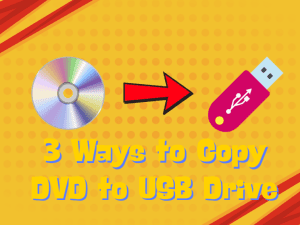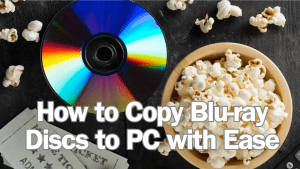Last updated on 2024-11-07, by
5 Best ESPN Video Downloaders You Must Know
If you want to watch ESPN without cable, it may be a good choice to use ESPN video downloader to download ESPN videos in advance. Although watching ESPN with cable TV is still the choice of most people, there are cases that we have to miss our favorite sports games. At this time, we can use ESPN video downloader to download those important games we missed, and then enjoy them in our spare time. This is really a very good experience. So, what are the good and efficient ESPN video downloaders at present? What are their specific uses? Don’t worry. This tutorial will give you the answer, because I will specifically introduce the 5 best ESPN video downloaders currently, and introduce how to use the best ESPN video downloader to download videos from ESPN Plus.
Outline
Part 1: 5 Best ESPN Video Downloaders You Must Know
I think using ESPN video downloader to download ESPN videos can make our lives interesting. On the one hand, ESPN video downloaders can help us save those exciting games that once made our blood boil, so that we can relive those wonderful sports moments. On the other hand, ESPN video downloaders can download those game videos that we missed for various reasons, so that we can watch them anytime and anywhere. Therefore, it is very important to choose an ESPN video downloader. The following 5 ESPN video downloaders are what I think we should not miss.
1. CleverGet ESPN Plus Downloader
ESPN Plus is a very popular online streaming platform that can broadcast most of the sports events on ESPN. Therefore, when it is impossible to watch sports events broadcast by ESPN on cable TV, many people will choose to use the ESPN Plus App on their smartphones to watch sports events broadcast by ESPN. CleverGet ESPN Plus Downloader is a tool specifically used to download ESPN Plus videos. It can efficiently and losslessly download 720P videos from ESPN Plus. Because the ESPN Plus videos downloaded by CleverGet ESPN Plus Downloader are mainly in MP4 or MKV format, we can use the most common media players or devices to play these downloaded ESPN Plus videos anytime and anywhere. What’s more surprising is that in order to give us a better viewing experience, CleverGet ESPN Plus Downloader will automatically remove the ads from the downloaded ESPN Plus videos, and will also provide all the subtitles and audio available for download for us to choose. We can choose the subtitles and audio we are used to, and then command CleverGet ESPN Plus Downloader to download these subtitles and audio while downloading ESPN Plus videos. If you want to stream ESPN for free, CleverGet ESPN Plus Downloader can also help you.
Pros:
- Download ESPN Plus videos losslessly
- Compatible with Windows and Mac
- Download videos in batches
- Output high-quality videos
- Remove ads from ESPN Plus videos
- Download specific subtitles and audio for ESPN Plus videos
Cons:
- It costs money
- No apps for mobile devices
2. Keepvid ESPN Online Downloader
If you want an easy-to-use ESPN video downloader, you can consider using Keepvid ESPN Online Downloader. Although it is an online website, Keepvid ESPN Online Downloader can help users download videos from ESPN Plus for free. We just need to copy and paste the URL of the target ESPN Plus video into the text box on the Keepvid ESPN Online Downloader website and click the “GO” button. Keepvid ESPN Online Downloader will automatically parse all the information of this ESPN Plus video and help us download this ESPN Plus video.
Pros:
- Free
- Easy to operate
Cons:
- There are many pop-up ads
- Cannot download ESPN Plus videos in batches
- Vulnerable to network fluctuations
- Unstable download speed
- Easy to fail when downloading ESPN Plus videos
- Low security
3. Freedownloadvideo ESPN Downloader
In addition to Keepvid ESPN Online Downloader, Freedownloadvideo ESPN Downloader is another online video downloader that I think is very good. Its usage is similar to Keepvid ESPN Online Downloader. So, when Keepvid ESPN Online Downloader cannot parse the target ESPN Plus video, I often choose Freedownloadvideo ESPN Downloader as a substitute.
Pros:
- Free
- Simple operation
Cons:
- Slow download speed
- Unstable download
- Many pop-up ads
- Low security
- Downloading ESPN Plus videos is prone to failure
4. VLC Media Player
VLC Media Player is more than just a popular media player. With its built-in video downloading feature, VLC Media Player is often used to download videos from various video sites, including ESPN Plus. Although VLC Media Player is free and open source, its video parsing technology is a bit outdated. Therefore, VLC Media Player often fails to successfully parse videos from ESPN Plus and cannot download them.
Pros:
- Free and open source
- Can be used as a media player
Cons:
- Relatively outdated technology
- Often fails to parse ESPN Plus videos
- The quality of downloaded ESPN Plus videos is not high
5. DownloadHelper Extension
DownloadHelper Extension is a browser plug-in that can automatically identify all downloadable video and audio information on the current page and then download them to your computer. Although DownloadHelper Extension is completely free and its operation method is very simple, it often requires us to log in to our ESPN Plus account before it can identify videos in ESPN Plus.
Pros:
- Free
- Easy to use
Cons:
- Easily detected by the website, thus preventing it from downloading videos
- Low security
- Can only download according to the original format of the file
Part 2: How to Use the Best ESPN Video Downloader
In the above, in the introduction of Keepvid ESPN Online Downloader and other simpler ESPN video downloaders, I have roughly introduced how to use them to download videos from ESPN. However, CleverGet ESPN Plus Downloader is the best ESPN video downloader compared to other ordinary ESPN video downloaders, it is easy and simple to use, and we can easily master the use of CleverGet ESPN Plus Downloader. In this tutorial, I will explain in detail how to use CleverGet ESPN Plus Downloader to download videos from ESPN Plus. After you download and install CleverGet ESPN Plus Downloader on your computer, run it. Then, you can refer to the following steps to complete the task of downloading videos from ESPN Plus.
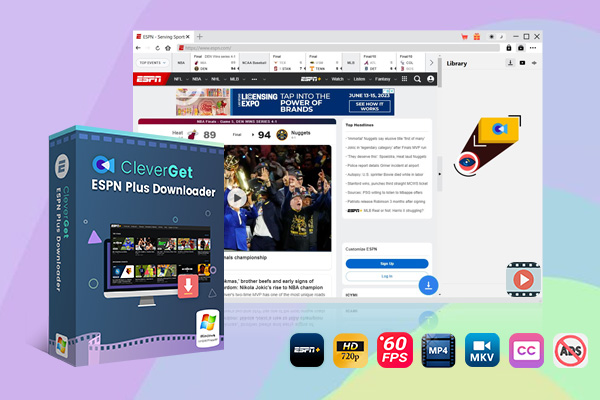
-
– Download up to 720P videos from ESPN+
– Save ESPN+ sports videos in 60 FPS frame rate
– Filter and remove ads from downloaded ESPN+ videos
– Download ESPN+ videos to MP4/MKV
– Download closed captions in two different ways
– Advanced hardware acceleration
– Easy-to-use interface
Step 1: Set output directory
You may ask, where are the video and audio files downloaded by CleverGet ESPN Plus Downloader saved? In fact, when we install CleverGet ESPN Plus Downloader, CleverGet will set a default output directory for the downloaded video and audio files according to the installation location of the software. Therefore, users who use CleverGet ESPN Plus Downloader for the first time may not be able to find the downloaded video and audio files. Therefore, before using CleverGet ESPN Plus Downloader to download ESPN Plus videos, you can check and change the save directory of the output files. Click the “…” button in the upper right corner of the CleverGet client, and then select the “Settings” option from the menu that pops up automatically. CleverGet will pop up a “Settings” window. Then, you can find the output directory of the video and audio files under the “General” panel of the “Settings” window, and you can change it. In addition, you can also set the language of the CleverGet client, the maximum number of batch downloads, etc. Finally, click the “Save” button to save all your changes.
Step 2: Playback ESPN Plus video
Return to the main interface of CleverGet’s client program. There is an address bar at the top of the CleverGet client program. You can enter the URL of the ESPN Plus video here, and then use the built-in browser in the CleverGet client to directly access the webpage where the ESPN Plus video is located. Play this ESPN Plus video online.
Step 3: Download ESPN Plus video
Wait for about 30 seconds, and CleverGet ESPN Plus Downloader will be able to complete the parsing of this ESPN Plus video. In addition, CleverGet ESPN Plus Downloader will pop up a “Download” window to display all the information of this ESPN Plus video. At this time, you can set the download format, subtitles and audio of this ESPN Plus video in this “Download” window, and then click the “Download” button to download it.
Step 4: Check downloaded ESPN Plus videos
After CleverGet ESPN Plus Downloader has downloaded this ESPN Plus video, you can click the “Play” button next to the “Library” label in the CleverGet client to view all the videos you have downloaded.
Note:
- CleverGet opposes all acts of piracy and infringement of video copyrights. Therefore, CleverGet opposes all users’ use of downloaded ESPN Plus videos for sharing or profit. In addition, CleverGet is not responsible for any legal consequences caused by users.
Conclusion
Regarding how to download videos from ESPN, this tutorial discusses the 5 best ESPN video downloaders and analyzes their respective advantages and disadvantages. Among these ESPN video downloaders, CleverGet ESPN Plus Downloader has the least disadvantages. I think the main disadvantage is that it needs to be paid. Compared with the other 4 ESPN video downloaders, CleverGet ESPN Plus Downloader has unique advantages, such as: the ability to delete ads from the source video when downloading ESPN videos, the ability to download subtitles and audio selected by the user, etc. Therefore, if you want to choose one of these 5 ESPN video downloaders, I would recommend you to use CleverGet ESPN Plus Downloader.