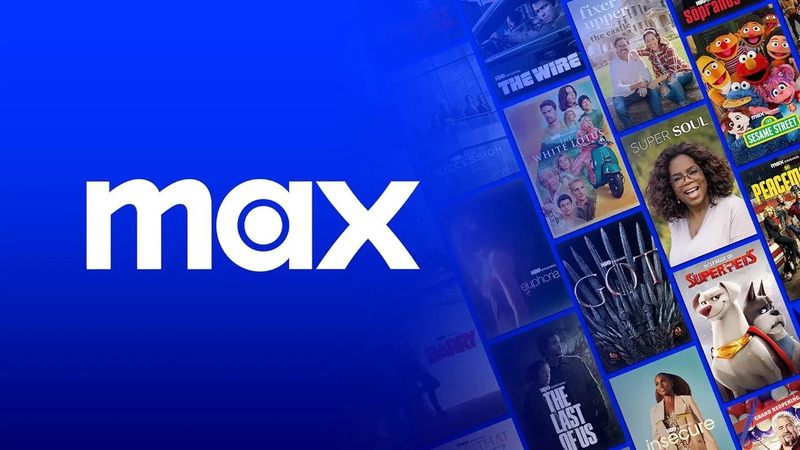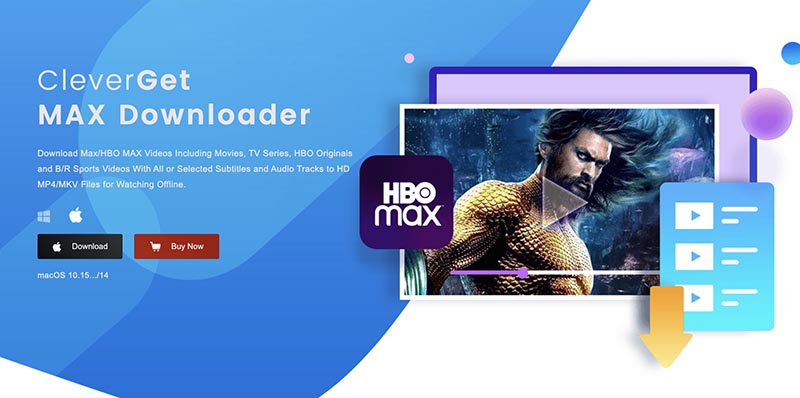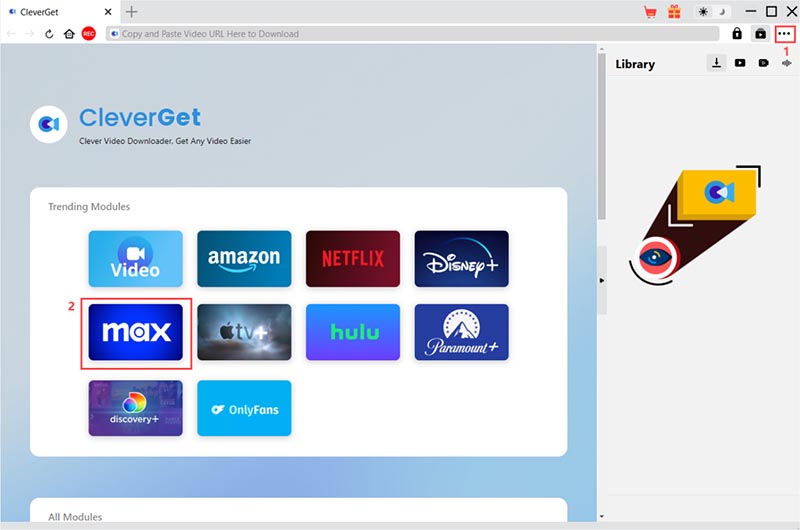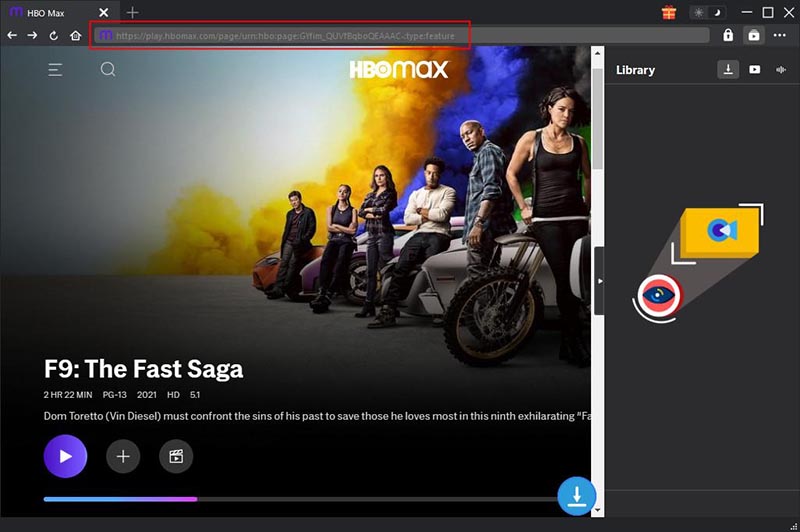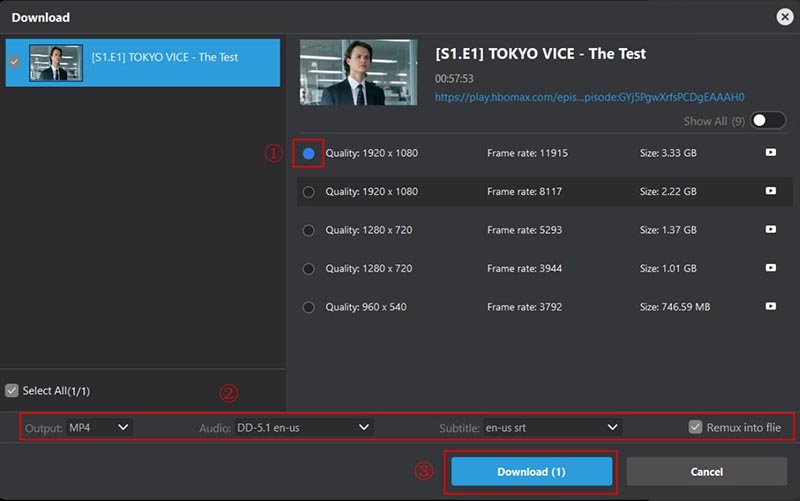Last updated on 2024-10-31, by
How to Get Rid of Ads on HBO Max
Among all the streaming giants, Max (known as HBO Max before) is reputable for producing some of the best quality TV shows. The streaming platform offers unlimited digital entertainment with subscriptions. However, the ads can be a bit disturbing and interrupt your entire viewing experience. Can you watch HBO Max with ads removal? The answer is positive. Just read on to find the two best methods!
Outline
Part 1: Why Does HBO Max Have Ads?
Does HBO Max have ads? The answer is positive. As a subscription on-demand streaming platform, HBO Max offers various subscription plans for users to choose from: with ads, ad-free, and ultimate ad-free. The “with ads” plan allows you to watch the Max content with limited ads while at a lower price($9.99/month or $99.99/year). You can stream all the Max content in HD quality with ads at a reduced price if you pick this plan.
Nowadays, ad-supported streaming models have been around for a while. As the streaming wars continue to heat up, streaming services struggle to reach a broader audience and optimize revenues at the same time. In this case, ad-supported modules, as the more affordable access to people, have become a strategic response to competitive pressures.
Ad-supported content is designed for price-sensitive subscribers who seek lower or no subscription costs. By launching this with-ads tier, HBO Max can maximize profits while reaching more audiences. Also, for brands and businesses, HBO Max is a solid place to run marketing campaigns and promotions. A triple-win situation, isn’t it?
However, although ad-supported modules benefit in many respects, the viewing experience can indeed be degraded by tons of ads. Apparently, people are disturbed by ads. So, are there any methods that can help get rid of ads? In the next part, we will introduce two methods to help. Just keep reading.
Part 2: How to Remove Ads on HBO Max While Watching?
How to remove ads on HBO Max? Ads can be annoying when you are immersed yourself in wonderful movies or shows. They are interruption. So, obviously you need to find a way to get rid of them. Here are three feasible methods to help you remove HBO Max ads. Just check them out.
Method One: Subscribe to the ad-free plan on Max
According to HBO Max, there is no way to fast-forward or skip the ads. So, if you’d like to remove ads via the HBO Max official, you need to upgrade your plan to the premium: Ad-Free or Ultimate Ad-Free. So, how much is HBO Max without ads? Please check below.
Ad-Free: $16.99/month or $169.99/year (16% savings)
Ultimate Ad-Free: $20.99/month or $209.99/year (16% savings)
Just choose any of the two plans and you can enjoy HBO Max shows and movies without interruption.
Method Two: Method Two: Use an ad blocker
Other than the official way to get rid of ads on HBO Max, there’s another solid method to help. That is, to use an ad blocker. Ad blockers are a well-known and proven way to effectively block ads on many websites. One of the free ad blocker extensions for Google Chrome is AdBlock.
While most common tools may fail to remove disobedient ads on HBO Max, this free AdBlock extension proves to be a powerful tool that works. With AdBlock, you can block unskippable ads not only on HBO Max but also all over the web.
Method Three: Use a third-party downloader
As you can see, the HBO Max no ads price is much more expensive than the plan with ads. If you are on a low budget, the method is not the right fit. Instead, with an ad blocker extension, you can solve most problems with ads on HBO Max. However, according to some consumer reviews, it currently keeps failing at blocking ads on YouTube. So, to avoid such circumstances happening, I would recommend another method to help you keep ads away while watching. Instead of subscribing to the expensive “Ad-free” plan on Max, you can simply get the “with ads” plan and download HBO Max episodes and movies for offline viewing instead. However, as the “with ads” plan only allows you to stream online, you will need a third-party video downloader to download HBO Max movies and TV shows.
Which video downloader is the best? CleverGet MAX Downloader is your top choice. Specifically developed for HBO Max, the downloader can help you download all videos on HBO Max with the best video quality. Just read on to learn more about its powerful features.
1. Download HBO Max with ads removal
CleverGet Max Downloader can download HBO Max videos and remove annoying ads at the same time. You can say goodbye to the streaming ads and enjoy your favorite movies offline without interruption.
2. Remove DRM and save HBO Max for offline playback
As one of the best HBO Max downloaders, CleverGet will remove DRM (Digital Right Management) while downloading videos. Unlike the native downloads that can be played within the app only, CleverGet downloaded videos can be moved to any device without incompatibility.
3. Download HBO Max video to HD MP4/MKV
CleverGet Max Downloader saves HBO Max movies and TV shows with up to 720p HD resolution. You can download everything on HBO Max to MP4/MKV without quality loss. All visual and audio elements will be captured with 1:1 quality retained.
4. Keep multi-language audio tracks & subtitles
The downloader can detect all audio tracks and subtitles and save them into the downloaded videos. Alternatively, you can save them in hardcoded formats like SRT/SUP formats. Moreover, all metadata will be captured for easy offline management.
5. Easy to download HBO Max videos without limits
CleverGet Max Downloader is capable of parsing videos related to the playing ones. You can easily find full seasons and all season episodes and batch add them to the download lists. There are no limits to the total number of videos you can download.
Now you know the features of CleverGet Max Downloader. It’s time to see how to download HBO Max with ads removal using CleverGet Max Downloader.
Step 1: Install CleverGet Max Downloader
Choose the device type that you own from the provided links. Download and install CleverGet Max Downloader at no cost.

-
CleverGet MAX Downloader
– The simplest solution to save HBO Max videos for offline playback.
– No restrictions on downloads. No expired deadline. No whatsoever.
– Downloads HBO Max videos to MP4/MKV with up to 720p resolution.
– Allows downloading all seasons and episodes in batch that are associated with the playing videos.
Step 2: Set Output Directory
Click on the settings icon located in the upper right corner to change the output folder. Use the interface’s HBO Max icon to access the website. Log in with your HBO Max account and find the desired title you want to download.
Step 3: Locate HBO Max Videos
Play the video in your browser after you find it. Click the Download icon in the lower right corner to identify and parse video sources.
Step 4: Download HBO Max Videos
The parsing process will begin instantly. After some time, a window with download options and settings for audio, output, subtitles, and resolution will appear. Select your preferred option to begin downloading HBO Max content.
Step 5: Check HBO Max Downloads
You can find download tasks in the right sidebar and remove any download task you like.
Note:
- CleverGet Max Downloader allows you to download up to 3 videos for free. If you need to download more videos, simply upgrade to the premium so that you can download HBO Max videos unlimitedly.
Part 3: FAQs
Q1: How many ads are there if I subscribe to the “with ads” plan?
When you stream with the “with ads” plan, there are about four minutes of ads per hour and they are:
-Ad breaks: These ads play before and during the HBO Max shows, and you will see the ad breaks marked on the progress bar.
-Brand blocks: A section of content with few commercials is taken over by advertisers.
-Pause ads: When you pause a show, these ads will also show up.
-Branded discovery: The sponsored ads are on recommended programs.
Q2: Do all live events have ads?
Yes. Regardless of your plan, there are ads for live sports and live channels.
Q3: Can I fast-forward or skip ads?
No. You can not fast-forward and skip ads when an ad is showing. You have to sit through it until it ends.
Q4: Why am I seeing the same ad repeatedly?
You can see a specific brand while watching a show or a movie as they are supported by brands. The sponsored content will appear at the beginning of each episode repeatedly.
In addition, it is also likely that HBO Max uses ad targeting to show the ads to a certain group of users. This allows advertisers to reach people who are likely to be interested in the product or services.
Q5: How can I give feedback on ads?
You can give feedback on ads with the feedback form on HBO Max. Just make sure to report the information as follows:
-The product or the brand
-The content you are watching
Part 4: Conclusion
Why does HBO Max have ads? How to remove HBO Max ads? This blog has provided all the information you need. You can either get an ad-free plan to get rid of the intrusive ads or download HBO Max videos with a third-party video downloader like CleverGet Max Downloader. For those who want to enjoy an uninterrupted viewing experience offline, downloading videos with CleverGet Max Downloader is the best choice. It’s the simplest way to remove HBO Max ads and you can keep your favorite HBO Max videos forever. Just try it for free now!