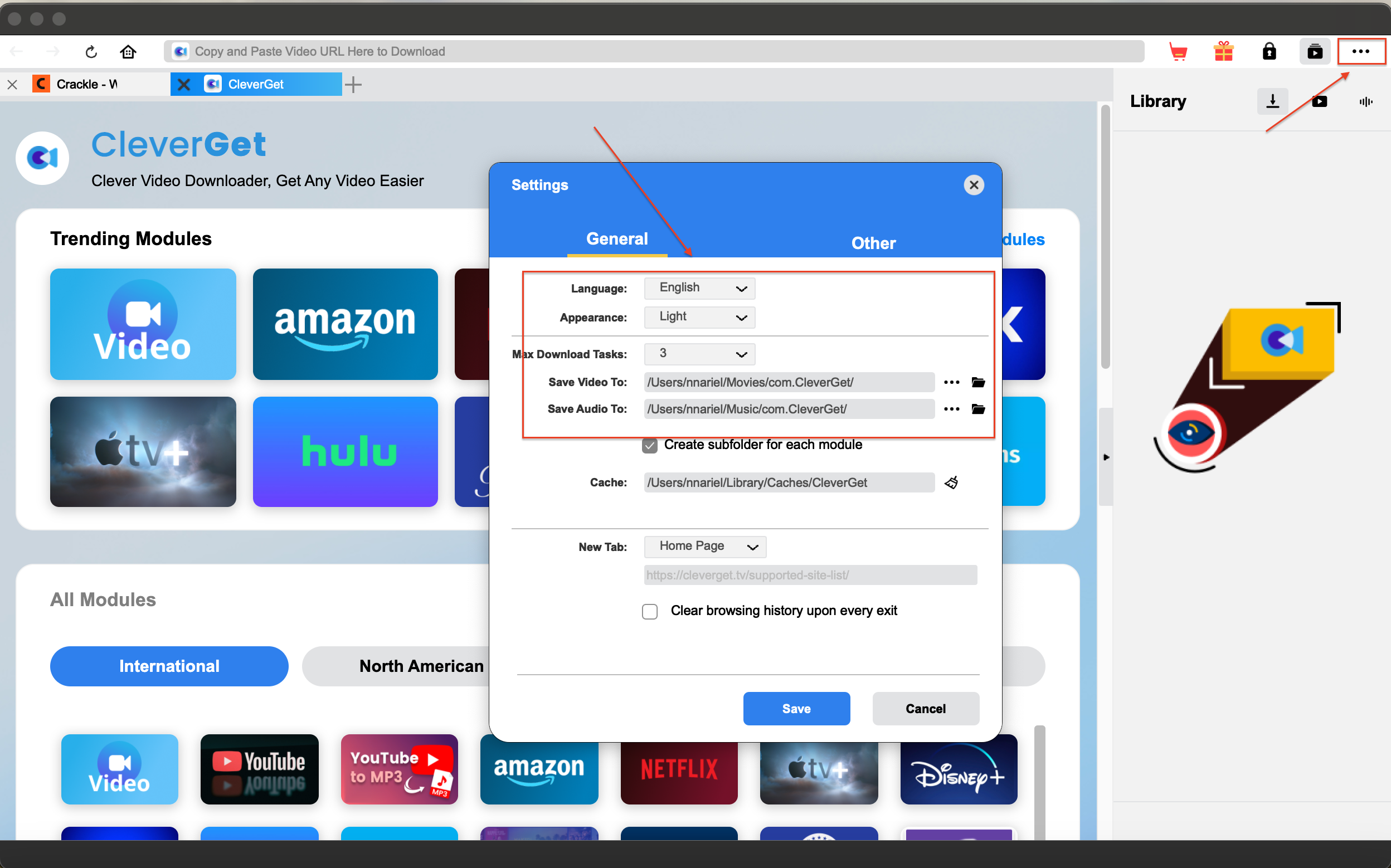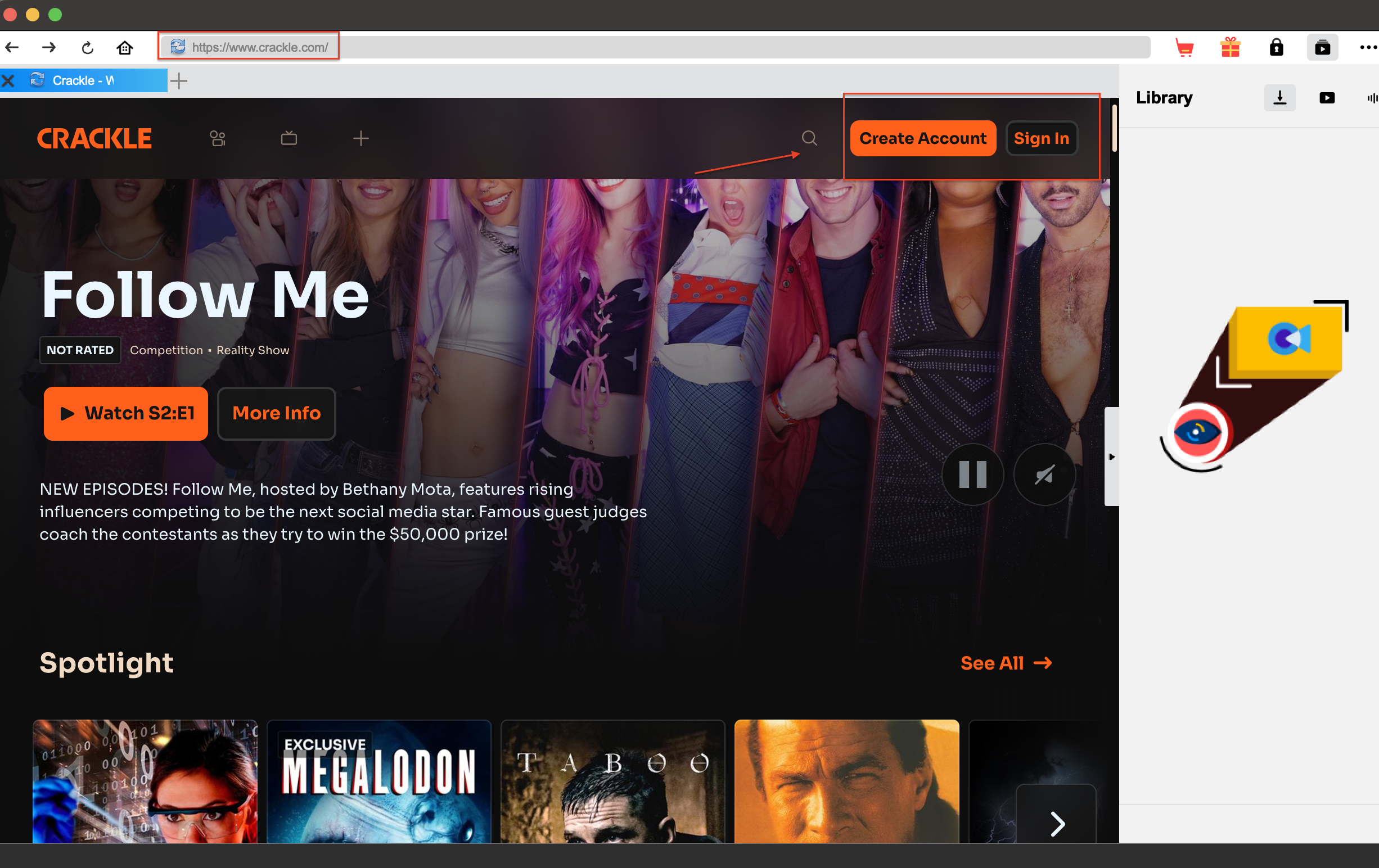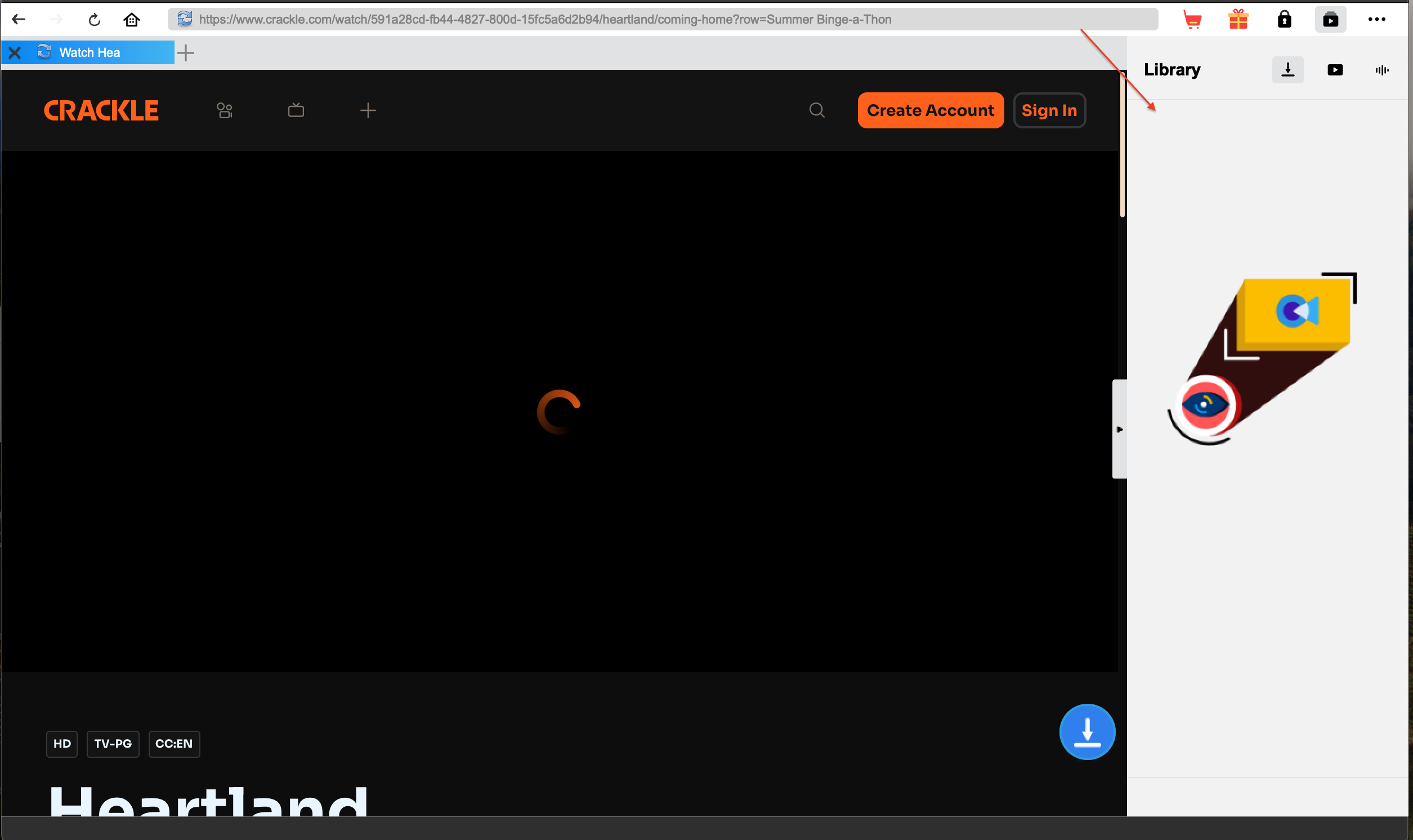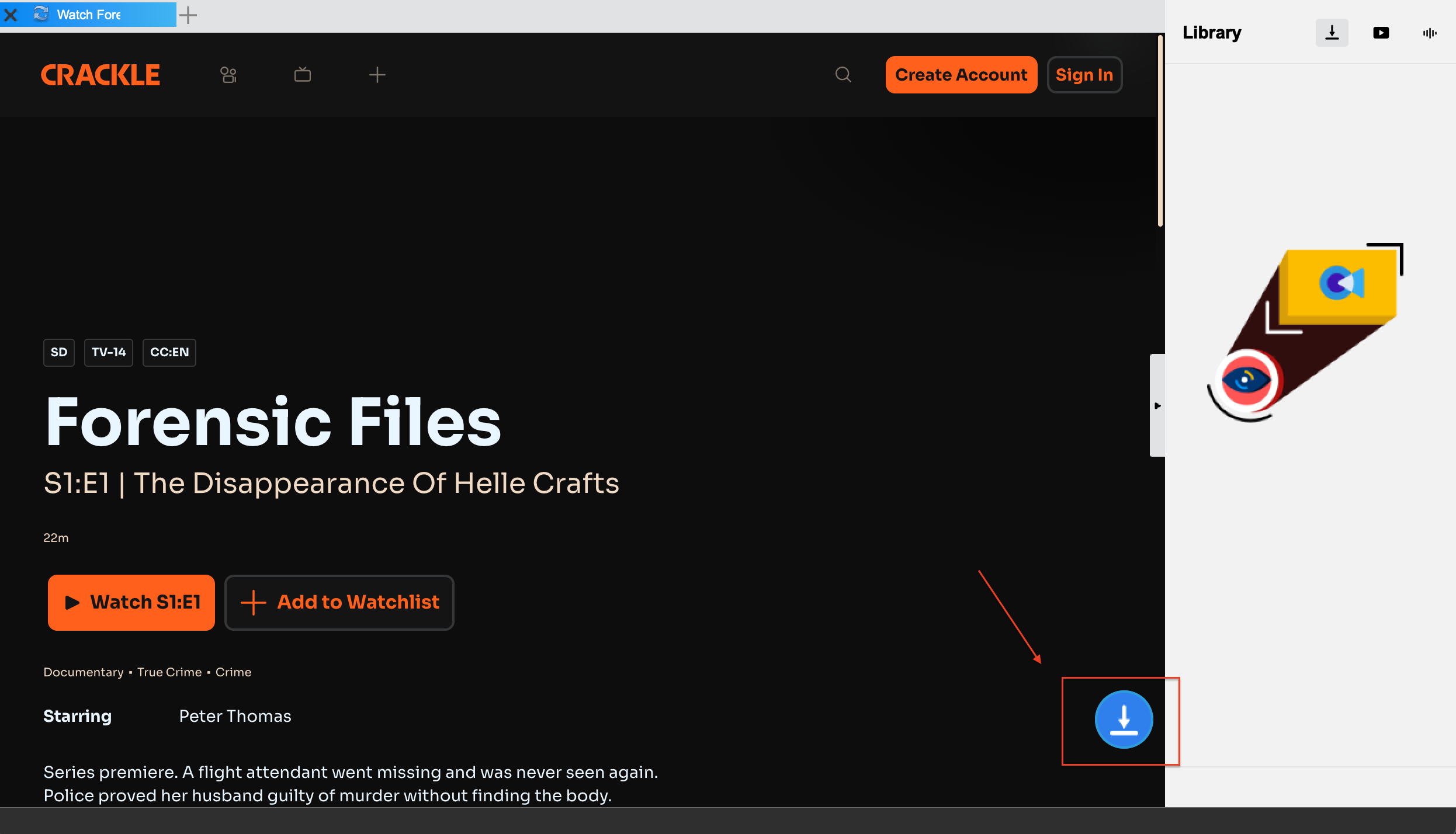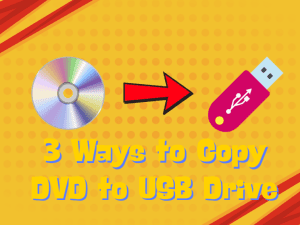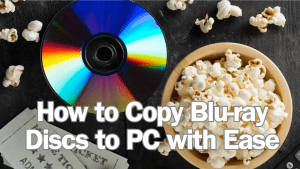Last updated on 2024-11-07, by
How to Download Crackle Movies for Offline Viewing
Crackle is that fairytale chest, bursting with free streaming goodies with no strings attached and no subscription required. Imagine this as a world of exclusives rubbing shoulders with cult classics like “King of the Lost World,” “2010: Moby Dick,” and even “Bella Thorne Girl.” Whether one is a comedy addict, a freak for thrillers, or an addict of a laugh over a chill, Crackle has got your back. That is ideal just for that pit stop when one wants a bit of everything without breaking out the big guns.
But here’s the tiny twist: Crackle’s a lot like that friendly neighbor who always seems to have some story to tell, except that the stories told here are ads, meaning you will catch a few commercial breaks while bingeing. And just like that friend who only hangs out at the café, Crackle is pretty much all about the online vibe right now; no offline downloads are allowed just yet.
No need to stress! It is this guide that will let you be on your secret mission of hoarding those Crackle treasures for an offline adventure. Just imagine whipping out that favorite Crackle show on a subway, buried in a rustic cabin, or readying for a digital detox day. You’re going to be envied by people, man, with your Crackle gold all ready for any time or place!
Outline
Part 1: Can You Download Movies on Crackle?
Crackle positions itself as all-inclusive entertainment, where one can find a great variety of popular movies, classic TV shows, and some really unique originals. As a fully legitimate streamer also, it offers top-shelf content without being a bottom-line drain! For viewers who love great shows but find subscription prices too much to bear, Crackle is a somewhat friendly old friend. The only minor negative? But it hasn’t quite integrated means for downloading content available for offline viewing. Unlike Netflix or Disney+, there isn’t a “Download” option where you could save your favorite films and TV series for later.
Crackle not having a download option might seem inconvenient, but there are good reasons for it. Let’s look at the main factors, like licensing rules and security concerns.
Licensing agreements play a significant role here. The content Crackle offers comes with strict agreements, primarily with studios and content rights holders who dictate where and how their material can be accessed. Offline distribution rights are more challenging to secure than streaming rights, so most agreements Crackle holds don’t extend to downloading. This constraint is common among free streaming services because many studios prefer to keep content strictly online to maintain controlled access.
Content protection is a vital consideration. Enabling downloads would open doors to piracy. For Crackle, sticking to a streaming-only model helps minimize piracy risks, protecting the intellectual property of the studios that partner with them.
In light of these factors—licensing restrictions and piracy concerns—Crackle’s decision to stay streaming-only becomes clearer. This approach allows Crackle to keep content accessible yet protected, though it also means users seeking offline viewing often turn to third-party tools like CleverGet for workarounds.
Part 2: How to Download Crackle Movies for Offline Viewing
You will need to use a dedicated Crackle video downloader to download your favorite movies and shows from Crackle. One of the best Crackle downloaders is CleverGet Crackle Downloader. It provides an all-in-one way to download Crackle directly to your computer, so you may watch it offline when you want. Below is a step-by-step guide on how to download videos from Crackle using CleverGet.
Step 1: Download and install CleverGet Crackle Downloader
Head over to CleverGet’s official website to download the software. Once downloaded, install it on your computer. You can choose the Windows or MacOS version. Setup for the program is straightforward and only takes a few minutes, with no complicated settings. On Windows, it is best installed on another drive, not on the C drive.

-
CleverGet Video Downloader
– Download online videos from 1000+ sharing sites at up to 1080 resolution.
– Download live-stream videos from various platforms without extractors.
– Batch download several videos from your target playlists or channels.
– Allow users to choose output resolution and formats for unlimited watching.
– Download selected audio tracks and subtitles, or save subtitles as SRT.
– Remove ads and pop-ups from downloaded videos for smooth watching.
Step 2: Set up the downloader
When CleverGet has been installed, launch it. The primary interface displays the several streaming providers that the program is compatible with. After clicking on them, choose “Settings.” Here, you may change the language of the program and store locations for music and video files to suit your tastes. After you’ve adjusted these settings, downloading will become much easier and more convenient in the future.
Step 3: Search for the movie or show
With CleverGet’s built-in browser, you can visit the Crackle website by entering the site at the top search bar. After logging in the Cracle, you can use the search function to find the movie or TV show you’re interested in. Whether you’re searching for an action-packed thriller or a feel-good comedy, CleverGet makes browsing and picking simple.
Step 4: Choose and start the download
Once you locate the content, click the download button within CleverGet. Making your preferred video format and quality selection is the next step in the download procedure. The file formats MKV and MP4 are supported by CleverGet. After making your choices, you may start the download. The “Library” on the right will show the progress.
Step 5: Complete the download
Let it download completely, as it may take quite some time depending on the size of the file and your internet speed. Once this happens, that means the movie or show has downloaded into your computer’s selected folder and is ready for you to watch offline.You also can click the videos to watch at the “Library”. Now you’re set to enjoy Crackle content on your next road trip or in areas with limited connectivity, with no need to rely on Wi-Fi.
By following these steps, CleverGet Crackle Downloader gives you easy, offline access to all your favorite Crackle movies and shows, adding flexibility to when and where you can watch them.
Part 3: FAQs
Q1: Where is Crackle available?
Crackle is accessible in the United States and its territorial jurisdictions. Should you find yourself traveling beyond the U.S. borders and still crave some Crackle videos, you could give a VPN a shot to spoof your location. Just keep in mind, though, that this trickery doesn’t always play out as smoothly as hoped.
Q2: Why can’t I find a movie or TV show that was on Crackle before?
You know how it goes—some movies and shows are only a fleeting affair due to those tricky content provider deals, but they might make a comeback someday. So, keep an eye out and check back often! Or you can choose to sign up for Crackle’s newsletter to learn about their new programming.
Q3: Why does Crackle have ads?
Crackle is a free ad-supported streaming service. Ad revenue supports the service without charging any membership fees to enjoy the content on Crackle. The ads might be an irritant to your viewing pleasure. So you can use other apps to avoid it. CleverGet could be a good solution to provide the ability for an ad-free version and download movies or TV series from Crackle.
Q4: Can I suggest movies or TV shows I’d like to see on Crackle?
Yes. Crackle welcomes your suggestions through the Request Form. While Crackle licenses television and movies from studios and content providers worldwide, not all of those titles will be available at any point in time to license or might not be suitable for the limited number of titles that Crackle can carry. Crackle welcomes input from any fan and will consider every single request. By responding with your favorites, you could help determine what Crackle’s future offerings are!