Last updated on 2013-08-01, by
How to Recover Deleted Photo & Videos from HTC One X?
“I deleted some photos and videos carelessly a few days ago. The phone model I use is ‘HTC One X’ and I saved the photos on the memory card that is equipped with the phone. The photos and videos are to be cherished so please help me to solve this problem: how to recover deleted photos & videos from HTC One X?”
The world’s outstanding smartphone producer HTC released the amazing HTC One series: HTC One X, HTC One S and HTC One V which are with excellent camera to capture beautiful photos and take splendid videos. HTC One users like you will often come up with problem like this: if I remove photos and videos from my phone is there a way for me to get them back? Of course you do have chance to achieve both HTC One X photo recovery and HTC One X video recovery.
Ok, here I will explain simply why you have chance to recover deleted photos/videos from HTC One X. The memory card or SD card storage is similar to the computer hard drive, when files are deleted they are not permanently erased, only their pointer being removed from the file allocation table, the actual data file stands no harm. So stop using you phone to take photos and videos and there is still a good chance that you can get them back before overwritten.
Take Leawo Photo Recovery for Mac as the effective HTC One X Recovery to recover deleted photos/videos from HTC One X. This smart data recovering tool supports Mac hard drive recovery and memory device recovery, the comprehensive data scanning and analyzing facilitates data recovery process a lot.
Full Guide
Select Disk
With card reader, you can link you HTC One X memory card to Mac. Once you run this HTC One X Recovery on your Mac, three recovery modes (File Recovery, Photo Recovery and Lost Partition Recovery) are prepared. Pick up “File Recovery” that will enable you to make HTC One X photo recovery and HTC One X video recovery successfully. And then choose HTC One X memory card for scanning in the following step. Click on “More Options” on the top right corner and select photo and video files to be scanned.
Scanning
In this step you scan and analyze the photos/videos deleted from HTC One X in a comprehensive way. Image files will be shown during file scanning process so you can have a preview on it.
Select Files to Recover
All deleted photos and videos deleted from HTC One X will be found in this step. You are also able to view the photos in this step. Pick up those you need and only by simple clicking on the “Recover” to recover deleted photos/videos from HTC One X. It is suggested that you save the retrieved photos or videos on you Mac first.
Video Guide Software
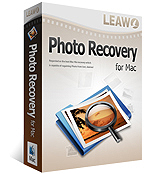 Photo Recovery for Mac
Photo Recovery for Mac 
Versatile Mac Photo Recovery to rescue lost photos, videos and music from computer and storage media like a Sandisk USB Flash Drive.


























