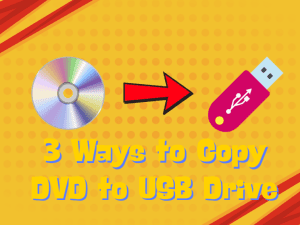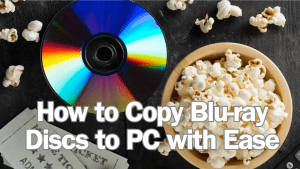Last updated on 2014-01-26, by
How to rip and convert DVD to Kindle Fire video on Mac and PC for freely playback
The Kindle Fire is a tablet computer version of Amazon.com’s Kindle e-book reader. It has a color 7" multi-touch display with IPS technology and runs on a forked version of Google’s operating system (OS) Android. It includes access to the Amazon Appstore, streaming movies and TV shows, and Kindle’s e-books. The content formats supported by Kindle Fire include Kindle (AZW), TXT, PDF, unprotected MOBI, PRC natively, Audible (Audible Enhanced (AA, AAX)), DOC, DOCX, JPEG, GIF, PNG, BMP, non-DRM AAC, MP3, MIDI, OGG, WAV, MP4, VP8.
If you happen to own a bundle of DVD sources and want to make full use of your DVD collections by playing DVD movies on Kindle Fire, you would find it’s a little bit difficult for you to import DVD to Kindle Fire for playback as your Kindle Fire does not read DVD discs. To play DVD movies on Kindle Fire, you need to firstly rip DVD to Kindle Fire compatible videos like MP4 or VP8. And then you can easily stream DVD movies to Kindle Fire and play and watch DVD movies on Kindle Fire freely.
Leawo DVD to Kindle Fire converter is one of the top-ranked DVD to Kindle Fire converting programs to help you realize this. This DVD to Kindle Fire converter could easily rip and convert DVD to MP4, WAV, VP8, etc. videos for Kindle Fire. With this DVD to Kindle Fire converter, you can rip DVD to Kindle Fire videos and watch DVD movies on Kindle Fire without limitations. What’s more, you can also choose to edit DVD movies before you convert DVD to Kindle Fire videos and convert 2D DVD to 3D videos for unlimited 3D movie enjoyment with this DVD to Kindle Fire converter. Leawo Mac DVD to Kindle Fire Converter would help Mac users rip and convert DVD to Kindle Fire video on Mac with ease.
Full Guide

Import source DVD files
Activate Leawo DVD to Kindle Fire converter and import source DVD files to this DVD to Kindle Fire converter by clicking Load DVD button. (Drag-and-drop or click Load button to import source DVD files on Mac DVD to Kindle Fire converter).

Set output profile for Kindle Fire
Click Profile to select proper output profile for Kindle Fire, say MP4 from Common Video group within this DVD to Kindle Fire converter. (Click the icon before 3D on Mac DVD to Kindle Fire converter.)
- You can change output parameters through settings button: Bit Rate, Video Size, Frame Rate, etc. If you favor your own settings and want to keep them, just save them as a new profile. (Click "+" button in Profile panel on Mac DVD to Kindle Fire converter to set parameters.)
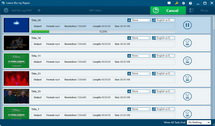
Convert DVD to Kindle Fire video
Convert DVD to Kindle Fire videos with this DVD to Kindle Fire converter by hitting convert button.
Video GuideSoftware
DVD Ripper 
Convert DVDs to any video formats(in 3D) easily so you can enjoy them on portable devices on the go.
$29.95
Platfrom: Windows 7/Vista/XP
Windows 7/Vista/XP Go to DVD Ripper for Mac
Go to DVD Ripper for Mac
Extended Knowledge

The Kindle Fire is a tablet computer version of Amazon.com’s Kindle e-book reader. Announced on 28 September 2011, the Kindle Fire has a color 7" multi-touch display with IPS technology and run on a forked version of Google’s operating system (OS) Android. It includes access to the Amazon Appstore, streaming movies and TV shows, and Kindle’s e-books. It was scheduled to be released in the US on November 15, 2011, but was released a day earlier, on November 14.