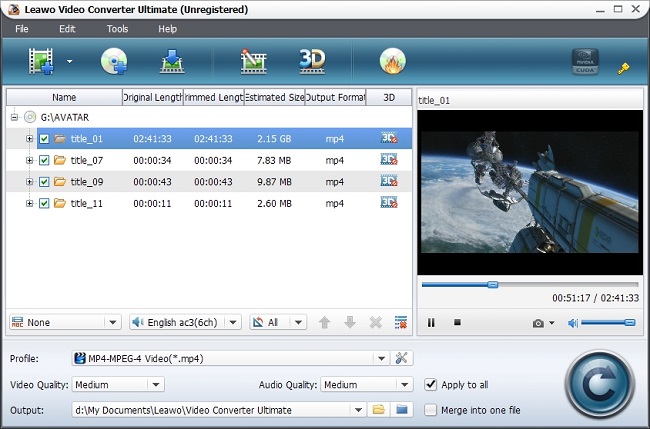Nowadays, smartphone has not only been a communicational tool, but also an entertainment way. People could use smartphones to browse the internet, watch movies, listen to music, view pictures, etc. Among all of these, watching videos on smartphones dominates. But there’s a problem troubling all movies fans who use smartphones to watch videos or movies. That is the format incompatibility. This happens to HTC One (HTC M7) as well. HTC One only supports a few formats like MP4, 3GP, etc. Other videos in MKV or FLV might not be recognizable. Thus it is necessary to convert video to HTC One compatible videos.
Leawo HTC M7 Video Converter is the best helper for you to convert video to HTC One videos. It could process all conversions between video formats in MP4, AVI, FLV, 3GP, F4V, etc. Meanwhile, the converter could convert videos for multiple devices including HTC One, Lumia 920, Galaxy S 3, iPhone 5, etc.
What you should do now is only download and install this program on your computer. Then, follow the bellow steps to convert video and audio for HTC One smartphone:
Full Guide

Add source videos files in
Click Add Video icon or directly drag and drop source video files to the program. This HTC One video converter supports batch conversion, thus you can add multiple source videos in for processing at the same time.
- If you want to retain subtitles or choose subtitles from source content, you can do the settings by opening the subtitle drop-down box to choose subtitles on the bottom of the left processing list.

Set profile & parameters
Click Profile box on this HTC One video converter to choose output profiles, say MP4.
- Specify parameters: click settings button to reset video codec, audio codec, bit rate, aspect ratio, frame rate, video size (select from the provided options, or manually input according to your needs ), channel, etc.

Start converting video to HTC One video and audio
The video to HTC One conversion would start upon a click on the bottom right button. After conversion, you can transfer the converted video files to your HTC One for playback.
Video GuideSoftware
Video Converter Ultimate 
Convert video and DVD, burn DVD, create 3D DVD/video, download online videos, etc.
$49.95
Platfrom: Windows 8/7/Vista/XP
Windows 8/7/Vista/XP
Extended Knowledge
 HTC One is one of the first Full HD smartphones in the world. It comes with a 4.7-inch 1080P full HD screen display with 1.7GHz quad-core Snapdragon processor, brand new Sense 5 user interface, 2GB of RAM, 32GB of built-in storage, 802.11ac Wi-Fi, 13MP rear-facing camera, 2MP front facing camera, stereo speakers with Beats Audio, 4G LTE, and Android Jelly Bean.
HTC One is one of the first Full HD smartphones in the world. It comes with a 4.7-inch 1080P full HD screen display with 1.7GHz quad-core Snapdragon processor, brand new Sense 5 user interface, 2GB of RAM, 32GB of built-in storage, 802.11ac Wi-Fi, 13MP rear-facing camera, 2MP front facing camera, stereo speakers with Beats Audio, 4G LTE, and Android Jelly Bean.