Guides & Tips for PowerPoint to Blu-ray/DVD Buring

Leawo PowerPoint to DVD Pro
Leawo PowerPoint to DVD Pro for Mac
The Supreme PPT Converter combo to convert PowerPoint to DVD/Blu-ray/video file
Embrace you with the top-ranking technology that not only converts compelling PowerPoint files to videos in 180+ formats but also burns PPT presentations to Blu-ray/DVD movies. Preserve all the original PowerPoint features like animations, transitions, sounds, video clips, etc. and with considerate settings of slide playback modes fully supported.
Perfectly burn PowerPoint to DVD or Blu-ray with delicate menus
Convert PowerPoint to video in 180+ popular video formats
Preserve full range of original PowerPoint elements and effects
Equip with a distinctive option of logo insertion for unique output
Support to convert PowerPoint files in batch
Fully support 64-bit & 32-bit Windows and PowerPoint
Key Features
Make DVD, Blu-ray movie or video from PowerPoint
Burn PowerPoint to DVD or Blu-ray movie
Burn PowerPoint presentations to DVD or Blu-ray for playing with various standard DVD or Blu-ray Disc players, so that you can easily enjoy PowerPoint presentations on TV, Windows or Mac computer.
Convert PowerPoint to video in various formats
Besides standard DVD and Blu-ray output, the PowerPoint to DVD/Blu-ray tool can also convert PowerPoint presentations to video in ASF, AVI, WMV, MPEG, FLV, MP4, VOB, 3GP, 3G2, MOV, TS, DV, DAT, RM, RA, MKV, WebM, Wii AVI, Wii MOV, NDS DPG, NDS DPG2/DPG3/DPG4, etc.
Key Features
Fast and user friendly experience
Retain full range of original PowerPoint effects
Perfect to keep everything from a specified PowerPoint presentation, including animations, transitions, background music, voice narrations and movie clips, etc. Enhanced technology to ensure audio and video synchronization in the output video.
Support batch conversion
Burn multiple PowerPoint files to DVD/Blu-ray or convert multiple PowerPoint files to video at a time. Native support up to 12 PowerPoint files for burning to DVD/Blu-ray Disc or converting to video at once.
Fast and Easy-to-use
Step-by-step wizard makes converting PowerPoint to video/DVD/Blu-ray Disc easy for all people. Create a find DVD, Blu-ray Disc or video slideshow in minute and save your time to a maximum.
How Does Leawo PowerPoint to DVD Pro Work
How to convert PPT to video and burn to Blu-ray/DVD discs
 1
1Step 1 : Import PowerPoint files
 2
2Step 2 : Choose output mode
 3
3Step 3 : Convert PowerPoint to video/DVD/Blu-ray Disc
Pricing Plans
Choose Your Pricing Plan
Basic Plan
One Year
$79.95
- 1 License for 1 PC
- All Features for 1 Year
- Auto-renewal. Cancel Anytime
- 5 Days Money Back Guarantee
- Unlimited Free Upgrades
Professional Plan
Lifetime
$119.95
- 1 License for 1 PC
- All Features for Lifetime
- One-time Payment
- 14 Days Money Back Guarantee
- Unlimited Free Upgrades
Tech Specs
Microsoft PowerPoint Version :PowerPoint 2000/2002/2003/2007/2010/2013/2016/2019, PowerPoint Viewer 2007/2010
Supported OS :Microsoft® Windows 7, Windows 8, Windows 8.1, Windows 10, Windows 11
Processor :1 GHz or above Intel/AMD Processor
RAM :256MB at least
Free Hard Disk :2GB or larger of free space
Others :DirectX 8.1 or above; Windows-compatible sound card
Testimonials
What Client Say About Leawo PowerPoint to DVD Pro
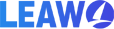







Key Features
Output DVD, Blu-ray movie, video customization