How to Download YouTube Video to Galaxy S3?
The highly anticipated Samsung Galaxy S3 still remains unveiled, but leaked information suggests some specs of this all-powerful device. It is bound to be at least powered by 1.5GHz quad-core Samsung Exynos processor, 4G LTE, 4.8-inch 1280×720 Super AMOLED Plus display, Android 4.0 Ice Cream Sandwich operating system. With full HD video support, it is fantastic to enjoy videos with Galaxy S3. If you have got an awesome Samsung Galaxy S3, to download YouTube video to Galaxy S3 for enjoying is a good choice. So this article will teach you how to download YouTube video on Galaxy S3 in advance.
To save video in Galaxy S3 from YouTube, two tasks should be solved: YouTube video downloading and converting. To download YouTube video for Galaxy S3, Samsung Galaxy S3 YouTube Downloader can make it. And to convert YouTube video for Galaxy S3, a Video Converter gets it done. Leawo Free YouTube Downloader is a two-in-one program (Samsung Galaxy S3 YouTube Downloader plus Video Converter) designed for you to successfully save video in Galaxy S3 from YouTube. To operation this two tasks on Mac OS, Leawo YouTube Downloader for Mac is of use.
Get the powerful Free YouTube Downloader for Galaxy S3 below and start your journey on downloading and converting YouTube videos.
Full Guide

Download YouTube video for Galaxy S3
After this YouTube Downloader for Galaxy S3 is installed on your computer you can start to run it at first. And the first panel you will see is "Browse" where you can search for YouTube videos through two ways: Add YouTube video URL to address bar or find video with keywords. Then conduct video downloading order with the window appearing at the right bottom of the video page.

Convert YouTube video for Galaxy S3
Head to the second "Video" panel and convert YouTube video to Galaxy S3 formats. Choose a corresponding video format (MPEG-4, H.264) by clicking on the "Convert” button and set video and audio parameters within "Settings" button. Confirm the video conversion task.

Transfer YouTube video for Galaxy S3
YouTube video downloading and converting process can be accessed within the third "Convert" panel. When it is done, just connect your Samsung Galaxy S3 to your PC, and then save YouTube video for Galaxy S3 easily.
Video GuideSoftware
YouTube Downloader
Provides one-stop solution to download, convert and manage online videos.
$29.95
Platfrom: Windows 7/Vista/XP
Windows 7/Vista/XP Go to YouTube Downloader for Mac
Go to YouTube Downloader for Mac
Extended Knowledge
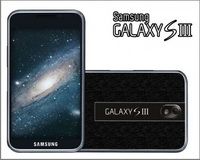
The Samsung Galaxy S3 is an upcoming Samsung smartphone which is rumored to feature a 4.8-inch Super AMOLED Plus screen with a resolution of 720 x 1280 pixels, the latest Android v4.0 (Ice Cream Sandwich) and 1.5 GHz dual-core Processor, 12 MP camera with autofocus, LED flash and Secondary 2 MP camera plus Video recording at 1080p@30fps. It is the most expected phone in the high-end phone market.































