Want to play and enjoy DVD movies on Galaxy S lll? This guide would provide you the best solution to help you convert DVD to Galaxy S lll videos, after which you can transfer DVD movies to Galaxy S lll and freely enjoy DVD movies on Galaxy S lll at you will.
A DVD to Galaxy S lll video converter is a must need for you to do this, as your Galaxy S lll couldn’t recognize DVD movies. But a DVD to Galaxy S lll video converter could help you convert DVD to Galaxy S lll friendly videos. Then your Galaxy S lll could play DVD movies in video format it’s compatible with. Of course, if you’re using Mac OS computer, you’ll have to use a DVD to Galaxy S lll video converter for Mac to complete the conversion.
Video formats Galaxy S lll supports: MP4/DivX/XviD/WMV/H.264/H.263
Audio formats Galaxy S lll supports: MP3/WAV/eAAC+/AC3/FLAC
Full Guide

Import DVD files
Start this DVD to Galaxy S lll video converter and click Load DVD button to load source DVD files. (or directly drag and drop source DVD files on Mac DVD to Galaxy S lll video converter.)

Choose output profile
Choose output profile from Profile for Galaxy S lll within this DVD to Galaxy S lll video converter, say MPEG4, or any other format mentioned above. (Click the icon before 3D on DVD to Galaxy S lll converter for Mac.)
- Set output profile parameters by clicking settings button, including: video codec, audio codec, bit rate, aspect ratio, frame rate, video size (select from the provided options, or manually input video size according to the video resolution your Galaxy S lll supports), channel, etc. (On DVD to Galaxy S lll converter for Mac, click the "+" button in Profile panel to enter the parameter settings panel.)
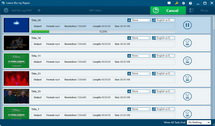
Convert DVD to Galaxy S lll videos
Click the convert button to start to convert DVD to Galaxy S lll videos. After DVD to Galaxy S lll conversion finishes, you can transfer DVD movies onto Galaxy S lll to freely play DVD movies on Galaxy S lll.
Video GuideSoftware
DVD Ripper
Convert DVDs to any video formats(in 3D) easily so you can enjoy them on portable devices on the go.
$29.95
Platfrom: Windows 7/Vista/XP
Windows 7/Vista/XP
 Go to DVD Ripper for Mac
Go to DVD Ripper for Mac
Extended Knowledge
 The Samsung Galaxy S IIl is one of the biggest gadgets of 2012. The Samsung Galaxy S lll features a 4.7-inch Super AMOLED Plus HD screen with 1280 x 720 resolution, operates on the latest Android 4.0 Ice Cream Sandwich OS, runs on Samsung’s 1.5 GHz quad-core chip, 1 GB of memory and offers 32 GB of internal storage. The Galaxy S III will handle 1080p video at 60 frames per second and video chatting with a front-facing 1.3 megapixel camera and a rear 8MP camera for HD video and image shooting.
The Samsung Galaxy S IIl is one of the biggest gadgets of 2012. The Samsung Galaxy S lll features a 4.7-inch Super AMOLED Plus HD screen with 1280 x 720 resolution, operates on the latest Android 4.0 Ice Cream Sandwich OS, runs on Samsung’s 1.5 GHz quad-core chip, 1 GB of memory and offers 32 GB of internal storage. The Galaxy S III will handle 1080p video at 60 frames per second and video chatting with a front-facing 1.3 megapixel camera and a rear 8MP camera for HD video and image shooting.


































