“I have tried to download DVD movies to Galaxy Tab 2 tablet to watch DVD movies on Galaxy Tab 2 on my long journey to NYC, but I find the downloaded DVD movies couldn’t be played on the Galaxy Tab 2. What should I do? Do I need to convert DVD to Galaxy Tab 2 videos? And what DVD to Galaxy Tab 2 converter should I use?”
With a 7” 1024*600 pixels LCD display, you must want to enjoy the unique video experience on your Samsung Galaxy Tab 2 tablet. The Galaxy Tab 2 supports a variety of video formats, like 3GP, ASF, AVI, MP4, WMV, FLV, MKV, WebM, etc. Obviously, the Galaxy Tab 2 couldn’t recognize DVD movies and thus you can’t put DVD movies on Galaxy Tab 2 to freely watch DVD movies on Galaxy Tab 2 tablet. You have to convert DVD to Galaxy Tab 2 videos with a professional Galaxy Tab 2 video converter.
This guide would show you how to convert DVD to Galaxy Tab 2 videos on Mac and PC with Leawo DVD to Galaxy Tab 2 Converter. Leawo DVD to Galaxy Tab 2 Converter is a professional DVD to video converter which could convert DVD to videos for various devices, like DVD to Galaxy Tab 2, DVD to iPad 3, DVD to iPhone, etc. With this DVD to Galaxy Tab 2 converter, you can not only convert DVD to Galaxy Tab 2 videos, but also edit DVD movies before you put and play DVD movies on Galaxy Tab 2 tablet. Mac users could use Leawo DVD to Galaxy Tab 2 Converter for Mac to easily rip and convert DVD to Galaxy Tab 2 videos on Mac and then transfer DVD to Galaxy Tab 2 with ease.
Full Guide

Import source DVD movies
Kick off this DVD to Galaxy Tab 2 converter and click Load DVD button to import source DVD to Galaxy Tab 2 converter for processing.

Specify output profile for Galaxy Tab 2
Choose output profile from Profile within this DVD to Galaxy Tab 2 converter for your Windows Phone 8, say MP4. (Click the icon before 3D on DVD to Galaxy Tab 2 converter for Mac.)
- Click settings button to reset output profile parameters like video codec, audio codec, bit rate, aspect ratio, frame rate, video size, channel, etc. (On DVD to Galaxy Tab 2 converter for Mac, click the "+" button in Profile panel to enter the parameter settings panel.)
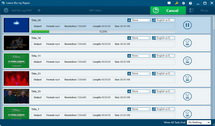
Convert DVD to Galaxy Tab 2 videos
Click the convert button to start to convert DVD to Galaxy Tab 2 videos in this DVD to Galaxy Tab 2 converter. After converting DVD to Galaxy Tab 2 videos, you can transfer DVD to Galaxy Tab 2 and put DVD movies on Galaxy Tab 2 for unlimited playback.
Video GuideSoftware
DVD Ripper
Convert DVDs to any video formats(in 3D) easily so you can enjoy them on portable devices on the go.
$29.95
Platfrom: Windows 7/Vista/XP
Windows 7/Vista/XP
 Go to DVD Ripper for Mac
Go to DVD Ripper for Mac
Extended Knowledge
 Samsung Galaxy Tab 2 (7.0) is a worthy successor to the first brand name Android tablet, the Galaxy Tab. It has a 7" 1024×600 pixels LCD display with Samsung’s Plane-to-Line-Switching (PLS) technology, which allows for better power efficiency, yet from a brighter panel. It is powered by a 1GHz dual-core processor paired with 1GB of RAM. A 3MP fixed focus camera on the back takes care of the photo and video tasks, while a VGA front-facing cam will help you video chat. The Samsung Galaxy Tab 2 comes with HSPA+ connectivity or in Wi-Fi only flavor.
Samsung Galaxy Tab 2 (7.0) is a worthy successor to the first brand name Android tablet, the Galaxy Tab. It has a 7" 1024×600 pixels LCD display with Samsung’s Plane-to-Line-Switching (PLS) technology, which allows for better power efficiency, yet from a brighter panel. It is powered by a 1GHz dual-core processor paired with 1GB of RAM. A 3MP fixed focus camera on the back takes care of the photo and video tasks, while a VGA front-facing cam will help you video chat. The Samsung Galaxy Tab 2 comes with HSPA+ connectivity or in Wi-Fi only flavor.


































