“I want to watch my DVD movies on Microsoft Surface (Windows 8 Pro). But the tablet could not play DVD movies directly. My friend told me to convert DVD to Microsoft Surface compatible videos. My question is what to use to convert DVD to Microsoft Surface and how. Any response is highly appreciated.”
It’s very common for tablet users to have this question. The tablet really produces quite a lot of convenience to our lives. But with the nonsupport of DVD drive, it’s not as convenient as table computer to let us watch DVD movies on Microsoft Surface tablet. To convert DVD to Microsoft Surface tablet, a DVD to Microsoft Surface tablet ripper is a must have. Leawo DVD to Microsoft Surface Tablet Converter is just the right tool for you. This DVD to Microsoft Surface tablet converter could easily rip DVD to Microsoft Surface videos so as to let you freely play DVD movies on Microsoft Surface tablet without any limition. If you’re operating on Mac OS computer, you can turn to Leawo DVD to Microsoft Surface Converter for Mac.
Download and install this DVD to Microsoft Surface converter firstly. Then, follow the bellow steps to convert DVD movies to Microsoft Surface video and audio:
Full Guide

Import source DVD files
Start Leawo DVD to Microsoft Surface Converter and click Load DVD button to add source DVD files in. ( Drag and drop source DVD files on Leawo Mac DVD to Surface converter, or click button to add source files.)

Set profile & parameters
Click Profile on this DVD to Microsoft Surface converter to choose output profiles, say MP4 or video format Surface recognizes. (Click the icon before 3D on Mac DVD converter to do this.)
- Specify parameters: click settings button to reset video codec, audio codec, bit rate, aspect ratio, frame rate, video size (select from the provided options, or manually input according to your needs ), channel, etc. (On DVD to Microsoft Surface converter for Mac, click the "+" button in Profile panel to enter the parameter settings panel.)
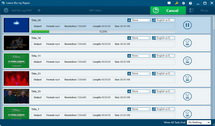
Convert DVD to Surface video/audio
Start converting DVD to Microsoft Surface videos by clicking convert button. After the conversion, you can sync the converted DVD movies to your Microsoft Surface tablet freely.
Video GuideSoftware
DVD Ripper
Convert DVDs to any video formats(in 3D) easily so you can enjoy them on portable devices on the go.
$29.95
Platfrom: Windows 7/Vista/XP
Windows 7/Vista/XP
 Go to DVD Ripper for Mac
Go to DVD Ripper for Mac
Extended Knowledge
 The Microsoft Surface is the first Microsoft-designed tablet computer. The Intel-powered version is thicker and heavier than the ARM one, but comes with the much more powerful Windows 8 Pro, providing the full functionality of a PC. It has a large 10.6", high-resolution touchscreen and powerful hardware characteristics that allow it to compete with both tablets and high-end laptops alike.
The Microsoft Surface is the first Microsoft-designed tablet computer. The Intel-powered version is thicker and heavier than the ARM one, but comes with the much more powerful Windows 8 Pro, providing the full functionality of a PC. It has a large 10.6", high-resolution touchscreen and powerful hardware characteristics that allow it to compete with both tablets and high-end laptops alike.


































