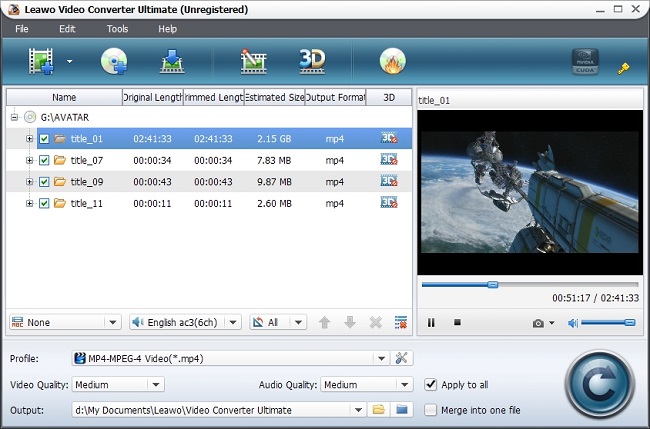Just like the Galaxy S III, the Galaxy S IV also delivers excellent visual effect for people to watch HD movies.Thus, some people may want to watch and play DVD on Galaxy S 4, but only find that they have to convert DVD to Galaxy S 4 first before they could play DVD on Galaxy S IV due to the fact that Galaxy S 4 is devoid of DVD drive. That’s why there’re so many DVD converting programs in the market, aiming to convert DVD to videos for mutilple uses.
Leawo DVD to Galaxy S 4 Converter is one of the top-rated DVD to Galaxy S IV ripper programs. Being one of the best DVD converting software programs, Leawo DVD to Galaxy S IV converter could easily convert DVD to MP4 and other videos that could be recognized by Galaxy S IV smartphone. With this professional DVD to Galaxy S IV converter, you can own multiple practical bonus features as well, including: choose subtitles for output, customize DVD movies with video editing features, create 3D movies out of 2D DVD, etc.
Download and install this DVD to Galaxy S IV converter firstly. Then, follow the bellow steps to convert DVD movies to Galaxy S IV video and audio:
Full Guide

Import source DVD movies
Start Leawo DVD to Galaxy S IV Converter and click Load DVD icon to load source DVD movies.

Set profile & parameters
Click Profile box on this DVD to Galaxy S IV converter to choose output profiles, say MP4.
- Specify parameters: click settings button to reset video codec, audio codec, bit rate, aspect ratio, frame rate, video size (select from the provided options, or manually input according to your needs ), channel, etc.

Start converting DVD to Galaxy S IV video
Start converting DVD to Galaxy S IV videos by clicking convert button on the bottom right of the main interface. After the conversion, you can move the converted DVD movies to your Galaxy S IV and then watch DVD movies on Galaxy S IV smartphone everywhere as you like.
Video GuideSoftware
Video Converter Ultimate 
Convert video and DVD, burn DVD, create 3D DVD/video, download online videos, etc.
$49.95
Platfrom: Windows 8/7/Vista/XP
Windows 8/7/Vista/XP
Extended Knowledge
 Samsung Galaxy S IV is equipped with 4.99-inch Super AMOLED 1920X1080 pixels screen display, Cortex-A15 Quad-core processor with 2GB RAM, 13-megapixel rear auto-focus camera, S-Pen supported, and Android 5.0 operating system. Samsung Galaxy S IV ZL has brought the best of Samsung’s unique technology, content, design and connectivity to deliver rich user experiences.
Samsung Galaxy S IV is equipped with 4.99-inch Super AMOLED 1920X1080 pixels screen display, Cortex-A15 Quad-core processor with 2GB RAM, 13-megapixel rear auto-focus camera, S-Pen supported, and Android 5.0 operating system. Samsung Galaxy S IV ZL has brought the best of Samsung’s unique technology, content, design and connectivity to deliver rich user experiences.