As a dual-core smartphone, the Sony Xperia S provides quite nice visual experience due to its large screen display and high definition screen resolution, as well as support of popular video file formats. With an Xperia S smartphone, you can freely watch HD videos anytime anywhere as you like. If you want to make full use of your DVD collections, the Sony Experia S is also your first choice. But you would need to use a DVD to Xperia S converter which could help you easily rip and convert DVD to Xperia S videos so as to let you stream DVD to Xperia S for unlimited playback and enjoyment, due to the nonsupport of DVD format of Sony Xperia S.
Among all DVD to Xperia S converting programs, Leawo DVD to Xperia S Converter provides top-notched DVD to Xperia S ripping experience for you. This DVD to Xperia S converter could rip and convert DVD to Xperia S videos easily with specified output video parameters provided for you to meet your Xperia S more. You can also use this DVD to Xperia S converter to edit DVD videos before you convert DVD to Xperia S videos to make output videos funnier. If you are using a Mac computer, then you could use Leawo DVD to Xperia S Converter for Mac to rip and convert DVD to Xperia S video on Mac. After converting DVD to Xperia S video, you could freely play DVD movies on Xperia S.
Full Guide

Add source DVD to Xperia S converter
Kick off this DVD to Xperia S converter after downloading and installation and click Load DVD button to import source DVD to Xperia S converter for processing.

Specify output profile for Xperia S
Choose output profile from Profile within this DVD to Xperia S converter, say MP4. (Click the icon before 3D on DVD to Xperia S converter for Mac.)
- Click settings button to reset output profile parameters like video codec, audio codec, bit rate, aspect ratio, frame rate, video size, channel, etc. (On DVD to Xperia S converter for Mac, click the "+" button in Profile panel to enter the parameter settings panel.)
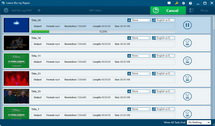
Convert DVD to Xperia S videos
Click the convert button to rip and convert DVD to Xperia S videos with this DVD to Xperia S converter.
Video GuideSoftware
DVD Ripper 
Convert DVDs to any video formats(in 3D) easily so you can enjoy them on portable devices on the go.
$29.95
Platfrom: Windows 7/Vista/XP
Windows 7/Vista/XP Go to DVD Ripper for Mac
Go to DVD Ripper for Mac
Extended Knowledge
 Sony Xperia S is packing a 4.3-inch display with 720 by 1280 pixels of resolution and a MSM8260 dual-core chipset clocked at 1.5GHz. 12-megapixel camera with an Exmor R sensor will be present on its back side, a front-facing shooter is present as well. In terms of storage, 32 gigs are at your disposal. Unfortunately, instead of Ice Cream Sandwich, Android 2.3 Gingerbread will come out of the box, but an update is scheduled for the second half of 2012.
Sony Xperia S is packing a 4.3-inch display with 720 by 1280 pixels of resolution and a MSM8260 dual-core chipset clocked at 1.5GHz. 12-megapixel camera with an Exmor R sensor will be present on its back side, a front-facing shooter is present as well. In terms of storage, 32 gigs are at your disposal. Unfortunately, instead of Ice Cream Sandwich, Android 2.3 Gingerbread will come out of the box, but an update is scheduled for the second half of 2012.


































