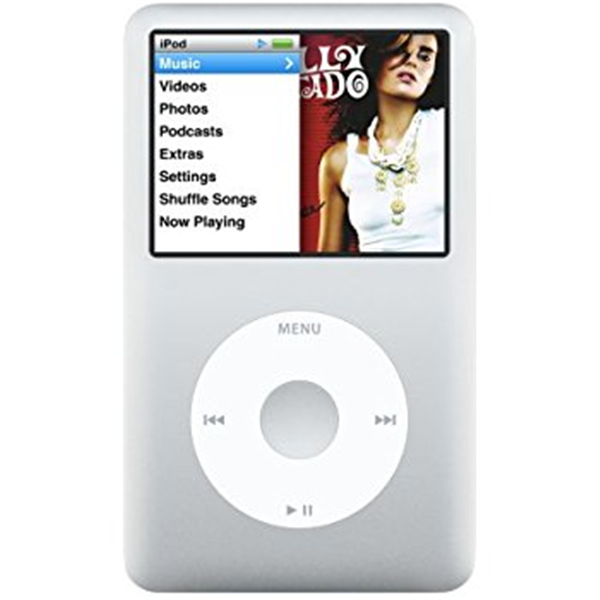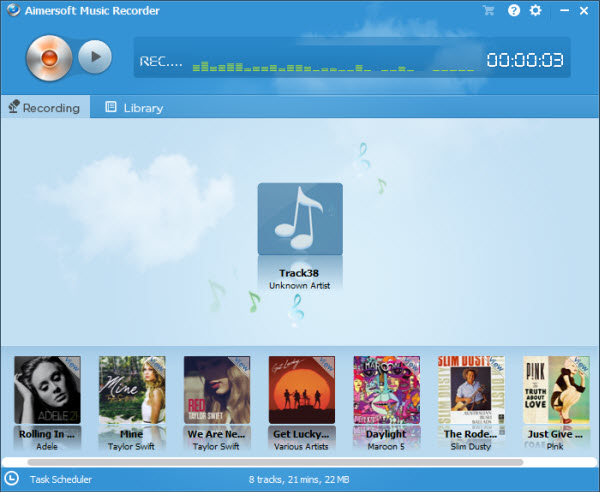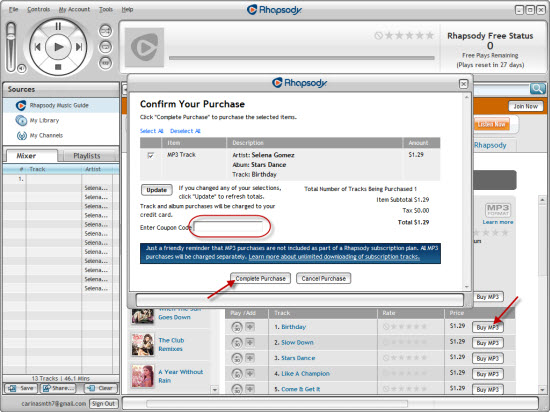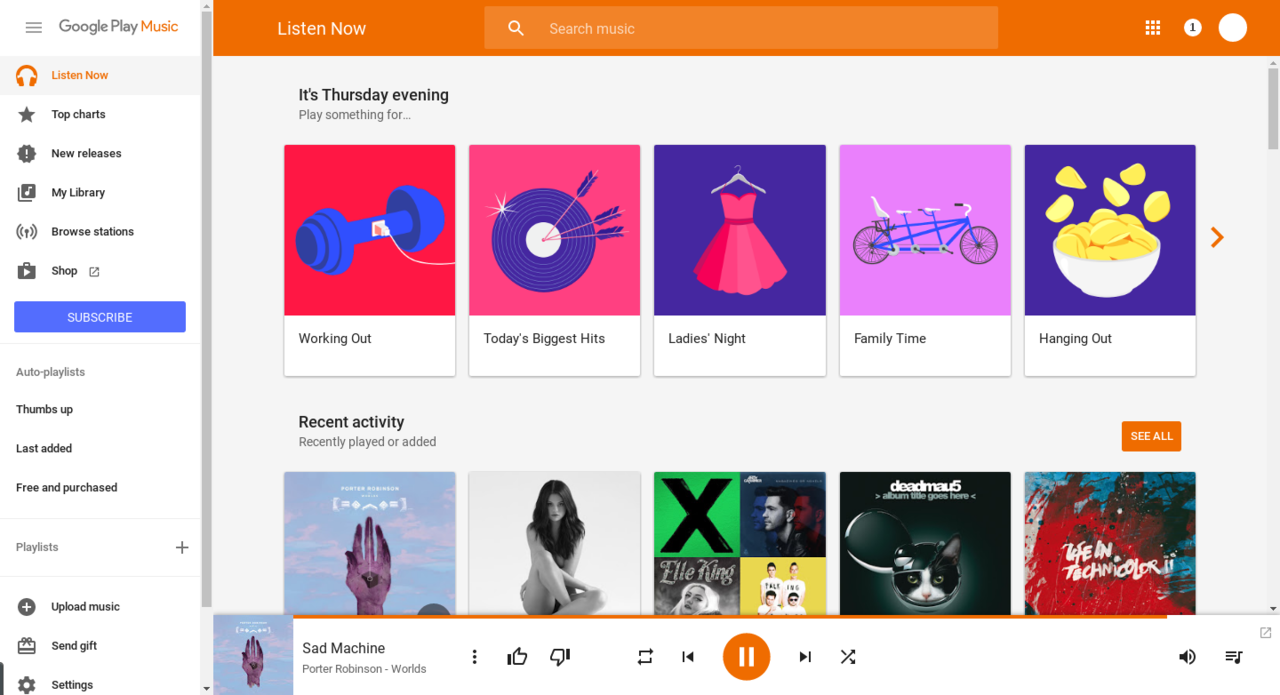"Is there any way I could download Myspace music to my computer or phone for totally free? I have some fovarite songs on Myspace and want to listen to these songs on my own cellphone. But there’s no way to download them from Myspace directly. I need a very simple solution. Please help."

MySpace is a social networking website with an interactive, user-submitted network of friends, personal profiles, blogs, groups, photos, music, movies and videos for teenagers and adults internationally. MySpace music is a great source to listen to songs of local or big-name bands, with many bands offering browsers the ability to download their tracks. Yet some bands do not allow this, and the common question has always been raised: How to get music from MySpace?
Leawo Music Recorder, one of the top-rated music recording software programs that could help people easily and freely get music off various sites for totally free, could help you easily download music from Myspace and get music off Myspace for totally free. (Mac users should use Leawo Music Recorder for Mac)
Leawo Music Recorder is a top-rated music recording software program that could record music from any online music sites and radios like YouTube, Pandora, Last.FM, Napster, Spotify, GUBA, NPC, MySpace, etc. What’s more, Leawo Music Recorder not only records music files, but also adds music tags to recorded music files, including song artist, song album, album artwork, song name, etc. This is a big advantage to other music downloading programs as most music downloading programs do not have this feature.
The following guide would show you how to use Leawo Music Recorder to record Myspace’s music and get music off Myspace on Mac and Win.
Step 1: Set audio source
Leawo Music Recorder could record built-in input audio and computer audio. Thus you need to firstly set the audio source. Click the "Audio Source" icon on the bottom-left corner to invoke the Audio Source settings panel. As the source audio is Myspace music, select "Record Computer Audio" option.

Step 2: Set output format and directory to save recorded Myspace music
You could use Leawo Music Recorder to record Myspace music and save in MP3 or WAV format, while Leawo Music Recorder for Mac ofters one more format – M4V. Click the inverted triangle icon on the upper-right corner and then click "Settings > Format" to set output format. You could also set the output file parameters including Audio Codec, Bit Rate and Aspect Ratio. (On Mac computer, click the upper-left "Leawo Music Recorder > Preferences > Format" to get here. You could also set the output directory here). To set the output directory, you need to enter "Settings > General" tab.

Step 3: Start recording Myspace music
Then click the red "Start" button on the main interface and click to play your Myspace music to start recording.

Note: You click the "Start" button on Leawo Music Recorder before you play Myspace music.
Step 4: Edit music tags for recordings
This music recording would automatically download and add music tags to recordings. However, if you’re not satisfied with the result, or you want to customize the music tags, you could right click the recording in "Media > Library > All Recordings" (Mac users directly click "Library > All Recordings") to select "Edit Music Tags" option.