
Leawo Data Recovery
Leawo Data Recovery for Mac
Full-featured Mac data recovery software to retrieve deleted or damaged files in easy way
The best Mac data recovery comprises File Recovery, Photo Recovery and Lost Partition Recovery to recover data from hard drive and storage devices with different file systems;
Recover deleted, damaged and formatted files, photos & lost partition on Mac easily, quickly and safely
Retrieve data on Mac from hard drives, storage devices and lost partition
Undelete music, videos, pictures, emails, documents, zip files and any other data
Support HFS+, FAT16/32 and NTFS/NTFS5 file systems
File scanning and analyzing, together with preview feature, ensure successful data recovery
Full-featured Mac Data Recovery
Recover deleted or damaged files from Mac hard drive
The flexible Data Recovery for Mac enables you to find the deleted or damaged data files from hard drive back with only a few simple clicks. Your private data files can be easily regained even with Mac hard drive breakdown with this Mac disk recovery.
Recover deleted files or damaged data from storage devices
Data files stored on devices like USB drive, SD card, digital camera, mobile phone ( iPhone not included ), MP3, MP4 player and more are able to be recovered when being deleted or damaged. You enjoy great facility to get back lost data from storage devices.
Powerful Data Recovery Functions
Data file scanning and analyzing
The intensive scan and analysis helps you get access to data files deleted, formatted or damaged on Mac hard drive or storage devices flawlessly. Then you are able to pick up the ones needed easily for data recovering.
Versatile preview enables perfect Mac data recovery
During data file scanning and file selecting for recovery process, you are endowed with the ability to preview the data found. With useful file previewing function, you can quickly find the target files for data recovering.
Easy-to-use Mac Data Recovery
It is quite safe to operate this Mac recovering software on your computer for the reason that no extra operations will be done to your hard drive except data recovery. To put it in a simple way, you can recover data quickly and safely without harming your local drive or storage devices.
How Does Leawo Data Recovery Work
How to Recover Files on Mac
 1
1Step 1 : Select Disk
 2
2Step 2 : Scanning
 3
3Step 3 : Recover
Pricing Plans of Data Recovery
Pricing Plans of Data Recovery for Mac
Choose Your Pricing Plan
Professional Plan
Lifetime
$69.99
- 1 License for 1 PC
- All Features for Lifetime
- One-time Payment
- 14 Days Money Back Guarantee
- Unlimited Free Upgrades
Tech Specs
Supported OS :Mac (32-bit or 64-bit) 10.6 Snow Leopard, 10.7 Lion, 10.8 Mountain Lion & 10.9 Mavericks
Processor :1 GHz or above Intel Processor
RAM :512MB RAM (1024MB or above recommended)
File System supported :HFS+, FAT16/32, NTFS/NTFS5
Testimonials
What Client Say About Leawo Data Recovery
 How to Retrieve Deleted Photos from Canon Camera2012-10-31
How to Retrieve Deleted Photos from Canon Camera2012-10-31 How to Get Back Deleted Video from Kindle Fire HD2012-10-30
How to Get Back Deleted Video from Kindle Fire HD2012-10-30 How to Retrieve Deleted Film of The Breaking Dawn...2012-10-25
How to Retrieve Deleted Film of The Breaking Dawn...2012-10-25 How to Recover Photos from HTC DLX2012-10-24
How to Recover Photos from HTC DLX2012-10-24 How to Recover Deleted Photos from Asus Padfone22012-10-18
How to Recover Deleted Photos from Asus Padfone22012-10-18 How to Retrieve Deleted Photos from Galaxy S3 Mini2012-10-16
How to Retrieve Deleted Photos from Galaxy S3 Mini2012-10-16 How to Recover Your Halloween Video on Mac2012-10-16
How to Recover Your Halloween Video on Mac2012-10-16 How to Recover Deleted Photos from Kindle Fire HD2012-10-16
How to Recover Deleted Photos from Kindle Fire HD2012-10-16 How to Recover Photos from Digital Camera?2012-03-28
How to Recover Photos from Digital Camera?2012-03-28 Latest Articles
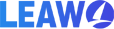




Recover Various Data Files
Multiple data recovery modes available
Various disk formats supported
Diversified file types supported