
Leawo iOSFix
Leawo iOSFix for Mac
iOS System Recovery
The All-in-one iOS system repair software to fix iOS system errors of 50+ types, easily and safely
2 Repair Modes for Data Lossless or Thorough Repair
To ensure the highest success rate and lossless iOS/tvOS system recovery, Leawo iOSFix offers 2 effective repair modes. "Standard Mode" can fix your iOS/tvOS system without any data losses. "Advanced Mode" provides more thorough solution to fix iOS/tvOS system.
Fix All iOS/tvOS Systems with Multiple Paths at Ease
Leawo iOSFix offers 3 different paths for you to obtain target iOS/tvOS firmware for iOS/tvOS system fixing: one-click smart online downloading, manual downloading from browser and loading firmware from local drive. It is also available to break-point repairing from where it was last suspended for time-saving iOS system fixing.
Upgrade and Downgrade iOS/tvOS Version Without Jailbreak
According to your iDevices, Leawo iOSFix can not only fix iOS/tvOS system by upgrading to the latest system firmware, but also by downgrading iOS/tvOS system from Beta to the previous version. Upgrade or downgrade can be done in one click, much easier than that of iTunes.
iDevices Not Recognized? Troubleshoot with Detailed Guideline
Plug in your iOS/tvOS devices but nothing happens? Calm down and take a breath. Bypassing iTunes, Leawo iOSFix offers detailed guideline on troubleshooting device connection error for further repair. Even novices can operate proficiently.
1. One-click to Enter/Exit Recovery Mode without any extra operation (100% free to use)
2. User-friendly Interface with hand-holding guideline
3. Support multiple languages: English, Japanse, French, German, Chinese (Simplified)
How Does Leawo iOSFix Work
How to Use Leawo iOSFix
 1
1Step 1 : Connect your iOS device to computer
 2
2Step 2 : Choose a repair mode
 3
3Step 3 : Download firmware
 4
4Step 3 : Start fixing
Pricing Plans of iOSFix
Pricing Plans of iOSFix for Mac
Choose Your Pricing Plan
Basic Plan
One Year
$39.95
- 1 License for 1 PC
- All Features for 1 Year
- Auto-renewal. Cancel Anytime
- 5 Days Money Back Guarantee
- Unlimited Free Upgrades
Professional Plan
Lifetime
$49.95
- 1 License for 1 PC
- All Features for Lifetime
- One-time Payment
- 14 Days Money Back Guarantee
- Unlimited Free Upgrades
Tech Specs
Supported OS :Microsoft® Windows 7, Windows 8, Windows 8.1, Window10, Windows 11
Processor :1GHz Intel/AMD processor (32-bit, 64-bit) or above
RAM :256 MB RAM (1028 or above recommended)
Free Hard Disk Space :200 MB or above
Operating System :macOS Yosemite (10.10), macOS X El Capitan (10.11), macOS Sierra (10.12), macOS High Sierra (10.13), macOS Majave (10.14), macOS Catalina (10.15), macOS Big Sur (11), macOS Monterey (12), macOS Ventura(13), macOS Sonoma (14), macOS Sequoia (15), macOS Tahoe (26)
Processor :1GHz or above Intel processor and Apple M1/M2 chip
RAM :512 MB RAM (1024 or above recommended)
Free Hard Disk Space :2GB or larger of free space
Testimonials
What Client Say About Leawo iOSFix
 Boost Your Streaming Video Recording Speed: Prove...2025-09-27
Boost Your Streaming Video Recording Speed: Prove...2025-09-27 How to Fix YouTube Ads That Won’t Skip: Troublesh...2025-09-26
How to Fix YouTube Ads That Won’t Skip: Troublesh...2025-09-26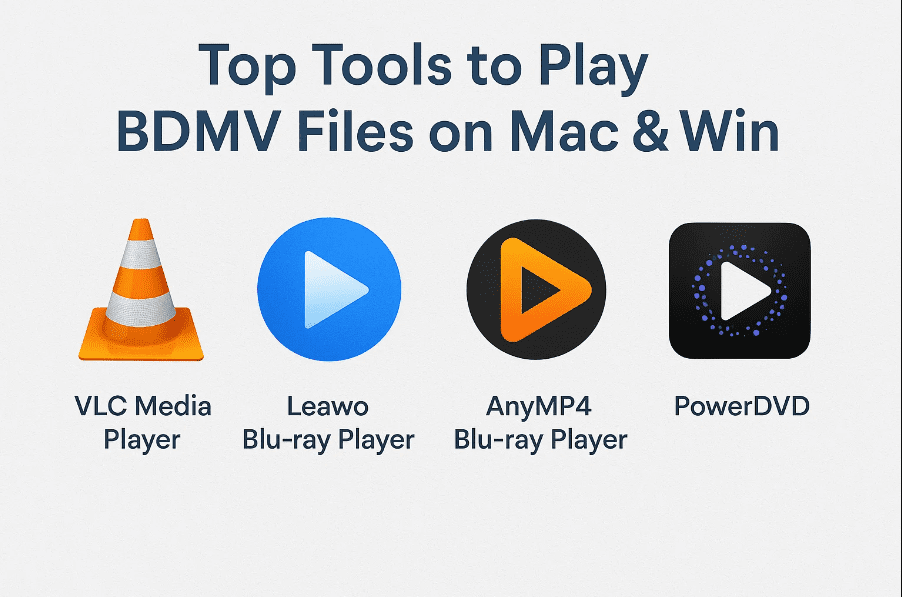 Top Tools to Play BDMV Files on Mac & Win2025-09-22
Top Tools to Play BDMV Files on Mac & Win2025-09-22 4 Best Ways to Convert H.264 to MP42025-09-19
4 Best Ways to Convert H.264 to MP42025-09-19 FlixGrabapp Free Amazon Prime Download Review: Is...2025-09-18
FlixGrabapp Free Amazon Prime Download Review: Is...2025-09-18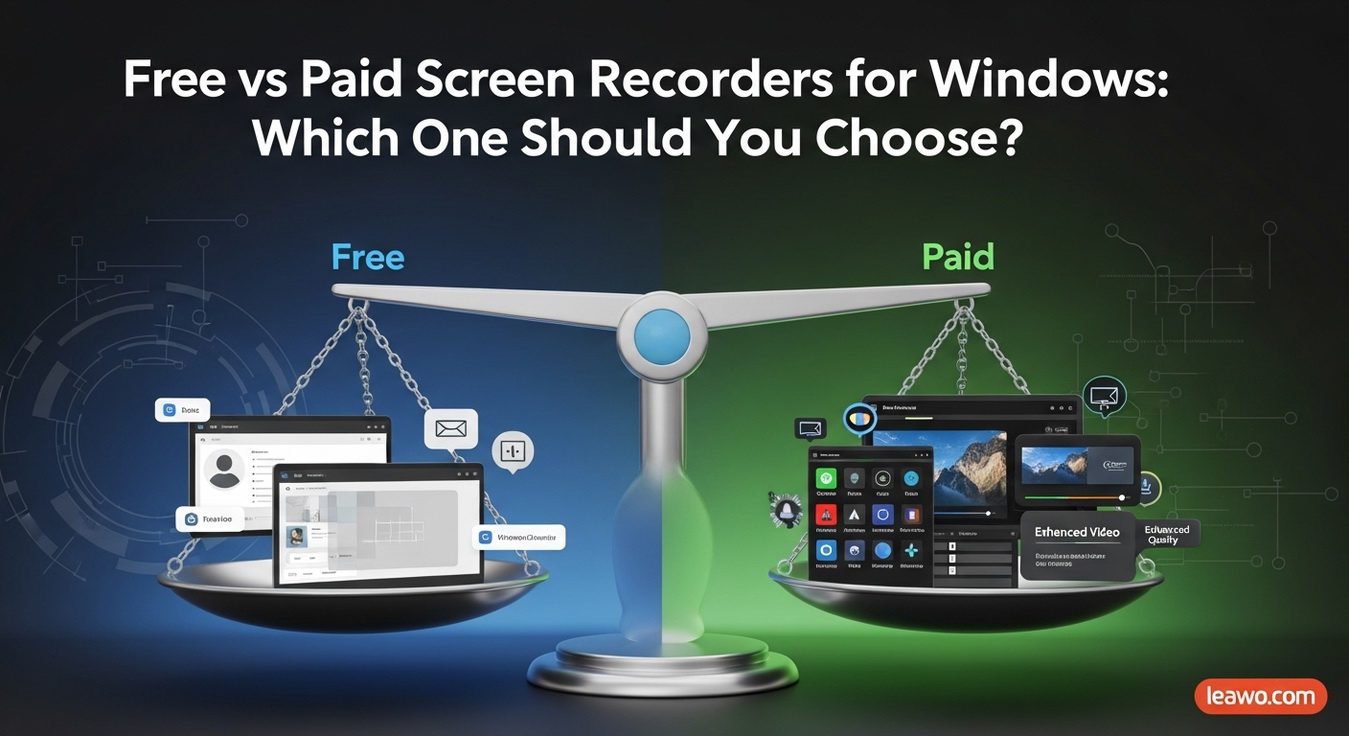 Free vs Paid Screen Recorders for Windows: Which ...2025-09-18
Free vs Paid Screen Recorders for Windows: Which ...2025-09-18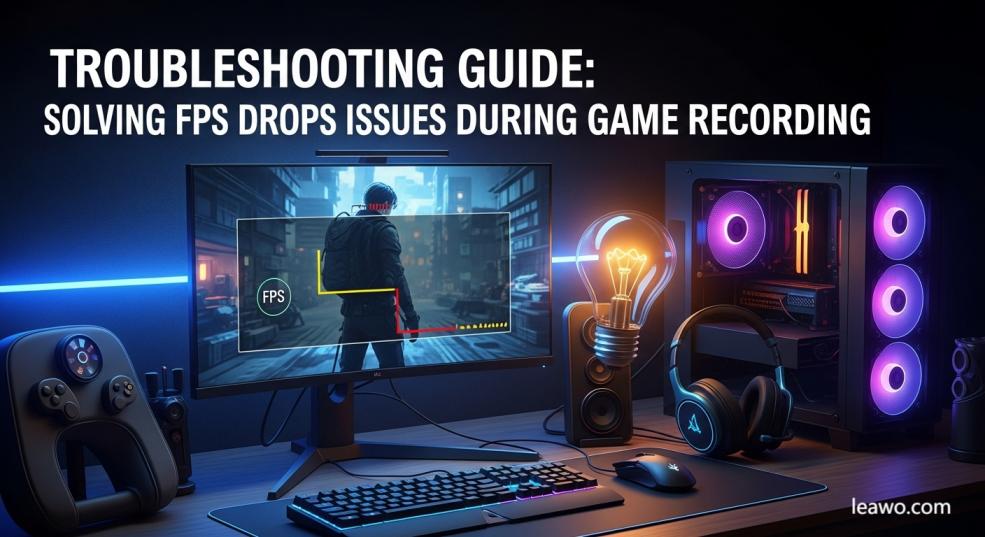 Troubleshooting Guide: Solving FPS Drops Issues D...2025-09-18
Troubleshooting Guide: Solving FPS Drops Issues D...2025-09-18 How to Improve Your Online Video Recording Qualit...2025-09-17
How to Improve Your Online Video Recording Qualit...2025-09-17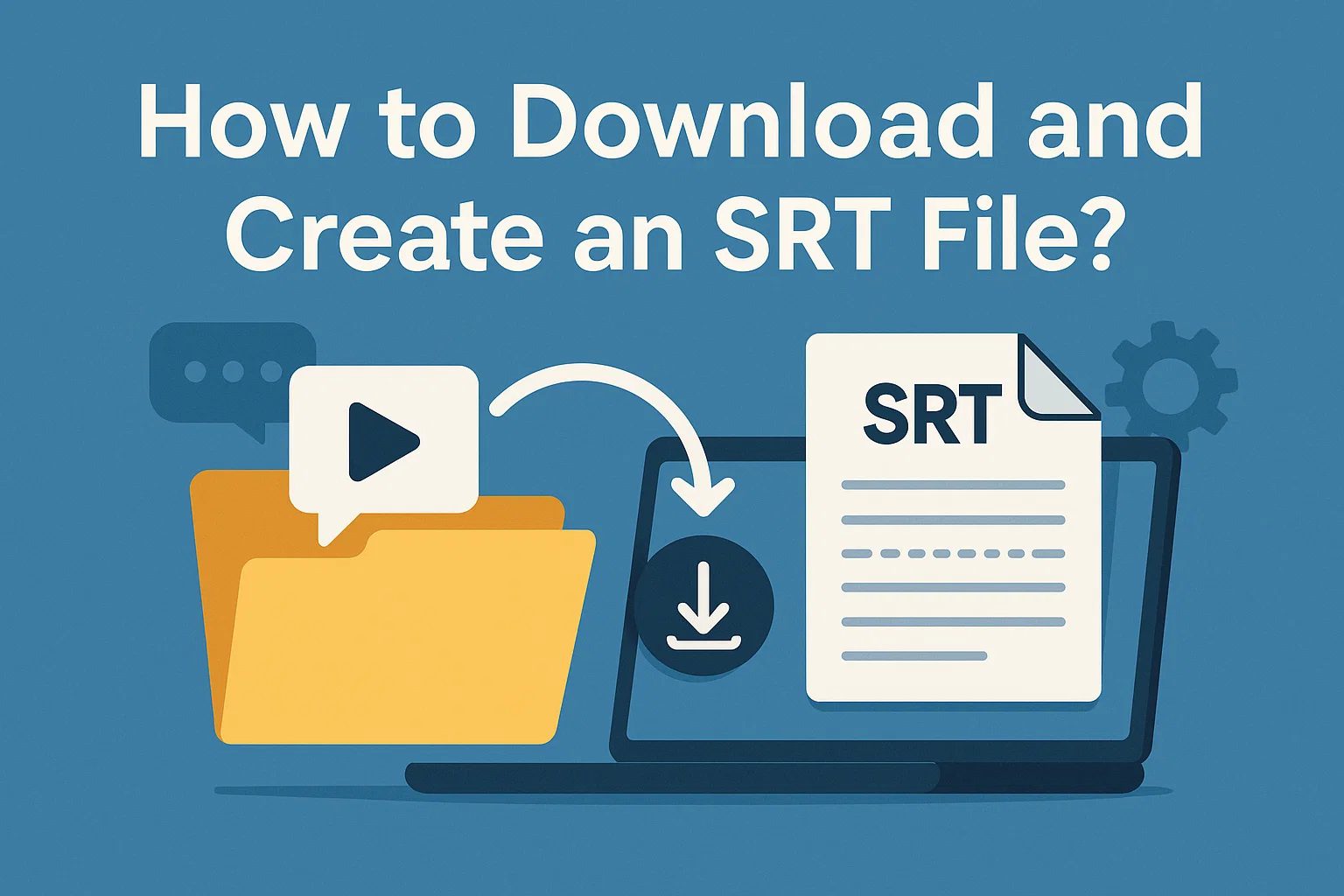 How to Download and Create an SRT File?2025-09-15
How to Download and Create an SRT File?2025-09-15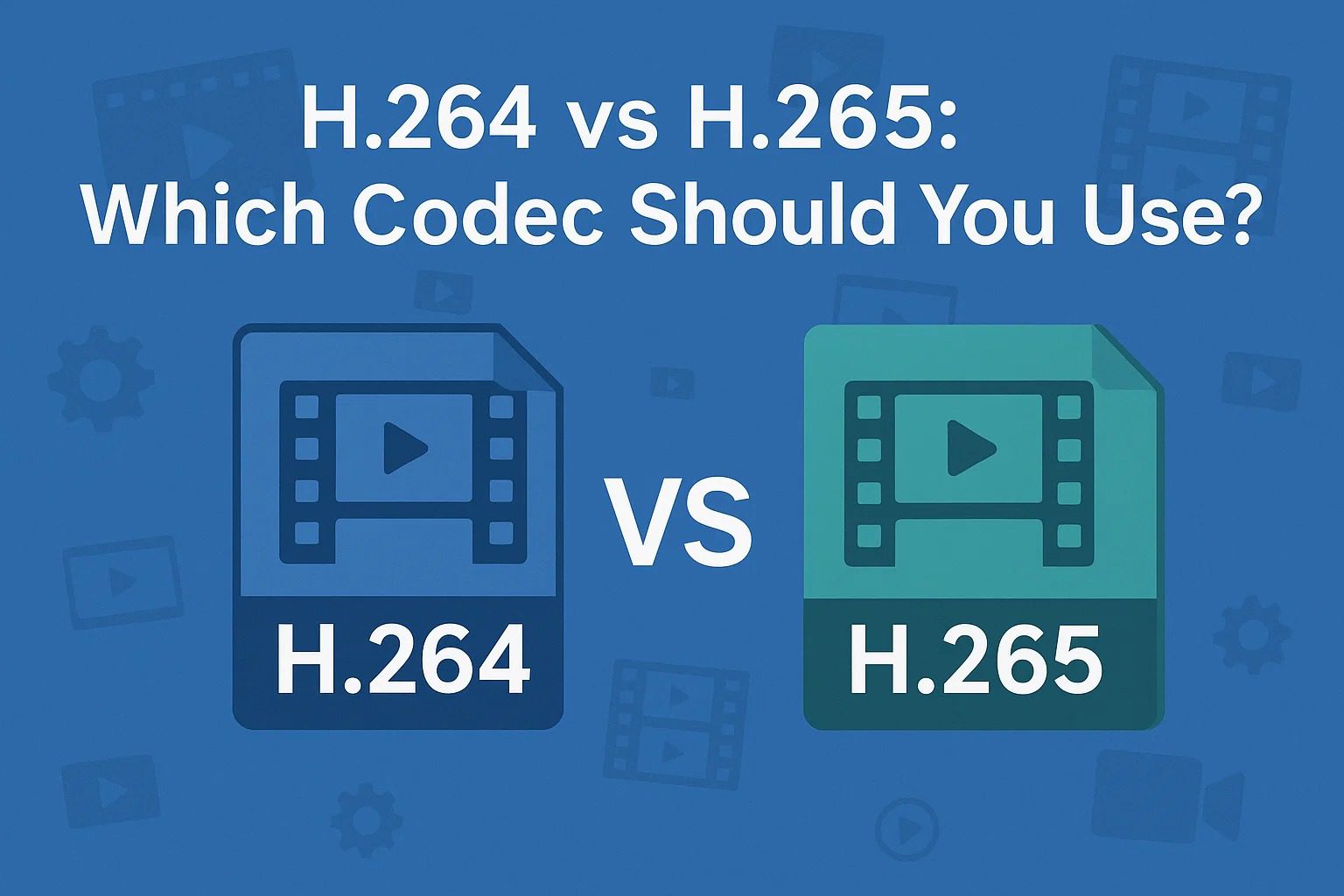 H.264 vs H.265: Which Codec Should You Use?2025-09-14
H.264 vs H.265: Which Codec Should You Use?2025-09-14 Latest Articles
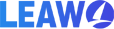




Fix 50+ iOS/tvOS Issues Like a Specialist at Apple Genius Bar
As the best iOS system recovery tool, Leawo iOSFix lets you be as professional as a technical specialist at Apple Genius Bar. It can fix most iOS/tvOS issues such as white or black screen of death, stuck in Apple logo or recovery mode, fail to restore or update, etc. for nearly all iOS devices (iPhone, iPad and iPod) and Apple TV sets in simple clicks.