Guides & Tips for iOS Data Recovery

Leawo iOS Data Recovery
Leawo iOS Data Recovery for Mac
No.1 iPod touch, iPad & iPhone Data Recovery Software for Mac & Windows
Leawo iOS Data Recovery for Mac is one of the best iPod touch, iPad and iPhone data recovery software for Mac. The software helps users to recover lost files from iOS devices and iTunes backups with no efforts. This iPad/iPod/iPhone data recovery software also helps users to backup iPhone, iPad and iPod touch to Mac computer.
Recover 12 kinds of lost files from iTunes backups for all iOS devices.
Recover 6 kinds of lost files from iOS devices, and recover 6 kinds of lost files from iPhone 4 and iPod touch 4 under DFU mode.
Fully support the latest Mac OS and the latest version of iTunes.
Fully support the latest iOS/iPadOS devices.
Enable users to save the lost files to Mac/Windows computer.
Get lost data back caused by different reasons, like device damage or system crash, etc.
Key Features
Recover Lost Files from iTunes Backup
Leawo iOS Data Recovery enables users to recover 12 kinds of files from iTunes backup for all supported iOS devices, including Camera Roll, Photo Stream, Photo Library, Contacts, Messages (MMS, SMS, iMessages), Message Attachments, Voice Memos, Call History, Calendar, Notes, Reminders and Safari Bookmarks.
Key Features
Support Multiple iOS/iPadOS Devices
This iPad/iPod/iPhone data recovery software supports all kinds of iOS/iPadOS devices, including iPhone 16 series, iPhone 15 series, iPhone 14 series, iPad, and iPod Touch, Apple TV 2/3, etc.
Key Features
Wide support of iOS, Mac and Windows
Leawo iOS Data Recovery for Mac/Windows works well with Mac OS 10.12/10.13/10.14/10.15, Windows 7/8/8.1/10/11, the latest iOS/iPadOS 18, the latest version of iTunes.
Key Features
Support Various File Formats and Export Them with Ease
This iPhone data recovery software for Mac/Windows can recover the lost files of various formats, and export them with no effort. The software can recover and export images (.jpg, .jpeg, .png, .bmp, .tif, .tiff, .gif); videos (.mov); voice memos (.m4a). The software can recover and export the contacts to CSV, VCF and HTML files; export messages/iMessages/call history/reminders/calendar/notes/Safari bookmarks to HTML files.
Key Features
Get Back the Lost Data Caused by Different Reasons
Leawo iOS Data Recovery helps users to recover the lost data caused by various kinds of reasons. For example, the files are erased while syncing with iTunes; the files get lost when upgrading the iOS or restoring the iDevice to factory settings; the files are gone when the iDevice is lost or broken. Users are able to take advantage of this iPad, iPod touch and iPhone data recovery software for Mac to get the lost files back.
Key Features
Enable Users to Locate the Target Files Quickly
Leawo iOS Data Recovery for Mac has a “Smart Filter” function. Users are able to find the files they want to recover by typing the (full) name of the file in the searching column. The iPhone data recovery software for Mac also sorts out the files by name and date to help users find the target files within seconds.
Key Features
User-Friendly Interface
Leawo iOS Data Recovery for Mac has a friendly UI and is easy for users to handle. Users only need to take few simple steps to accomplish the recovery. The preview function of this iPhone data recovery software for Mac enables users to view the files in categories, and it will be easy for users to choose the files they want to recover.
How Does Leawo iOS Data Recovery Work
How to Recover Files from iTunes Backup?
 1
1Step 1 : Run Leawo iOS Data Recovery
 2
2Step 2 : Select a Backup and Choose Files
 3
3Step 3 : Choose Target Folder to Save the Exported Files
 4
4Step 4 : Recovering Lost Data from iTunes Backup
Pricing Plans
Choose Your Pricing Plan
Basic Plan
One Year
$59.95
- 1 License for 1 PC
- All Features for 1 Year
- Auto-renewal. Cancel Anytime
- 5 Days Money Back Guarantee
- Unlimited Free Upgrades
Professional Plan
Lifetime
$69.95
- 1 License for 1 PC
- All Features for Lifetime
- One-time Payment
- 14 Days Money Back Guarantee
- Unlimited Free Upgrades
Tech Specs
Supported OS :Microsoft® Windows 7, Windows 8, Windows 8.1, Windows 10, Windows 11
Processor :1 GHz or above Intel/AMD Processor
RAM :512MB RAM (1024MB or above recommended)
Free Hard Disk :2GB or larger of free space
Others :Internet Connection; DirectX 8.1 or above; Windows-compatible sound card; iTunes 10.4 or later
Supported OS :Mac (32-bit or 64-bit) 10.6 Snow Leopard, 10.7 Lion, 10.8 Mountain Lion & 10.9 Mavericks
Processor :1 GHz or above Intel Processor
RAM :512MB RAM (1024MB or above recommended)
Free Hard Disk :2GB or larger of free space
Others :The latest iTunes (free download from www.itunes.com/download); Internet connection
Testimonials
What Client Say About Leawo iOS Data Recovery
How to Restore iPhone without iTunes
2016-09-07How to Transfer Text Messages from iPhone to Mac
2016-08-23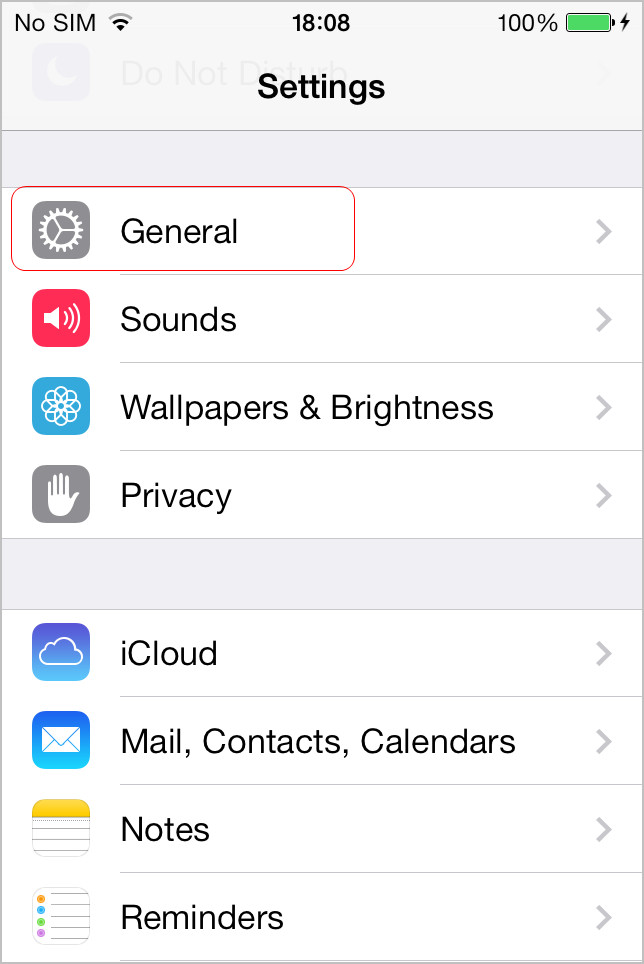
How to Restore Contacts from iCloud Backup
2016-08-18How to Retrieve Photos from iCloud Backup
2016-08-12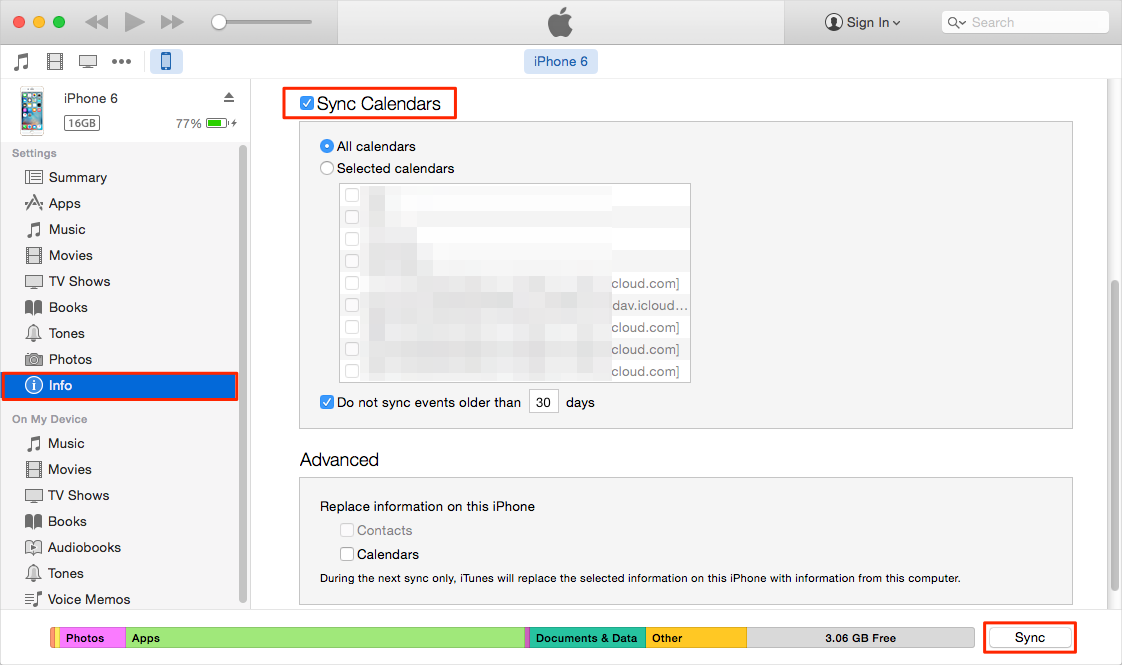
How to Transfer Calendar from iPhone to Computer
2016-08-03Top Two Apps to Transfer Notes from iPhone to Mac
2016-08-03How to Recover Deleted Text Messages from iPhone ...
2016-08-03How to Manage Safari Bookmarks on iPhone
2016-08-03
How to Recover Deleted Text Messages on iPhone 5S
2013-08-25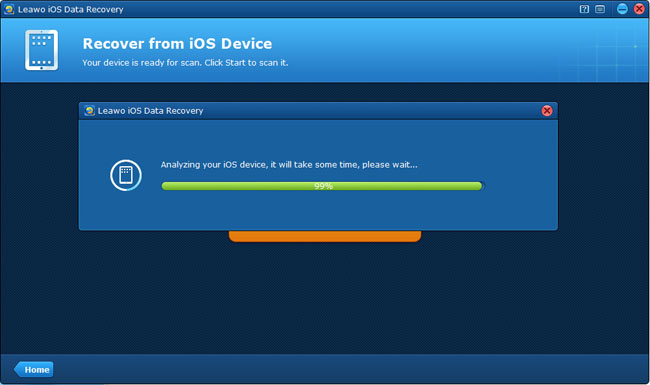
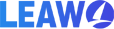




Key Features
Recover Lost Files from iOS Devices
This iPad/iPod/iPhone data recovery software for Mac/Windows helps users to recover 6 kinds of files directly from iOS devices, including Contacts, Messages (MMS, SMS, iMessages), Call history, Calendar, Notes and Reminders; and helps users to recover 6 kinds of lost files from iPhone 4 and iPod touch 4 under DFU mode, including Contacts, Messages (MMS, SMS, iMessages), Call History, Calendar, Notes and Reminders.