The Lasted Guides & Tips
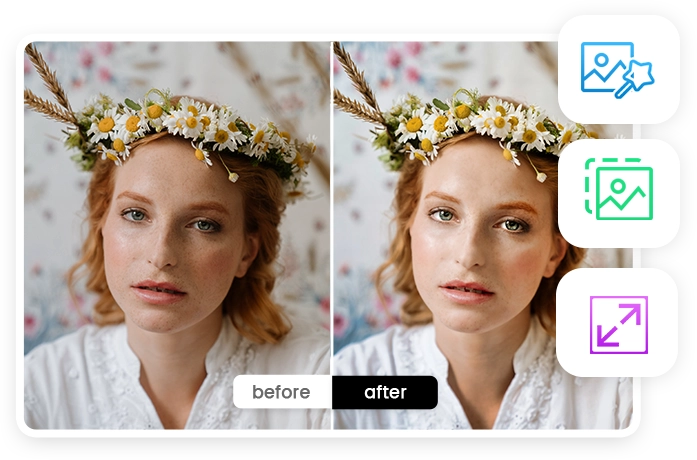
Leawo PhotoIns
Leawo PhotoIns for Mac
All-in-one AI Photo Tool Pack to Enhance Image Quality and Enlarge Photos with AI, And Remove/Change Photo Background in Batch or Individually.




Photo BG Remover
Automatically or Manually Delete and Change Background from Image
With photo background remover module, Leawo PhotoIns could batch remove image background via smart algorithm for precise background removing. It enables you to automatically delete background from images, or manually change photo background by replacing background with pure color or desired picture. You could edit background picture with internal photo background editor, which allows precise manual adjustment in various details.
AI Photo Enlarger
Enlarge Images with Image Enhanced and Resolution Upscaled Up to 40X by AI
With AI photo enlarger module, Leawo PhotoIns could enlarge photos in batch by up to 40 times without quality loss. The AI photo enlarging tech will automatically compensate photo resolution. It improves photo quality by removing noise and mist, fixing resolution loss and blurred images, adjusting photo contrast, saturation, exposure, etc.


Key Features
High Efficiency with AI, Batch Processing and 5X Hardware Acceleration
Powered by advanced AI technology, batch processing, and GPU hardware acceleration support, Leawo PhotoIns not only improves photo quality with high efficiency but also handles photo enhancing at higher speed. No matter you are going to enhance photos, remove or change photo background, or upscale images, Leawo PhotoIns ensures you with high quality results.
Why Choose Leawo PhotoIns?
1. Advanced AI tech ensures photo output with high quality and at high efficiency.
2. Batch processing and GPU hardware acceleration deliver faster photo processing.
3. Powerful functions come with easy to use interface.
How Does Leawo PhotoIns Work
How to Use Photo Enhancer?
 1
1Step 1 : Import Source Photos
 2
2Step 2 : Enhance Photos
 3
3Step 3 : Output Settings
Tech Specs
Supported OS :Microsoft Windows 7, 8,10 (64-bit)
Graphics card :Open GL 3.3 or later compatible Graphics Cards
Processor :Intel® Core i3 or AMD Athlon® 64 processor; 2 GHz or faster processor
RAM :4 GB of RAM (8 GB recommended)
Screen display :1024 x 768 display (1280x800 recommended)
Hard drive space :4 GB of available hard-disk space, SSD for best performance
Adapter :DirectX 10-capable video adapter
Others :Internet connection and registration are necessary for required software activation, validation of subscriptions, and access to online services.
Supported OS :macOS Yosemite (10.10), macOS X El Capitan (10.11), macOS Sierra (10.12), macOS High Sierra (10.13), macOS Majave (10.14), macOS Catalina (10.15), macOS Big Sur (11), macOS Monterey(12), macOS Ventura(13), macOS Sonoma (14), macOS Sequoia (15)
CPU :1 GHz or above Intel Processor and Apple M1/M2 chip(Rosetta required)
RAM :4GB RAM or more (8GB is recommended)
Hard drive space :4GB of available hard-disk space, SSD for best performance
Display :1440x900 pixels resolution (1920x1080 or better is recommended)
Adapter :DirectX 10-capable video adapter
Others :Internet connection and registration are necessary for required software activation, validation of subscriptions, and access to online services.
Testimonials
What Client Say About Leawo PhotoIns
Leawo PhotoIns
Leawo PhotoIns for Mac

How to Download M3U8 Videos Online for Free
2025-02-11
How to Watch TV Without Cable or Internet?
2025-02-10
Top 5 OnlyFans Viewer Tools to View OnlyFans Cont...
2025-02-09
How to Burn Amazon Videos to DVD to Create Your O...
2025-02-09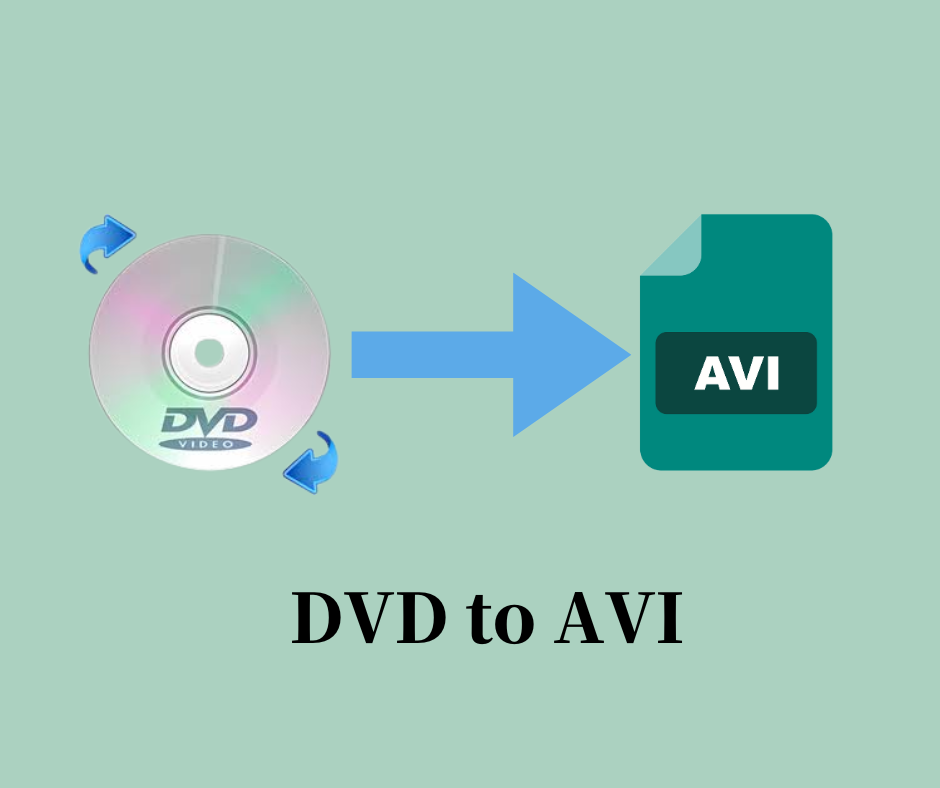
How to Convert DVD to AVI Easily
2025-02-06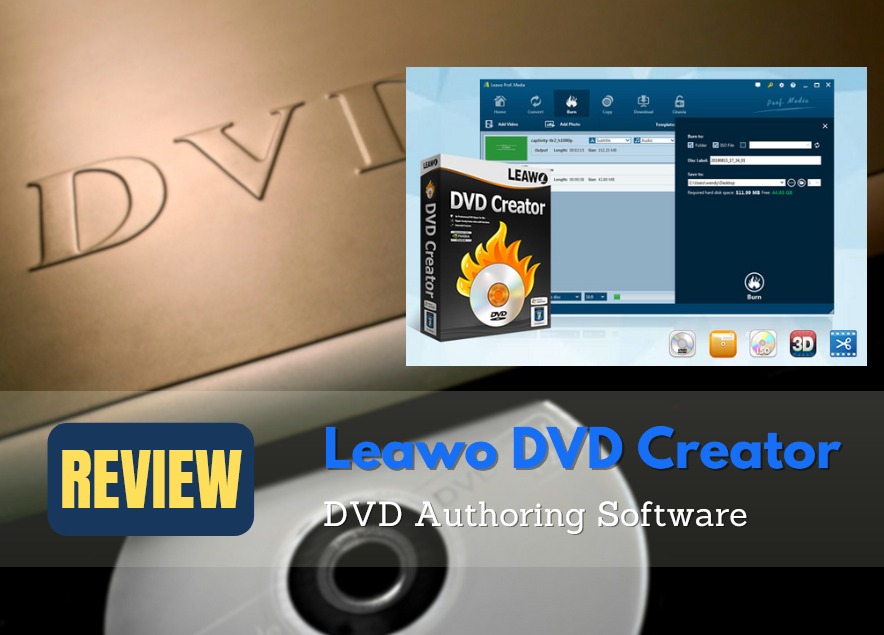
Leawo DVD Creator Review: the Best Authoring Soft...
2025-02-05
What’s the Difference Between FHD and UHD? ...
2025-01-23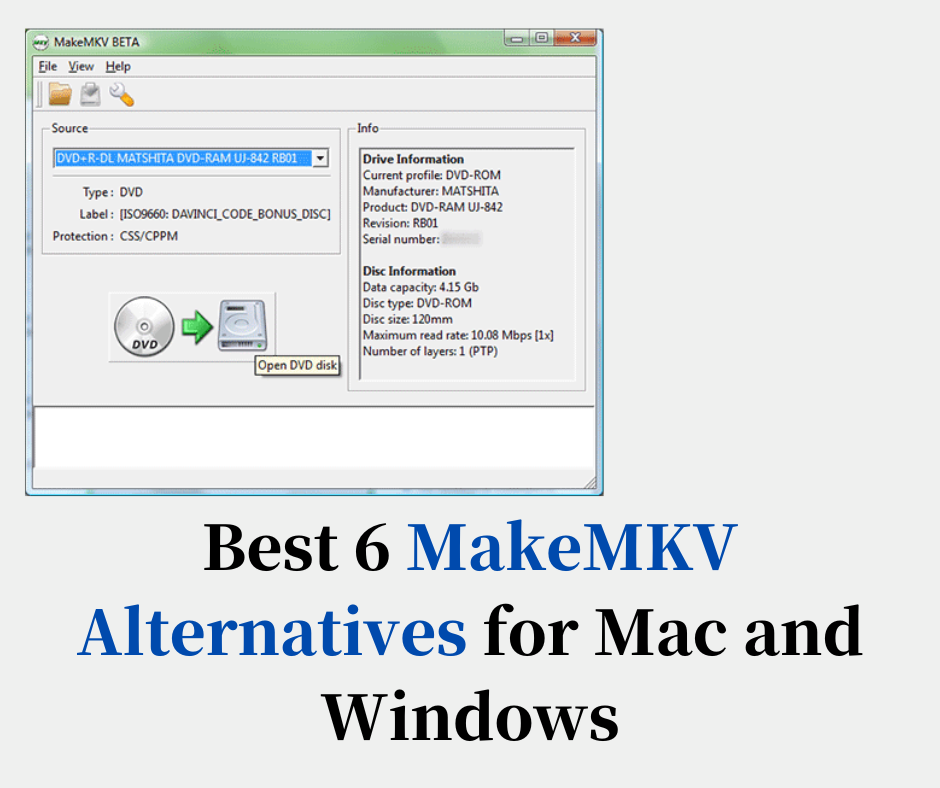
Best 6 MakeMKV Alternatives for Mac and Windows
2025-01-21
3 Best Methods to Watch Hulu with Friends
2025-01-21
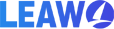




AI Photo Enhancer
Improve Image Quality Automatically with Cutting-Edge AI Enhancement
Featuring the best AI photo enhancer software, Leawo PhotoIns offers one-click AI photo enhancement by increasing picture resolution, adjusting picture white balance and exposure, optimizing color, contrast, saturation and effect, removing noise and mist, etc. For portrait photo enhancing, Leawo PhotoIns could retouch skin, remove freckles, enlarge eyes, etc. to deliver the best selfie or photos. You could process RAW photos and enhance JPG pictures.