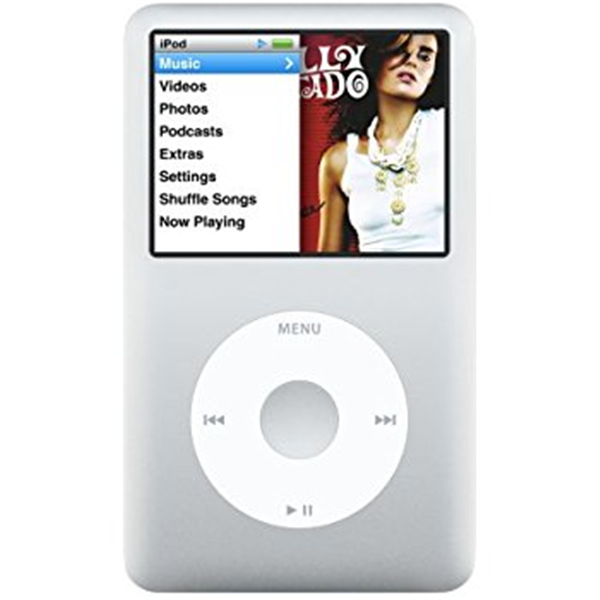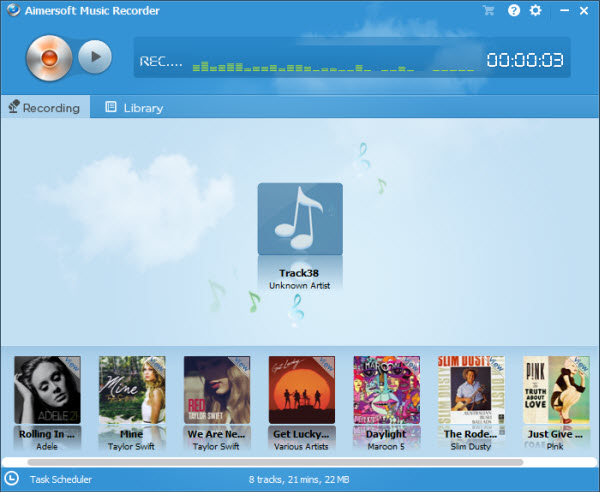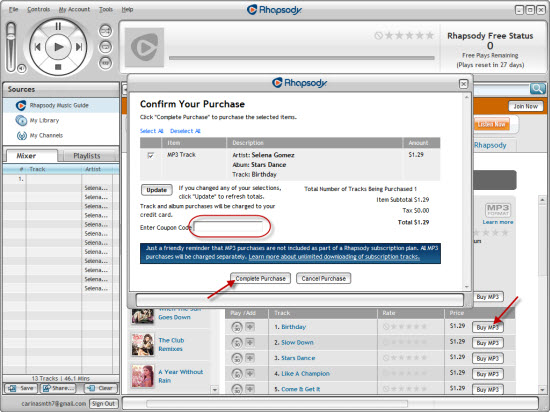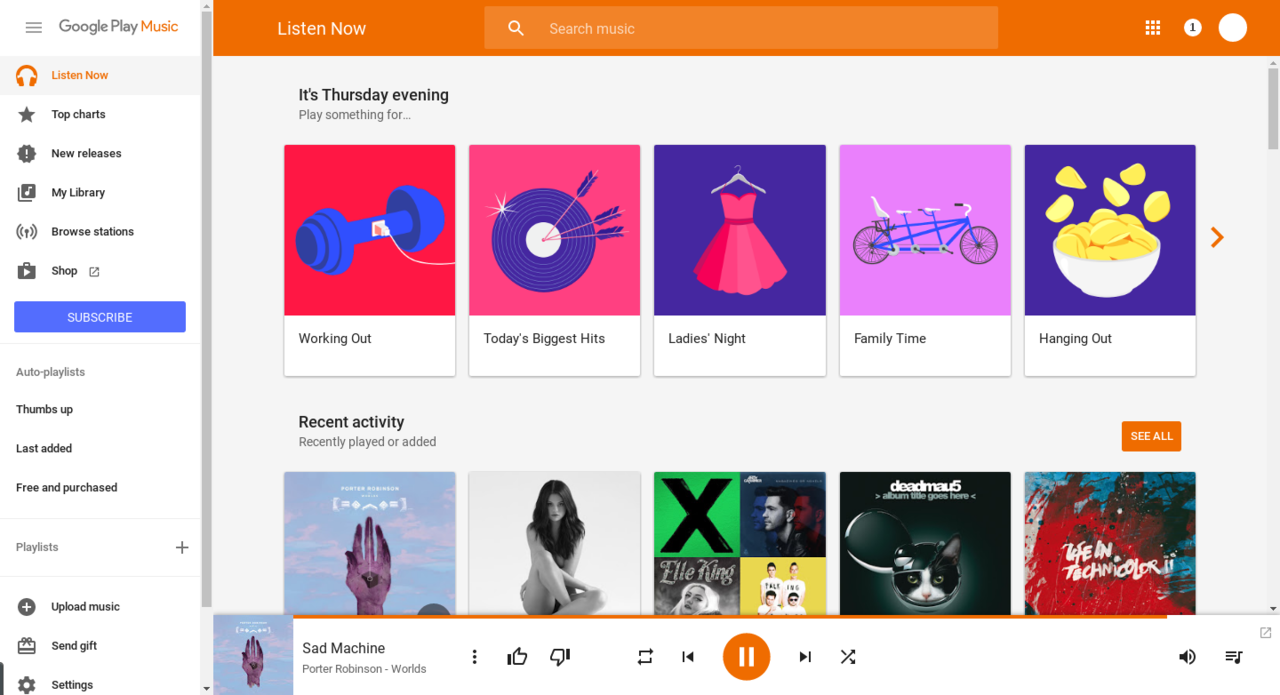YouTube has been the biggest online video and audio sharing website for people to watch videos and enjoy music for totally free. Many people may come across such problem that they couldn’t directly get YouTube music files when they want to get YouTube music to their computer or iPhone for offline enjoying. Actually, Leawo provides 2 best ways to help music lovers easily get YouTube songs for totally free so as to enjoy YouTube music on computer or their smartphones for offline enjoying. Check the following content to know what are the 2 free ways to get YouTube music for free.
Solution 1: Make use of Leawo Free YouTube Audio Downloader
Leawo Free YouTube Downloader is actually a comprehensive video and audio downloader that could help you easily download YouTube videos and YouTube audios to computer or other mobile devices for free. It could download YouTube music video and audio video. Also, it has the ability to extract music out of YouTube music video and convert YouTube video to MP3, AAC, FLAC, AC3, AIFF, AMR, M4A, MP2, OGG, RA, AU, WAV, WMA, MKA or other audio formats for different media players. With so many output audio formats, this Free YouTube Downloader is suitable for various media players. It’s very easy to download YouTube video or audio to audio in various formats, detailed steps showed below:

Step 1: Get the YouTube video or audio URL and paste it to this free YouTube Downloader browse address bar. Get the target video or audio and click to play it. There would appear a "Save as" window on the bottom right corner.
Step 2: Click "Save as" button to invoke the "Convert Settings" box, where you need to choose an audio format as output format, like MP3, AAC, MP2, etc. Choose the one according to your target media players. After selecting an audio output format, click the big convert button to start downloading YouTube videos and converting YouTube videos to audio. When the converting gets finished, you only need to transfer the downloaded audio files to your media players for playback.
Solution 2: Take use of Leawo Music Recorder
Leawo Music Recorder is the other most useful program to help you get YouTube songs for totally free. It is a music recording software program that could help you record any audio on computer. It could not only record computer audios and online audios, but also built-in audio streams. The unique point of this music recording program is that it could automatically add music tags like album artwork, album, artist, song name of recordings to complete and perfect recorded songs.
It could save YouTube music in MP3 or WAV format for you easily. Follow the below steps to know how to record YouTube songs and get YouTube songs for totally free:

Step 1: After you kick off Leawo Music Recorder, this music recording software would guide you to select audio sources for recording. You could also click the "Audio Source" button on the bottom left corner to select audio source for recording. As you want to record YouTube songs here, choose "Record Computer Audio" option.
Step 2: Click the invert triangle, select "Settings-Format" to select output format and do audio parameter settings. And in "Settings-General" tab, you can select the output folder to store recordings.
Step 3: Find the YouTube songs on YouTube. Click the red "Start" button on Leawo Music Recorder and then play the YouTube songs/videos for recording. It should be noticed that you start to record YouTube music before you play YouTube music. The program would record the YouTube songs automatically.
Summary: The former solution is suitable for downloading songs from online video sharing sites like YouTube, Facebook, Veoh, etc. The latter one could record music from more than online video sharing sites like YouTube and Facebook, but also online song radios like Sirius Radio, Radio Blog Club, XM Radio Online, AOL Music, etc.