For all Apple fans, they have enough reasons to feel excited in October. Not only can they witness the long-rumored iPhone 5 but also the loftily expected iPod Touch 5. As the latest iPod Touch product, iPod Touch 5 gets 4-inch Retina Display with a resolution of “1136×640“, dual-core A5 processor, 4G LTE connectivity, long-lasting battery and 5-megapixel camera. Moreover, as an iOS 6 device, iPod Touch 5 can make full use of the most advanced applications. To some extent, iPod Touch 5 is not only the new flagship of Apple MP3 player, but also the ruler of digital player market.
With large-size Retina Display, iPod Touch 5 will certainly provide users extraordinary video entertaining experience. With powerful camera, iPod Touch 5 enables users to record HD videos freely. Therefore, transference of movies from iPod Touch 5 to computer seems to be quite necessary. For one thing, the 32GB storage of the non-extendible device may be far from enough to store movies one likes; for another, users may desire to edit the recorded movies with editors like Sony Vegas. By transferring movies from iPod Touch 5 to computer, one can not only back up those movies but edit those transferred movies freely. Here, two methods on transferring movies from iPod Touch 5 to computer will be provided.
Method One: Transfer with iMovie
As a popular video editor designed by Apple, iMovie can be used to edit iPod Touch 5 movies at ease. What one gets to do is just import the movies from iPod Touch 5 to iMovie and then export the movies from iMovie to computer. Since iMovie is an app exclusive deigned for Mac system, one can only manage the movie transference from iPod Touch 5 to computer with Mac devices.
Download iMovie
Download and then launch iMovie, connect the iPod Touch 5 to computer and then open iMovie.
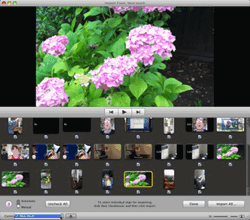
Import movies to iMovie
Click the Camcorder icon lying above the Event Library to list all the movies on iPod Touch 5, select those movies one desires and then click “Import Selected” button to manage the importing process.
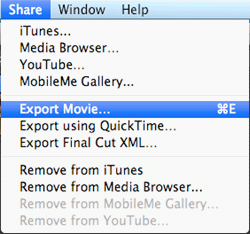
Export movies to computer
After all those steps, click “Share” button and choose “Export Movie…” option to export iPod Touch 5 movies to a local computer folder. Pretty soon, the transference of movies from iPod Touch 5 to computer will be finished.
Method Two: Transfer with iTransfer
As a third-party designed to manage data transference from iPod to PC, Leawo iTransfer can only transfer music from iPod Touch 5 to computer but also movies from iPod Touch 5 to computer. By selecting iPod Touch 5 movies to transfer and clicking a few buttons, the transference of movie from iPod Touch 5 to computer will be managed in a few seconds. However, iTransfer only works when users have installed iTunes beforehand.
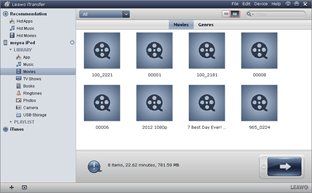
Get Leawo iTransfer
Download and launch the latest Leawo iTransfer and iTunes to make sure iOS 6 devices like iPod Touch 5 are supported.
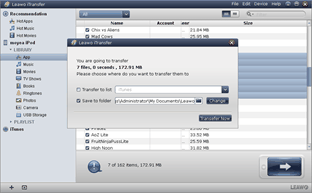
Choose movies from iPod Touch 5
Choose the movies one desire to be transferred from iPod Touch 5 to computer, right click the mouse and then choose “My Computer” in the drop-down menu of “Transfer to“.
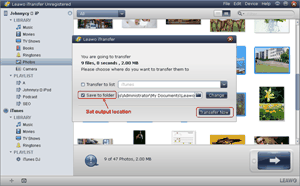
Mange the transference
After choosing the output file location with “Save to folder” bar, click “Transfer Now” button to begin the movie transference from iPod Touch 5 to computer.
Video GuideSoftware
iTransfer 
An iTunes assistant to transfer data among iDevices, iTunes and PC.
$19.95
Platfrom: Windows 7/Vista/XP
Windows 7/Vista/XP

































