2 Methods to View PowerPoint on Asus Transformer Prime
Question: I have got Asus Transformer Prime days ago. It is really great to play HD movies and video games for the quad-core processor. But how can I view PowerPoint presentation on my Asus Transformer Prime?
Asus Transformer Prime is the first tablet to be equipped with Nvidia’s Tegra 3 quad-core processor and running on Android 4.0 Ice Cream Sandwich. The 10.1-inch tablet features a 1280 x 800 resolution screen made out of Gorilla Glass, 1GB of RAM, and 8MP with LED flash rear/1.2MP front cameras.
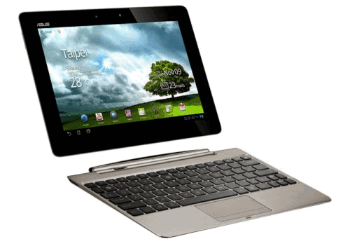
Microsoft PowerPoint is the most popular program for business men, workers, teachers and students, etc. to make presentations. It has different versions to work on Windows and Mac platforms. But as an Android tablet, Microsoft PowerPoint cannot run on Asus Transformer Prime. If you want to view PowerPoint on Asus Transformer Prime, you need to seek for alternative methods.
Method 1: Android Office Apps.
There are some Office Apps on Android platform, which imitate the functions of Microsoft Office and enables you to play PowerPoint files on Android devices. After you have installed the apps, you can directly open the PowerPoint file on Asus Transformer Prime. The only weakness is that dynamic elements and effects like animations, transitions, music or video clips cannot show properly on your Asus Transformer Prime. So this method is suitable for those document-like PowerPoint with only text and pictures. Famous Android Office Apps: Documents to Go, ThinkFree Office, Quick Office, etc.
Method 2: Convert PowerPoint to video.
For those PowerPoint files which have rich animations, transitions, music or video clips, you’d better use Leawo PowerPoint to Video Converter to convert PPT, PPS, PPTX and PPSX, etc. to Asus Transformer Prime compatible video formats in order to preserve all the effects intact in the output video. Powerful and easy-to-use, you can convert PowerPoint to Asus Transformer Prime in 3 steps:
Choose an output video format.
Click on the “Profile” box and choose an output video format for Asus Transformer Prime.
Click “Settings” to set the video resolution as 1280 x 800 for full screen playback on Asus Transformer Prime.
Convert PowerPoint to Asus Transformer Prime.
When all the settings are done, hit the Start button to start conversion.
With these 2 methods, you can view all PowerPoint presentations on your Asus Transformer Prime as you want.
Software
PowerPoint to Asus Transformer Prime Converter 
Convert PowerPoint to Asus Transformer Prime video easily so you can enjoy PowerPoint slideshow on Asus Transformer Prime and other portable devices freely.
Platfrom:  Windows 7/Vista/XP
Windows 7/Vista/XP

































