"I just get a WMV-enabled 3D player but I have no 3D WMV files for playback. I want to rip 2D DVD to 3D WMV video so I could make full use of my large DVD collections. What should I use and how to rip 2D DVD to 3D WMV?" Along with the popularity of 3D technology, more and more people would encounter with such questions. In such cases, you could use a 2D DVD to 3D WMV converter to rip 2D DVD to 3D WMV and convert 2D DVD to 3D WMV videos so as to watch 2D DVD in 3D WMV videos in WMV-enabled 3D player. Leawo DVD Ripper is the best 2D DVD to 3D WMV converter to help you realize this. With this 2D DVD to 3D WMV converter, you can enormously widen your 3D resources by converting 2D DVD to 3D WMV videos. Leawo DVD Ripper for Mac rips 2D DVD to 3D WMV on Mac for you.
Full Guide

Import 2D DVD to 3D WMV converter
When you finished downloading and installing the 2D DVD to 3D WMV converter, do drag-and-drop or click Load DVD button to import 2D DVD to 3D WMV converter. DVD subtitle, audio and angle could be selected after loading.
Choose 3D effect
You should select proper 3D effect for output profile according to your 3D player or 3D glasses. Click 3D button to enter the 3D panel and select 3D effect, set 3D Depth and check instant preview of 3D effect.

Choose WMV as output profile
Move your mouse to Profile frame (Mac users click the clickable icon before 3D) to enter the profile panel and choose WMV as output profile for your 3D players. You can change WMV parameters to meet your 3D players exactly by clicking settings button behind Profile frame (Mac users click "+" button in Profile panel): codec, video size, quality, bit rate, frame rate, aspect ratio, etc.
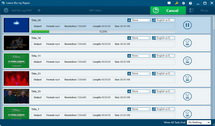
Convert 2D DVD to 3D WMV
Click convert button on the bottom right to start to convert 2D DVD to 3D WMV. After the conversion, you can stream 2D DVD to 3D WMV players and watch 2D DVD in 3D WMV video files.
- You can edit DVD video before you convert 2D DVD to 3D WMV like adding signature or changing video effects. Click how to edit 2D DVD or how to edit 2D DVD on Mac for details.
- You can use null or Mac Blu-ray to 3D WMV converter to rip and convert Blu-ray to 3D WMV videos.
Video GuideSoftware
DVD Ripper 
Convert DVDs to any video formats(in 3D) easily so you can enjoy them on portable devices on the go.
$29.95
Platfrom: Windows 7/Vista/XP
Windows 7/Vista/XP Go to DVD Ripper for Mac
Go to DVD Ripper for Mac
Extended Knowledge

Windows Media Video (WMV) is a video compression format for several proprietary codecs developed by Microsoft. The original video format, known as WMV, was originally designed for Internet streaming applications, as a competitor to RealVideo. The other formats, such as WMV Screen and WMV Image, cater for specialized content. Through standardization from the Society of Motion Picture and Television Engineers (SMPTE), WMV 9 has gained adoption for physical-delivery formats such as HD DVD and Blu-ray Disc.


































