As the new flagship of iPhone mobiles, iPhone 5 not only helps Apple to elevate its share price but also earns the name as the most desired mobile ever. As the first iOS 6 device in the world, iPhone 5 also sports 4-inch Retina Display owning a resolution of “1168×640”, 4G LTE support, dual-core A6 processor, long-lasting battery, 32GB storage and 8-megapixel rear camera. As a powerful multimedia tool, iPhone 5 makes video watching an extraordinary experience. Therefore, there are times when transference of movie from iPhone 5 to computer becomes quite necessary.
Without Micro SD slot, iPhone 5 only provides users limited space to store their favored movies. When the space is full, users have to delete some of the movies. Therefore, a method to transfer movies from iPhone 5 to computer is desired. Moreover, with powerful camera, iPhone 5 users tend to record a number of movies. When they want to edit them with video editors like Sony Vegas and Adobe Premiere, they need to transfer movies from iPhone 5 to computer. However, it is not an easy task to transfer movies from iPhone 5 to computer. For one thing, users can not make the transference happen via USB directly; for another, iTunes refuses to provide such functions. Therefore, this post will show users three methods to transfer movies from iPhone 5 to computer.
Method One: Store movie with iCloud
As one of the most expected services provided by Apple, iCloud is named iTunes in cloud. At present, iCloud can be used on almost all iOS devices and Mac devices. With iCloud, users can easily upload iPhone 5 movies as online resource to the cloud. Then they just need to download those movies from iCloud with computers to manage the movie transference from iPhone 5 to computer.
However, this method is not that flawless. For one thing, the uploading process is not only time-consuming but also data-eating. Uploading movies without Wi-Fi will easily drain the data plan. For another, Apple just willing to provide limited free space for iPhone 5 users. For those who desire to use more cloud space, extra fee is required.
Method Two: Edit movies into iMovie
As an important component of iLife, iMovie is designed as a professional video editor for Mac systems. Besides that, iMovie can also be used to transfer movie from iPhone 5 to computer. What one gets to do is just import the iPhone 5 movies to iMovie and then export the movies to a computer folder.
Download iMovie
Download and launch the latest iMovie, open it and then connect iPhone 5 to the computer.
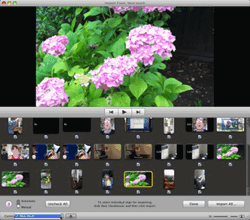
Import movies to iMovie
Click Camcorder icon to list all the movies in iPhone 5. Then select the movies one desires to transfer and click “Import Selected” button to manage the importing process..
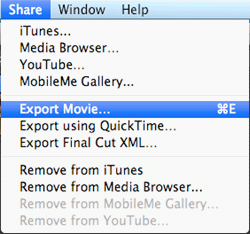
Export movies to computer
After editing the movies, click “Share” button and then choose “Export Movies…” option in the drop-down menu to export the iPhone 5 movies to a local computer folder. After that, movie transference from iPhone 5 to computer has been managed.
Method Three: Transfer movies with iTransfer
As a tool designed to manage data transference among iOS devices or between iOS devices and computer, Leawo iTransfer not only enables one to transfer music from iPhone 5 to computer but also movies from iPhone 5 to computer. What one gets to do is just choose the movies for transference specify the location of output folder and then click a few buttons. However, iTransfer only works when users have installed iTunes beforehand.
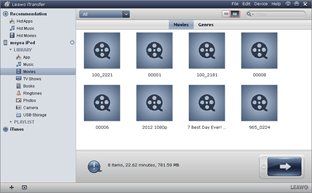
Download iTransfer
Download the latest Leawo iTransfer and iTunes to make sure iOS 6 devices like iPhone 5 will be recognized by the app.
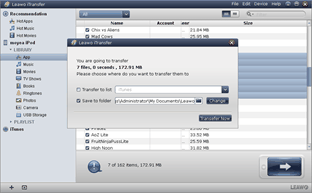
Choose movies in iPhone 5
After all movies have been listed, choose those one desires to transfer to computer from iPhone 5. Then right click the mouse and select “My Computer” in the drop-down menu of “Transfer to“..
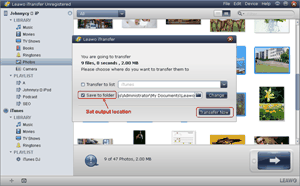
Start the transference
Specify the location of the output folder with “Save to folder” bar and then click “Transfer Now” button to start the movie transference from iPhone 5 to computer.
Video GuideSoftware
iTransfer 
An iTunes assistant to transfer data among iDevices, iTunes and PC.
$19.95
Platfrom: Windows 7/Vista/XP
Windows 7/Vista/XP
Extended Knowledge

iPhone 5 is the speculative name for the sucessor to Apple’s iPhone 4S. Apple have invited press to an event at Apple’s Cupertino campus in the USA for the announcement on September 12th. It runs the new iOS 6 software unveiled by Apple.

































