After the fall of Zune, iPod turns out to be the only choice of most consumers in MP3 market. As the best-selling iPod products, iPod Touch series not only succeeded in earning profits but also winning good reputations. Consequently, as the new flagship of iPod Touch released in October, iPod Touch 5 soon became a favored choice of most users. The loftily expected iPod Touch 5 sports dual-core A5 processor, 5-megapixel iSight camera, 4-inch Retina Display and latest iOS 6 system. Needless to say, iPod Touch 5 is not only a powerful MP3 player, but also an ideal multimedia tool.
With powerful camera and large-size screen, iPod Touch makes photographing an extraordinary experience. Therefore, when users have taken excellent photos, they may desire to transfer them from iPod Touch 5 to computer for backup. However, it is not an easy task to manage the photo transference from iPod Touch 5 to computer. As the latest Apple device, iPod Touch 5 can neither function as a USB device nor support Micro SD card. Therefore, users often need third-party app to manage the transference process from iPod Touch 5 to computer. Here, three methods will be provided on transferring photos from iPod Touch 5 to computer.
Method One:Backup with iTunes
As a professional tool designed to make data transference from PC to iPod Touch 5 happen, iTunes can also be used to back up those photos on iPod Touch 5 to computer. What one gets to do is just to plug in the iPod Touch 5 and choose the location of the output file.

Open iTunes
Download and then launch iTunes, connect the iPod Touch 5 to computer and then open iTunes.
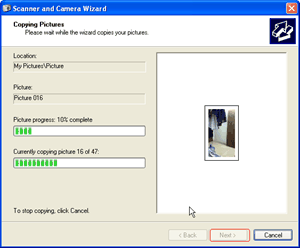
Choose the location of output file
Choose the photos with the pop-out panel named Scanner and Camera Wizard that one desires to backup from iPod Touch 5 to computer. Then choose the location of the output file in the computer.
Start the transference
After all those steps, click “Next” button to manage the transference of photos from iPod Touch 5 to computer.
Method Two: Edit with iPhoto
As a professional image editing tool released by Apple, iPhoto enables users to import those photos on iPod Touch 5 for editing and then export them to local computer after the editing. However, the method only works under Mac systems and also costs one some budget.
Connect iPod Touch 5
Download and launch iPhoto, open it and then connect iPod Touch 5 with the computer.
Import the photo to iPhoto
To choose those photos one desires to transfer from iPod Touch 5 to computer, hold “Command” key while choosing multiple photos and then select “Import Selected“.
Export the photos to computer
After editing those imported photos, select all of them and them export them to a computer folder.
Method Three: Transfer with iTransfer
As a professional tool designed to manage data transference from iPod to PC, Leawo iTransfer enables one to manage the transference of photos from iPod to computer easily without iTunes involved. With Leawo iTransfer, users just need to choose those photos for transference and then click a few buttons to start the transference. However, iTransfer only works when users have installed iTunes beforehand.
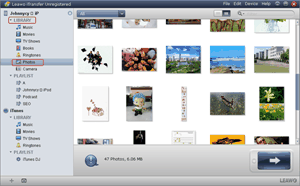
Get Leawo iTransfer
Download and launch the latest Leawo iTransfer and iTunes to make sure iOS devices like iPod Touch 5 are supported.
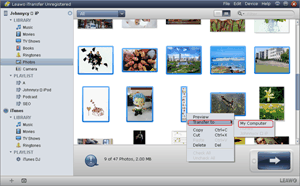
Choose photos from iPod Touch 5
Choose the photos one desire to be transferred from iPod Touch 5 to computer, right click the mouse and then choose “My Computer” in the drop-down menu of “Transfer to“.
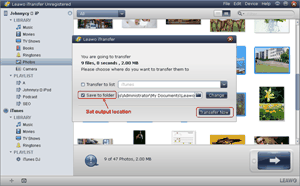
Mange the transference
After choosing the output file location with “Save to folder” bar, click “Transfer Now” button to begin the photo transference from iPod Touch 5 to computer.
Video GuideSoftware
iTransfer 
An iTunes assistant to transfer data among iDevices, iTunes and PC.
$19.95
Platfrom: Windows 7/Vista/XP
Windows 7/Vista/XP

































