Keepvid for Mac: Download Any Online Video on Mac for Offline Enjoyment
Have you been using Keepvid to download online videos? It’s definitely a nice choice. With this effective downloading tool, you could download and save online videos for offline playback with ease. Keepvid even comes with an ad-free desktop program (you need to purchase a license) to download and convert video in batch. However, Keepvid only works on Windows platform, and Mac users have been completely ignored. So is there a Keepvid for Mac alternative to help us along?
Of course, the answer is yes! Right here I recommend a great Keepvid alternative for Mac that allows you to download YouTube and other streaming videos for offline enjoyment on Mac. That’s Leawo YouTube downloader for mac, which offers the same and even more useful services than Keepvid on Mac. Perfectly performing as a Keepvid for Mac, it allows you to download videos from many video sites including YouTube, Facebook, Vimeo, VEVO, etc. for offline playback. Another outstanding feature of this Mac Keepvid alternative is that it could convert downloaded videos to various format for playback on devices like iPhone 5, iPad 4, Lumia 920, Galaxy S 3, HTC One X, etc. Managing downloaded videos on Mac is also quite easy while using Leawo Keepvid for Mac.
Okay, your interests have been sparked by this Mac alternative to Keepvid? Want to give it a try? Now I will take YouTube as an example to show you how to put this Mac downloading tool into use. This Keepvid for mac downloads videos from other online video sites similarly.
Full Guide
Locate YouTube videos
After downloading, installing and running this Keepvid for Mac alternative on your Mac, you could click Add to import YouTube videos either by copying and pasting video URL or dragging and dropping video thumbnail. It is totally up to you to import single video or multiple videos at a time.
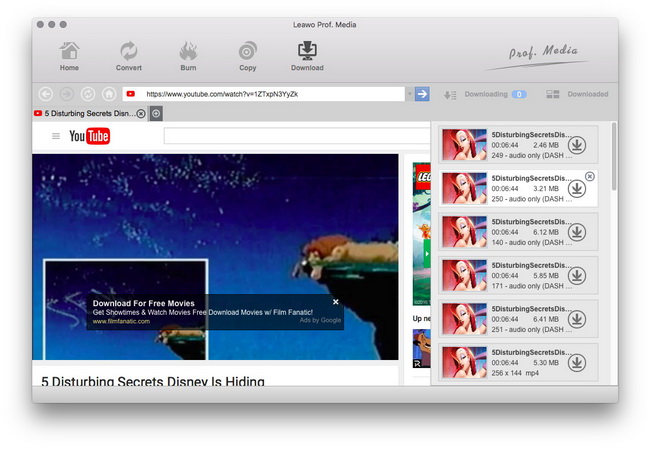
Set output destination
Click Save to to set the save path on your Mac for the downloaded YouTube videos, feel free to select the proper output destination in line with your preference.
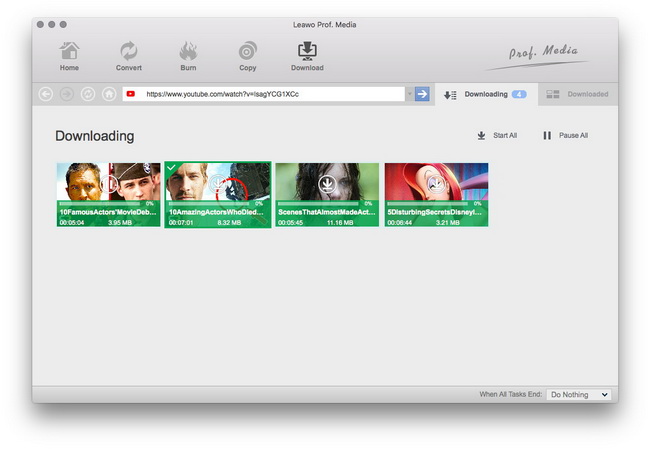
Convert YouTube videos
You can keep the original YouTube video format or just make use of this Mac Keepvid alternative tool to convert it to popular video/audio formats for various uses. By clicking Save as, you could select needed format from the drop-down menu. If needed, you could click “Settings” button on the right to set advanced video and audio parameters for selected output format.
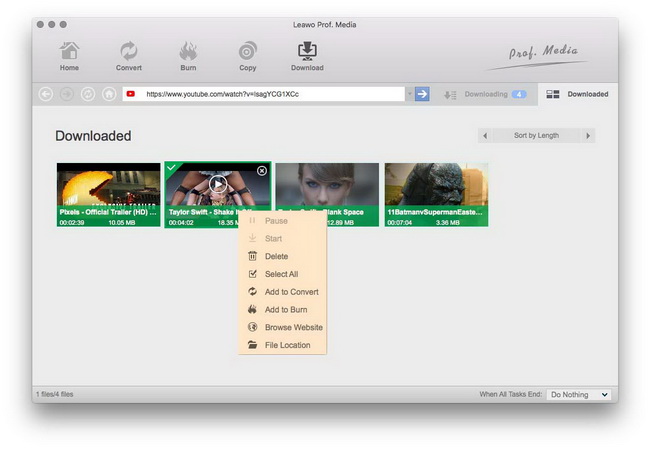
Download YouTube videos offline
After all settings, you could click Download now button to download, convert and save YouTube videos offline. You can view the full downloading and converting status on program main interface.
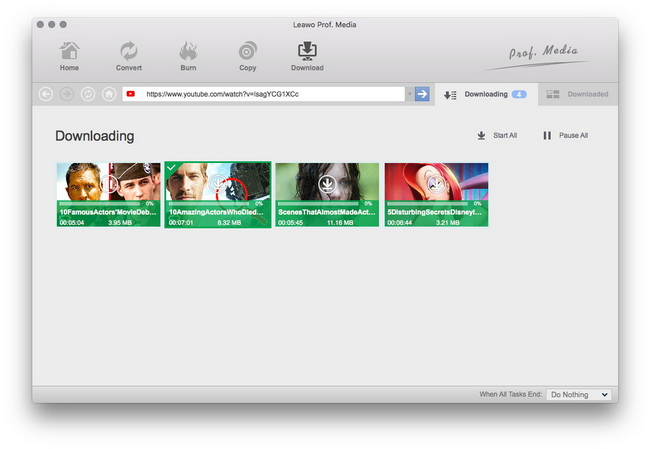
Okay, after all desired YouTube videos have been downloaded, converted and successfully saved, you could freely enjoy them offline now. Enjoy yourself!






























