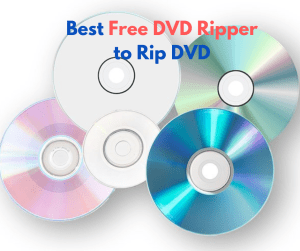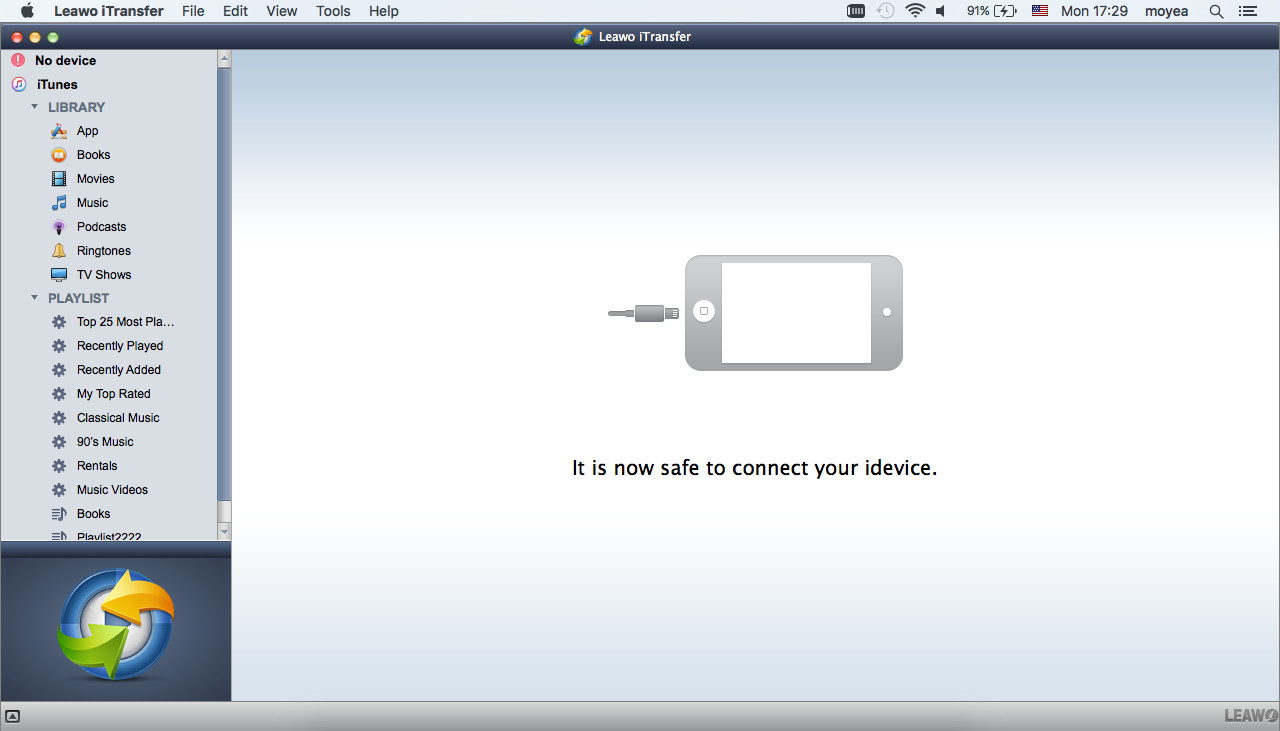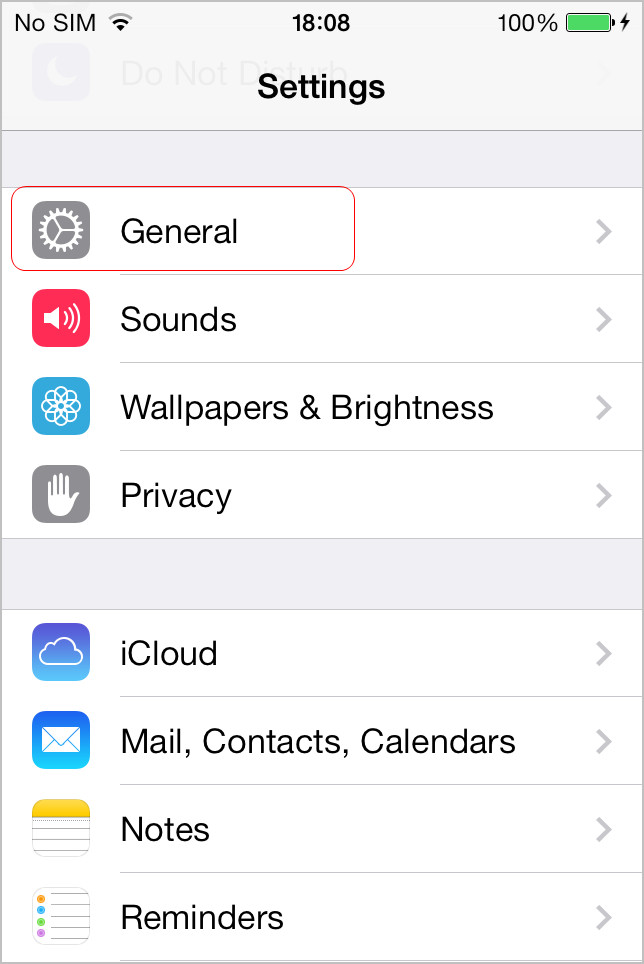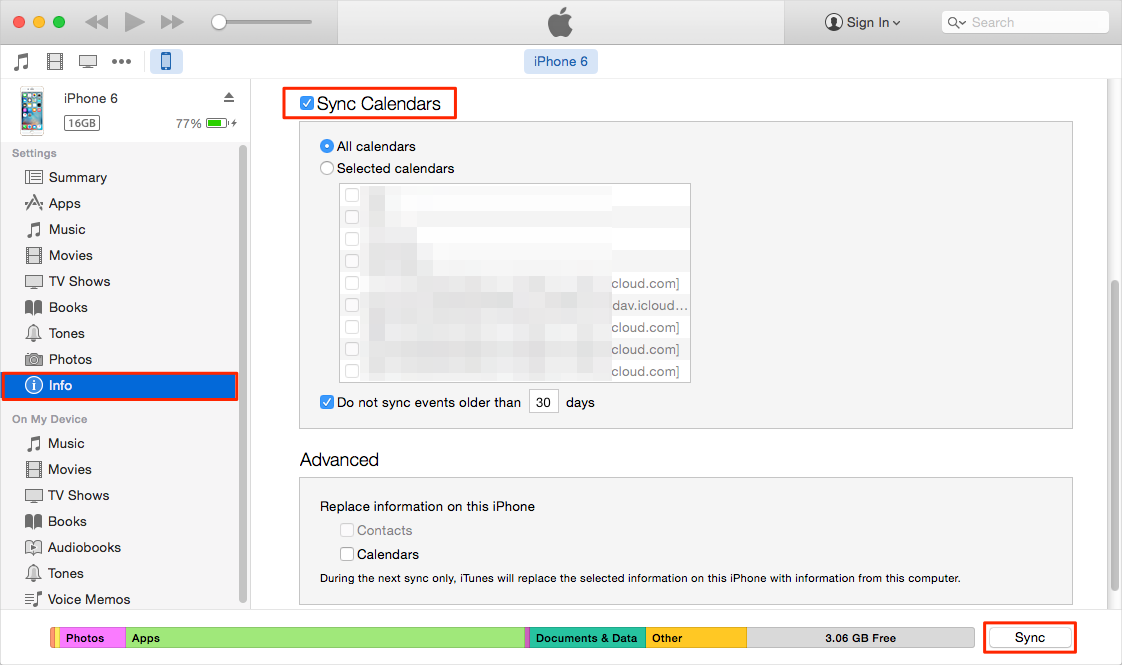Leawo iOS Data Recovery, the remarkable data recovery software for iPhone, iPad and iPod touch is devoted to restoring nearly all the deleted/formatted/damaged/lost data on the iOS devices, including Camera Roll (photos & videos), Photo Stream, Photo Library, Contacts, Messages, Message Attachments (photos, videos, contacts & voice memos), Call History, Calendar, Notes, Reminders, Voice Memos and Safari Bookmarks. With the optional recovery modes, the iPhone backup extractor can restore iPhone from iTunes backup or recover iPhone without iTunes.
Leawo iOS Data Recovery, has been the best and most popular iPhone/iPad/iPod data recovery software since its birth, the main reason lies in its key features and unique advantages compared with Apple iTunes/iCloud and many other third-party software programs.

You may still feel puzzled about something concerning the professional iTunes backup extractor, find your answers in the Q&A below:
Q 1: Why extracting iTunes backup when we have iCloud backup?
A: There are two reasons that we extract iTunes backup rather than iCloud backup with the professional iTunes backup extractor – Leawo iOS Data Recovery.

Firstly, iClouds only allows 5GB free storage space, which may be a limit to people who want to backup an iPhone with huge storage contents. So to backup your iPhone to the computer with iTunes is a more smart choice. From this vantage point, Leawo is wise to choose to extract iTunes backup to achieve iPhone data recovery.
Secondly, to backup to iCloud directly on your device, you need to open Wi-Fi on your device and it may take 10 minutes or longer time to finish the whole backup process, costing more time than iTunes backup. Certainly you can also backup to iCloud with iTunes on the computer, which is faster. What’s more, to backup to iCloud, you should ensure both your devices use iOS 5 or later and you have an iCloud account, if you don’t meet these requirements, the traditional backup to computer with iTunes is a must for you.
Q 2: Why do we need it when we can restore iPhone from iCloud/iTunes backup using iTunes?
A: Firstly, as we know, the iTunes backup on our computer can’t be used directly, we need to restore the device from iTunes backup using iTunes, or we can use a third-party iTunes backup extractor to scan and extract them. Although you can restore iPhone from iTunes/iCloud backup by using “restoring backup” function of iTunes. But you may know that to restore iPhone from iTunes backup or iCloud backup will recover the total data to your device from previous iTunes/iCloud backup, which means all your original data will be removed from your device and replaced by the backup. To only restore part of iPhone data selectively and retain other original data on your iPhone/iPad/iPod, we need the professional iTunes backup extractor to extract iPhone backup on the computer and selectively recover partial data rather than total data.

Secondly, if you update the iTunes backup after you have found some data have been deleted by you, the previous iTunes/iCloud backup will be overwritten by the new backup without deleted data, thus, we can’t find back the deleted data by restoring from iTunes backup. In this condition, we need to recover iPhone without iTunes by using Leawo iOS Data Recovery, which allows us to recover deleted data by directly scanning and analyzing the device even if you have never done iTunes/iCloud backup before.