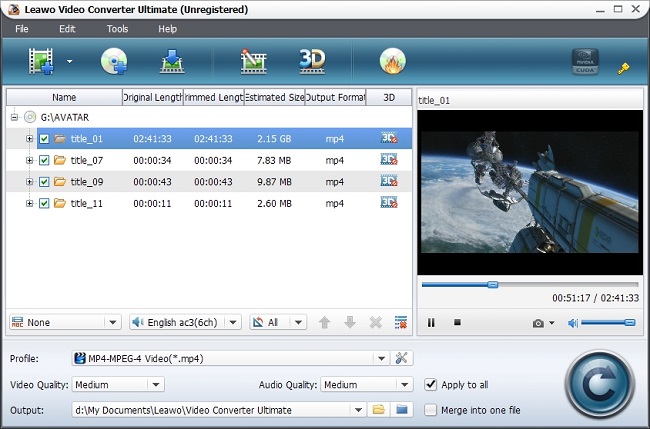The recently announced Samsung Galaxy Mega 6.3 is now on sale online at a few retailers, aiming at people who want to get the most out of one device that brings great quality at an even greater value. The Samsung Galaxy Mega 6.3 is the hottest new phablet with top-notch specs and features. It sports a large 6.3 HD great clear LCD display with a screen resolution of 1280 x 720 pixels and a lovely pixel density of 233ppi, delivering vivid, crisp image and wide-viewing angles for video enjoyment. Frankly speaking, it can be an excellent video player not only for its gigantic screen, but also for its super powerful 1.7 GHz dual-core processor that helps to provide fast playback speed without lag or stuttering in the interface and 3,200 mAh battery that guarantees long time movie enjoyment.
It’s great to play iTunes M4V movies on Galaxy Mega 6.3 with the big screen. But it is not easy to do that as iTunes movies and TV shows are protected by DRM. You can not play DRM protected M4V movies on Galaxy Mega 6.3 that are not authorized by Apple. You should remove DRM from M4V and convert iTunes M4V videos to Galaxy Mega 6.3 friendly formats like MP4, WMV, H.264, and H.263, after that you can transfer M4V files to Galaxy Mega 6.3 for unlimited enjoyment.
How to convert M4V to Galaxy Mega 6.3? To do the conversion task, a professional and best-reviewed M4V to Galaxy Mega 6.3 Video Converter is in great need. To get rid of hard searching on internet, Leawo Video Converter Ultimate is highly recommend here to easily and professionally convert M4V files to Galaxy Mega 6.3 with 100% quality reserved. This smart M4V to Galaxy Mega 6.3 Video Converter can also assist you to edit video effect, perform advanced parameter settings, and even convert 2D M4V videos to 3D videos for wonderful 3D cinema-like entertainment. Just check the below guide to know how to convert M4V to Galaxy Mega 6.3
Full Guide
Import iTunes M4V files
Click Add Video button to import DRM protected M4V videos to software interface or drag and drop your iTunes M4V videos files directly for later processing.
Set output profile, for example MP4.
As Galaxy Mega 6.3 can recognize videos in MP4, WMV, H.264, and H.263 formats, you are allowed to select any of these formats from Profile box to be the output, here we choose MP4 as an example.
You can also do some specific setting for the output via click the “Settings” button next to “Profile” box, for Galaxy Mega 6.3, you need to reset video codec (H.264 suggested), audio codec (AAC suggested), bit rate, aspect ratio, frame rate, video size (you can choose from the provided options or input manually according to the Galaxy Mega 6.3 supported video resolution 1280 x 720), etc.
Authorize your computer
You need to authorize your computer firstly to perform the specific conversion. This smart program would automatically lead you to the authorizing page as long as you click the big Convert button on the bottom right. What you need to do next is to Input your ID and password to authorize your computer.
Convert M4V files to Galaxy Mega 6.3 MP4
Click the Authorize button to start to convert M4V files to Galaxy Mega 6.3 MP4 video. The whole process will be finished soon and you will enjoy the converted files on your Galaxy Mega 6.3 freely as you like.
Video GuideSoftware

Convert video and DVD, burn DVD, create 3D DVD/video, download online videos, etc.
$49.95
Platfrom: Windows 8/7/Vista/XP
Windows 8/7/Vista/XP
Extended Knowledge

Galaxy Mega 6.3 is a midrange phablet recently launched by Samsung. The Galaxy Mega 6.3’s specifications include a 6.3-inch display with qHD resolution, Android 4.2, a 1.7 GHz dual-core Snapdragon 400 processor from Qualcomm, 1.5 GB RAM, 8 GB or 16 GB internal memory with microSD expansion up to 64 GB, an 8-megapixel rear camera and a 3,200 mAh battery.