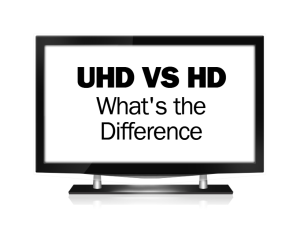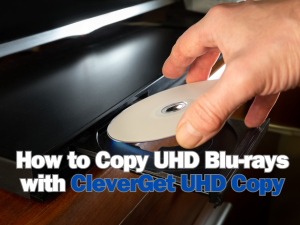Why Should We Convert M4V Files?
It is widely known that Apple iTunes Online Store always offers a wide selection of videos for purchase and rent, which includes full-length movies, TV episodes, movie trailers and music videos, etc. And the videos rented or purchased from iTunes are usually in M4V format with DRM-protected, which means that you can only play them on Apple products like iTunes, iPhone, iPad, iPod, etc. if you would like to use iTunes movies freely and play them back on any non-Apple programs or devices like HTC, Samsung, Sony, Blackberry, PSP, Zune, Xbox 360, Windows Media Player and more. You will need a best-reviewed and professional M4V video converter.
Leawo M4V Video Converter Is Your Second to None Choice for iTunes DRM Removal
A variety of M4V Files Converters are available online for people to download and make use of to remove the DRM (Digital Rights Management) protection from Apple iTunes M4V movies. However, Leawo M4V Video Converter ranks as the best app for you to complete the task easily and professionally. Highly acclaimed to be the world’s NO.1 hit DRM M4V Converter, it equips with the world’s leading DRM removal tech to help remove iTunes DRM protection with minimum time and effort expenditure. Apart from that, this ingenious iTunes movies converter will convert iTunes M4V to the desired format like MP4, AVI, WMV, etc. so that you can enjoy those iTunes M4V videos on any devices without any limitation.
How to Remove DRM from iTunes M4V movies?

Import M4V Videos to This M4V Converter
1. Directly drag your purchased or rented M4V videos to this program.
2. Import M4V videos by clicking on the Add Video icon.

Select a Proper Output Format
You are allowed to click the Profile frame to choose any video formats that suit to your specific devices. You can also type the specific format directly in the quick searching box to get what you want.
Advanced parameter settings are the icing on the cake to make your output video files more satisfactory. You just need to click the "Setting" button besides "Profile" to carry out detailed video or audio settings, including video codec, video size, video quality, bit rate, frame rate, audio codec, audio quality, audio sample rate and many other options.

Start to Authorize Your Computer
It is required for you to authorize your computer to be able to remove DRM protection (your DRM protected M4V files are downloaded from iTunes), and then convert M4V to other video files. The whole authorization process is quite simple to follow:
1. Firstly simply click "Convert" button on the base-right to visit authorizing page.
2. Secondly type in your ID and password to authorize your computer.

Convert DRM Protected M4V
As long as you type in your ID and password, and then click Authorize button, the program will start to remove DRM and convert M4V to your previously selected video format. A little time later, the whole process will be finished and you can enjoy the converted video on your desktop or laptop computer and other hand-held devices easily without any hassles.
Video GuideSoftware
Video Converter
Convert videos to various formats for more convenient enjoyment.
$29.95
Platfrom: Windows 8/7/Vista/XP
Windows 8/7/Vista/XP
 null
null