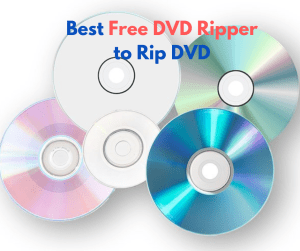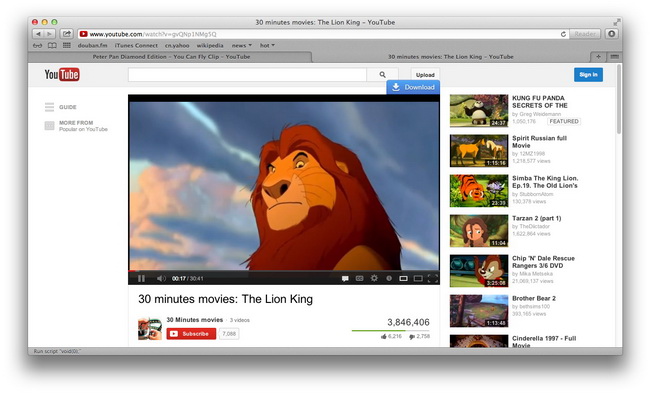How to Download Metacafe Videos with Leawo YouTube Downloader for Mac?
Though YouTube is a giant, endless buffet of videos, Metacafe is another online video site specializing in shorter free clips and more popular videos. It contains free clips in genres like Music, Sports, and TV that are well-organized and easy to find. Metacafe keeps an outstanding array of current movie trailers, and then pairs them with exclusive interviews and behind-the-scenes videos related to that particular movie.
If you have found many interesting videos on Metacafe.com and want to download these Metacafe videos online, Leawo Metacafe Video Downloader for Mac can be the best helper to download Metacafe video easily with great speed. It is easy to operate and functions as the combination of a Metacafe Downloader for Mac and a Metacafe Converter for Mac to download videos from Metacafe and convert Metacafe videos to other popular formats. Thus people are able to enjoy downloaded and converted Metacafe videos popular devices like iPhone 5, iPad Mini, Galaxy S4, HTC One, Nexus7/10, Sony Xperia Z, etc. Metacafe Video Downloader can not only download videos from Metacafe but also download any social videos form other hot video sites like YouTube, Facebook, VEVO, Dailymotion, Break, Veoh, etc. For those who want to download Metacafe videos on Windows, they can make full use of Leawo Metacafe Downloader to do the task easily
Now follow the steps below to learn how to download videos from Metacafe
Full Guide

Add original Metacafe video URL
After downloading and installing this Metacafe Video Downloader for Mac on your Mac computer, what you need to do now is to add target Metacafe video URL which you want to download to this program. Here listed two simple ways for you to do the specific video URL importation.
Firstly, find your target Metacafe video on website and click "Add" button on this software to copy and past Metacafe video URL for importation.
Secondly, dragging and dropping video thumbnail.

Select the proper output destination
In this step, you can click "Save to" button to select a proper output destination for your downloaded Metacafe videos. You can just select the directory that you like.

Download and convert Metacafe videos
You can just download Metacafe videos in its original video format thru ticking the "Original format" option. If you want to change the original format and convert it to other popular formats like MP4, AVI, MOV, WMV, MKV, etc., for playback on trending devices, just select one target format from the drop-down menu in “Save as” section. You will enjoy output Metacafe videos on hot devices like iPad Mini, Nexus 7, iPhone 4S, iPhone 5, Galaxy S III, HTC One, etc. without any limitation.
For more specific output, you can also press "Setting" to do more advanced parameter settings according to your devices, including both video and audio parameters: video or audio codec, bit rate, frame rate, video or audio quality etc. video size, aspect ratio, frame rate, etc.
Video GuideSoftware

YouTube Downloader for Mac
Provides one-stop solution to download, convert and manage online videos.
$29.95
Platfrom: Mac OS X 10.6/10.7/10.8
Mac OS X 10.6/10.7/10.8 Go to YouTube Downloader
Go to YouTube Downloader