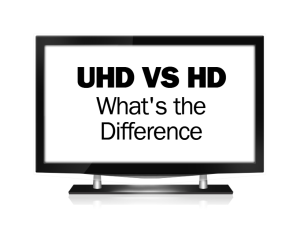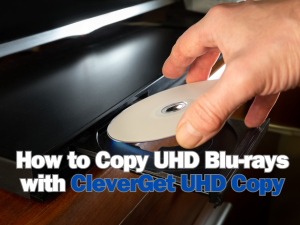"Can’t play .mov files in Windows Media Player 12. I just upgraded to Windows 7 and now I can’t get the Windows Media Player 12 to play .mov files. It will play some old ones but not the new ones. I even tried to play with Quicktime and no good." Such problems are quite common for people’s movie enjoying. To get a satisfactory answer, as claimed by Microsoft Ansers Forum, people need to download and install the latest codec on the computer, and set all files as default in Windows Media Player, which ask for quite a lot of clicks. Actually, there’s another better way. That’s to make use of Windows Media Player alternatives.

Leawo Free HD Video Player is one of the best and free HD video player software programs for people to play movies on Windows . As a professional HD video player, Leawo Free HD Video Player could act as a totally free MOV player for Windows 8/7/XP/Vista. It could play back common videos and up to 1080P HD videos without quality loss. With this MOV player, people needn’t to install any codec on computer to play back videos in various formats. This MOV player could perfectly retain source video and audio quality during playback. It is a free, safe and efficient MOV player to help you enjoy MOV movies on Windows easily.
The below guide shows you how to play MOV files on Windows 8 with Leawo Free MOV Player. Firstly download this Free MOV Player, install and launch it on your computer.
Full Guide
Launch this Free HD Video Player
After you download and install this free video player software on your PC, launch it.

Select target files
On the home interface of this free MOV player software, you can see two options: Open File box and disc box. As you want to play back MOV files, click "Open Files" button to browse source MOV files for playback.

Subtitle, video and audio etting
This professional free MOV player software allows you to set subtitles, video and audio for easy enjoying. On the upper left of the playback screen, you could click the "T" icon to set subtitles, click video icon to set video effect and click audio icon to set audio effect. You can even load external subtitles in SSA, ASS, and SRT formats to this program for playback. If your source movies include DTS 5.1 audio and you want to play movies with DTS 5.1 audio channel, go "Audio Settings" and select DTS 5.1 audio channel in "Audio Stream" option. You can also double click the program for fullscreen playback.
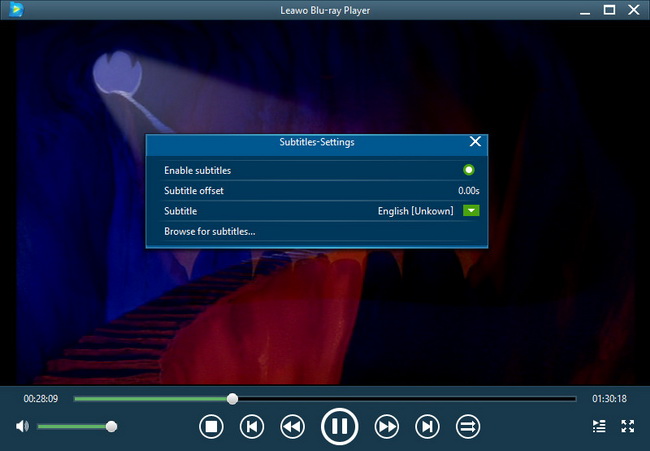
To know the detailed guide on using Leawo Blu-ray Player, check how to play Blu-ray/DVD/video/audio with Leawo Blu-ray Player on Windows