MKV is a free, open source container format, developed by Matroska, which can hold an unlimited number of video, audio, picture or subtitle tracks in one file. It is more and more popular and will no doubt become the dominant video container for HD videos. However pity is that the official Apple QuickTime player doesn’t support .mkv files natively, which means that you can not directly play MKV on Mac. On the other hand, there are also lots of ways on how to play MKV file on Mac system. It can be done by video file conversion or utilizing various media players that are compatible with Mac OS X. Have some MKV video files and want to play them on your Mac? Now, I’ll share 3 easy solutions with you below.
Solution 1: Play MKV Files on Mac by Using Video Converter for Mac
If you have a lot of MKV files and want to play MKV on your Mac computer or portable devices like iPhone, iPad, iPod, you’d better convert MKV to other formats like MP4, MOV, M4V etc. To do this, you need to resort to an award-winning MKV video converter. null far exceeds its equivalents to be the most powerful and professional video converter, which enables you to convert MKV to any popular video format for various players, devices and applications. With top-notch video quality and ultra-fast conversion speed, Leawo Video Converter for Mac is just the ideal option to help you play MKV on Mac.
Step 1: Download and install the software, start it, then click on "Add" icon to import MKV files or directly drag and drop MKV files to this program.

Step 2: Click on the button before 3D to enter output file format choosing panel, where you can choose an output format from "Common Video" section or select preset format according to your devices like iPod, iPad, iPhone, iPad etc.

Step 3: Click the "Convert" button on the lower-right corner of the main interface to start conversion. After that, you can enjoy the output files on Mac computer or devices unlimitedly.

Solution 2: Play MKV on Mac OS X Lion for Free with VLC Media Player
VLC Media Player is one of the most popular portable, open source media player, and streaming media server nowadays. It plays pretty much any media files from audio and video formats (MPEG-1, MPEG-2, MPEG-4, DivX, MKV, MP3, OGG, etc.) to DVDs, VCDs, webcams and streams. With this player, you don’t need to install any codecs or filters to play MKV videos on Mac. Just add the MKV videos to VLC playlist and play them on your Mac freely.
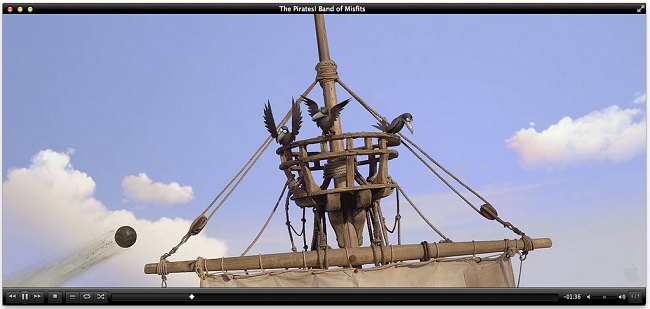
Solution 3: Play MKV in QuickTime – Install Perian plugin.
Perian is not actually an MKV player for Mac, but is a third party component that adds support for various video formats to the default QuickTime player. To play MKV files in QuickTime on Mac, you can install the plug-in to add extra support for playing MKV in QuickTime.
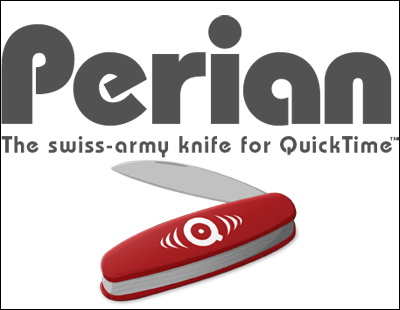
Note: If and when Perian stops working, try looking into null below mentioned.
You May Also Interest in
No related article
























