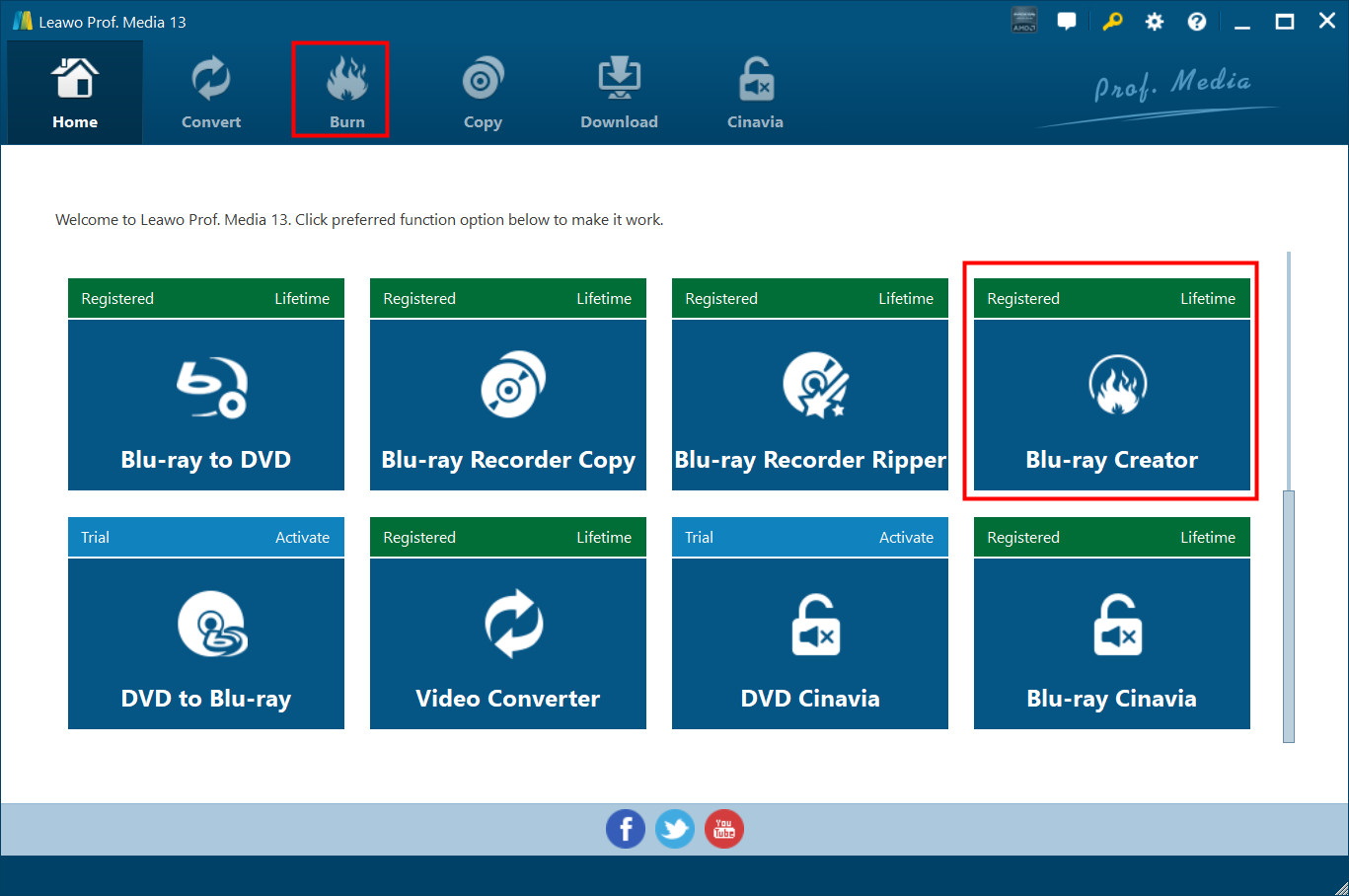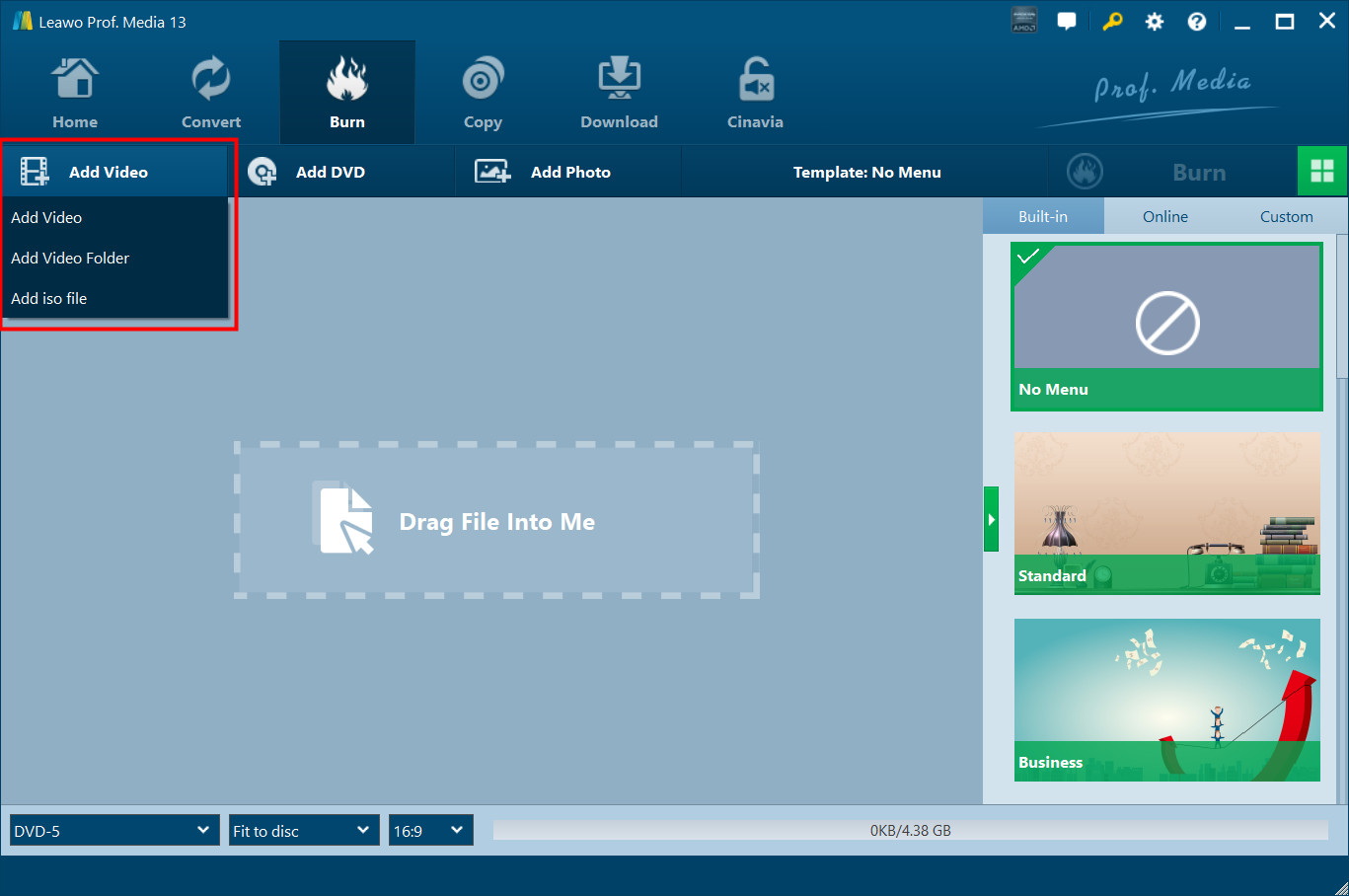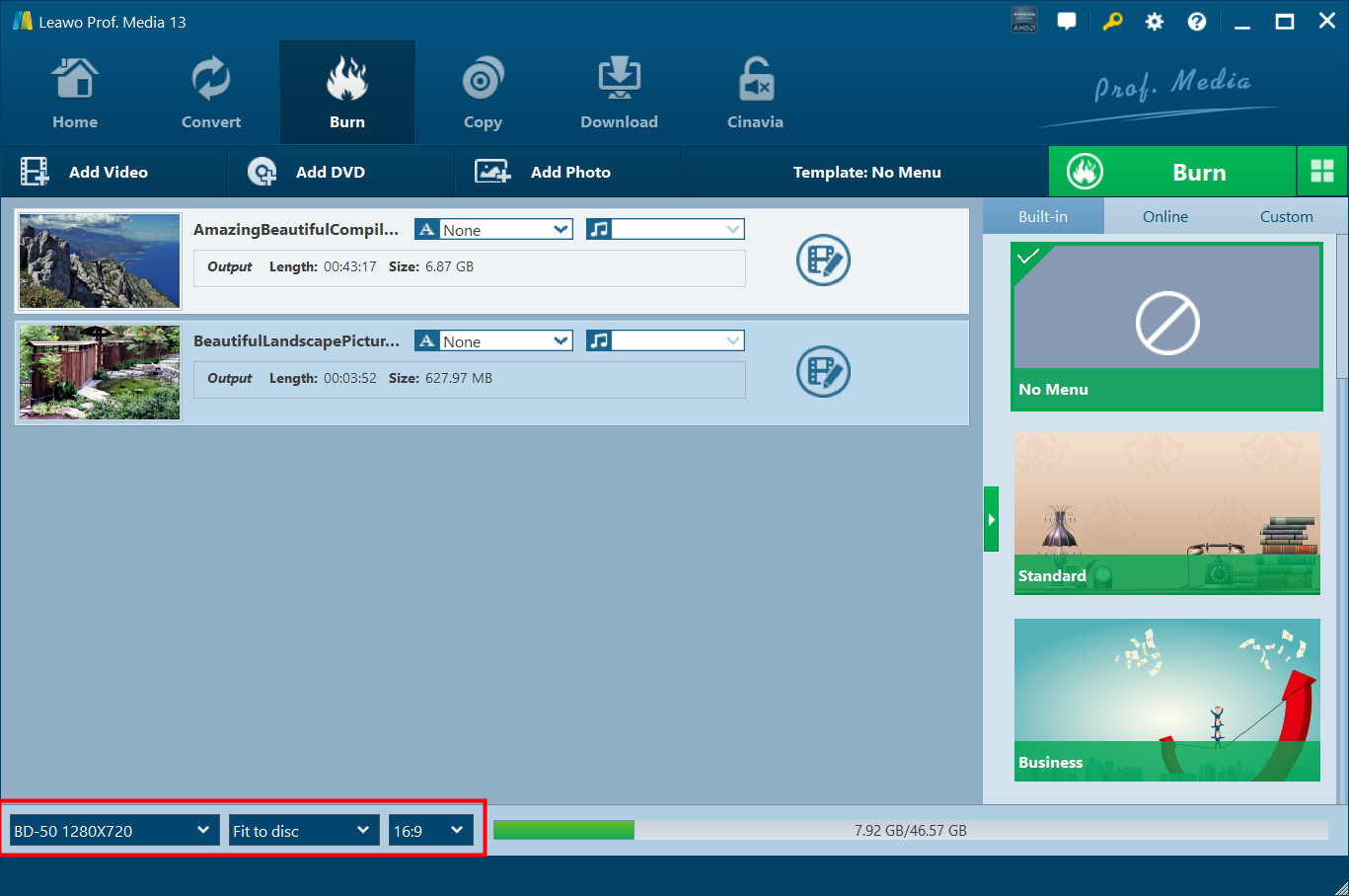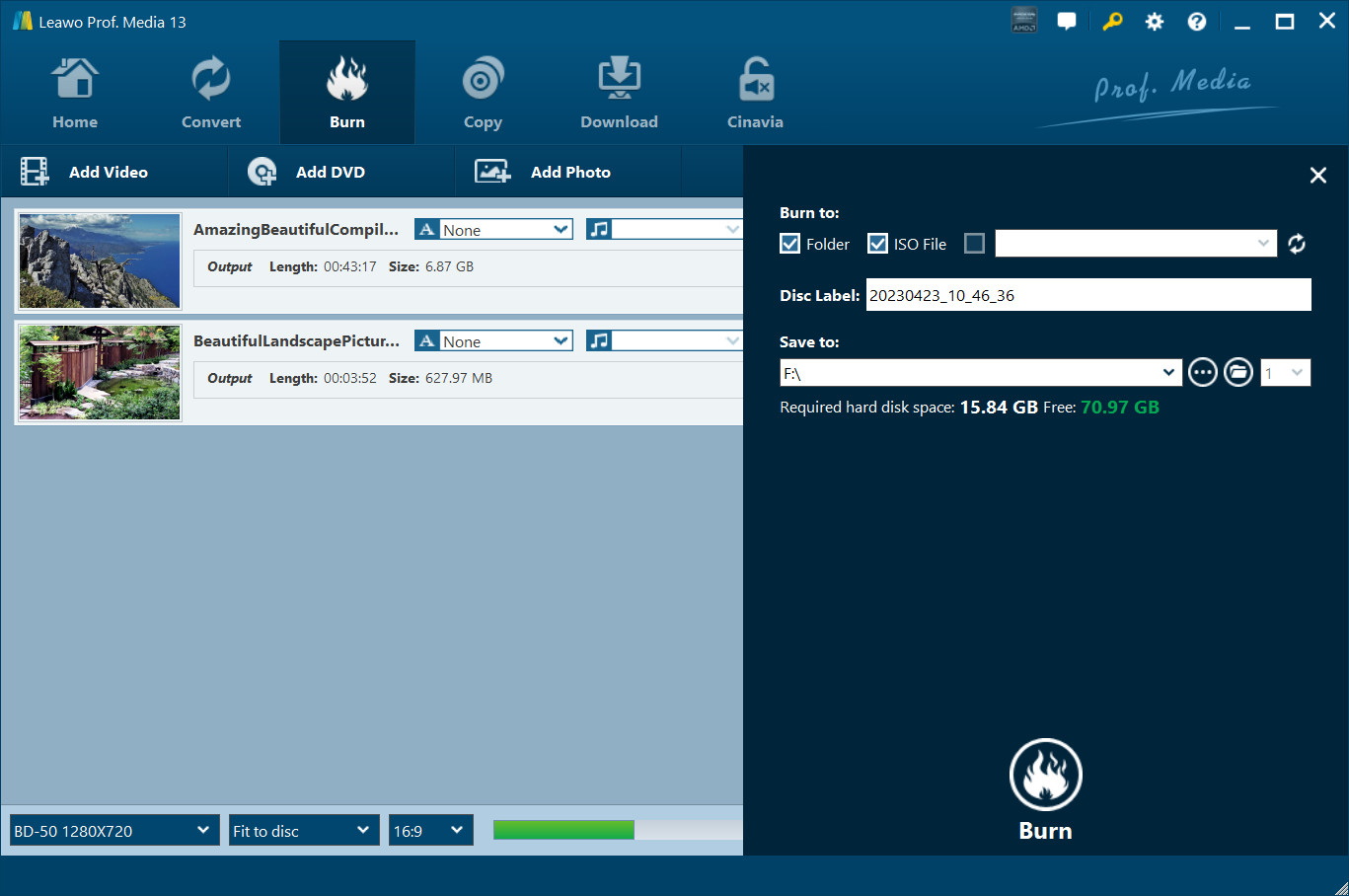3D home movies have been extremely popular these last couple of years. And thanks to advances in technology, 3D movie viewing has become cheaper and more accessible. If you are movie fanatic or you just fancy adding some more bling to your entertainment setup then following are ways to see 3D movies in your house. In this article, I am going to show you 3 different methods to watch 3D movies at home. With some simple steps and proper tips, you can enjoy 3D movies on your sofa at home.
OutlineCLOSE
Part 1: What Do You Need to Watch 3d Movies at Home?
Now the first question is what do you need to watch 3D movies at home? There are few important things that you should have by hand when going to watch 3D movies. The two most crucial ones being of course the mandatory 3D-capability of the display. Such as a 3-D television, 3D-capable projector and of course the ever-evolving virtual reality headset.
In effect, they are displays with specially designed technology for real-time viewing of an extra dimension needed for 3-D objects. For this, there will be a need for a 3D Blu-Ray player or a 3D-capable streaming device also to watch it in 3D. Some gaming consoles or smart TVs even have 3D support, so they are also good.
And last but not least you’ll want a pair of 3D glasses to wear while watching the video. These specialized glasses sync with the 3D screen to force your brain into stereo vision. If your 3D display is made using an active shutter (or passive, polarizing) lens, you’ll need active shutter or passive, polarizing glasses.
With proper hardware, you will feel as if you were in a movie theatre in your home. Listed below are 3 ways that you can get access to 3D home theatre movies.
Part 2: Top 3 Methods to Get 3D Movies at Home
Once you make sure you have all the proper equipment to watch 3D movies at home, now it’s time to actually get your hands on the content. For this, we are going to share the top 3 methods in the following parts.
Method 1: Watch 3D Movies on Streaming Services
Well, today, there is absolutely nothing easier than streaming 3D movies to be watched at home. Netflix, Amazon Prime Video, and Disney+ have tried as much as possible to maintain a list of 3D movies for their consumers. For instance, Netflix has fairly good 3D movies like “Gravity” and “The Jungle Book” films. There is also Amazon Prime Video which is slowly but constantly accumulating 3D movies, both blockbuster and indie. If your kids or other family members want to watch 3D movies, Disney Plus is a great streaming service to help you out.
Method 2: 3D Blu-Ray Rental or Purchase
Also, it is possible to rent DVDs from DVD rental service like Fandango at Home, or go to Amazon where is possible to purchase 3D Blu-ray discs you are really interested in. Collecting 3D Blu-ray discs can be a fun pastime for lovers of movies. Such discs contain the finest sound and image that you could come across, and all this means that you get to experience a 3D view as you are at home. Other places to buy 3D Blu-ray discs of all genres and studios include Best Buy and Zavvi. If you buy 3D Blu-rays from online stores, you can enjoy the content in a high-quality 3D format without any ads or the need for a limited-time subscription and internet connection.
Method 3: Convert 2D to 3D Blu-Ray Movies
Another solution is use of a Blu-ray authoring tool that can convert 2D to 3D Blu-ray movies. For this, you can use the Leawo Blu-ray creator tool. It can easily burn all video types to a Blu-ray/DVD disc. You can convert to AVI, MKV, and other video formats. With the Leawo Blu-ray Creator you can take your existing 2D movies and convert them into 3D. There are many pre-installed disc menu presets to help configure your 3D Blu-ray discs for that pristine, pro-styled home theatre.
If you just want to upgrade your movie library or just like to watch 3D movies at home then Leawo Blu-ray Creator is the one for you. It’s very user friendly and burns almost any movie in just a few clicks and you have 3D Blu-ray discs. Yet why attend the stereo-equivalent 2D movie theatre when you can see 3D in a 4K, living room setting? Now I will quickly show you how to use this tool. First go ahead install Leawo Blu-ray creator software on your Windows or Mac computer.

-
Leawo Blu-ray Creator
– Burn videos and photos to Blu-ray/DVD in 180+ formats.
– Burn multiple media files to one Blu-ray/DVD file in batch with 100% quality.
– Provide an internal video editor for personalized Blu-ray/DVD content.
– Offer 40+ selectable disc menu templates.
Step 1: Open Leawo Blu-ray Creator
Now start the Leawo Blu-ray Creator program on your PC. Now you’ll see the Blu-ray/DVD Creator main window.
Step 2: Add Your 2D Video Files
Drag & drop your video files into the interface to burn or “Add Video” > “Add Video/Add Video Folder” and drag & drop them from your PC.
Step 3: Add 3D Movie Effect and Customize Your Settings
This is where you will be able to enter output type – BD-50, BD-25, DVD-9 or DVD-5. Also, you can set the aspect ratio to 4:3 or 16:9 and the quality to “Fit to disc” to fit it properly. Remember to add a 3D movie effect onto the video. You can even change the video, configure the disc menu, and add subtitles and sound.
Step 4: Burn to a 3D Blu-ray Disc
When you are done setting everything up, click the green “Burn” button. Then you can then burn the video to a blank disc, folder or ISO.
Now, as we can see with its simple steps you can convert your 2D movie collection to 3D Blu-ray disc. Let’s do it and give a new level to your home entertainment.
Part 3: FAQs
Q. How can I play 3D Blu-ray discs on my home setup?
Purchasing a 3D TV/projector, 3D Blu-ray player, and 3D glasses will enable home use of a 3D Blu-ray disc. Before playing, make sure every one of your devices is in working order. Just toss the disk in and turn on your computer to view the 3D movie at home.
Q. How do I make my own 3D movies?
You can use the Leawo Video Converter to export your existing 2D video to 3D. Just open the movie and choose the output format, and the program will do everything else. After that, burn the 3D movie onto a Blu-ray disc Q or download it in a file format and project it on 3D monitors.
Q. Can I watch 3D movies on my regular 2D TV?
No, you need a a compatible 3D TV for the immersive effect, unless you convert the 3D movies with conversion software or tweak player settings.