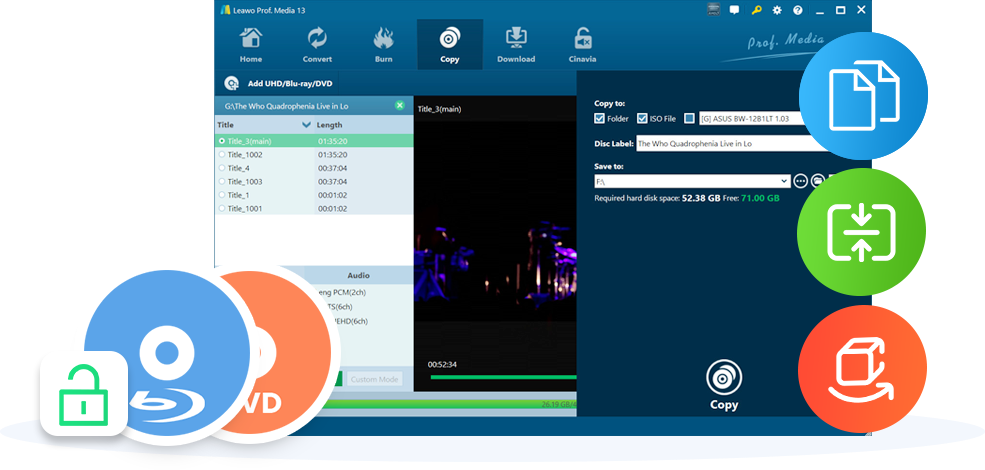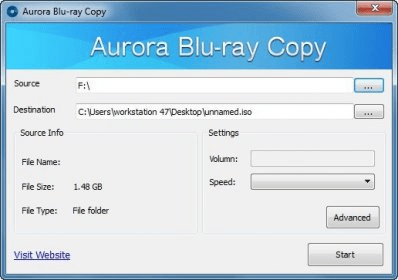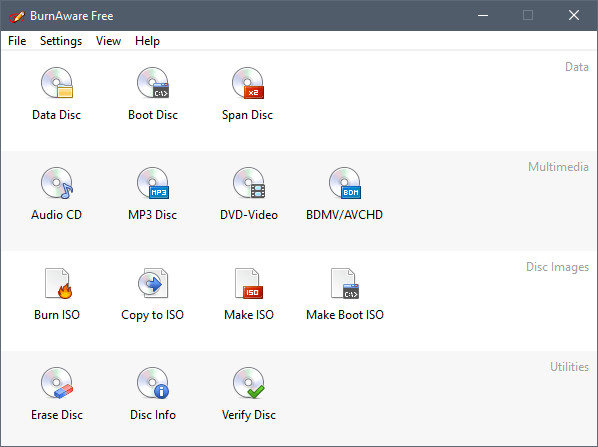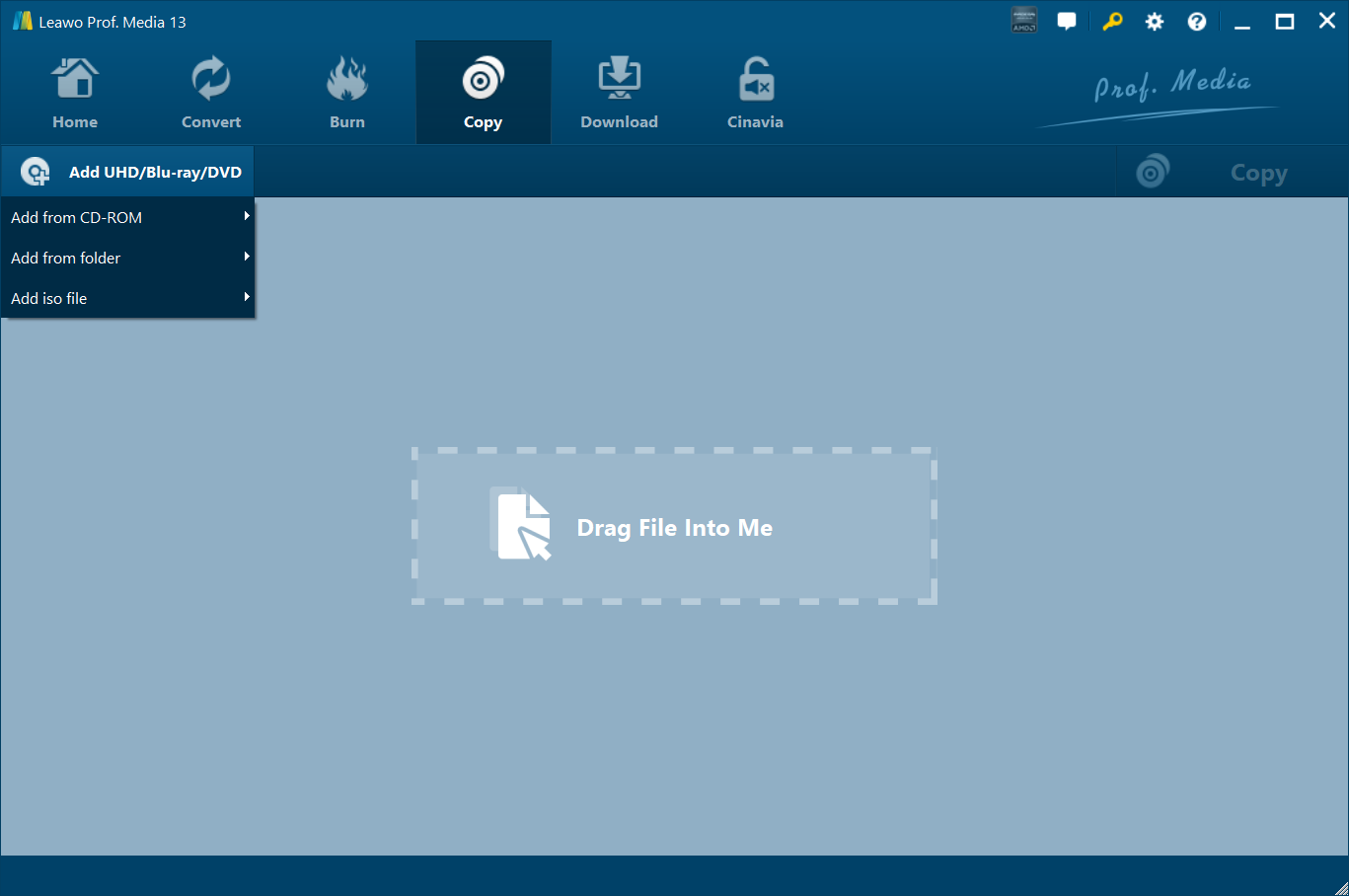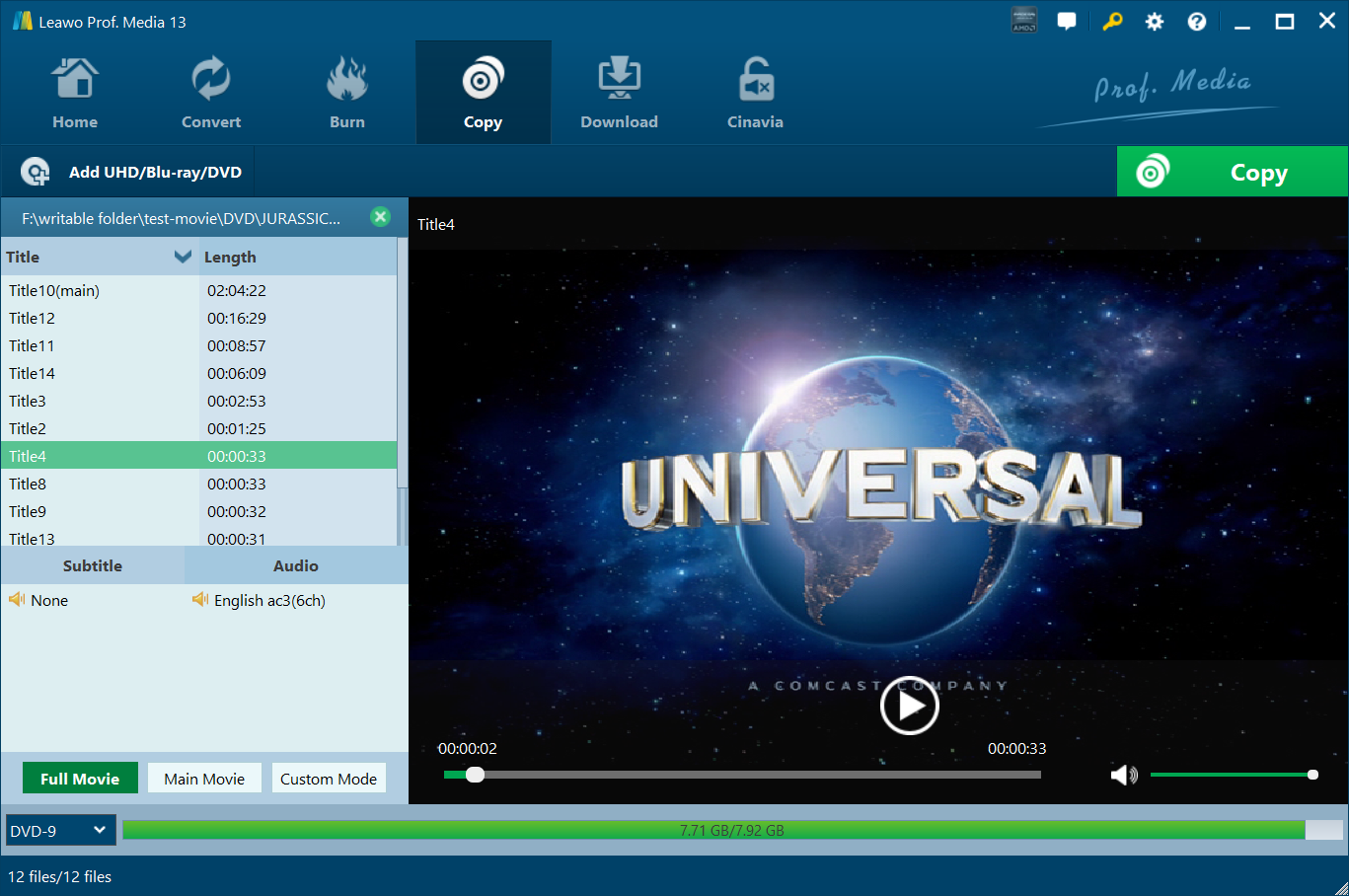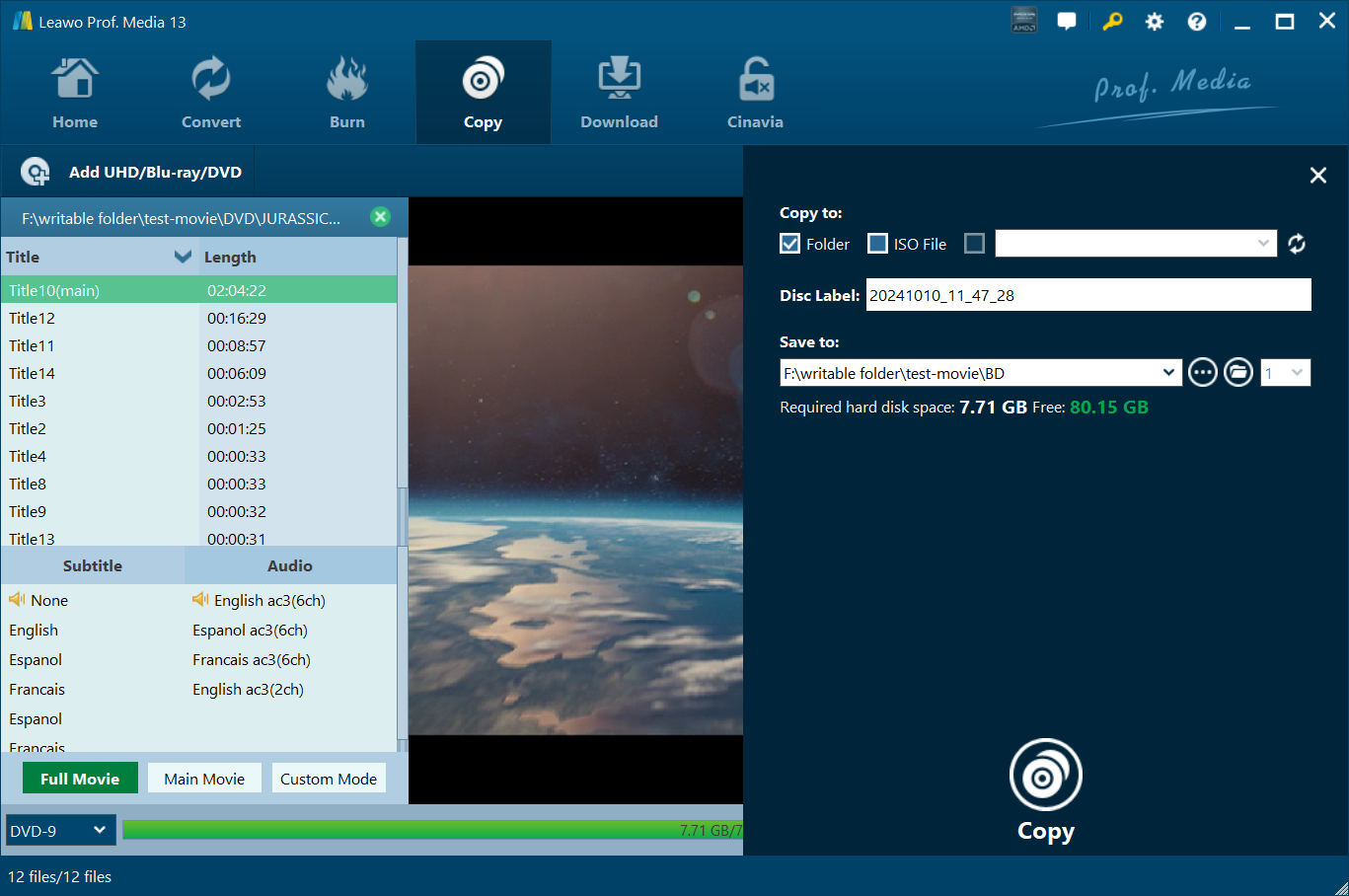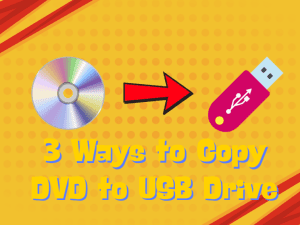Blu-ray discs are still essential to store high definition content even though the 4K streaming service and other technology exist. However over a period of time, for Blu-ray owners, data loss or corruption is a possibility, and this is why a backup solution is required. Fortunately, there is free Blu-ray copy software that can copy Blu-ray discs to a computer. In this article, we are going to introduce to you the 3 top free tools for making Blu-ray disc copies, easy and permanently storing the contents.
Outline
Part 1: What Is Blu-ray Copy Freeware
Blu-ray copy freeware means that it’s free to copy or rip Blu-ray content to file types like discs, ISO files, folders, etc. These tools usually offer features such as removing copy protection, changing output settings, and keeping the original audio and menus intact etc. The greatest benefit of freeware is that it’s free to save the cost.
However, compared to paid Blu-ray copy software, free options tend to have restrictions. Some may provide fewer output options, may have older interfaces, and may lack any advanced features such as faster copying speeds, error correction, or the ability to remove complex copy protection. Some of the free tools also show ads that make the user experience uneasy. So, it is important to know these downsides before using the Blu-ray copy software.
Part 2: 3 Best Blu-ray Copy Software to Copy Blu-ray for Free
Among so many options in the market, we pick the top 3 free Blu-ray software for different user needs and requirements with their features, performance, limitations for you to make an informed decision.
Top 1 Leawo Blu-ray Copy (Free Trial)
The best Blu-ray disc decrypting, ripping, and copying software will be Leawo Blu-ray Copy. You can copy Blu-ray movies to USB flash drives, computers and other devices for video playing on different devices using it. Leawo lets you copy Blu-ray discs at 1:1 quality retention without loss a bit. With its strong ability to bypass region restrictions and encryption like AACS、BD+、MKB、CSS, etc., you can copy both homemade and commercial Blu-ray to your computer with ease.
For more personalized copying ways, Leawo Blu-ray Copy offers three copy modes: Full Movie, Main Movie, and Custom Mode, tailored for your different clip needs. It supports 1:1 disc duplication, BD50 to BD25 compression, and support for both 2D and 3D content and subtitle customizations, a complete and powerful tool that you’ll not want to miss. Like the Leawo Blu-ray Copy full version, the free trial version gives full access to its features for the first 30 days but restricts copying up to 5 minutes of each Blu-ray movie unless you upgrade to the full version.
Top 2 Aurora Blu-ray Copy
Aurora Blu-ray Copy is also a choice that provides a practical and simple method of Blu-ray disc copying, Blu-ray ISO backup, Blu-ray ISO burning, etc. It has a very easy, clean design that’s easy for both beginners and seasoned users. As you might expect, this software delivers lossless Blu-ray backups to ensure that your discs keep the original quality. More than just copy, it also removes copy protections, such as AACS and BD+, etc.
Aurora Blu-ray Copy is a highly valuable free tool, but it does have some limitations in compatibility, such that it only works on older Windows versions like Windows 8 and earlier and Mac OS X 10.6 to 10.9, up to OS X Yosemite, which will not work on newer versions since the new systems now use Windows 10/11 and macOS 15 Sequoia. Furthermore, having been a free software program, you might experience delays in receiving updates or technical support or responding to updates since the most recent update was achieved in February 2025.
Top 3 BurnAware
The third one, BurnAware, is an easy-to-use and fast disc-burning program that is perfect for someone seeking trustworthy software to create backups of their Blu-ray collection. It can do a lot of tasks for you, such as data copying, audio or image copying to Blu-ray discs, as well as creating ISO images. You can also burn multi-session discs which means slipping a new file in without alienating the old one. BurnAware works with various Blu-ray formats including BDXL and M-Disc, so it’s a useful one for people who need different storage solutions.
While BurnAware does burn unprotected Blu-ray discs really quickly as well as with very little system resource usage, it does not support the ability to remove copy protection. In other words, it is unsuitable as a tool for backing up protected commercial Blu-ray content. Furthermore, more advanced features like audio extraction need you to turn to the paid version.
Part 3: How to Use Leawo Blu-ray Copy to Copy Blu-ray Discs for Free
Among all the free Blu-ray copy software we have discussed, Leawo Blu-ray Copy stands out as a really good choice for its powerful performance and comprehensive features. With superior decryption power and speedy copy modes, it is a perfect choice for users who require bypassing encryption and quickly copying Blu-ray content without losing its high quality. If you want to back up your Blu-ray collection or make optical copies or digital copies for easy access, Leawo Blu-ray Copy is hassle-free.
Here are the main featres of Leawo Blu-ray Copy:
○ Replication retains Blu-ray content quality with lossless copy production.
○ Supports copy from Blu-ray disc/folder/ISO files.
○ Removes any copy protections.
○ Up to 6x faster speed, hardware accelerated.
○ Three Copy Modes: (Full Movie, Main Movie, and Custom Mode).
○ Preserve original audio tracks and subtitles.
○ Full Windows and MacOS support.
As said, you can use the Leawo free trial for 30 days, but you can only copy the first 5 minutes of a Blu-ray disc. If you need unlimited copying, upgrade to the full version. But first, you can follow a step-by-step guide here to start on how to use Leawo Blu-ray Copy with the free trial before whether to invest:
Step 1: Download and Install Leawo Blu-ray Copy
You can download it from the official website and install it on your computer. After installation, launch the software and open the Blu-ray Copy module.

-
Leawo Blu-ray Copy
– Copy Blu-ray/DVD discs in lossless quality.
– Remove Blu-ray/DVD disc protection and region restriction for Blu-ray copy and DVD backup.
– Copy Blu-ray/DVD contents between disc, folder and ISO Image File to computer or blank disc.
– Support 1:1 disc to disc duplication with no quality loss.
– Copy and back up both 2D and 3D Blu-ray/DVD movies with ease.
– 3 different copy modes for multiple Blu-ray/DVD copy purposes.
Step 2: Insert the Blu-ray Disc
Load your Blu-ray disc by clicking on “Add Blu-ray/DVD”, then “Add from CD-ROM”. If you’d like to load from a folder or an ISO file, choose that option.
Step 3: Choose Copy Mode and Disc Type
When the disc is loaded, pick the correct disc type (BD100, BD66, BD50, BD25). Then, select your preferred copy mode, depending on your needs:
Full Movie: Copies the entire Blu-ray content.
Main Movie: Copies only the main title.
Custom Mode: Allows you to select specific chapters or titles.
Furthermore, you can change the audio as well as subtitles as per your needs from that window.
Step 4: Start the Copying Process
In the top right, click the ‘Copy’ button. It will open a new window to confirm the location of “Copy To” and “Save To” destinations. Once you’ve got your settings set, click the “Copy” button again to begin the process.
Step 5: Access the Downloaded Blu-ray
After you finish, you can check the copied video in your destination folder and watch the first 5 minutes. If you decide to enjoy the unlimited copying, you can consider upgrading to the full version for unlimited access.
Part 4: Conclusion
If you are in search of a lightweight solution, BurnAware is the one and efficient, but it does not bypass copy protections. Hence, it is unsuitable for commercial Blu-ray content copy. Aurora Blu-ray Copy is another alternative, but it is limited to older versions of Windows and Mac, which may be unsatisfactory for those with newer systems. So, for complete copy features, Leawo Blu-ray Copy is the better and more versatile solution. With advanced encryption capabilities, high speed, and a friendly interface, it will be great for users who want to back up Blu-ray discs with ease. You can now download it and try it for free.