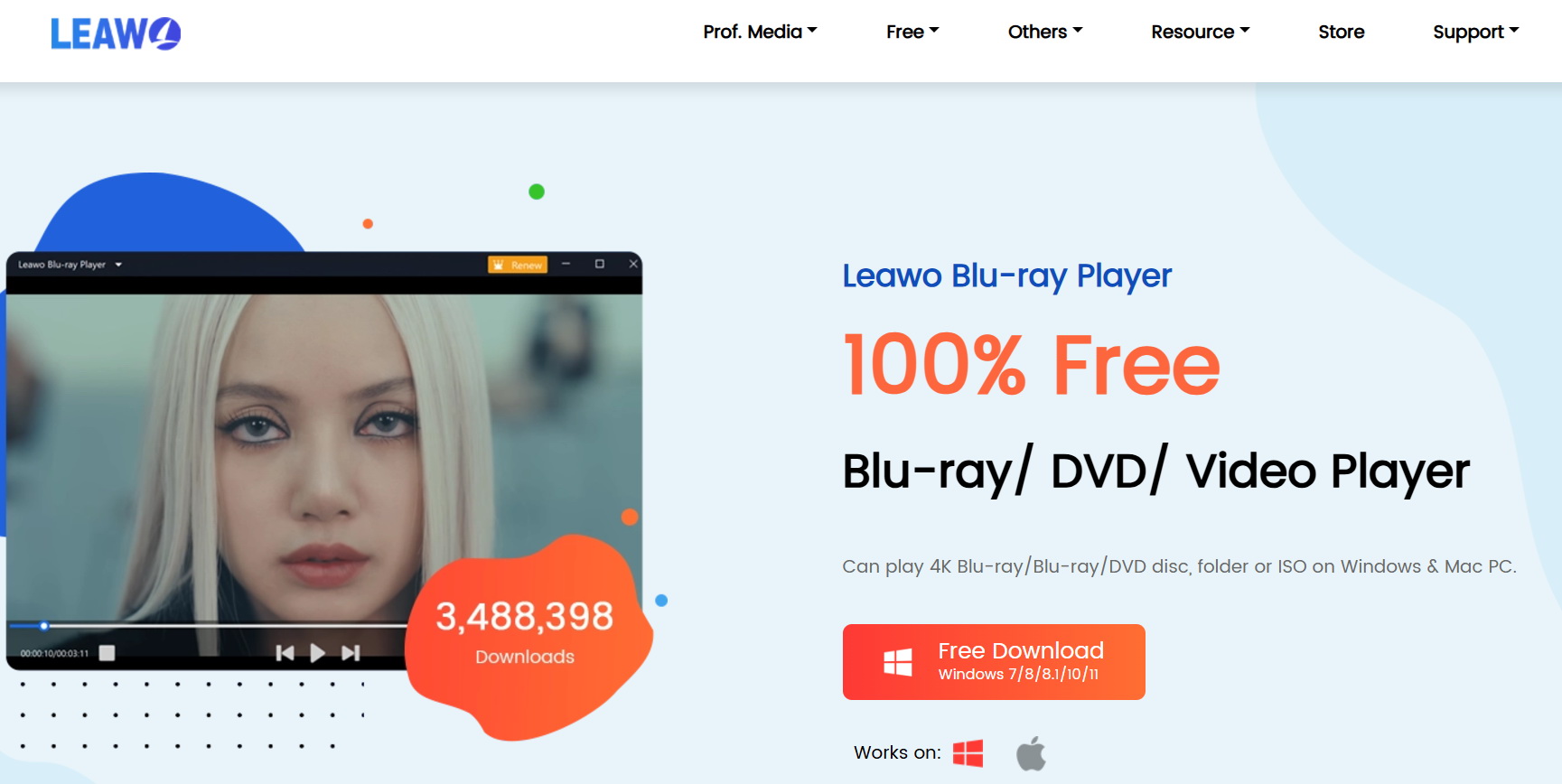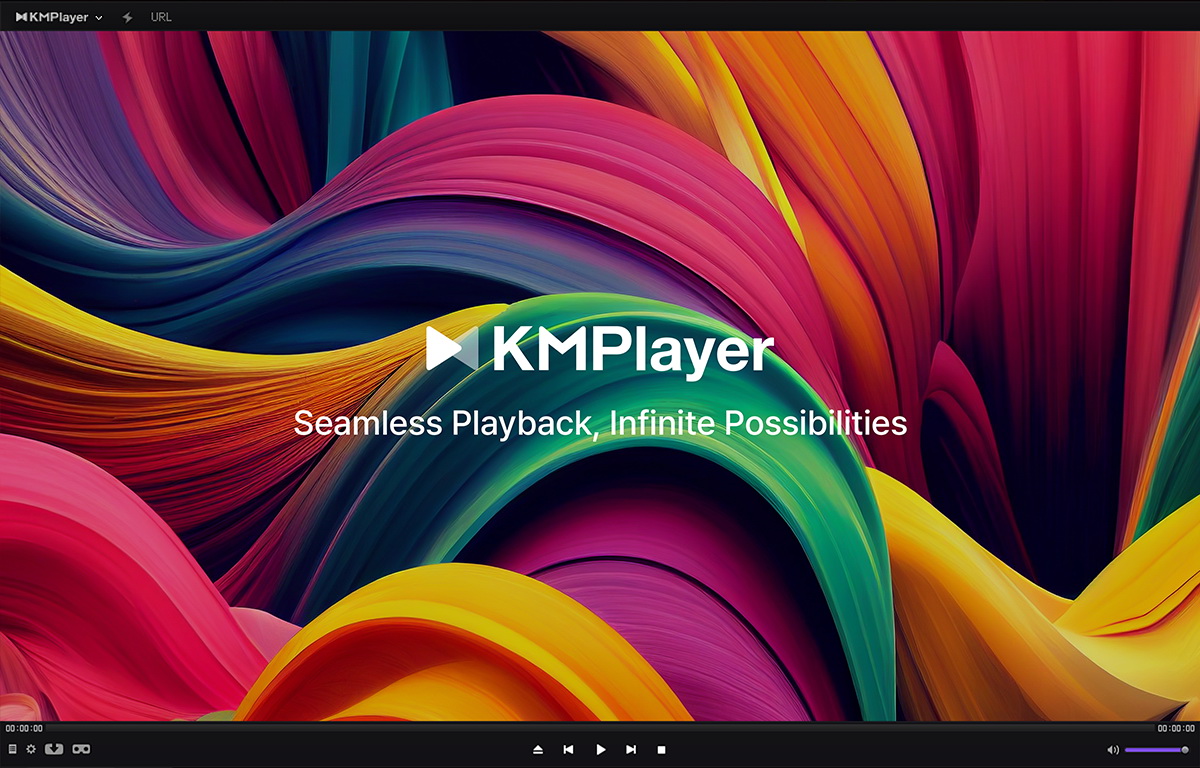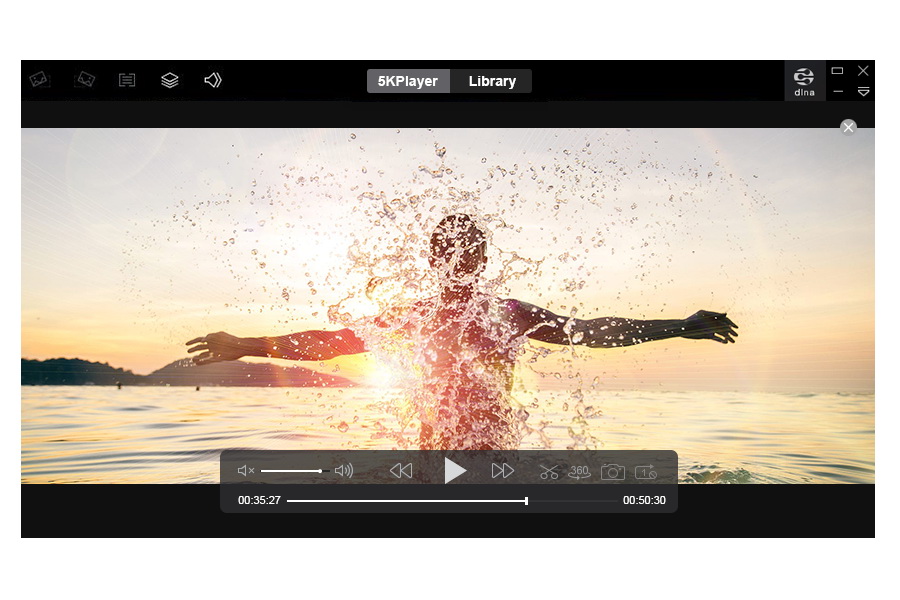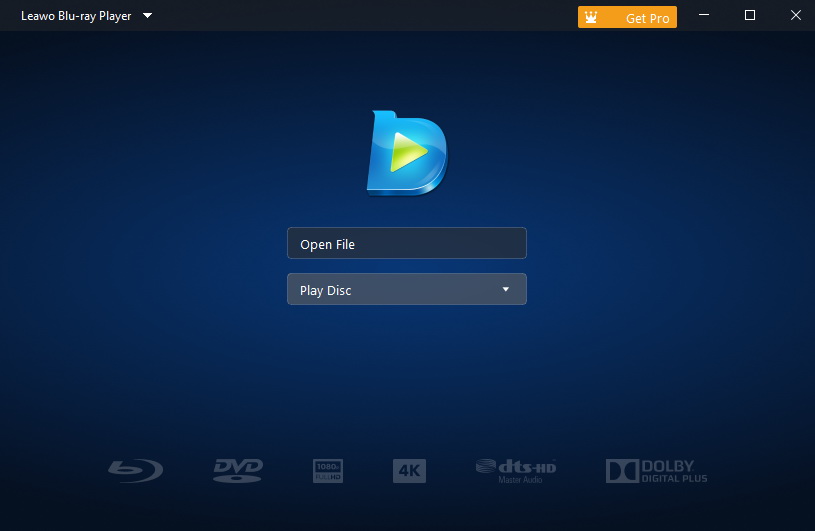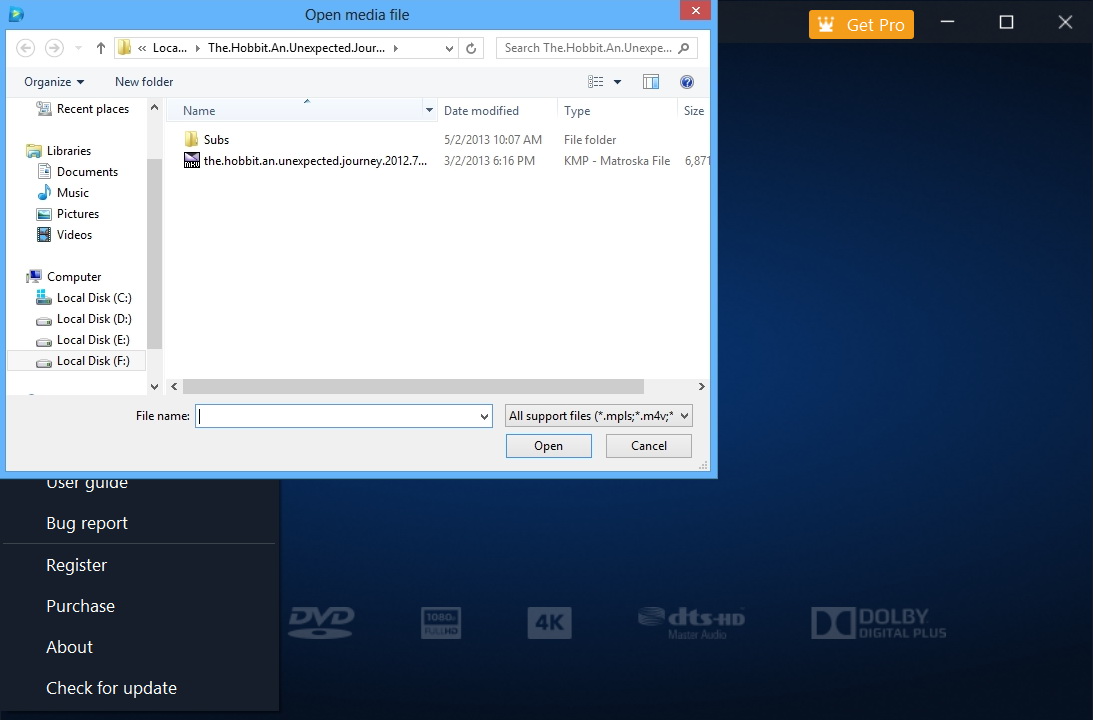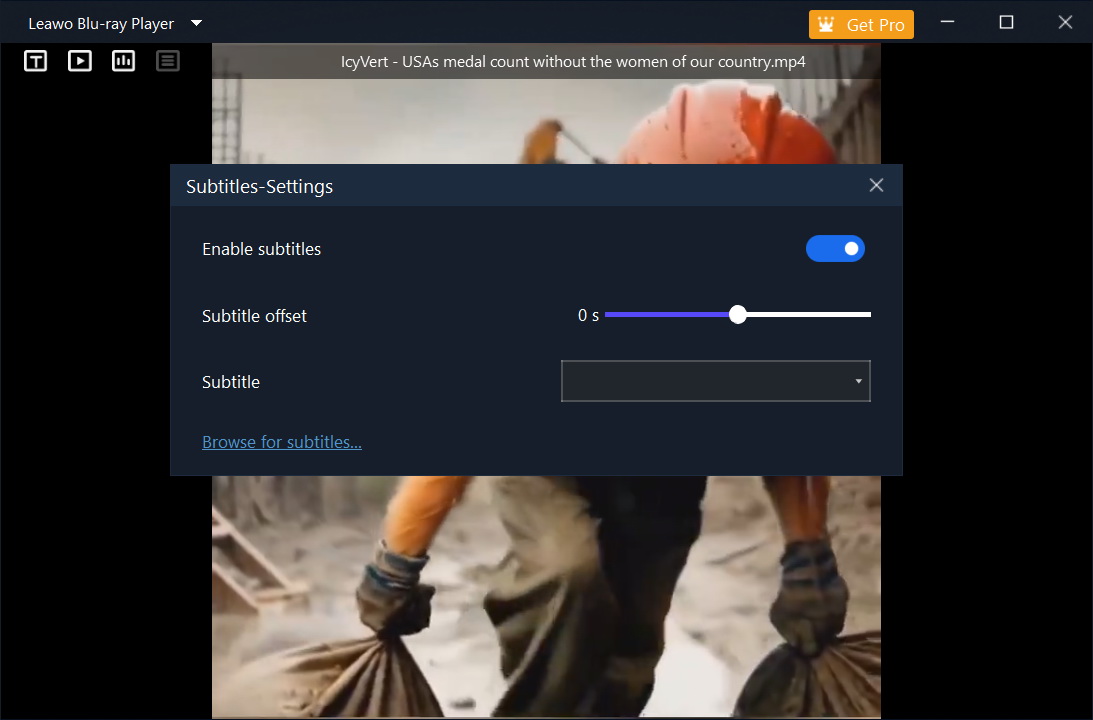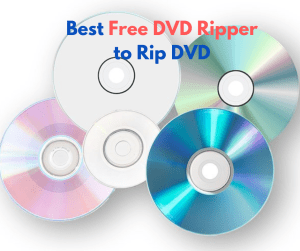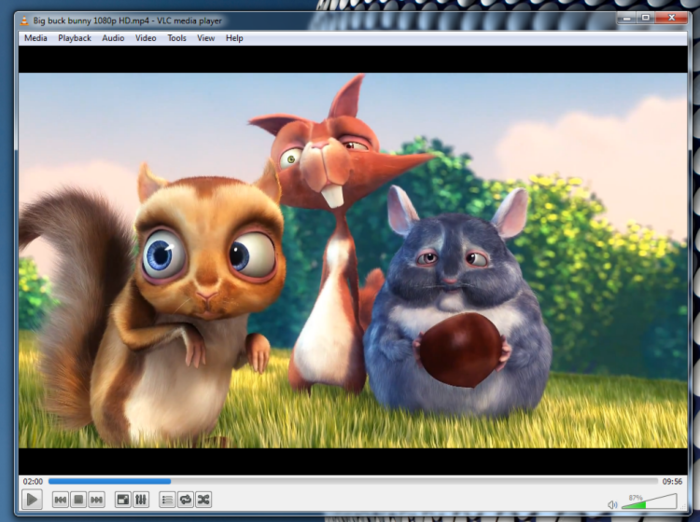The fast technological improvement in audiovisual field brings captivating viewing experience. The ubiquity of 4K videos makes it much easier to access high-quality content. There are more and more 4K videos and displays available nowadays for better enjoyment. To get an excellent audiovisual experience for 4K videos, you need best 4K video players for high-quality playback. What are the best 4K video players to watch 4K videos on your Mac or Windows PC, then? Just keep reading and select the 4K video player you like best to playback the 4K video with high quality on Mac or Windows.
OutlineCLOSE
Part 1: What is 4K Resolution? What are the Pros?
Before reviewing the best 4K video players, you’d figure out what is 4K and what the advantages of the resolution are. 4K sometimes stands for Ultra High Definition, Ultra HD or UHD, as it is usually standardized to 3840×2160 pixels for TVs. Besides, 4K is a display resolution of 4096×2160 pixels in the professional or digital cinema market sense. The 4K resolution is also referred to as 2160P when it comes to video quality. Compared with lower qualities, 4K is excellent and advantageous in many aspects. Here are some pros of 4K resolution.
- 4K resolution offers superior picture quality that gives viewers dramatic viewing experience than HD does.
- 4K delivers more accurate colors, unparalleled sharpness, and clarity.
- 4K resolution offers a more impressive experience for large screens.
- 4K is becoming the new standard of video content as technology advances. For example, many popular content providers such as YouTube, Max, Netflix, and more are increasingly offering content in 4K resolution.
In reality, 1080P is always the most popular quality before 4K appears. It still holds the majority of the video market due to many reasons. To tell apart 4K VS 1080P is quite easy:1080P is a resolution of 1920×1080 pixels, giving a full HD picture quality, and the resolution of 4K can be taken as four times the pixel count of 1080P. Is 4K better than 1080P in this case?
Literally, 4K has sharper images, more detail, and better clarity than 1080P especially when played on a 4K display, but it doesn’t mean 4K is definitely better than 1080P. You have to use the compatible 4K players and displays to watch 4K videos to make sure you get the best viewing experience. When you play 4K videos on a 1080P video player, the video may be converted from high-resolution video to low-resolution and lose some details. You need best 4K video players to play 4K videos to get better viewing experience.
Part 2: 5 Best 4K Video Players to Play 4K Videos on Mac/PC
The post compiles a list of 5 best 4K video players that let you play videos in 4K resolution. You can learn more details of these 4K video players and select the one you want to watch 4K videos with high quality.
Leawo Blu-ray Player
Leawo Blu-ray Player is a completely free multifunctional player that enables you to play 4K videos, HD videos and even audio files on Mac or Windows computers. As one of the best 4K video players, it could play back common videos in multiple formats such as AVI, WMV, MP4, MOV, 3GP, etc. Besides, it could be used to watch up to 8K HD videos. The 4K player allows you to watch videos with your selected subtitles and audio tracks.
Features
- A completely free all-inclusive media player suite for playing 4K Blu-ray, Blu-ray, DVD, video and audio files.
- User-friendly media playback control for excellent playback experience.
- Let users watch 4K videos with preferred subtitles and audio tracks.
- Support multiple languages including Chinese, Italian, Dutch, English, French, etc.
- Multiple subtitle settings supported to be customized, including font, size, color, etc.
VLC Media Player
Another popular media player you can use is VLC Media Player. It is a free and open-source player that lets you watch almost all video files including 4K videos, as well as DVDs, Audio CDs, VCDs, and streams. Besides, VLC is a cross-platform media player that is compatible with multiple OS, including Windows, Mac, Linux, Unix, iOS, Android, etc.
Features
- Totally free.
- Play all formats.
- Convert video and audio files.
- Create a variety of video effects.
KMPlayer
Another top 4K video player is KMPlayer. As a powerful and versatile media player, KMPlayer plays all the files including 4K and 8K. Besides, it supports a wide range of formats including VCD, DVD, AVI, MKV, OGM, 3GP, MPEG, and more. Besides, the player enables you to edit subtitles and sync them with audio or video files. Additionally, KMPlayer is compatible with Windows, Mac, iOS, and Android so that you can always find the right version for your device.
Features
- A simple and powerful media player.
- Play all video files including 4K, 8K, UHD, 60FPS.
- Available in various languages.
- Supports all major media file formats.
- Offer a YouTube download function.
5KPlayer
As a free powerful multimedia player, 5KPlayer works as the best 4K video player that plays 4K and 8K videos on Windows and Mac. Besides, 5KPlayer cannot only be used as a media player to play and stream almost media files but also as a video downloader to download your favorite videos from hundreds of sites. It plays 4K, 1080P, 8K videos in various formats like MP4, VP8/VP9, MTS, MKV, VR 360° and more.
Features
- Play movies, DVDs and recordings in 4K.
- Play 4K UHD videos fluently in HEVC, HDR, AV1, up to 2160p 60fps.
- With a built-in online downloader to download videos from 300+ sites.
- Support 4K media AirPlay and DLNA wireless stream.
PotPlayer
PotPlayer is another 4K video player that supports most of the video codecs and formats such as MPEG, AVI, WMV, MTS, DPG, etc. It’s a powerful multimedia player that also supports Digital TV devices, Webcams, Analogs, DXVA, live broadcasts and more. Additionally, PotPlayer can offer you immersive viewing experience with various types of 3D glasses.
Features
- Free and open-source 4K video player.
- Apply enhanced hardware acceleration technologies.
- Various types of 3D glasses are supported.
- Support multiple devices including DVD, TV, HDTV.
Part 3: How to Play 4K Resolution Videos with Leawo Blu-ray Player
As one of the best 4K video players, Leawo Blu-ray Player could not only play 4K Blu-ray disc, Blu-ray disc and 4K DVD disc despite of disc protection and region restriction. It is completely free and plays 4K UHD videos without any quality loss. You can just follow the steps below to play 4K resolution videos smoothly and fluently.
Step 1. Download and install the 4K player
-
Leawo Free Blu-ray Player
– Deliver quality-lossless video images at 720p/1080p/1080i/4K in H.264/H.265, MP4, MKV, MOV, etc. formats.
– Support various audio decoding technologies like Dolby, DTS, AAC, TrueHD, DTS-HD, etc.
– Personalize settings like selecting subtitles and audio tracks freely.
– Support fluent and smooth media decoding and playback.
Go to the official site of Leawo Blu-ray Player to download and install it free in a few seconds.
Step 2. Run Leawo Blu-ray Player
Run the media player to play your 4K videos. Note that if there is a disc, the program can instantly detect it on your computer to play back.
Step 3. Load source 4K video files for playback
To play 4K videos from your local sources, you can click on “Open file” on the main interface of the program. Then, you can be navigated to choose the 4K video.
While playing the video, you can just right click the screen to change related settings, including settings for Videos, Audios, Subtitles selecting, etc. If you have separate subtitles of the 4K video, you can click “Subtitles” to open Subtitles-settings panel where you can change some settings: Enable/Disable subtitles, Subtitle offset, select Subtitle, and Browse for subtitle.
You can also choose “Videos” or “Audios” to change settings for video and audio playback.
Conclusion
Anyway, this post helps you figure out what is 4K and how to play 4K videos with best 4K video players. There are multiple best media players recommended that can play 4K videos. You can choose the one you like best to watch 4K videos with excellent viewing experience. Wish you have a wonder viewing exprience!