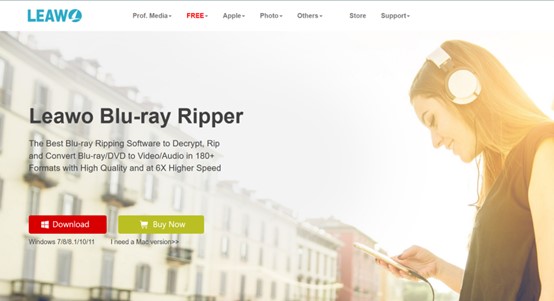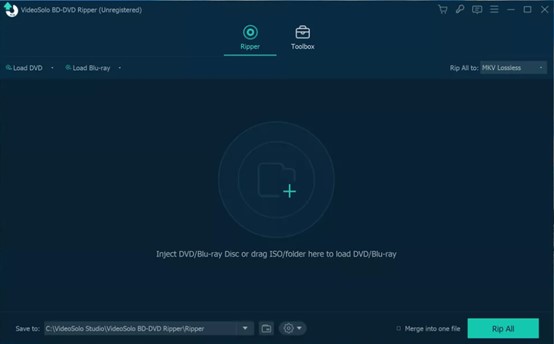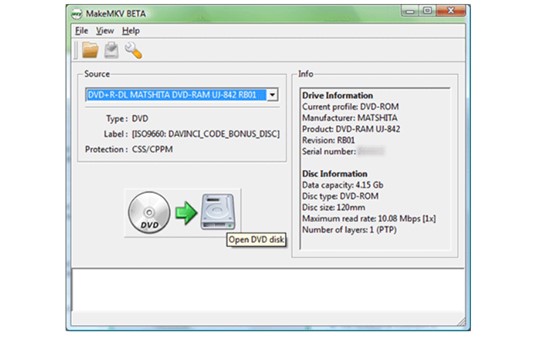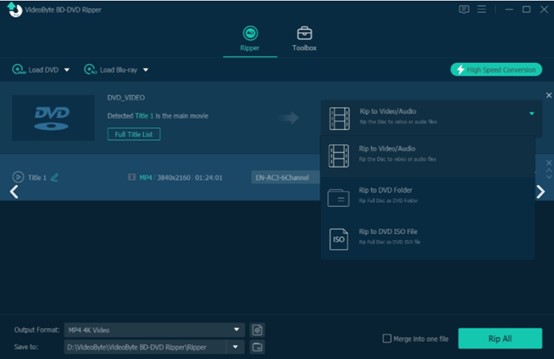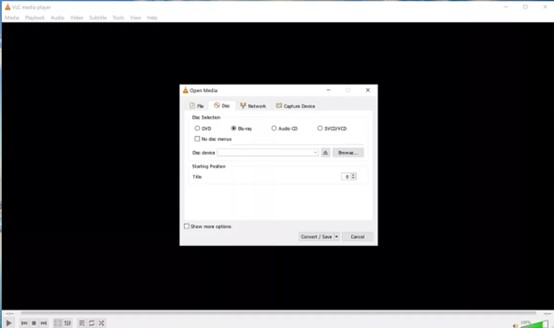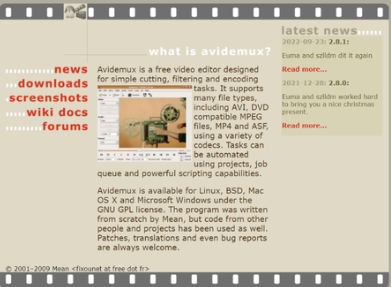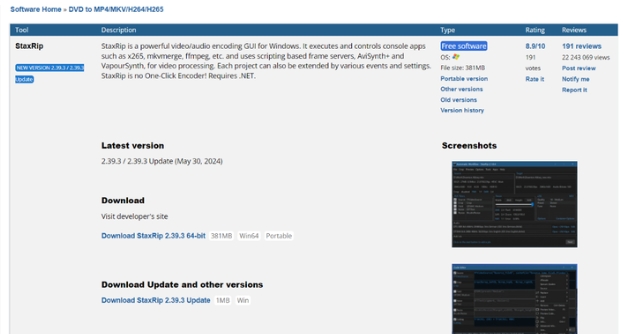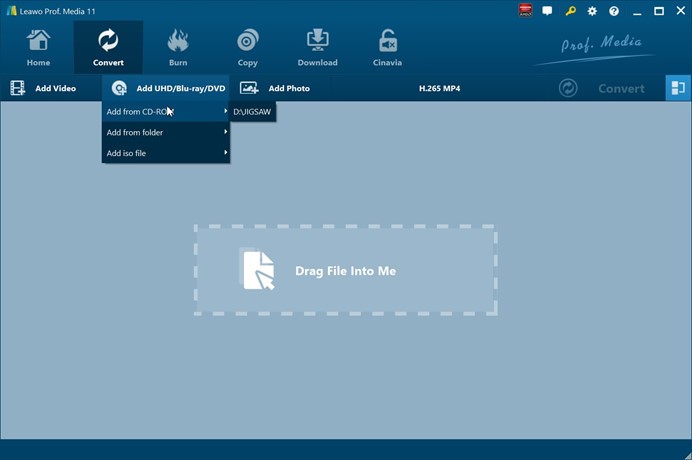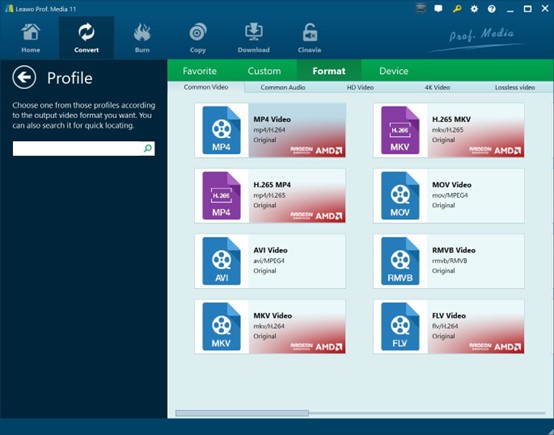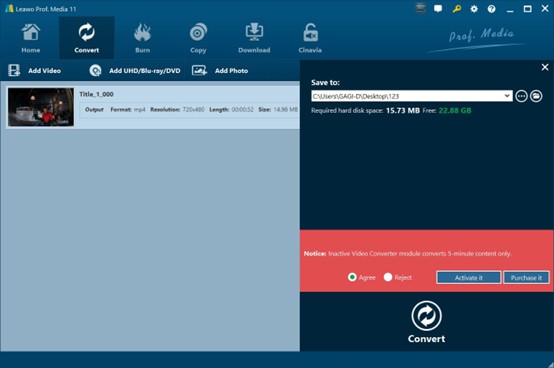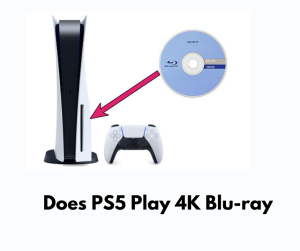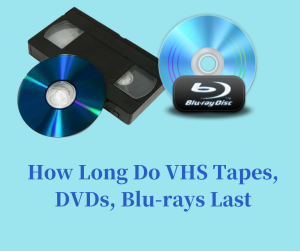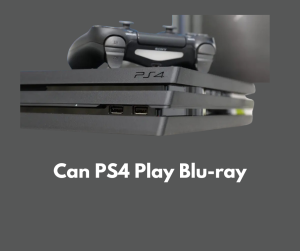What will you choose when you need to rip Blu-ray content? I believe Handbrake is a very popular choice. Handbrake is a free and open-source video processing software with very powerful functions. It can compress videos to save storage space and facilitate network transmission. However, it is not friendly to new users and the interface design can be improved. In this post, we will share the seven best HandBrake alternatives to help back up Blu-ray losslessly.
Outline
Part 1: Top 7 HandBrake Alternatives for Mac and Windows
In this part, we will list the top 7 alternatives to Handbrake. At the same time, we will attach some drawbacks reported by the users, so you can make a more reasonable decision.
1. Leawo Blu-ray Ripper
If you want to convert Blu-ray to MP4 or other digital formats, Leawo Blu-ray Ripper is the best alternative to Handbrake. This software is used to convert various optical disc formats. It usually serves as an expert decryption tool when dealing with traditional DVDs. Backed up by advanced technology, Leawo Blu-ray Ripper can effectively bypass different copyright protections.
Its strengths become even more evident when converting DVDs to the MOV format. The program includes a comprehensive encoding library such as H.264 and H.265, which allows you to select the best fit for your device. Not just that, Leawo offers customizable settings for video encoding, bit rate, resolution, and aspect ratio. That means you can tailor the output while preserving the original audio quality.
The operation interface is simple and precise. You can easily find all the features and finish the conversion by following the instructions. You can expect a high conversion speed as it offers a batch conversion feature. You can import multiple DVDs or Blu-rays at one time and don’t have to repeat the conversion process. In short, the Leawo Blu-ray Ripper is the best Blu-ray Ripper and the best alternative to Handbrake. The free trial users can only use some of its features.
2. VideoSolo
VideoSolo supports a wide range of formats. Whether it is a Blu-ray disc, folder, or ISO image file, it can be converted into more than 300 video and audio formats, such as the common MP4, MKV, etc., and the audio can also be extracted into MP3 and other formats. During the conversion, with the advanced technology, the high image and sound quality of the original Blu-ray is 100% retained. Not only that, it supports batch processing, and users can add multiple Blu-ray files at the same time, which is efficient and time-saving. The built-in video editor also allows custom editing of Blu-ray videos such as cropping and rotating, coupled with good device compatibility and the function of retaining audio tracks and subtitles, it fully meets user needs. Some users, however, find the interface not intuitive enough and the fee is too high.
3. MakeMKV
MakeMKV is another HandBrake alternative tool that focuses on converting all kinds of optical disc media content into digital formats. It can easily bypass the encryption protection of Blu-ray discs, directly read and extract the video, audio and subtitle streams in them, and completely convert Blu-ray movies to MKV format. This lossless conversion method retains the high-quality image quality, multi-channel surround sound and various subtitle information of the original Blu-ray. At the same time, the operation interface is simple and intuitive, even novices can quickly get started. With just a few simple steps, you can efficiently convert Blu-ray resources into digital MKV files that are easy to store and play. It should be noted that the conversion speed is relatively low compared to other tools. Also, it can only convert Blu-ray discs to MKV. If you want an MP4 video, MakeMKV cannot help.
4. VideoByte BD-DVD Ripper
VideoByte BD-DVD Ripper is a powerful Blu-ray DVD ripping software. It performs well in converting Blu-ray to digital video formats and can remove various Blu-ray protections, such as AACS, BD+, Cinavia, etc. It supports converting various Blu-ray discs, folders and ISO files to more than 300 mainstream video and audio formats, such as MP4, MKV, MOV, etc. Also, VideoByte can output videos losslessly in a 1:1 ratio, retaining the original image quality, all subtitles and audio tracks. Its flexible editing functions are outstanding. You can crop, rotate, merge, add filters and watermarks to Blu-ray movies. At the same time, it supports hardware acceleration, and the conversion speed can be up to 6 times. If you are using the free trial, some premium features are not accessible.
5. VLC
VLC is a free and open-source multimedia player. But it can also convert Blu-ray to digital videos. After installing the corresponding decryption library, VLC can finish the conversion through the “Convert / Save” function in the “Media” menu. A variety of output formats are supported, so you can choose based on your preference. During the conversion process, VLC can preserve the video quality and audio quality of the original Blu-ray. However, the main function of VLC is playback, and the video conversion function is relatively basic compared to professional conversion software. Also, it’s not a user-friendly choice if you know little about programming.
6. Avidemux
Avidemux is a free video editing and processing software. It can import Blu-ray video files and supports a variety of common video formats. It can edit Blu-ray videos and remove unnecessary advertisements, opening and ending credits. Avidemux can convert Blu-ray videos into various digital video formats such as AVI, MP4, etc., and the resolution, frame rate and other parameters of the video can be adjusted during the conversion process. At the same time, it can also process audio, such as adjusting channels and bit rates, which helps to output high-quality digital video files, making it convenient for users to store and play on different devices. Its stability can be further improved. Stuttering and crashing may occur when it processes certain video files, especially those large or complex video files, and the software may become less responsive.
7. Staxrip
StaxRip is a powerful video/audio encoding graphical user interface (GUI) tool designed for Windows systems. In terms of converting Blu-ray to digital video format, it can execute and control command-line applications such as x265, mkvmerge, ffmpeg, etc. for processing. It supports multiple output formats, such as AVI, MP4, MKV, WebM, etc., and the output bit rate, resolution and other parameters can be flexibly set. You can also use AviSynth + and VapourSynth to write custom scripts to crop, clip and edit videos to meet the different processing needs of users and help users easily convert Blu-ray movies to high-quality digital videos. For first-time users, it takes some time to master all features and adapt to the interface. And without a built-in help file, it is relatively difficult to get started.
Part 2: Best HandBrake Alternative – Leawo Blu-ray Ripper
Now with all those options, we believe Leawo Blu-ray Ripper is still the top 1 HandBrake alternative. Let’s see how easy it is to rip Blu-ray discs with Leawo. First, you can download Leawo Prof. Media from the official website.

-
Leawo Blu-ray Ripper
☉ Decrypt and rip Blu-ray/DVD discs with disc protection and region code
☉ Convert Blu-ray/DVD to MP4, MKV, AVI, MOV, FLV, and other 180+ HD/SD formats
☉ Convert Blu-ray/DVD main movie to videos for space saving
☉ Convert 2D Blu-ray/DVD movies to 3D movies with 6 different 3D effects
☉ Fast conversion with NVIDIA CUDA, AMD APP and Intel Quick Sync acceleration technologies
Step 1: Load DVD content
Run Leawo Prof Media on your website. You can find different modules on the home page. Click on the “Blu-ray Ripper” module. Then load the Blu-ray disc folder by hitting the “Add UHD/Blu-ray/DVD” button. Or you can drag and drop the file on the “Drag File into Me” section.
Step 2: Set output format
Find the “Change” button in the drop-down menu next to the “Convert” tab. Navigate to “Format > Common Video > MP4 Video” to set the output format as MP4, MKV or any other format you need. To find out the preferred format more quickly, you can use the little search bar.
Step 3: Convert DVD to MP4 format
Hit the “Convert” button and you are required to set a saving path for the output video in the “Save to” section. Then the process will begin.
Once the process is done, you can find the video in MP4 format in the specified folder. That means the Blu-ray disc is successfully converted, so you can watch it on all digital devices whenever you want.
Conclusion
HandBrake is one of the best Blu-ray rippers for many years, but it has its own drawbacks. In this post, we listed the top 7 alternatives to HandBrake and introduced their features. Hopefully, you can find a suitable tool. Among them, Leawo Blu-ray Ripper is what we most recommend. With rich features and easy operation, it is highly acclaimed by many users. Most importantly, it can not only rip Blu-ray but also DVD discs. If you are in need of a Blu-ray ripper or DVD ripper, just give it a shot. It won’t let you down.