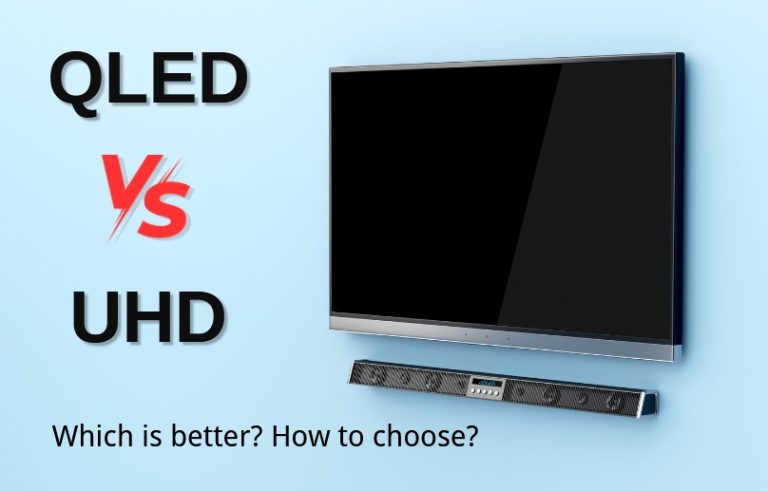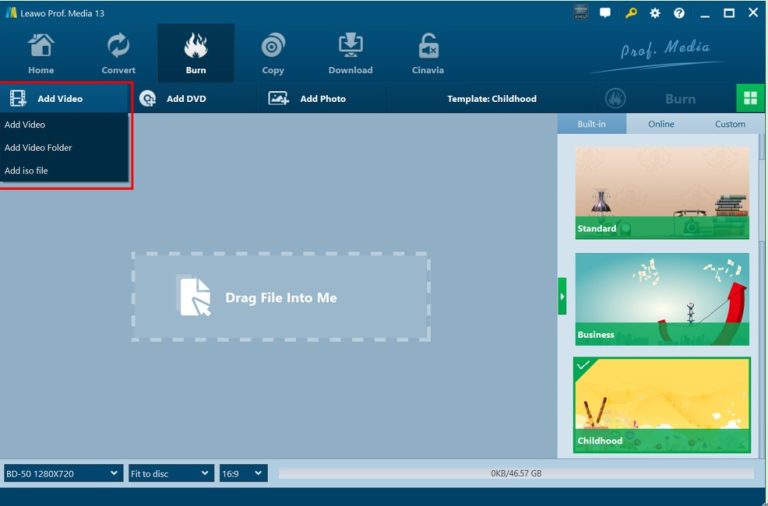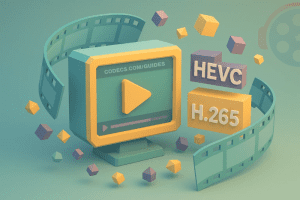When it comes to the modern technology, QLED, UHD, LED and other technical terms will come to your mind. QLED and UHD are thought to be one of the most popular technical terms that emerge in the market and on the Internet. Although the two terms seem to be interchangeable, actually they have different meanings and stand for distinct technology. It is crucial to understand the difference between UHD and QLED technologies if you desire to choose an ideal TV for your daily viewing experience. This tutorial will delve into the QLED and UHD technologies. You will also learn whether UHD TVs can play UHD Blu-ray movies and the method to burn movies to 4K UHD Blu-ray playing back on a UHD TV.
OutlineCLOSE
Part 1: QLED & QLED TVs
As for QLED, first you need to know this term is short for “Quantum Dot Light Emitting Diode”, which is one display technology that is applied in modern TVs and monitors. QLED technology is made use of by main TV manufacturers like Samsung Sony, LG, and Vizio, who have enabled QLED TVs to be quite popular for their amazing image quality and color reproduction. You need to pay attention that QLED technology is not the same as OLED (Organic Light Emitting Diode) technology, for it employs self-emissive pixels for every individual color.
QLED TVs applies the Quantum Dot Light Emitting Diode display technology. It uses quantum dots to emit light, which enables the greater control over color accuracy and brightness levels. Besides, QLED TVs are famous for their high level in brightness, which makes them more proper for users to view in well-lit space with ambient light. Moreover, QLED TVs provide viewer with excellent viewing angles and a more consistent image quality when users view the TV programs from the sides. Overall, QLED TVs are famous for their vibrant colors, high brightness, energy efficiency, and smart features, leading them to be a fashionable selection for viewers who are just searching for a wonderful viewing experience.
Part 2: UHD & UHD TVs
UHD & UHD TVs frequently appear in the technology market, and it is necessary for you to make out the meanings of them when you desire to choose a desirable TV set. Here are the brief meanings of them for you to refer to.
UHD is actually short for Ultra High Definition. This term is typically applied to describe the display resolution of 3840 x 2160 pixels which are obviously higher than the traditional High Definition (HD) resolution, leading to a much sharper and more detailed pictures. Besides, the UHD content becomes increasingly available with its streaming services, Blu-ray discs, and several TV broadcasts that provide content in UHD resolution.
A UHD TV is also famous as one Ultra High Definition television, which provides a higher resolution and greater image quality when it is compared to standard High Definition (HD) TVs. In addition, UHD TVs always have an aspect ratio in 16:9, one standard widescreen aspect ratio for a wide range of modern TVs and content. Furthermore, a large number of UHD TVs are equipped with High Dynamic Range (HDR) support, which can improve the contrast, color accuracy, and brightness levels of the steamed content, leading to more vibrant and realistic pictures. Overall, UHD TVs offer amazing image quality, improved color reproduction, and a more immersive viewing experience for viewers, enabling them to be a welcome selection for customers who desire to buy a high-quality home entertainment setup.
Part 3: QLED vs UHD: Which One is Better?
“Is QLED better than UHD” or the comparison of QLED vs UHD is one topic that is frequently confusing users who desire to choose one desirable TV set. Here is a simple chart on the comparison on UHD vs QLED for your reference.
| Feature | QLED | UHD |
| Meaning | A display technology that utilizes quantum dots | A resolution standard, typically 3840 x 2160 pixels (4K) |
| Color Accuracy and Image Clarity | Offers superior color accuracy, a wide color gamut, and vibrant images | Enhances image clarity and detail for sharper visuals |
| Brightness and Contrast | High brightness levels and excellent contrast contribute to immersive viewing | Brightness and contrast can vary by TV model |
| Energy Efficiency | Generally more energy-efficient than traditional LCDs | Does not directly affect energy efficiency |
| Upscaling Technology | Typically does not include upscaling features | Many UHD TVs include upscaling technology |
As you can see, there are several obvious differences between 4K UHD and QLED. When it comes to the issue of “4K UHD vs QLED which is better”, here I only can tell you that it depends on individual preferences regarding color accuracy, image sharpness, and overall viewing experience.
To be more specific, if you care more about the color accuracy, brightness, and overall display performance, QLED might be the better choice. If you desire to gain high resolution and image clarity, UHD (4K resolution) would be the better option. In fact, you can also consider to introduce a TV set that combines QLED technology with UHD resolution for superior color accuracy, brightness, and image clarity, which is one perfect choice for you to make.
Part 4: Can UHD TVs Play UHD Blu-ray Movies?
May be you also desire to learn whether UHD TVs can play UHD Blu-ray movies. Here I can definitely tell you that the answer is “Yes”. UHD TVs are able to help you to play UHD (Ultra High Definition) Blu-ray films. However, you need to know that just a UHD TV is not enough, for there are some necessary components you are asked to prepare for playing UHD Blu-ray movies on a UHD TV, including a 4K Blu-ray player supporting UHD Blu-ray discs, a UHD Blu-ray disc, HDCP 2.2 (High-bandwidth Digital Content Protection), and a high-speed HDMI cable. Only by having all these key parts in place can you enjoy the full content of UHD Blu-ray movies on your UHD TV to a great degree and experience wonderful image quality, vibrant colors, and enhanced detail that UHD content can provide to you.
As for the 4K Blu-ray player, I would like to recommend you make use of Leawo Free Blu-ray Player. Leawo Free Blu-ray Player tool is similar to one hardware Blu-ray player to play Blu-ray discs, folders and ISO files on your computer to improve your Blu-ray movie experience to a great extent.

-
Leawo Free Blu-ray Player
– Deliver quality-lossless video images at 720p/1080p/1080i/4K in H.264/H.265, MP4, MKV, MOV, etc. formats.
– Support various audio decoding technologies like Dolby, DTS, AAC, TrueHD, DTS-HD, etc.
– Personalize settings like selecting subtitles and audio tracks freely.
– Support fluent and smooth media decoding and playback.
As one free Blu-ray player tool, it could assist you to play back the latest released Blu-ray discs easily without any quality loss. Besides, you can also take advantage of it to play back DVD discs/folders,or to directly play back ISO files, which is one free video player for you to play up to 1080P HD videos and a free audio player to play even DTS-5.1 audio by keeping their original quality. While you are playing back your target content, this professional tool enables you to choose/load subtitles and adjust video and audio. Moreover, you can also make use of its detailed playback navigation to allow you to fully control media playback without any trouble.
Part 5: How to Burn Movies to 4K UHD Blu-ray for Playback on a UHD TV?
As for how to burn movies to 4K UHD Blu-ray for playing back on a UHD TV, here I would like to recommend you have a try with Leawo UHD Creator, which can assist you to burn 4K Blu-ray disc, ISO files and/or folder from various videos or images with customizable menu at 20X higher speed for your home theater system. It is so easy for you to make it with the help of Leawo UHD Creator, for it is quite professional and simple to handle. Besides, it allows you to choose proper subtitle and audio track from the source video or even add external subtitle for 4K Blu-ray burning. Moreover, you can apply Leawo UHD Creator to edit generated picture slideshow video and audio, like adjusting image position, inserting transition effect, add background music, and so forth. Here’s a general guide on how you can use Leawo UHD Creator to burn movies to a 4K UHD Blu-ray for playback on a UHD TV.
Step 1: Download and Install Leawo UHD Creator
Download and install Leawo Prof. Media on your computer, since Leawo UHD Creator is a module packed in Leawo Prof. Media.

-
Leawo UHD Creator
– Create UHD Blu-ray from 4K Videos and Images
– Burn and Convert 4K Videos to Blank 4k Blu-ray Disc/ISO Files/Folder
– Design Menu in Clicks at Will
– GPU Acceleration Tech for 20X Higher Processing Speed
Step 2: Launch Leawo UHD Creator and Import Movie Files
Open the Leawo Prof. Media software on your computer and then click either “Burn” button on the menu bar or “UHD Creator” option in the middle to enter the UHD Creator module. After that, you need to hit on the “Add Video” button to import the movie files that you would like to burn to the 4K UHD Blu-ray disc.
Step 3: Set the Burning Settings and Begin to Burn 4K Blu-ray
After you choose your settings of the burning process, you can then hit on the “Burn” button at the bottom of the sidebar to begin to burn videos to 4K Blu-ray within Leawo UHD Creator. You are able to view the whole burning procedure on the “Burning” interface of the software.
Note: Make sure that your UHD TV and Blu-ray player support 4K UHD playback and you use compatible 4K UHD Blu-ray discs for optimal viewing experience.
Conclusion
Now that you have been clear on the QLED and UHD differences. You can choose your own TV set according to your personal preferences and viewing priorities. It is importance for you to take some factors like budget, viewing environment, and specific feature requirements into consideration. When it comes to burning movies to 4K Blu-ray, you can give Leawo UHD Creator a try to make it. The free version of it can offer you wonderful burning experience.