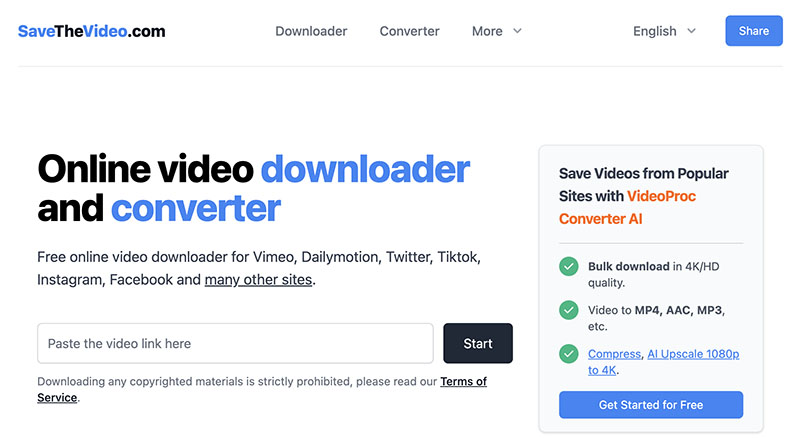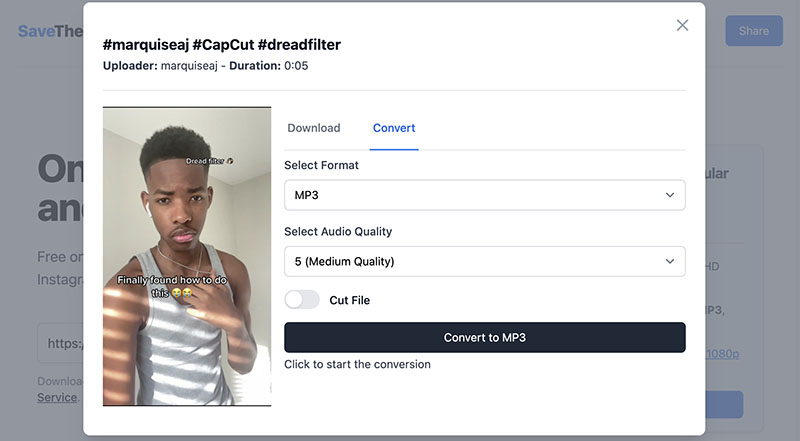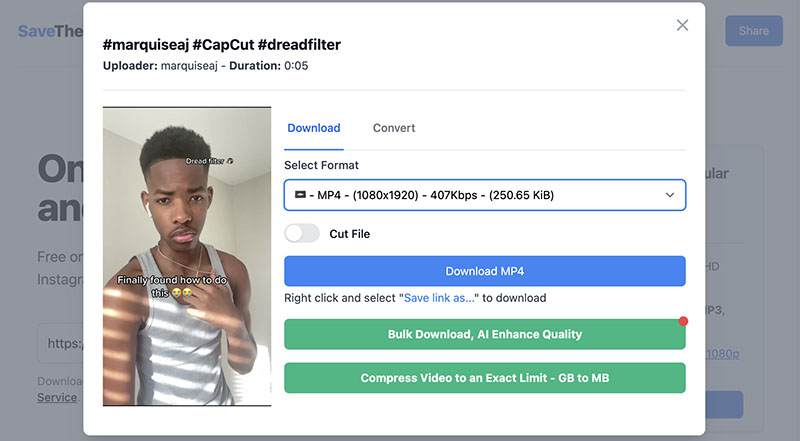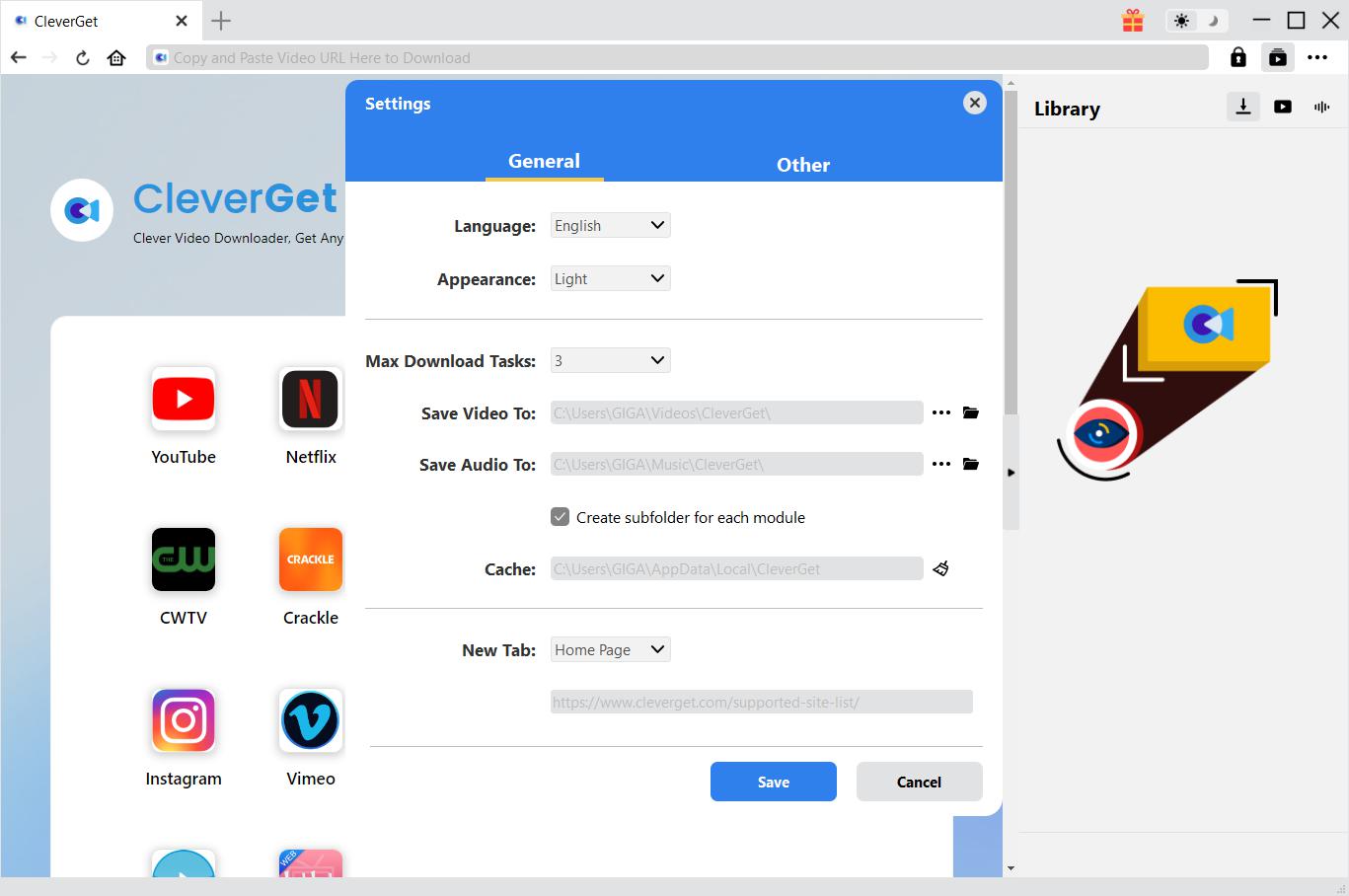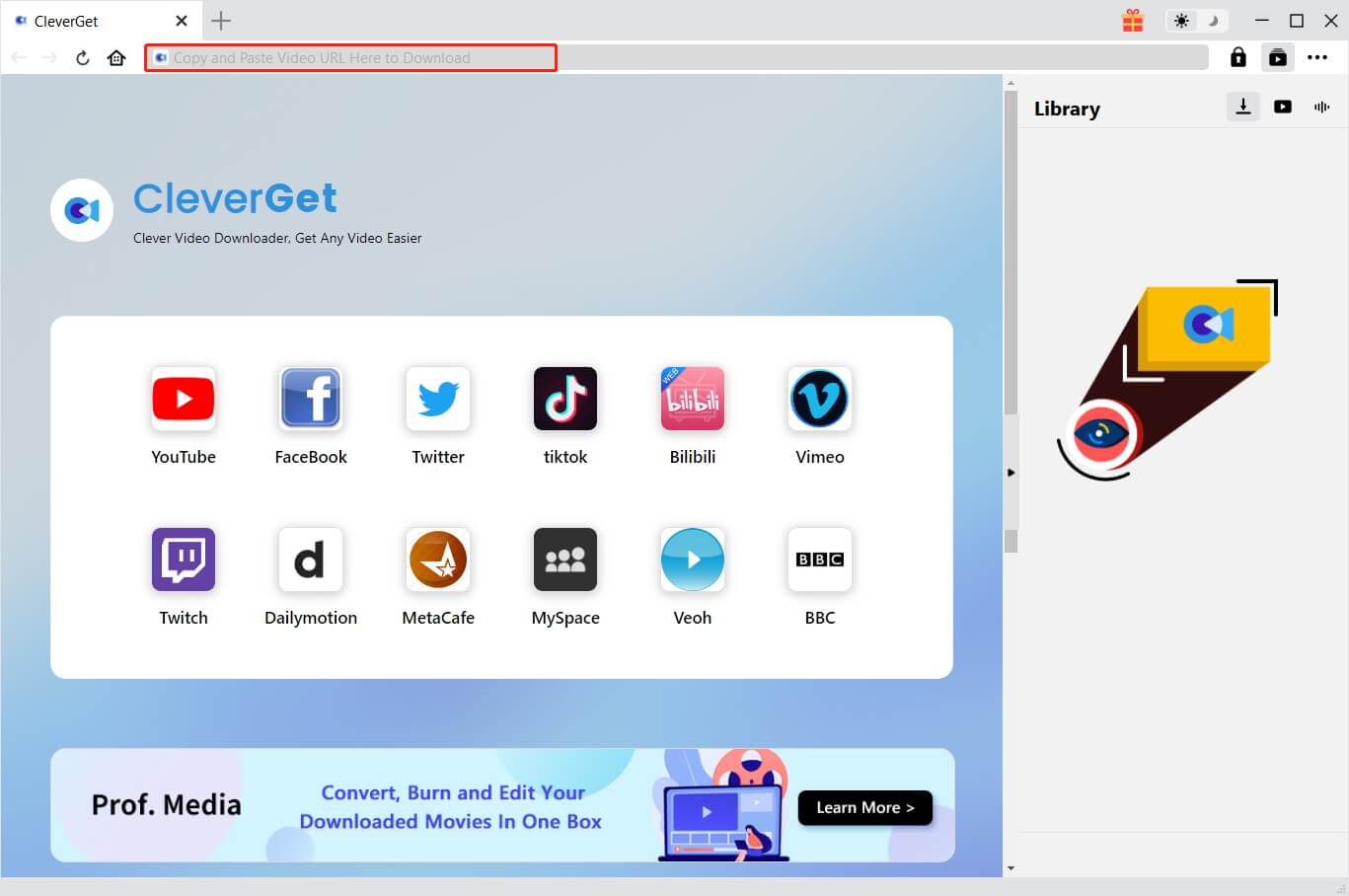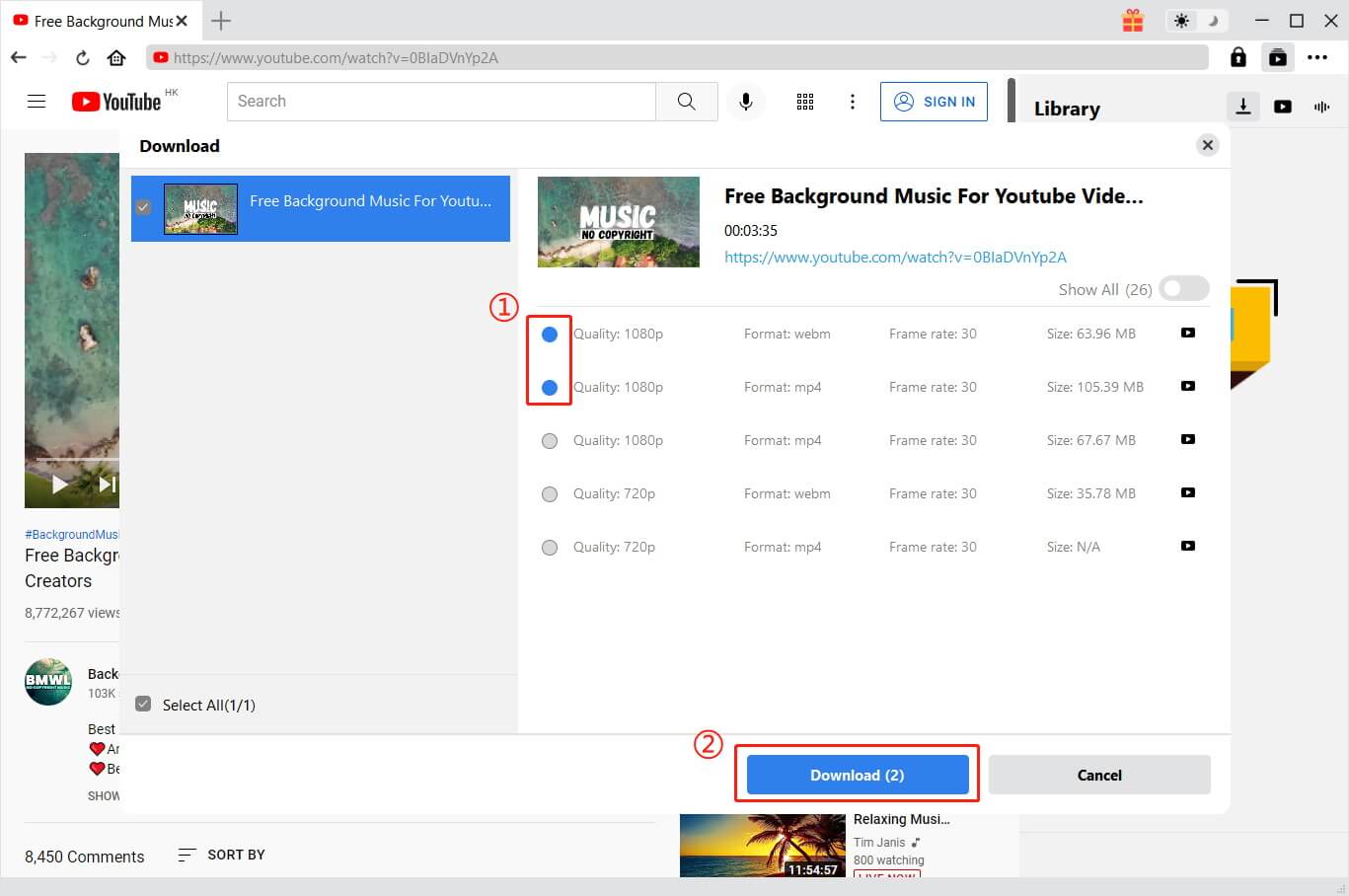Savethevideo is an online video downloader that allows you to download videos from many websites. Like most web-based tools, the downloader can capture videos with a link only. So is Savethevideo.com safe to use? How to use the Savethevideo downloader? If you have the same questions, this blog is a full Savethevideo review that has the answers you need. Just read on to learn more!
OutlineCLOSE
Part 1: What is Savethevideo.com & How to Use?
As the name implies, Savethevideo.com is a useful downloader that can help you save online videos for offline viewing. Just input the video link, and the downloader will save the videos to your computer automatically. It also comes with a suite of editing features that allow you to quickly edit the downloaded videos. Want to learn more? Check out its main features now.
Features of Savethevideo
Download videos for free: Savethevideo is 100% free to use. Simply input the video link, and you can download your desired videos to your computers in a matter of minutes.
High-quality downloads: With Savethevideo, you can download online videos with up to 1080p resolution.
Support many websites: Supporting Vimeo, Dailymotion, TikTok, Facebook, Twitter, Instagram, and many other websites, Savethevideo is your No. 1 choice to download online videos with ease.
Download videos to various formats: The video downloader allows you to convert and download videos to a handful of formats, including MP3, MP4, AAC, WEBM, 3GP, OGG, M4A, and many more!
Simple editing tools: You can merge video and audio files, and cut the video or audio file online by choosing the start and end time.
Download subtitles: Savethevideo is also capable of downloading subtitles and closed captions (if they are available).
Alternative download: It can save video and audio files with an alternative method when the original download links are not working.
How to Use Savethevideo
With a simple interface, Savethevideo is intuitive to use. Want to see how it works? Here are the steps.
Step 1. Head to Savethevideo.com. Input the video link. Click on the Start button.
Step 2. In the Download tab, you can choose the video quality or cut the video to the desired length. Click on the Download button to download online videos.
Step 3. Switch to the Convert tab to convert the online video to other audio or video formats. Similarly, you can cut the video/audio with your preferred quality. Click on the Convert button to convert online videos.
Part 2: Is Savethevideo Downloader Safe?
What is Savethevideo downloader and how to use it? Now you should know the specifics. So is Savethevideo.com safe to use? If you just have a look at the website, it specifies that “downloading any copyrighted materials is strictly prohibited.” That means the website never supports illegal downloads.
With that being said, Savethevideo downloader can not control users for what can be downloaded. Users can still use Savethevideo to download whatever they want as long as the downloader supports it. So is Savethevideo safe for sure? Generally speaking, it’s safe if you don’t use the downloaded videos for commercial purposes. Downloading videos for personal use should not be a big problem.
Part 3: Best Alternative to Savethevideo to Download Video from Everywhere
Is Savethevideo.com safe to use? The previous parts have covered everything you need to know. While the Savethevideo downloader allows you to download online videos effortlessly, its download speed might not be guaranteed as it is based on the browser only. Moreover, you can not download videos in bulk. But worry not. Here comes CleverGet Video Downloader, a full-featured alternative that allows you to download online videos of all kinds quickly and easily.
Developed with the most sophisticated video processing technologies, CleverGet Video Downloader can download videos with excellent video quality. You can truly download whatever you want with one app only. Want to learn more? Here are the prominent features that make it the best Savethevideo alternative.
Download videos 1:1 quality retained
As the best Savethevideo alternative, CleverGet Video Downloader can help you download online videos without quality loss. The downloader can successfully capture the video sources and save videos with 1:1 quality retained. All frames will be replicated perfectly without compromising visual and auditory quality.
High-quality video downloads
Most surprisingly, you can even download online videos with up to 8K resolution, depending on the sources. When it comes to audio quality, CleverGet Video Downloader supports up to 320 kbps, which provides a high-quality audio experience offline.
Save online videos to MP4/MKV
CleverGet Video Downloader allows you to download online videos to MP4/MKV. That means you can freely transfer the downloaded videos to any device you like. Whether you want to play the video with your mobile phone, desktop computer, or smart TV, there is no need to worry about compatibility.
Fast, stable, and easy to use
Like Savethevideo, CleverGet Video Downloader has a clean interface and is intuitive to use. Simply input a video link to save your favorite videos in one click. What makes it better than Savethevideo is its stability and efficiency. With frequent updates, the downloader will always work like a charm without glitches and bugs. You can also batch-add all your target videos to the download list and wait for them to be downloaded quickly.
Remove ads and DRM protection
When it comes to the DRM-protected videos, Savethevideo doesn’t seem to work. But with CleverGet Video Downloader, you can download videos with DRM removal. Moreover, the downloader will automatically remove the annoying ads and save online videos only. You can enjoy your favorite videos with an undistracted viewing experience offline!
One-stop video download solution
When Google continues to combat copyright infringement, many downloaders have failed to exist. Savethevideo might support a handful of websites, but YouTube is surely not one of them. Yet with CleverGet Video Downloader, you can download Facebook videos to MP4/MKV easily. The downloader also supports a lot of websites, including Facebook, TikTok, Instagram, Dailymotion, and you can even download porn from Twitter with it!
CleverGet Video Downloader is truly the perfect alternative to Savethevideo. So how does it work? Check out the steps below.
Step 1. Install CleverGet Video Downloader
CleverGet Video Downloader is compatible with Mac and Windows. Choose the device type to install CleverGet Video Downloader for free.

-
– Directly download movies up to 8K resolution
– Support 1000+ sites like YouTube, Netflix, HBO Max, etc.
– Support live video M3U8 link downloading
– Multi-task and playlist download
– Built-in browser and player
– Advanced hardware acceleration
– Easy-to-use interface
Step 2. Set Output Folder
Before downloading an online video, make sure to select the output folder. Click on the three-dot icon in the top right, and you can change the configuration, like output folder, language, and other settings.
Step 3. Locate YouTube video
Use the built-in browser to find the online video that you would like to watch offline. Be sure to click on the Download icon in the bottom right. This makes CleverGet parse all the video resources for downloads.
Step 4. Download online video
You will see a pop-up window soon. It will list all of the download resources with various settings. You can choose your preferred one to download videos.
Tip: Want to download movies and TV shows from paid streaming platforms? CleverGet also got you covered. Just get the CleverGet All-in-One Downloader, and you can download your favorite movies and TV episodes from a slew of streaming platforms like Netflix, Hulu, Disney+, and more!
Conclusion
What is Savethevideo? Is Savethevideo safe and how to download online videos with it? This blog is a full Savethevideo review that covers everything you want to know. As you can see, Savethevideo downloader might be an ideal choice if you want to download videos occasionally. For frequent high-quality downloads, a stable downloader like CleverGet is always the best choice. The downloader can help you download videos of all sorts with the best quality possible. You can download three videos for free with its free trial. Just get it and check it out yourself now!