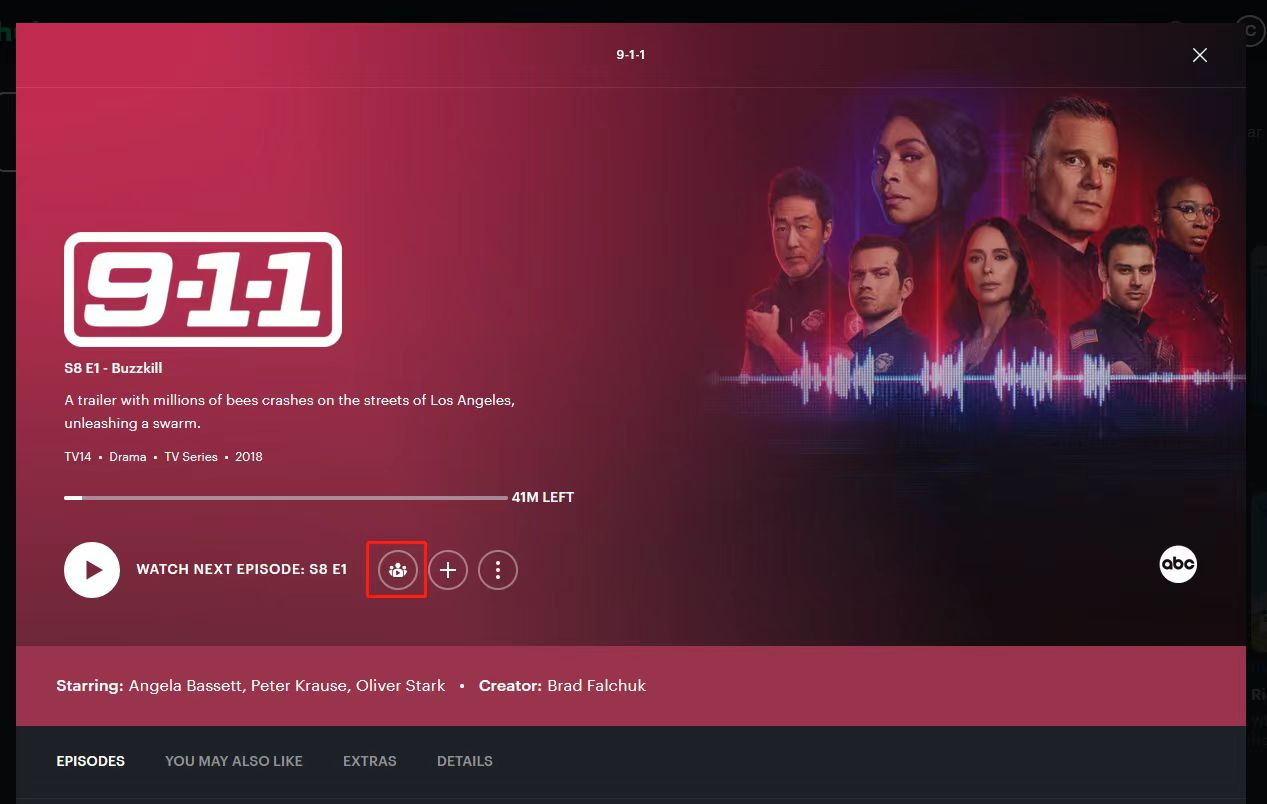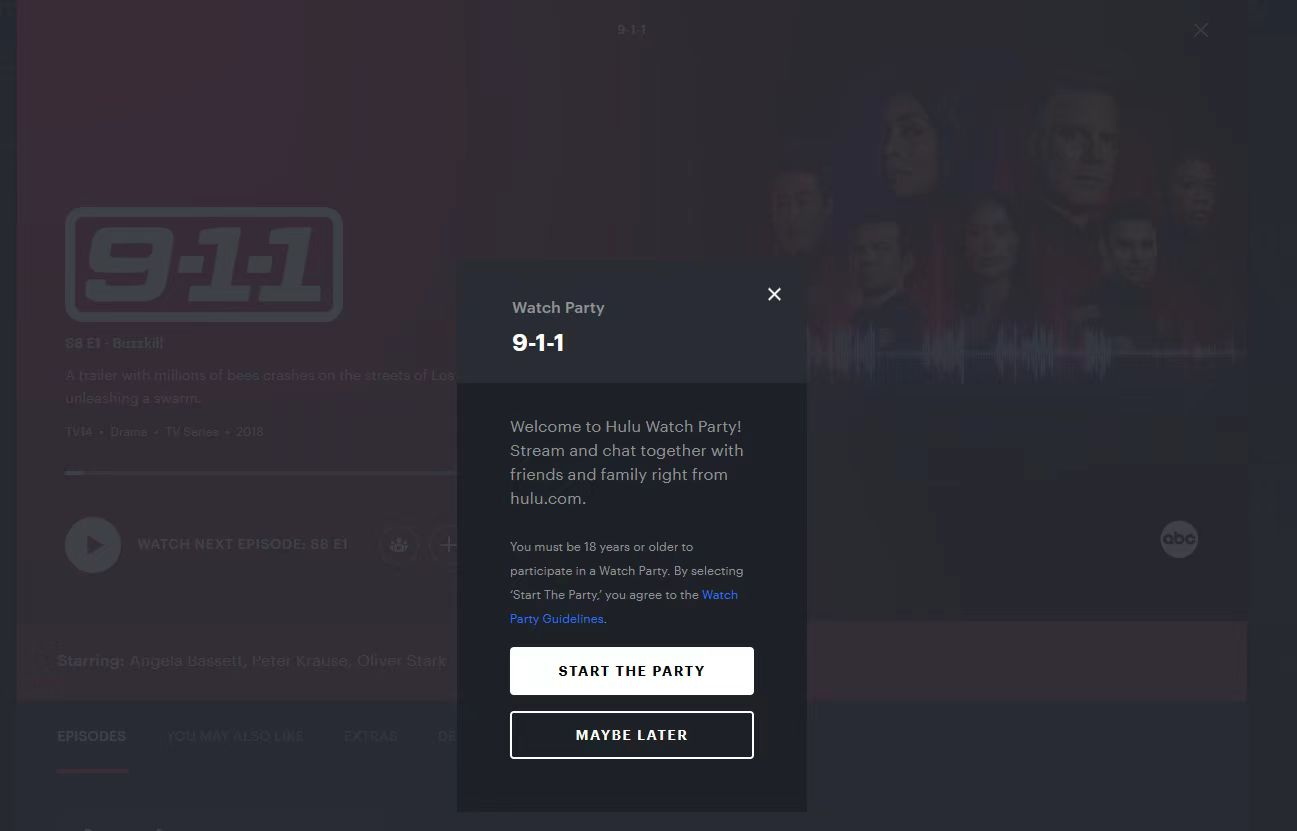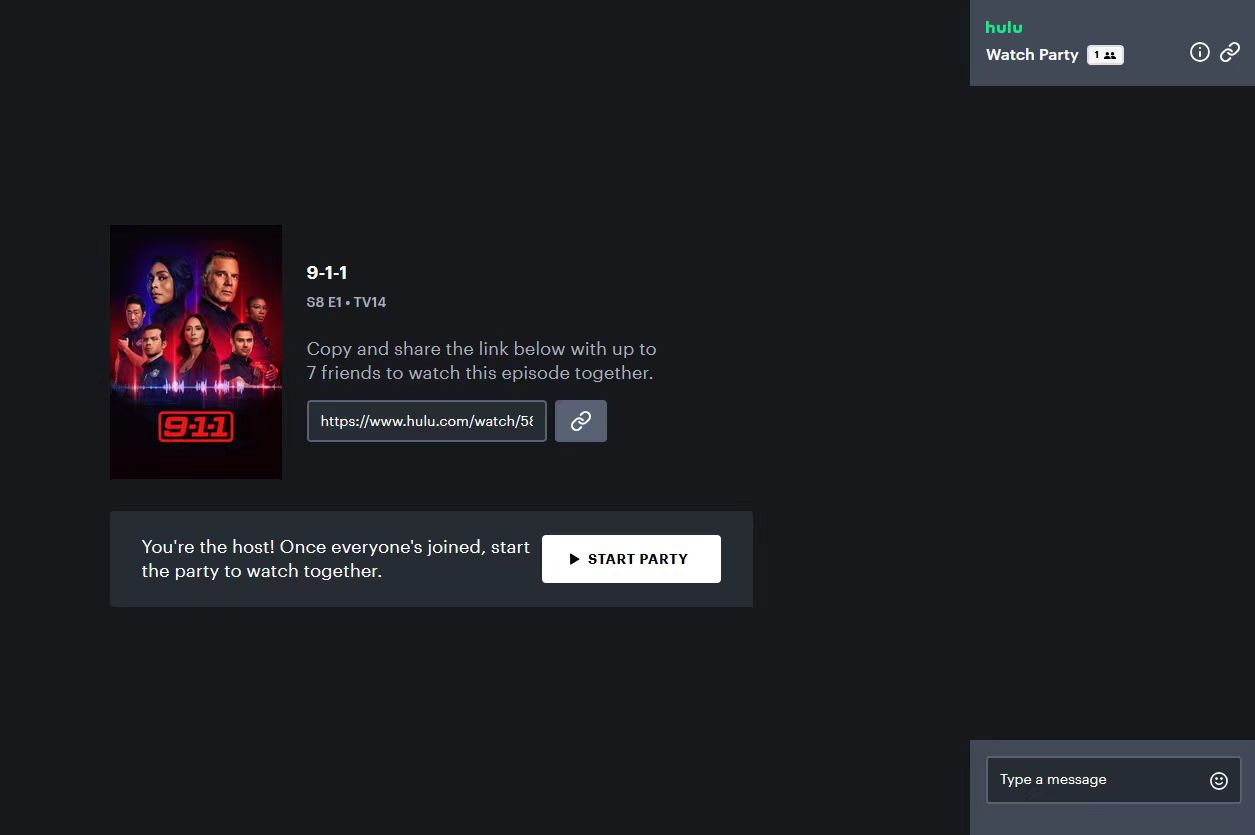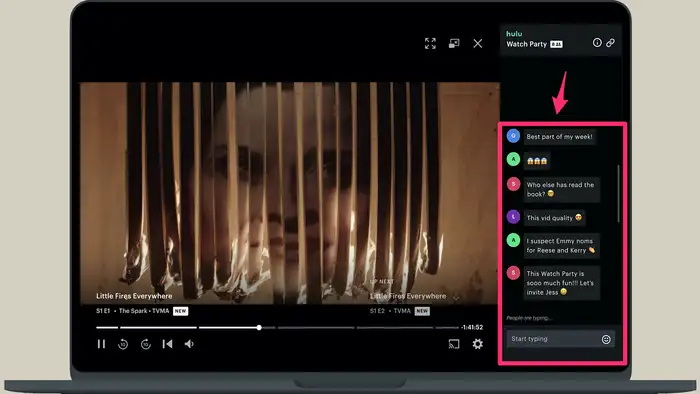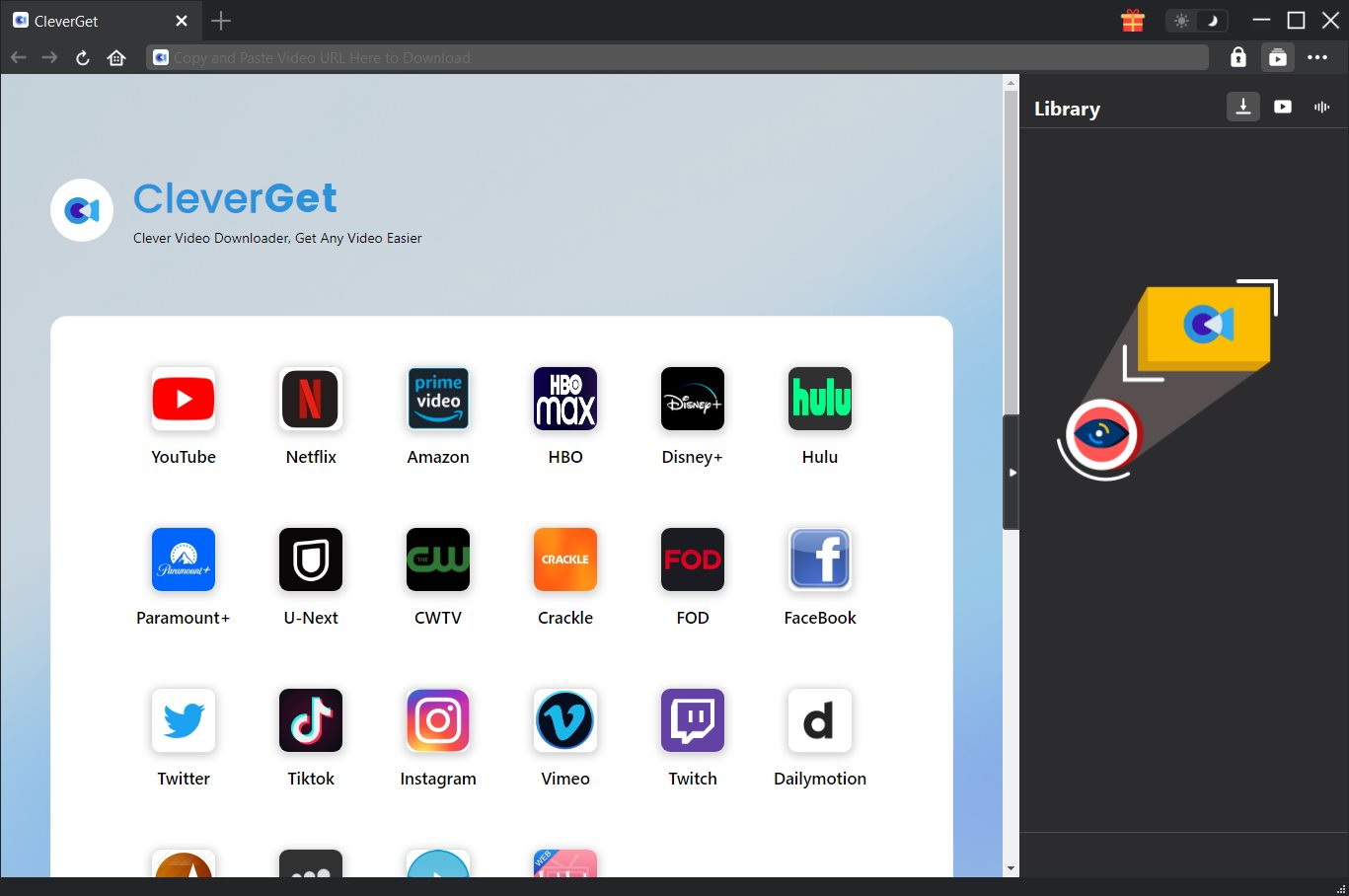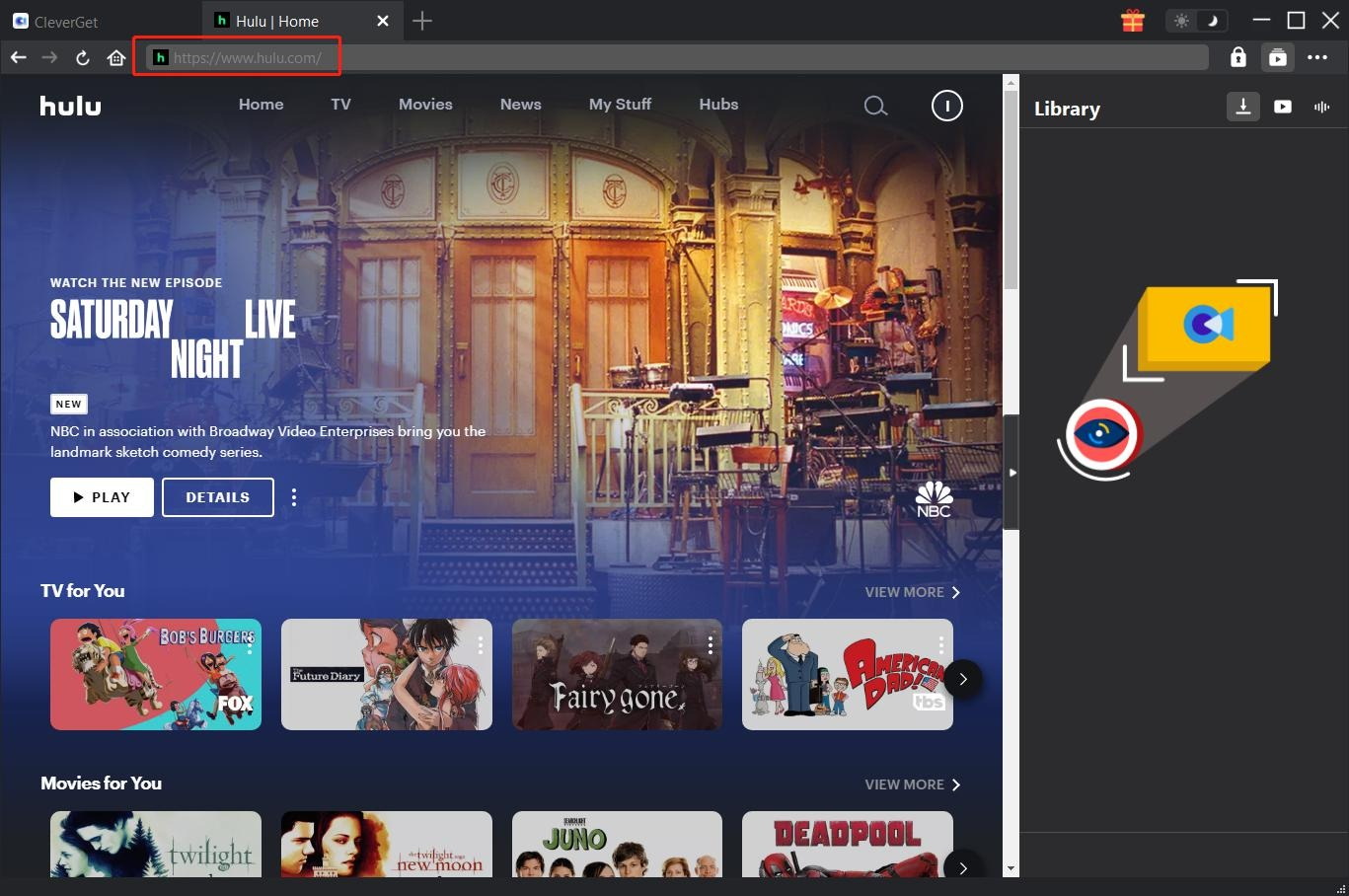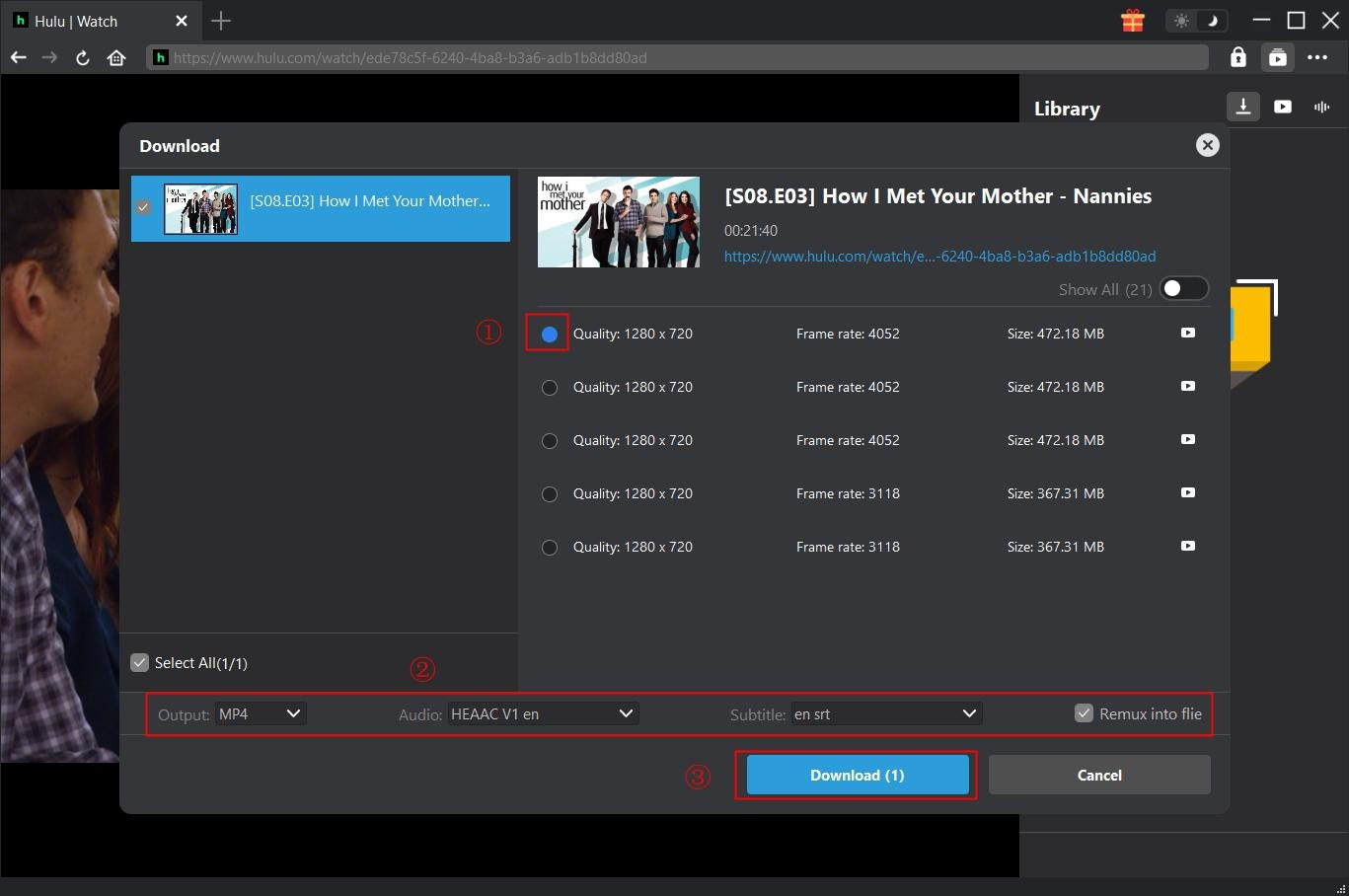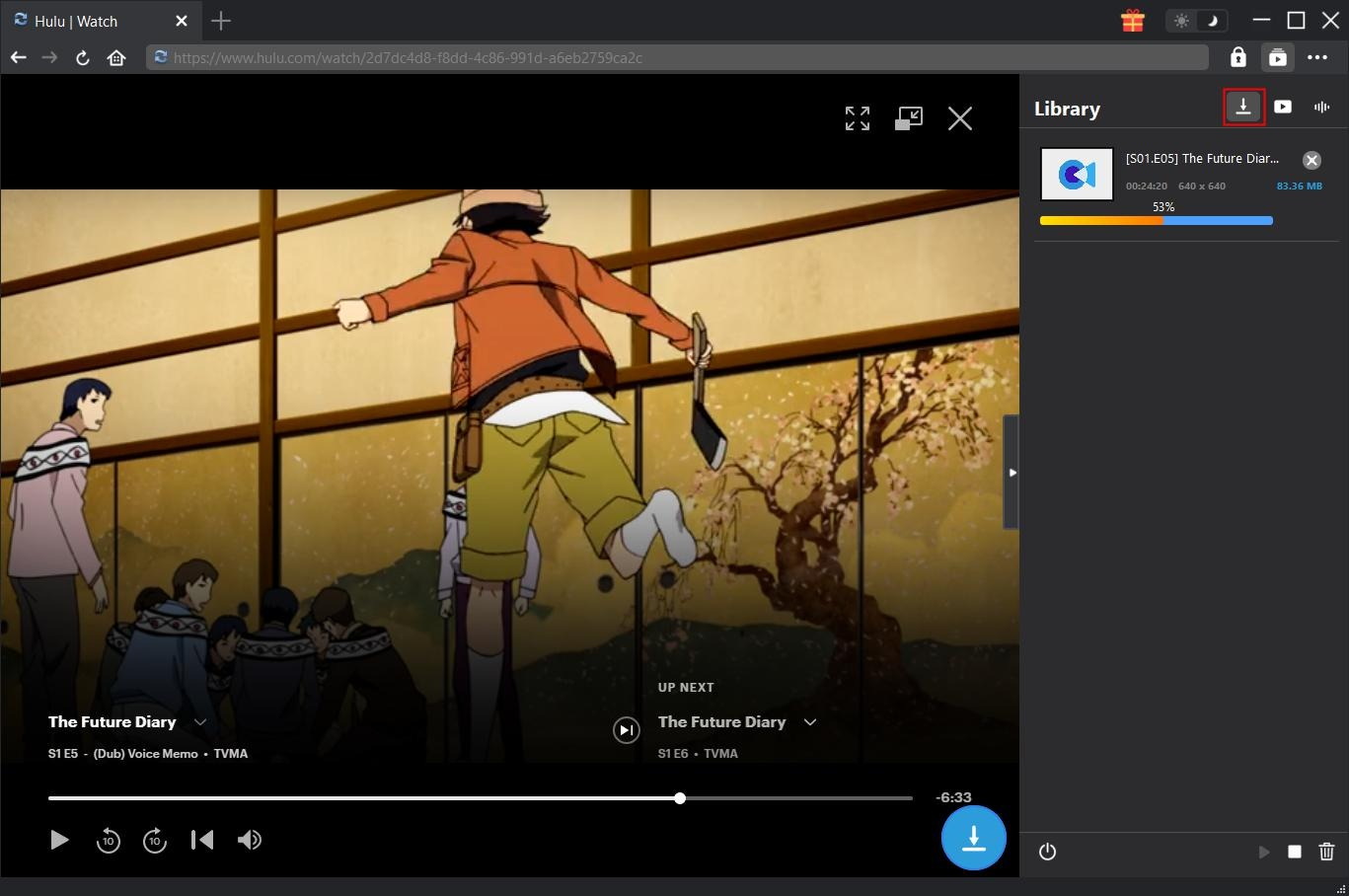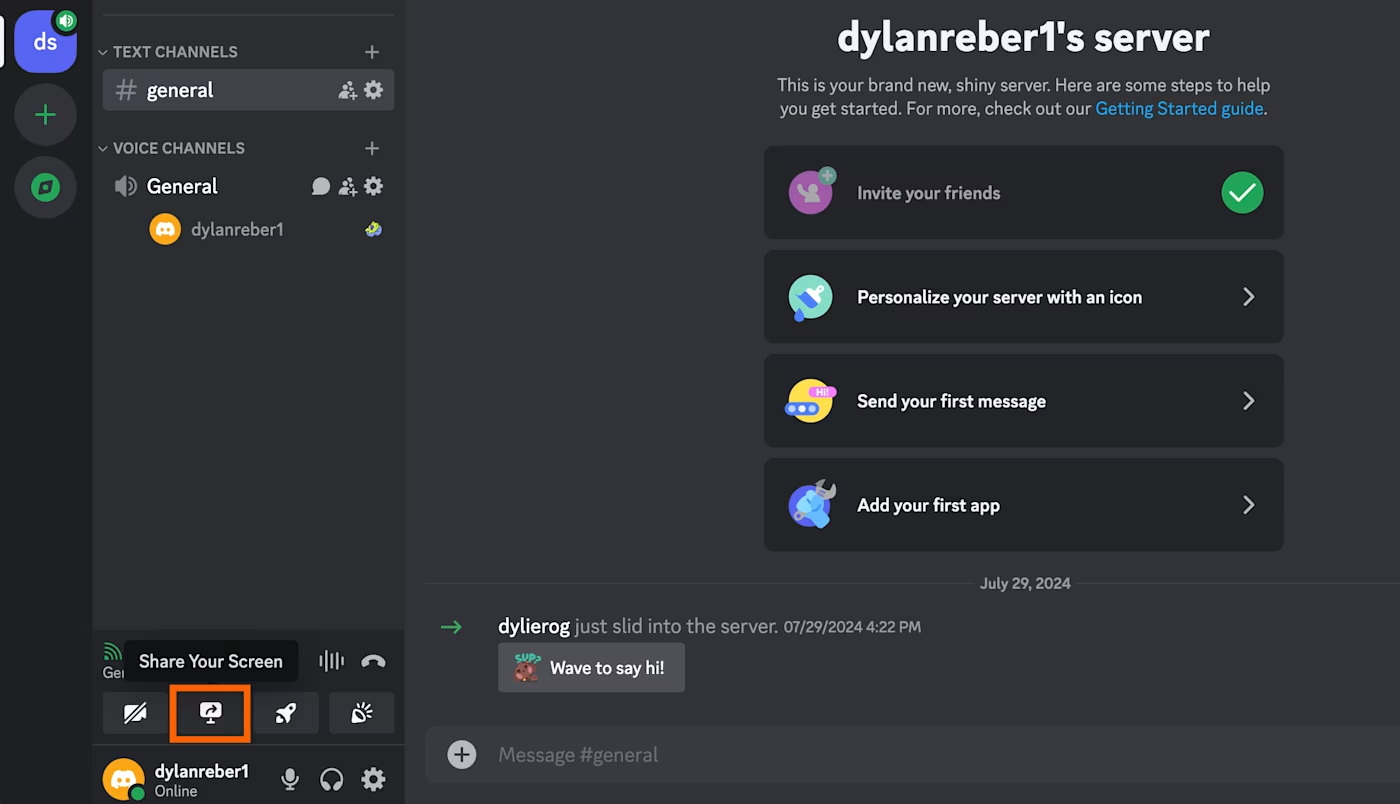Today is the world of connectivity and technology and almost every problem has a solution. Especially if you are in search of a shared entertainment experience with your loved ones. There are multiple ways that can help you to stream Hulu content with your friends and family that are living away. Now you can create Hulu virtual watch parties with your friends and families and can enjoy synchronized streaming with just a few clicks.
No matter if you want to watch something with your long-distance partner or with friends. Everything is possible. Our today guide will walk you through the top three methods to watch Hulu together. We will discuss methods that involve official features to dedicated apps. The main aim is to turn your lonely streaming into a get together watch party.
OutlineCLOSE
Method 1: How to Watch Hulu with Friends Using Hulu Watch Party?
The first method that is very popular is the Hulu watch party. With this you will experience a virtual movie night party that feels almost like being in the same room. But how to use it? Don’t Worry. Here’s how to host a Hulu Watch Party in just a few simple steps:
Step 1: To begin, go ahead and open Hulu.com using Chrome, Edge, or Safari. Next log into your account. After logging in you need to search through Hulu content library and find movies or shows that you want to watch together. Once you found the show and movie you are going to watch together, next you need to look for the Watch Party icon before playing. It is usually located right with the play button.
Step 2: Now you need to click on the watch Party icon and next click on start party.
Step 3: Now you will see, Hulu will automatically generate a unique shareable link that you can send to your friends. Go ahead and send this link to someone you are planning to watch together. They will just have to click on the link and join.
Step 4: The best part of Hulu Watch Party? It has the built-in chat feature. That means you can exchange real-time reactions, jokes, and emojis. It feels like having your friends right beside you, making the streaming experience interactive and fun.
That’s pretty easy right. However, make sure everyone has a stable internet connection before starting Hulu watch parties to avoid syncing issues. Here you need to remember some limitations of Hulu Watch Party features.
Hulu Watch Party Feature Limitations:
- At first not all shows on Hulu are available to be compatible with Hulu Watch Party.
- You can only host Hulu Watch Party on web browsers like Chrome, Edge, and Firefox. It means it’s not available on mobile or TV apps.
- It’s limited to up to 8 participants per Watch Party session.
- Every participant should have a subscription to Hulu (No Ads) or Hulu + Live TV. Hulu’s basic plan does not support Watch Party, unless you use the third-party tools like Teleparty to watch Hulu together.
So before starting out make sure you know about all these requirements. If you are not happy with these limitations keep reading you can avail some other options as well.
Method 2: How to Watch Hulu with Friends Using SharePlay?
The second method you can use to watch Hulu with friends is by using the SharePlay option. SharePlay options provide an innovative way for Hulu subscribers to enjoy content on Hulu through Apple devices. With this feature you can watch Hulu shows simultaneously while on a FaceTime call. Now let’s see how you can do this:
Step 1: First thing you need to make sure whoever is going to watch with you has an iPhone, iPad, or Apple TV updated to iOS or tvOS 15.1 or later.
Step 2: Next go ahead and download and sign into the Hulu app. Please, also make sure everyone has an active Hulu subscription. Only then you will be able to watch together without any connectivity and synchronisation issues.
Step 3: Next, initiate a FaceTime call with the friends you want to watch with. To do this, open the FaceTime app. Next you need to select your participants. Now ensure everyone is connected. Communication is key to a smooth SharePlay experience. Before starting take a moment to confirm everyone is ready.
Step 4: Now while you are on the FaceTime call, go ahead and switch to the Hulu app and select your profile. When prompted, accept the SharePlay feature. Now this step synchronizes your viewing experience across all connected devices.
Step 5: Next you need to search through Hulu’s library, and pick the movie or show you want to watch, and press play. Now when you return to the FaceTime call, the video will continue in picture-in-picture mode. Now this will allow you to see your friends’ reactions in real-time.
SharePlay Limitations:
- SharePlay is exclusive to Apple device running iOS 15.1, iPadOS 15.1, or macOS Monterey and later. devices. Now this will limit the accessibility for those on non-Apple platforms.
- It’s only available in the U.S. due to Hulu’s regional availability.
- This feature is limited by FaceTime’s participant cap, which is typically 32 people.
- Additionally, each participant must have an active Hulu subscription, which can be a barrier for some.
- Furthermore, like Hulu watch parties here you can also face issues like synchronising and connectivity.
- Certain shows or movies may not support SharePlay, depending on licensing agreements.
Now if that does not excite you then keep reading, we have a pro solution to watch your favorite content with anyone without any of these limitations.
Method 3: How to Watch Hulu with Friends Using the Same Account?
As we just learned about the limitations of Hulu Watch Party feature and Shareplay, but what if I told you there is an easy way to avoid all these issues. In simple terms what you can do is first download your favourite movies in offline mode and then share. There will be no connectivity or synching issues, and you can watch Hulu with your friends even if you only have one premium account.
To download Hulu movies there are multiple downloaders available. However, the most reliable one is CleverGet Hulu Downloader. It’s a top-notch quality high speed downloader that can help you to download your favorite movies with simply copy, paste and download. You can download up to 1080p quality and in MP4 or MKV format. Also, it allows you to easily download Hulu movies and TV shows in batches, complete with your preferred subtitles and audio tracks. Now let me show you how to download movies with it and then watch with your friends.

-
CleverGet Hulu Downloader
– Support to download Hulu episodes of all/certain seasons in batches.
– Download Hulu shows to MP4/MKV with subtitles and audio tracks.
– Pack captions into output video file, or save captions as independent SRT/SUP files.
– Easy-to-use UI.
Step 1: Launch the Downloader
Go ahead and download and install the CleverGet application on your computer. Now open CleverGet, you will see below interface on opening.
Step 2: Input the Video Link
Now in the Hulu library copy the link of the video and paste it into the address bar within the downloader.
Step 3: Select the Source
Now, CleverGet will detect the available file qualities for the selected Hulu content. Go ahead and click the “Download” button next to the resolution, audio, and subtitle preferences that best suit your needs.
Step 4: Monitor Progress
On the right side, the library keeps an eye on your downloaded tasks. After the download is complete, you will find the video stored in your local library, ready to be shared with your friends.
Step 5: Use Discord or Similar Synchronized Viewing Software
Next you need to log in Discord or download similar synchronized viewing software (e.g. Zoom, Kast). You can use laptop or mobile phone. Open your video in a media player, join a Discord Voice Channel, click “Share Screen,” select the player window with audio sharing enabled, and invite friends to watch together.
Once everyone joins the Discord, they can watch the video simultaneously. Everyone can enjoy the content at the same time, regardless of location, while also chatting in the side panel. You won’t have to worry about individual subscriptions or separate billing. So, we recommend you to download your favourite show or movie with CleverGet Hulu downloader first and then watch to have a perfect shared entertainment experience.
FAQs
Q. Why is Hulu Watch Party not syncing?
There could be multiple reasons. Some most common issues are outdated browsers, unstable internet, mismatched video settings between participants. To resolve this, make sure everyone is using the latest version of the Hulu, and everyone has a good internet connection. If you still cannot use it, consider other alternative tools.
Q. How many people can watch Hulu at once?
For Hulu Watch Party, the service supports up to eight people watching together. However, if you are using third-party tools like Teleparty or CleverGet Hulu downloader and Teleparty, you can have more participants in a session.
Q. Can I use Hulu Watch Party with the same account for multiple people?
Hulu Watch Party allows multiple people to participate, but EACH participant needs to be logged into their own account to join the Watch Party. If you’re using one account with multiple profiles, Watch Party won’t work for all profiles simultaneously.
Q. Is Hulu Watch Party the same as Hulu SharePlay?
No, Hulu Watch Party and Hulu SharePlay are different. Hulu Watch Party is Hulu’s official function that will sync playback when you play Hulu video, and only available for desktops or laptops. On the other hand, SharePlay is an Apple-exclusive feature that allows you to share Hulu content through FaceTime on iOS or macOS devices, syncing the video for all participants.