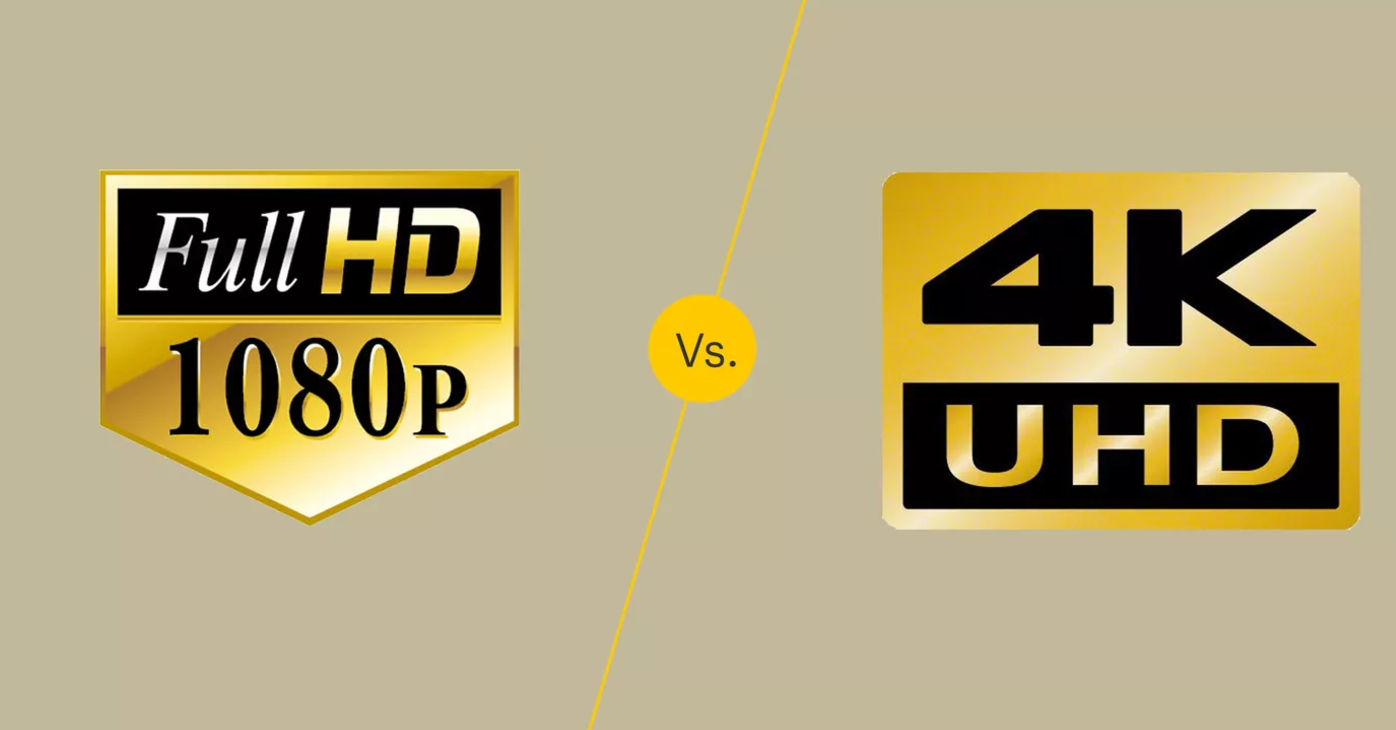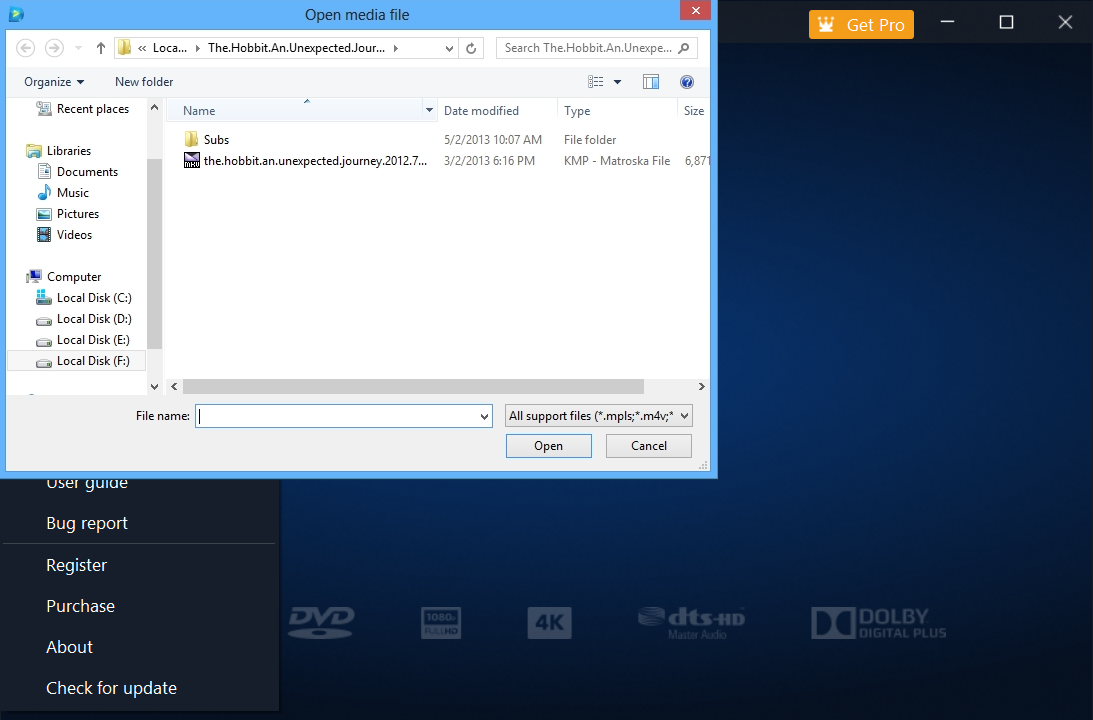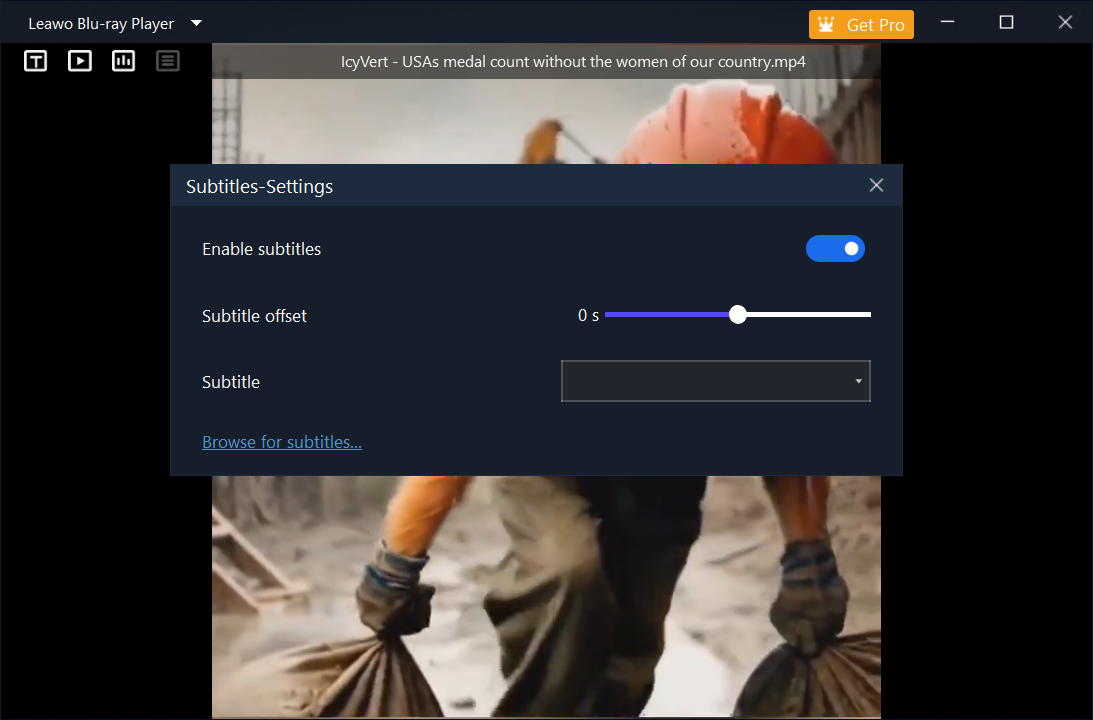For better visual enjoyment, visual technologies are advancing and higher-resolution displays and videos are emerging rapidly. FHD and UHD become the most common resolutions for videos and displays you would like to watch. However, there are some differences between the two resolutions that need to be figured out so that you can get a better viewing experience without any hassle. Also, when downloading a movie from the web or buying a display, some may be asking “UHD or FHD which is better”. You can keep reading and seek clarification of the difference between FHD and UHD so as to choose the right resolution according to your actual needs.
OutlineCLOSE
Part 1: What is FHD & What is UHD?
What is FHD
FHD, standing for Full High Definition or Full HD, is a ubiquitous display resolution standard that delivers 1920×1080 pixels. FHD also known as 1080p video resolution is common in use for high-quality viewing experiences for various devices such as displays, TVs, and smartphones. It offers sharper, more vivid, and detailed images, giving a more comfortable and smoother visual effect. FHD is the most common resolution you can find on most devices such as laptops, monitors, and TVs.
What is UHD
UHD, short for Ultra HD or Ultra High Definition, significantly improves the image quality of FHD. It is also referred to as 4K and has a resolution of 3840×2160 pixels. 4K is actually four times the pixels of FHD. With the improvement of visual technology, UHD also includes 8K which features a resolution of 7680×4320 pixels. It is obvious that UHD delivers incredibly sharp and detailed images and realistic experiences on larger screens than FHD. UHD video offers better performance and quality as well. It serves an immersive viewing experience and gradually gains more market share.
Part 2: FHD vs. UHD: What’s the Difference Between FHD and UHD?
As you know, the higher pixel count results in a more detailed and vibrant visual experience. UHD definitely makes the images clearer and finer. It is increasingly being used in TVs, computer monitors, digital cinema, and more, especially for large-screen displays. Meanwhile, FHD is the standard resolution widely used in most common displays like TVs, laptops, tablets, and smartphones. Generally speaking, FHD offers good performance in viewing and is compatible with various platforms and content. To compare UHD vs FHD and choose the better one, here comes the comparison table for the difference between FHD and UHD.
|
Key Differences |
FHD |
UHD |
|
Resolution |
1920×1080 pixels |
4K UHD: 3840×2160 pixels |
|
Standard Aspect Ratio |
16:9 |
16:9 |
|
Affordability |
FHD devices and content are usually more affordable than their UHD counterparts. |
UHD displays and content are more expensive and tend to be less appealing for budget-conscious buyers. |
|
Content Availability |
FHD content is widely produced and available across most streaming services, such as Netflix, Hulu, YouTube, Amazon, etc. |
UHD content is usually offered by cable services including Comcast and Altice, two satellite networks, and a few streaming platforms, but the content selection is quite limited. |
|
Power Consumption |
FHD devices need lower power consumption. |
UHD displays consume more power than FHD. |
|
Compatibility |
Compatible with most TVs, displays, digital cameras, and most video game consoles. |
Compatible with UHD TVs or monitors. |
Is UHD better than FHD?
Basically, UHD is better than FHD as it provides superior image quality and enhanced color accuracy and contrast. However, FHD also offers balanced quality and performance. To choose the best one that meets your needs and budget, it is necessary to give an insight into their features and characteristics and clarify their own advantages and disadvantages.
|
|
FHD |
UHD |
|
Advantages |
|
|
|
Disadvantages |
|
|
Part 3: Best Free FHD/UHD Player for Mac & Win
On your Mac or Windows devices, you need an FHD/UHD player to watch the high-resolution content with an immersive visual experience. There are some free media players you can use to get better viewing enjoyment, such as VLC media player, KMPlayer, QuickTime, Pot Player, Leawo Blu-ray Player, etc. And Leawo Blu-ray Player could be the best media player for watching FHD/UHD content due to its user-friendly interface and extraordinary performance.
Compatible with MacOS and Windows, Leawo Blu-ray Player is a totally free and inclusive media playback solution to play back common videos in almost all video formats and up to 8K HD videos. Besides, the player is so powerful that it could be used to play 4K Blu-ray discs, Blu-ray discs, and DVD discs, even if they are protected and regionally restricted.
Step 1: Download, install, and run the Leawo Blu-ray media player.
The official site allows you to download the player in a few seconds for completely free. Then you can install it on your computer and run the program.
-
Leawo Free Blu-ray Player
– Deliver quality-lossless video images at 720p/1080p/1080i/4K in H.264/H.265, MP4, MKV, MOV, etc. formats.
– Support various audio decoding technologies like Dolby, DTS, AAC, TrueHD, DTS-HD, etc.
– Personalize settings like selecting subtitles and audio tracks freely.
– Support fluent and smooth media decoding and playback.
Step 2: Import FHD/UHD files for playback
To watch the high-resolution video, you can directly click Open File on the main interface and it will navigate you to choose and import the source FHD/UHD video.
Step 3: Watch FHD/UHD videos
After loading the FHD/UHD video, it will be instantly played back. During the playback, you can also use some functional buttons to enjoy a better viewing experience. You can click on the screen to find these buttons and change settings for Videos, Audios, Subtitles selecting, etc.
Conclusion
As visual technologies are continuously advancing, FHD and UHD become the prominent display resolutions in the market. Some may be still struggling to tell the difference between FHD and UHD and don’t be sure which one to choose. As a matter of fact, though FHD is still the mainstream display resolution, UHD is going to be the next level to deliver a better visual experience. Since they both have their own pros and cons, you can choose FHD or UHD just based on your budget or actual needs.