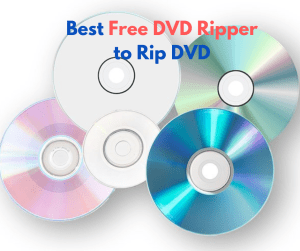Current web is full of gossip and rumors related to Samsung’s next flagship – Galaxy Note 2. Among all reports online, what inspires us most is this mobile handset will likely sport a 5.5-inch Super AMOLED capacitive touchscreen with a much improved 1280 x 720 pixels resolution, which makes the Galaxy Note 2 a prefect device for ultra-high quality DVD movie playback. Moreover, the top-ranking quad-core processor stuffed on Galaxy Note 2 presents us a smooth and seamless performance while loading the high definition DVD contents.
It is a common sense that nearly all mobile handsets is with no built-in DVD-ROM that leads to the unfeasibility to play DVD on Galaxy Note 2 directly, but in order to make the utmost of the device potential to support DVD video playback, why not to endeavor to work out an approach to watch DVD movies on Galaxy Note 2?
Undoubtedly, to meet up with the needs to play DVD on Galaxy Note 2, a DVD to Galaxy Note 2 converter will do us a good turn and here Leawo DVD Ripper is the one I strongly recommend, which can perfectly behave as a DVD to Galaxy Note 2 converter to enable us to rip DVD to Galaxy Note 2 compatible videos on Win PC. Apart from this basic feature, certain video editing and 3D video creation can be achieved with the aid of Leawo DVD Ripper. For those Mac computer users, you can resort to Leawo DVD to Galaxy Note 2 converter for Mac to complete the conversion.
Prior to following below steps to convert DVD to Galaxy Note 2 recognized format, what you need to do is to download and install this DVD to Galaxy Note 2 converter on your Win PC initially.
Full Guide

Load DVD Source
After running this DVD to Galaxy Note 2 converter, you can do the DVD source importation by clicking "Load DVD" button or directly dragging and dropping the files to program main interface.

Set profile & parameters
In line with Samsung official site, you can effortlessly get that the Galaxy Note 2 can handle the videos in MP4, DivX, XviD, WMV, H.264 and H.263 formats well, thus, you can click "Profile" button and slip to its drop-down menu to pick up a Galaxy Note 2 accepted format as the output, say MP4.
Tips: If you operate a Mac version of Leawo DVD to Galaxy Note 2 converter, just click the icon before 3D on the Mac DVD ripper to carry out the output format option.
- Specify parameters: Advanced settings like video/ audio codec, bit rate, aspect ratio, frame rate, video size, channels can be reset by clicking "Settings" button. You can complete all settings thru selecting from the provided options. (For those Mac DVD to Galaxy Note 2 converter users, you can click the "+" button in "Profile" to enter the parameter settings panel.)
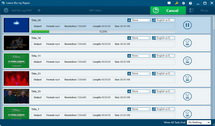
Convert DVD to Galaxy Note 2
Here you can get the DVD to Galaxy Note 2 conversion started by clicking the bottom-right button "Convert". When done with full ripping process, just upload all converted DVD files to your Galaxy Note 2 for infinite entertainment. Now do not hesitate to immerse yourself in those fantastic movies.
Video GuideSoftware
DVD Ripper 
Convert DVDs to any video formats(in 3D) easily so you can enjoy them on portable devices on the go.
$29.95
Platfrom: Windows 8/7/Vista/XP
Windows 8/7/Vista/XP Go to DVD Ripper for Mac
Go to DVD Ripper for Mac
Extended Knowledge
 Samsung Galaxy Note 2 is one of the most highly anticipated smartphones of the year and is expected to be unveiled on August 29, 2012. The handset will likely hit the shelves with a large 5.5-inch display, Android 4.1 Jelly Bean OS, a quad-core processor and an 8MP camera. Its unusual design featuring a super large screen will make the Samsung Galaxy Note 2 a hit when released.
Samsung Galaxy Note 2 is one of the most highly anticipated smartphones of the year and is expected to be unveiled on August 29, 2012. The handset will likely hit the shelves with a large 5.5-inch display, Android 4.1 Jelly Bean OS, a quad-core processor and an 8MP camera. Its unusual design featuring a super large screen will make the Samsung Galaxy Note 2 a hit when released.