Before starting the tutorial on converting DVD to Droid RAZR HD, let us focus on which kinds of features make the Droid RAZR HD quite excellent for DVD movie playback.
Certainly, the first thing we notice on Motorola Droid RAZR HD is its fantastic display. The whopping 4.7-inch HD 1,280 x 720p resolution display, which is as brilliant and crisp as home HDTV, can present us amazing visual experience while viewing multimedia. The other cool feature on Droid RAZR HD is the massive 2530mAh battery power, which can completely meet our needs of playing videos on Droid RAZR HD without the annoyance on frequent charging.
Thanks to abovementioned high-end features, it is a breeze to play DVD movies on Motorola Droid RAZR HD. However, when considering the lack of DVD-ROM on Droid RAZR HD mobile, it is still difficult to put DVD movie to Droid RAZR HD for entertainment. If you want to resolve this hassle, a DVD to Droid RAZR HD converter is a must have and Leawo DVD to Droid RAZR HD converter is the right tool you can resort to, which can perfectly convert DVD to Droid RAZR HD compatible video so as to let you play DVD movies on Motorola Droid RAZR HD without any limitation. You can download, install and run this DVD to Droid RAZR HD converter on your computer. For Mac users, Leawo DVD to Droid RAZR HD converter for Mac can be applied.
Full Guide

DVD Source Importation
Click "Load DVD" button to add all DVD sources to program list for processing.
Tips: To better your DVD movie enjoyment, here you can choose your preferred subtitles and audio tracks by clicking "Subtitles to convert" and " Audio tracks to convert" button separately.

Choose output profile
Based on the official tech specs, the playable video formats of Droid RAZR HD include H.264, H.263, MPEG-4, MP4, etc. So, you can slip to "Profile" menu to choose a Droid RAZR HD compatible format as the output, say MP4.
- If necessary, you can specify output video and audio parameters for your Droid RAZR HD mobile by clicking "Settings" button. All parameters in "Settings" menu can be reset, like Video Codec, Quality, Video Size, Bit Rate, Frame Rate, Aspect Ratio, Audio Codec, Audio Quality, Bit Rate, Sample Rate, Channels, etc.
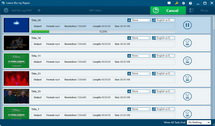
DVD to Droid RAZR HD conversion
When done with the above settings, you can click bottom right button "Convert" to get the DVD to Droid RAZR HD conversion started. All converting status can be viewed on the pop-up window and it is simple for you to put DVD movies to Droid RAZR HD for infinite playback when the full conversion is over. Just immerse yourself in those wonderful DVD movies.
Video GuideSoftware
DVD Ripper 
Convert DVDs to any video formats(in 3D) easily so you can enjoy them on portable devices on the go.
$29.95
Platfrom: Windows 8/7/Vista/XP
Windows 8/7/Vista/XP Go to DVD Ripper for Mac
Go to DVD Ripper for Mac
Extended Knowledge
 Motorola Droid RAZR HD is undoubtedly a great option for Verizon customers that want a new smartphone before the end of this year, which features a 4.7-inch 720p display, 8-megapixel rear camera, 1.5GHz dual-core Snapdragon S4 processor, NFC, and extended 2,530mAh battery. It also runs Android Ice Cream Sandwich 4.0.4 and is promised to be upgraded to Jelly Bean later.
Motorola Droid RAZR HD is undoubtedly a great option for Verizon customers that want a new smartphone before the end of this year, which features a 4.7-inch 720p display, 8-megapixel rear camera, 1.5GHz dual-core Snapdragon S4 processor, NFC, and extended 2,530mAh battery. It also runs Android Ice Cream Sandwich 4.0.4 and is promised to be upgraded to Jelly Bean later.


































