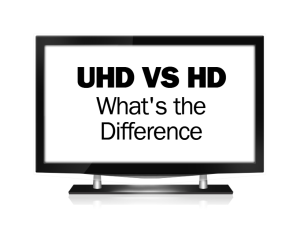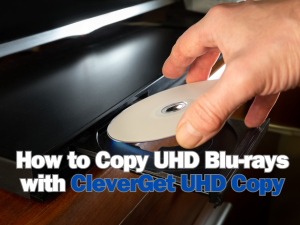Looking for a powerful way to create some DVD copies for saving on your computer hard drive for future uses? Perhaps you are a movie buff and have large DVD collections, presently you are eager for copying and transferring them to your iPad Mini, iPhone 5, Galaxy S3, etc. for playback on the journey. Most likely you are a game enthusiast, at this moment you are searching for a way to make a copy out of your game discs, so as to play video games on Wii without using DVD-ROM. Possibly you are you dying to copy DVD to hard drive so as to release you from the worries of the loss and scratch of pricy DVD discs…… No matter what kinds of purposes you are holding, you can find the best solutions in this post.
In the eyes of many, copying DVD to hard drive looks like an extremely daunting task. However, the needs to copy and backup DVD do always exist. As a matter of fact, there are so many ways available for you to copy DVD to either computer disk or external hard drive. And in this article, two best-reviewed ways will be introduced: one is using DVD Ripper software and the other is to make use of an award-winning tool called DVD Copy.
Solution 1: Seeking help from Leawo DVD Ripper to rip a DVD
Actually, the most common way to copy protected DVD to hard drive is to take full advantage of a DVD Ripper. Whether you want to watch DVD movies on your iPhone 5, Galaxy S3, iPad Mini, etc. or copy your too-easily-scratched DVDs to hard drive so as to avoid using the disc frequently, this DVD ripping tool will smoothly resolve all your headaches. Right now let me direct you how to copy DVD to hard drive. It is simple with no complicated steps and professional knowledge required.

1. Load DVD files after making this DVD ripper installed and run on your computer.
2. Pick up your device friendly video format out of program Profile box as the output.
3. Click bottom-right button Convert button to rip DVD to common video. Within a short while, the full DVD backup process will end.
Solution 2: Making use of DVD Copy to backup DVD
Applying a DVD copier is also a great way to backup DVD movies for safe-keeping. The copy speed maybe a little bit slow as compared to DVD Ripper, but the original video and audio quality is perfectly preserved. The detailed guide is as below:

1. Install the DVD copier on your PC and then input the DVD movies to program list.
2. Set the saving folder on your computer and choose the target as ISO file or file folder.
3. Select disc type, choose output mode as Full Movie and set disc label.
4. Click the big Start button to copy protected DVD movies to hard drive for saving.
Well, different actual purposes, different programs you will use to save your DVDs. Just go for your ultimate favorite and copy DVD to hard drive with ease.