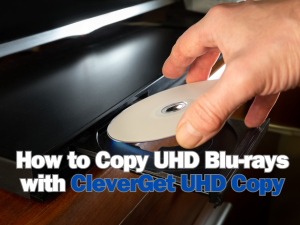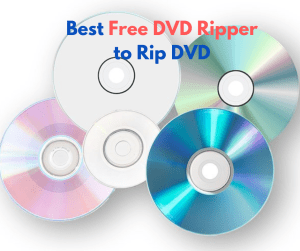As defined by Microsoft, AVI (Audio Video Interleave) is the most common format for audio/video data on the PC, which was limited on choice of video and audio codecs, quality and resolution. However, some newer codecs including DivX and XviD enable AVI files to have similar or even better quality than DVD. It brings high quality playback on even HDTV. You may want to play AVI on HDTV devices for better video enjoyment. But the HDTV only supports to play HD MPEG2-TS, WMA-HD and HD H.264 videos. That means you have to convert AVI to HDTV videos first and then you can play and watch AVI on HDTV.
To convert AVI to HDTV, you need to use AVI to HDTV converter. Leawo AVI to HDTV Converter is a powerful and practical video converting program for converting AVI to HDTV videos. It could easily convert AVI to HDTV videos in either HD MPEG2-TS, WMA-HD or HD H.264 format. To make you play AVI videos on HDTV more smoothly, this AVI to HDTV converter even allows you to change output HDTV video file parameters. If you’re using Mac computer, Leawo null would be a great helper.
Check the following steps to know how to convert AVI to HDTV videos:
Import source video files
Start this Leawo AVI to HDTV Converter and import source AVI video files by clicking Add Video button (Click button or drag-and-drop source AVI files on Video Converter for Mac).

Choose output profile
Click the Profile panel to choose output profile for HDTV, like HD MPEG2-TS, WMA-HD or HD H.264. (on Mac Video Converter, click the icon before 3D button to enter Profile panel).
- To make output HDTV video suit your HDTV devices more, you could change output file parameters by clicking settings button next to the Profile frame: Video Codec(choose according to your HDTV), Audio Codec, Aspect Ratio, Bit Rate, Video Size (1080P or 720P as you like), Frame Rate, etc.

Convert AVI to HDTV videos
Convert AVI to HDTV videos freely by clicking the convert button, after which you can stream AVI videos to HDTV devices and watch AVI videos on HDTV without limitations.
Video GuideSoftware
Video Converter
Convert videos to various formats for more convenient enjoyment.
$29.95
Platfrom: Windows 7/Vista/XP
Windows 7/Vista/XP
 null
null
Extended Knowledge
 High-definition television (HDTV) provides a resolution that is substantially higher than that of standard-definition television. HDTV may be transmitted in various varieties: 1080p (1920×1080p), 1080i (1920×1080i and 1440×1080i) and 720p (1280×720p). The letter "p" here stands for progressive scan while "i" indicates interlaced. When transmitted at two megapixels per frame, HDTV provides about five times as many pixels as SD (standard-definition television).
High-definition television (HDTV) provides a resolution that is substantially higher than that of standard-definition television. HDTV may be transmitted in various varieties: 1080p (1920×1080p), 1080i (1920×1080i and 1440×1080i) and 720p (1280×720p). The letter "p" here stands for progressive scan while "i" indicates interlaced. When transmitted at two megapixels per frame, HDTV provides about five times as many pixels as SD (standard-definition television).