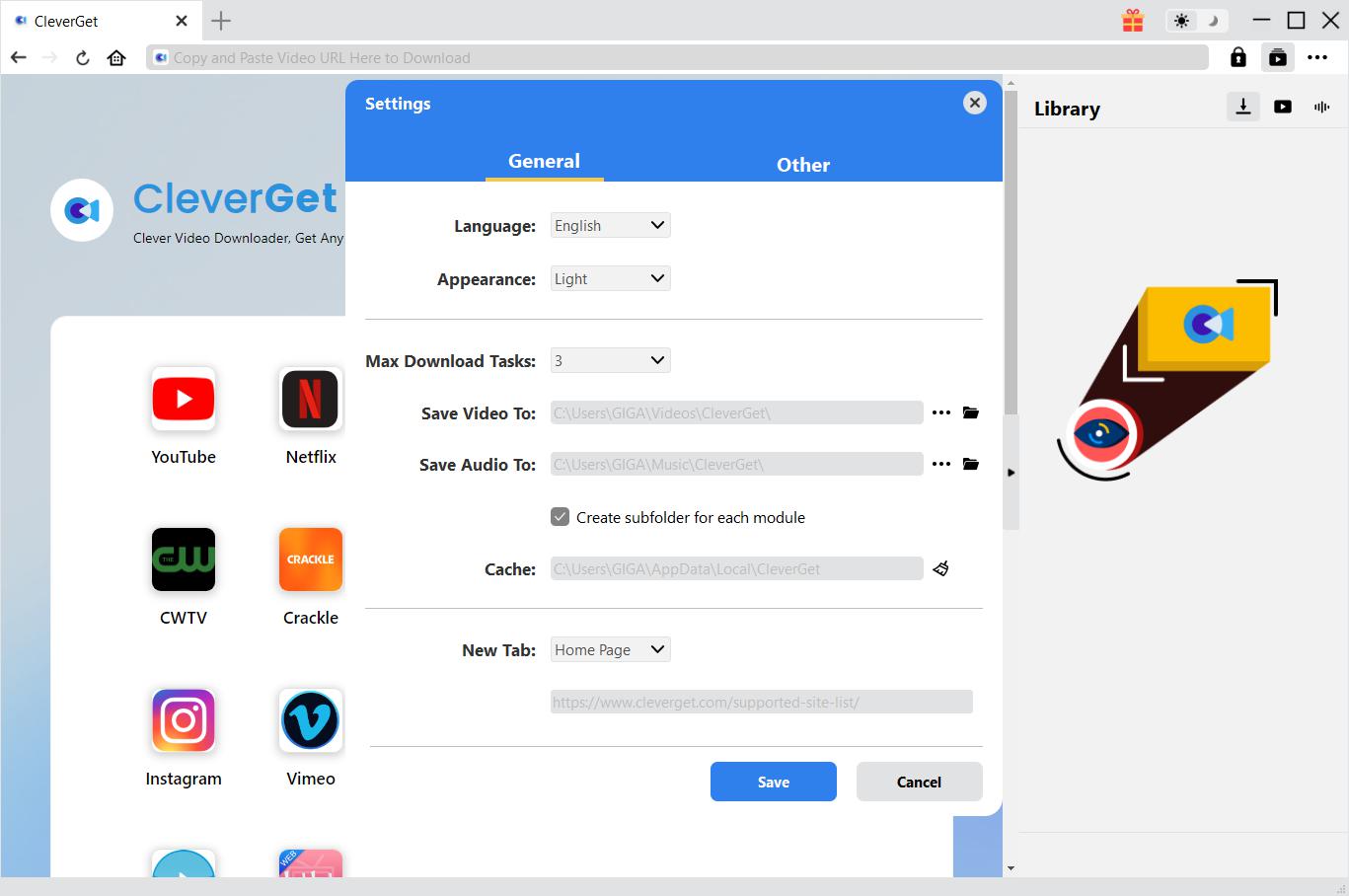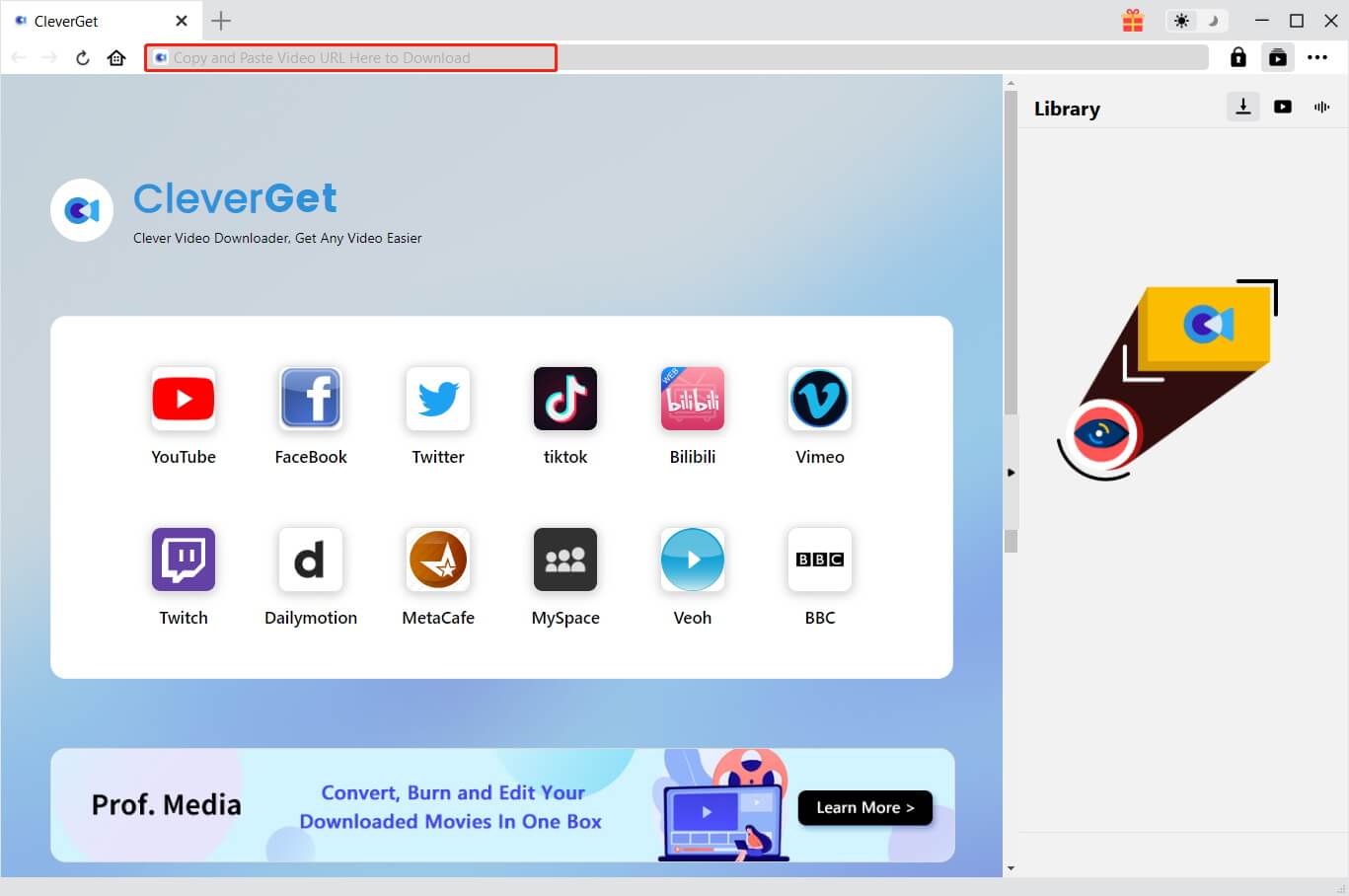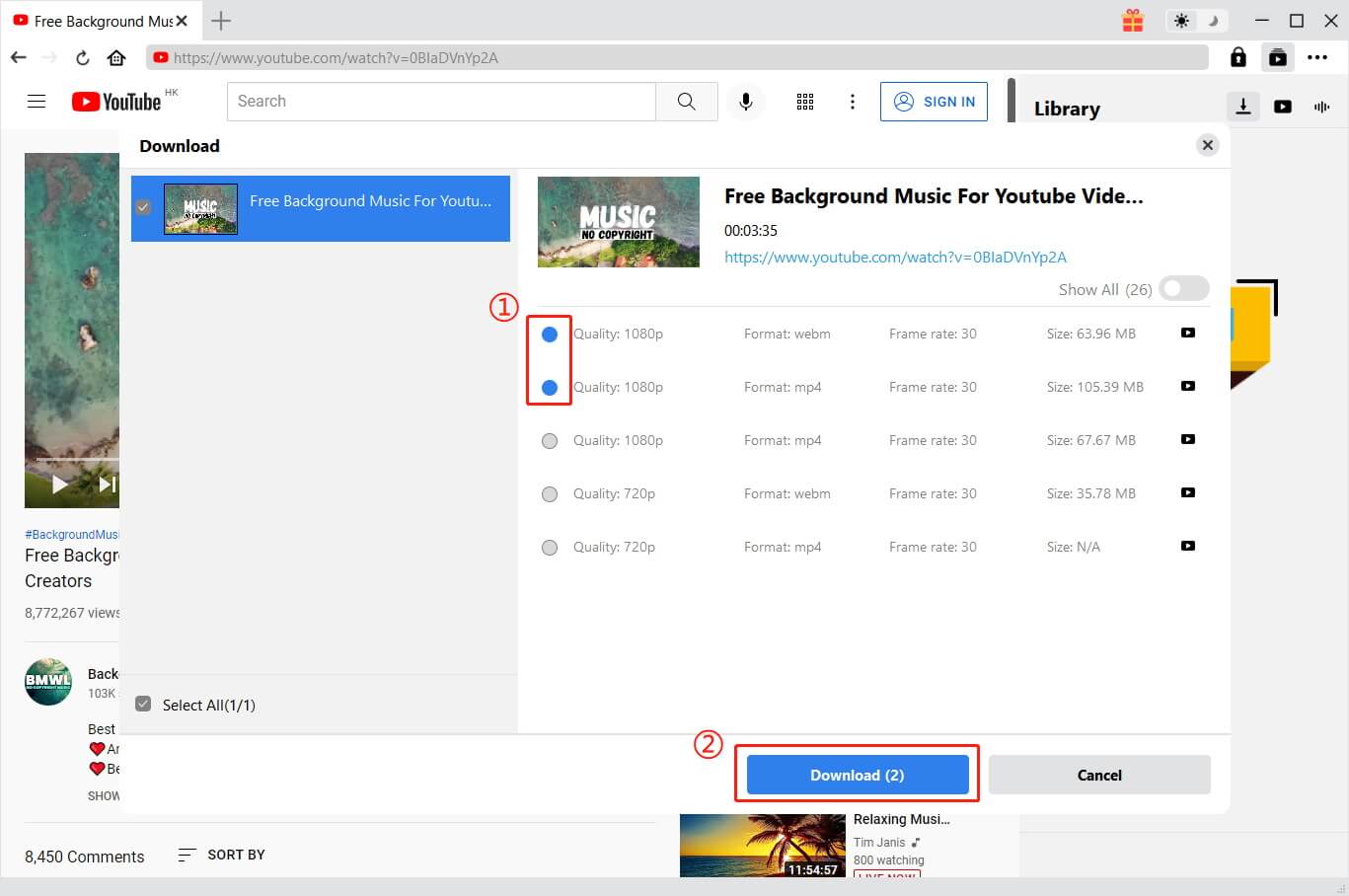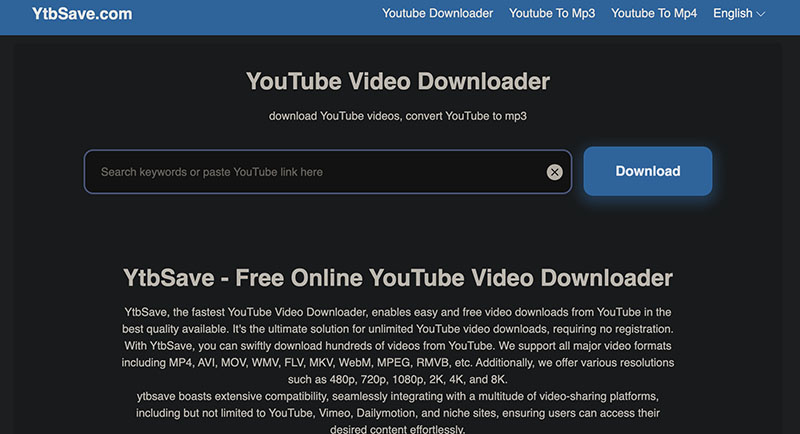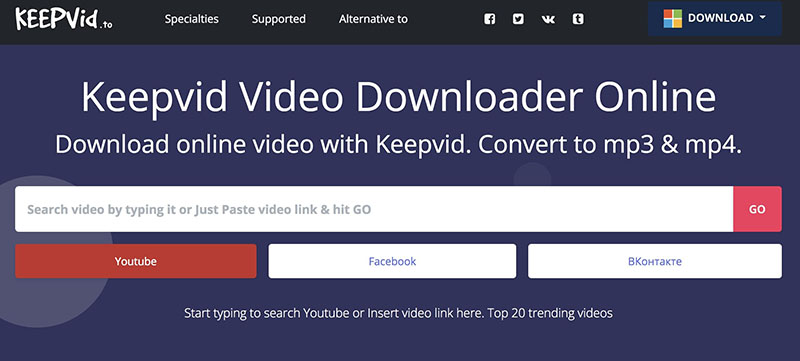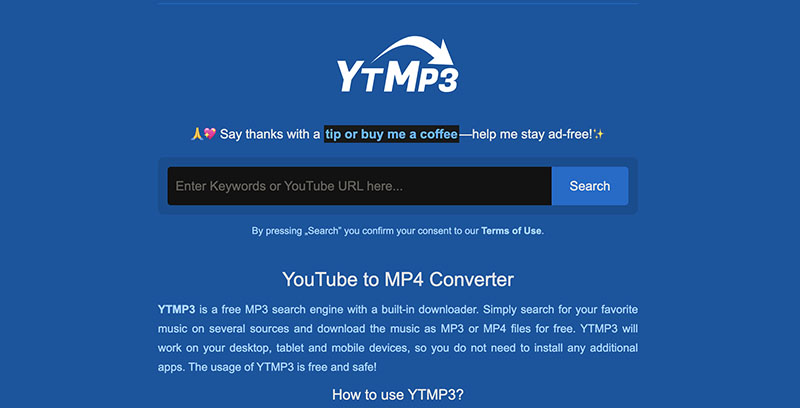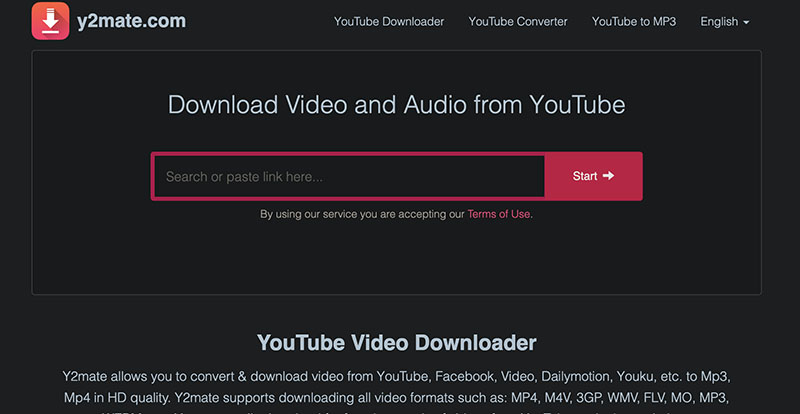What is GenYouTube? It’s a downloader that can help you download YouTube videos for offline playback. Whether you are tired of constant buffering while streaming or want to watch YouTube videos without the internet, GenYouTube is the best tool to help you download YouTube videos easily. So is the GenYouTube downloader safe to use? How to use this GenYouTube download tool? This blog will offer a specific step-by-step guide. You can also find the 5 best GenYouTube downloader alternatives. Just don’t miss out.
OutlineCLOSE
Part 1: Is GenYouTube Safe to Use?
As introduced earlier, GenYouTube is a video downloader that allows you to download your favorite videos from YouTube effortlessly. Now you might be asking: Is GenYouTube downloader safe to use? Don’t worry. GenYouTube is generally safe to use. There is no malware or virus, which means you can use it without worrying about risks. However, it’s always good to use an antivirus program or VPN to protect your online privacy and security.
Part 2:How to Download YouTube Videos Using GenYouTube?
With this GenYouTube download tool, you can easily download YouTube videos for offline viewing. So how to make GenYouTube download video files? Here are the steps.
Step 1: Open GenYouTube downloader
Locate the GenYouTube download tool. You can type in the address of the GenYouTube downloader (https://www.GenYouTube.net) in your browser to find it.
Step 2: Paste the YouTube Video Link
Head to YouTube and find the video you want to download. Copy the video link. In the GenYouTube download tab, you can see a search bar. Paste the video link to the search bar.
Part 3: GenYouTube Service Deprecating? Try the Best GenYouTube Alternatives
How to make GenYouTube download YouTube video files? The previous part has illustrated the specific steps. However, please note that the GenYouTube download tool is not available to use at the time of writing. But fret not. There are many alternatives out there. In this part, you can find the 5 best GenYouTube substitutes that allow you to download YouTube videos with ease. Just check them out.
CleverGet Video Downloader
Which downloader can you use when GenYouTube is not working? Check out CleverGet Video Downloader. Developed with ultimate video processing technologies, the video downloader can help you download YouTube videos with premium video quality. CleverGet Video Downloader is one of the best GenYouTube alternatives for good reasons. Unlike GenYouTube which stops working occasionally, CleverGet is stable and efficient software without glitches and errors.
Just check out the powerful features that make it the best GenYouTube alternative.
Download YouTube videos without quality loss
CleverGet Video Downloader allows you to download YouTube videos with the best quality possible. All you have to do is input the video link, and the downloader will capture the video sources and save YouTube videos with 1:1 replication. You can download videos with up to 8K resolution, depending on the sources. Each frame is guaranteed with 100% quality retained.
YouTube video download to MP4/MKV
As the best GenYouTube alternative, CleverGet Video Downloader allows you to download YouTube to MP4/MKV for offline viewing. You can download all your favorite videos and play them on all devices, such as mobiles, tablets, and smart TVs without compatibility issues.
Stable & Efficient GenYouTube alternative
Unlike GenYouTube which stops working from time to time, CleverGet Video Downloader is a stable program with frequent updates. That means all the glitches and bugs will be fixed timely, and you can download YouTube videos without errors at all. What’s more, the GenYouTube download alternative is super efficient with the support of GPU acceleration, which can help you download YouTube videos at high speed!
Support Ads & DRM Removal
What sets it apart is its ability to successfully eliminate advertisements and DRM (Digital Rights Management) protection when downloading videos from the internet. For those who want to get rid of annoying YouTube ads, CleverGet Video Downloader is your best choice to watch videos offline with an uninterrupted viewing experience.
One-stop video download solution
Unlike GenYouTube supports YouTube only, CleverGet Video Downloader allows you to download videos from a handful of websites, including Facebook, TikTok, Vimeo, and many more. If you want to download movies and TV shows from paid streaming services, the downloader also comes with a full package – CleverGet All-in-One, which can help you download videos from platforms like Netflix, Hulu, Disney+, and more!
So how to use this GenYouTube download alternative? Here are the steps.
Step 1. Install CleverGet Video Downloader
The GenYouTube substitute works with both Windows and Mac.
Install CleverGet Video Downloader for free by selecting the type of device.

-
– Directly download movies up to 8K resolution
– Support 1000+ sites like YouTube, Netflix, HBO Max, etc.
– Support live video M3U8 link downloading
– Multi-task and playlist download
– Built-in browser and player
– Advanced hardware acceleration
– Easy-to-use interface
Step 2. Set Output Folder
Selecting the three-dot icon allows you to modify the configuration. Before downloading a YouTube video, you can select the output folder here.
Step 3. Locate YouTube video
Find the YouTube video that you would like to watch offline. Click on the Download icon in the lower right corner to view all of the resources that are available for download.
Step 4. Download YouTube video
The pop-up window will list all of the download resources for the different settings. Select your favorite option to download YouTube videos easily.
That’s it. There is no need to worry about the GenYouTube glitches, and you can easily download YouTube videos with CleverGet Video Downloader instead. Please note that you can download three videos for free for the free trial period. To download more YouTube videos, just upgrade CleverGet Video Downloader to the premium version!
YtbSave
Want to download YouTube videos for free? YtbSave is a solid GenYouTube alternative to check out. The downloader can help you download YouTube videos in various formats, including MP4, AVI, MOV, WMV, FLV, MKV, WebM, MPEG, RMVB, etc. You can download videos with resolutions ranging from 480p to 8K quality. If you are looking for a free GenYouTube download alternative, YtbSave is the right fit!
Keepvid
Of all the GenYouTube download alternatives out there, Keepvid is the one that you should check out. The video downloader allows you to save YouTube videos with up to 1080p resolution for free. Supporting 1,000+ websites such as Vimeo, Facebook, and more, Keepvid is a comprehensive online video downloader that lets you download online videos with ease.
Ytmp3
Ytmp3 is a reliable YouTube video downloader and converter. The GenYouTube alternative allows you to download YouTube videos to MP4/MP3 with a link only. With Ytmp3, you can convert YouTube videos to the highest quality possible. However, it only supports YouTube video conversions with up to a length of 6 hours at one time, and the conversion speed can be not stable as it is based on the web.
Y2mate
Y2mate is a reputable video downloader that has been around for a while, making it one of the best GenYouTube download alternatives to check out. You can download videos from YouTube, Facebook, and Dailymotion in HD quality. Supporting formats like MP4, M4V, 3GP, WMV, FLV, MP3, etc., Y2mate is a handy video downloader that downloads your favorite videos for offline playback.