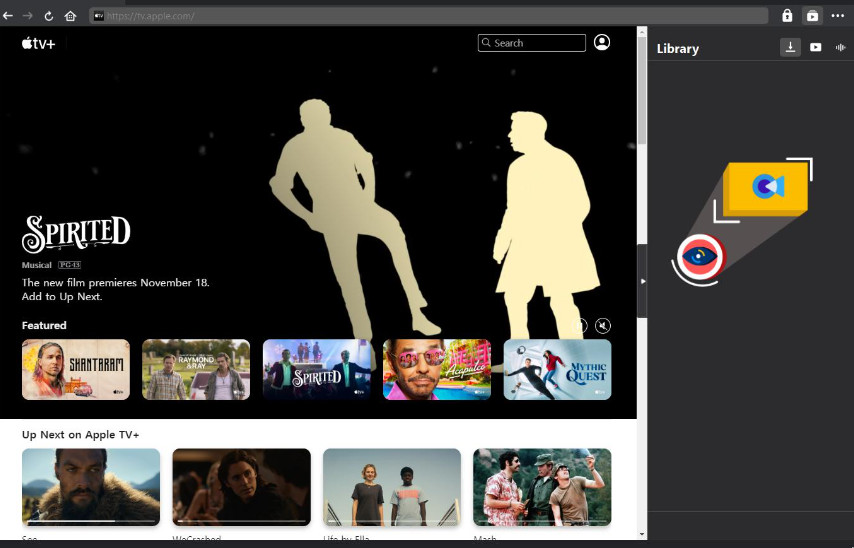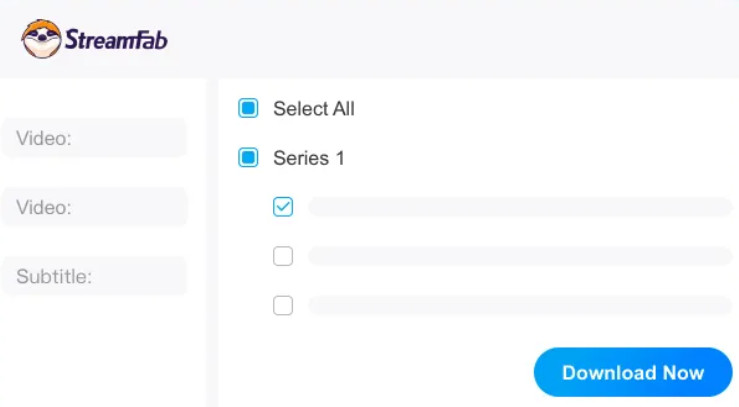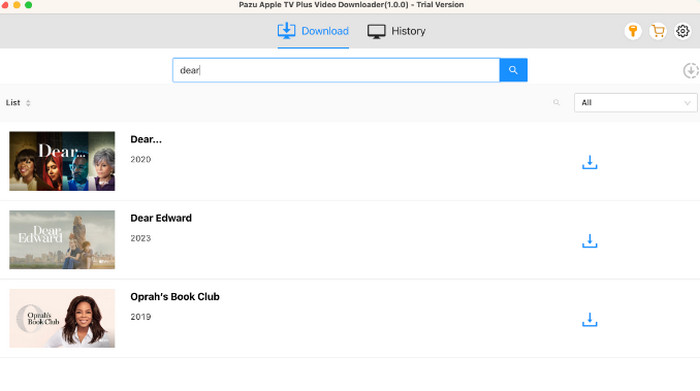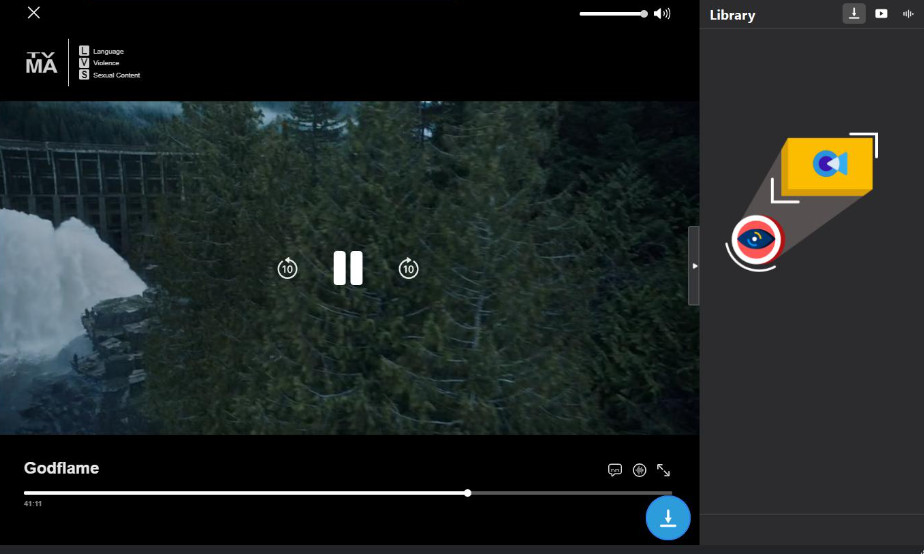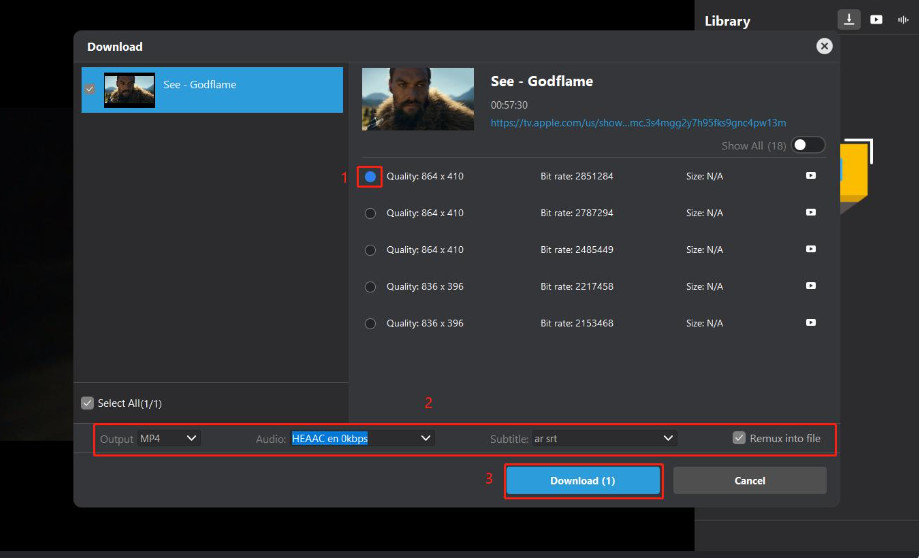In addition to our usual online streaming platforms like HBO Max, Hulu, Netflix, etc., Apple device owners have another option for watching movies and TV shows: Apple TV+. It currently offers versions for computers, tablets, iPhones, smart TVs, and other devices. In addition to a large collection of great movie and TV resources, it also regularly releases great self-produced productions. With its usual excellent quality, this product developed by Apple also does an excellent job in this aspect of the viewing experience. Most of the time, we are accustomed to watching videos online, but we inevitably encounter business trips or where the environment does not have a stable Internet connection. In this case, we need to download Apple TV+ shows to the phone in advance and watch it offline to pass the time. All streaming platforms offer a download function, and Apple TV+ is no exception. But it also has some limitations. In this article, let’s find out more about it together. By the way, recognize three Apple TV plus downloaders that can help you break through these limitations.
Outline
Part 1: Why Do You Need a Video Downloader for Apple TV+
From Apple’s official website, we can get all the information about downloading Apple TV+ videos. There, we can learn what to do to save shows, movies, TV shows and other content on iPad, iPhone, Mac, Apple Vision Pro and PC. However, those step-by-step instructions are not foolproof, as Apple TV+ has very many limitations for this operation.
First of all, we can only download videos from the Apple TV+ app on your phone or computer. If we are using a smart TV or tv.apple.com, then we are not allowed to download videos. And we can’t download videos without Apple TV+ subscriptions. Secondly, even if we manage to get the videos from the official platform, they are only valid for 30 days. Some content has an even shorter validity period. Some channels have restrictions on the number of videos that can be downloaded at the same time and the number of devices that can download the content. We may need to delete some of the videos that have already been downloaded before we can continue to save them. Taking all these elements together, downloading Apple TV+ videos is still quite a hassle, and you can hit a limit if you’re not careful. In order to avoid these problems from affecting our viewing experience too much, we need some third-party downloaders for Apple TV Plus to help us out.
Part 2: 3 Best Apple TV Plus Downloaders to Download Apple TV Shows
1. CleverGet Apple TV Plus Downloader [Recommended]
With all the limitations we mentioned in the previous section that may prevent us from enjoying content on Apple TV+ smoothly, this is when CleverGet Apple TV Plus Downloader comes in handy. It has a clean enough page and a very high success rate in parsing videos. We can use it to quickly download all kinds of content on Apple TV+ and save the videos locally in MP4 or MKV format on the device.
Main features of CleverGet Apple TV Plus Downloader
○ Add Multiple Episodes or Seasons in Bulk
If we want to download multiple episodes at once or when all available seasons, CleverGet Apple TV Plus Downloader is a very competent assistant. It has a powerful parsing function that allows it to extract all the episodes and seasons related to the current video at once, according to our search results. We can choose to download the current season, other seasons, or all seasons of Apple TV+ TV series. The time-consuming operation of searching and selecting each season one by one no longer exists.
○ Download Multi-Language Audio Tracks and Subtitles
When using CleverGet Apple TV Plus Downloader to download a video, we can select the audio track and subtitles for a particular language version or save the selected audio description according to our preference. Subtitles can be saved separately as a file inside the downloaded video or separately in SRT/SUP format.
○ Remove Ads from Apple TV+ Videos
Videos on Apple TV+ often contain ads, which can be very intrusive to our experience. However, if we use CleverGet Apple TV Plus Downloader to download videos from the platform, this Apple TV Plus video downloader will filter out all ads during the download process, ensuring that the videos we save are 100% pure. After that, we can enjoy an uninterrupted viewing experience locally.
2. StreamFab Apple TV+ Downloader
Another third-party downloader that is worth trying is StreamFab Apple TV+ Downloader. It helps us download 1080p or even 4K quality videos from Apple TV+ and can export them in MKV or MP4 format. Even without a VPN, you can download shows, movies, TV series and other content from Apple TV+ websites in different regions, such as the USA, Germany, France, Japan and so on.
Main features of StreamFab Apple TV+ Downloader
○ Download High-Quality Apple TV+ Videos
The clarity of the downloads supported by StreamFab Apple TV+ Downloader has reached 4K or 1080p. In terms of sound quality, it also offers three different audio formats, including Atmos, AC3 5.1 and AAC 2.0. Whether you’re a fan of surround sound or pristine audio quality, you’ll find the ideal choice here. In terms of video formats, StreamFab Apple TV+ Downloader offers both H.264 and H.265 codecs, which makes it possible to download more videos without worrying about sacrificing too much quality.
○ Offers Flexible Download Options
When downloading videos, we can choose between retained audio tracks and subtitle versions or directly export the subtitle files separately in SRT or SUP format. StreamFab Apple TV+ Downloader also supports users scheduling the download time to automatically download at regular intervals. This way, we can download the latest episode the first time. In addition, StreamFab Apple TV+ Downloader also has a batch download option to ensure that we can complete the download task very quickly.
○ Save Metadata While Downloading Videos
In addition to downloading the video file itself, StreamFab Apple TV+ Downloader also supports users in saving episode titles, cast lists, season numbers, covers, and various other types of metadata. We can utilize this information to build our own media library.
3. Pazu Apple TV+ to MP4 Converter
Pazu Apple TV+ to MP4 Converter is an Apple TV+ downloader for computers. Even if you don’t have the Apple TV+ app on your device, you can download videos from this platform and save the files in MP4 or MKV format. Meanwhile, even if our subscription has expired, the content we have downloaded will never expire.
Main features of Pazu Apple TV+ to MP4 Converter
○ Download Any Apple TV+ Videos to Computer
Pazu Apple TV+ can help us download all the movies or TV shows, and all the downloaded content will not expire. It will also use H.265/HEVC, a new video compression technology, which can ensure that the videos we save don’t take up too much space and that the video quality won’t be lost.
○ Save Subtitles in Multiple Languages
When we download a video, we can choose between subtitles or dubbing in 40 languages and save the subtitle file as hard subtitles, embedded subtitles or external subtitles.
Part 3: The Comparison of These Three Apple TV Plus Downloaders
If you don’t find the textual presentation intuitive enough, you can refer to the tables in this section. We will introduce you to the differences between the three downloaders in terms of a few key elements.
| CleverGet Apple TV Plus Downloader | StreamFab Apple TV+ Downloader | Pazu Apple TV+ Video Downloader | |
|---|---|---|---|
| Download Content | Apple TV+ movie, TV episode, kids & family content, or any other on-demand video | Videos from all Apple TV+ supported countries | Apple TV+ TV shows and movies |
| Download Speed | Very high | Blazing-fast speed | 5X faster |
| Batch Download | √ | √ | √ |
| Remove Ads | √ | × | × | Output Quality | Original quality and resolution without any compromise | 1080p/4K | HD 720p and full HD 1080p |
| Output Formats | MP4 or MKV | MP4 or MKV | MP4 |
| Audio/Subtitle Supports | Download multi-language versions, or export subtitles separately | Support for selecting language versions | Keep multilingual audio and subtitles |
| Price | $41.96/Year $69.96/Lifetime |
$54.99/Month $99.99/Lifetime |
$59.95/Year |
After a comparison, we’ll find that the CleverGet Apple TV Plus Downloader is the most versatile option of the bunch. Not only is it extremely efficient, but it is also capable of automatically removing ads when downloading videos. When we use it to download Apple TV shows, there will be no loss in the quality of the picture, and it also supports the version of subtitles and dubbing that we will be free to choose.
Part 4: How to Download Apple TV Plus Shows with CleverGet Apple TV Plus Downloader
Here is what you need to do to download Apple TV Plus shows with CleverGet Apple TV Plus Downloader.
Step 1: Download and install CleverGet Apple TV Plus Downloader on your computer.

-
CleverGet Apple TV Plus Downloader
– Maintain loseless output quality of the video.
– Download multiple episodes at one click.
– Save the video in MP4/MKV format.
– Remove ads automatically and compeletely after download.
– Store every piece of information about each download.
Step 2: Go to the official website of Apple TV within CleverGet Apple TV Plus Downloader. Search for the video you want to download and play it.
Step 3: CleverGet Apple TV Plus Downloader will parse the video and offer a download icon. Click on it.
Step 4: Select a resolution and the output format. Finally, click Download.
Part 5: Conclusion
In this article, we walked you through the current limitations of the official Apple TV+ platform for downloading videos, i.e. why we need a third-party downloader to help us. We offer three of the best options for this situation and a list comparing their differences. After comparing some important factors, we’ll find that CleverGet Apple TV Plus Downloader is the most cost-effective and versatile option. You can follow the step-by-step guide in the article to get the videos you want from Apple TV+.