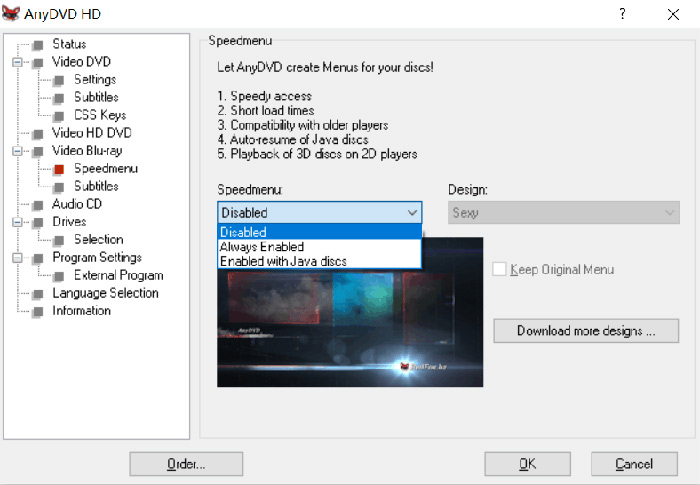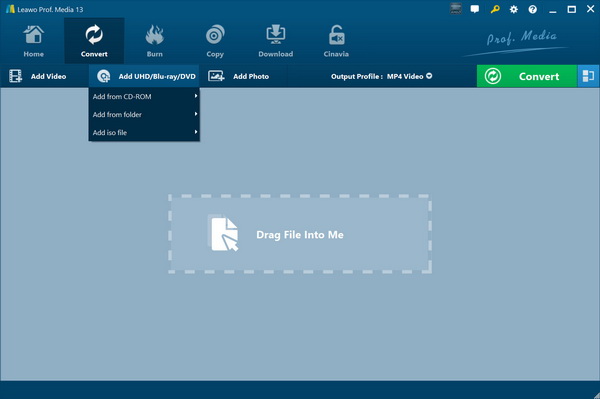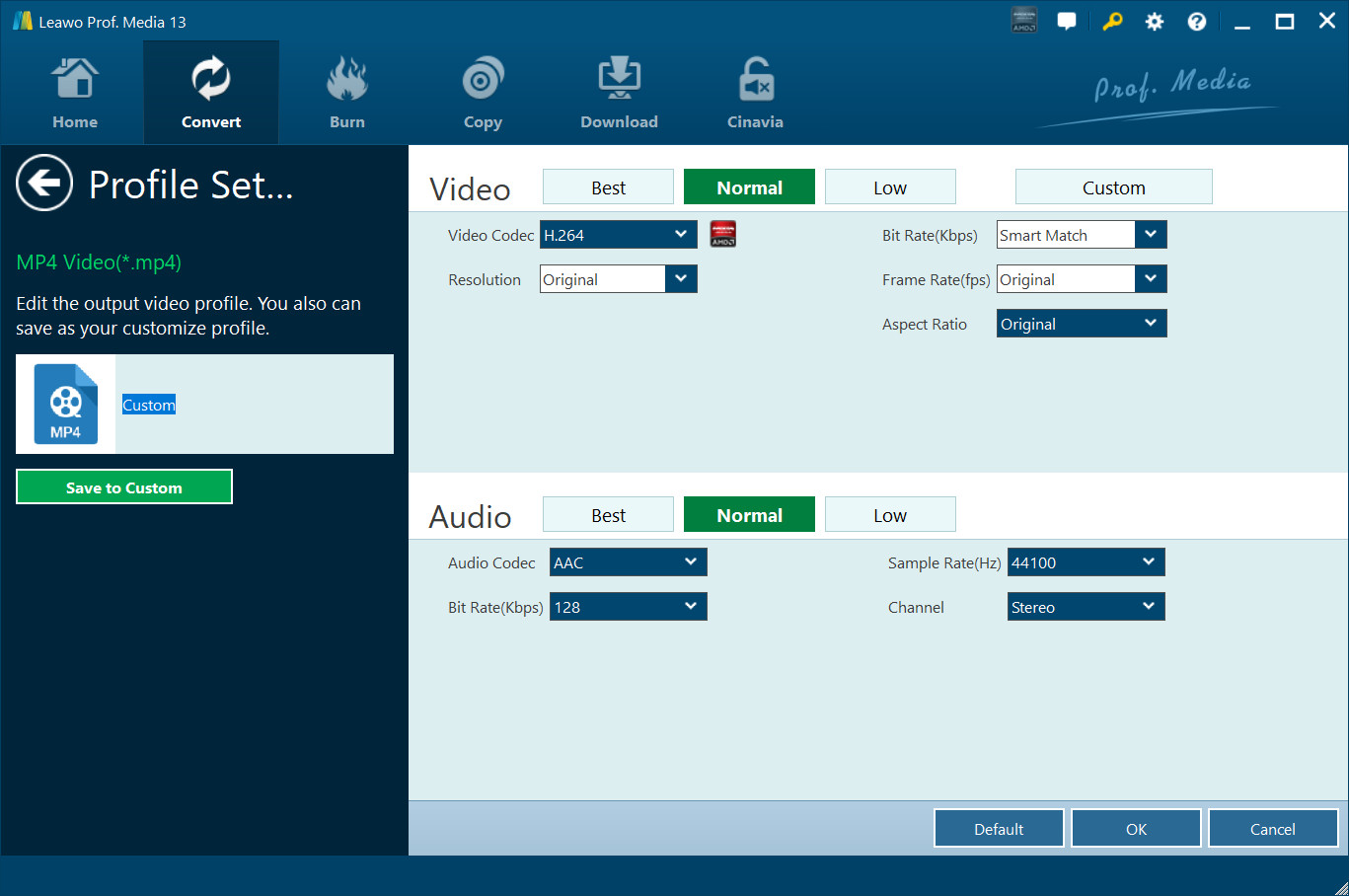How did you watch videos in your childhood? On video streaming websites? For many people, playing DVD discs is a unique experience. Even now you can find a stack of DVDs on your shelf. Before the emergence of online video sites, DVD discs were what people used to view interesting movies and TV shows. Hit by the wave of technological development, DVD discs are not leaving our daily lives. You may find that many devices are not equipped with a DVD drive. Is it the end of DVD discs to be left in the corner covered with dust? Fortunately no. In this post, we will recommend the 6 best DVD rippers in 2025 to help you back up Blu-ray to MKV or other common video formats. Go down to find the most suitable tool.
Outline
Part 1: 6 Best DVD Rippers to Rip DVD on Mac and Windows in 2025
1. Leawo Blu-ray Ripper
If asked to recommend a good Blu-ray ripper, I would not hesitate to say Leawo Blu-ray Ripper. It is one of the best Blu-ray rippers for a few reasons. It is specifically designed for ripping both Blu-ray and DVD discs. No matter you want to rip Blu-ray to MP4, MKV or other video formats, Leawo makes it possible.
Also, it enables you to view videos in original quality by converting them to 1080p and even 4K HD videos. Its support for audio duplication audio output means you can get 5.1/7.1 audio channel output, thus enjoying a theatre-like audio experience. These features combined ensure an immersive viewing enjoyment for all users. Most importantly, it doesn’t take long to rip DVD thanks to Leawo’s batch conversion function and GPU hardware acceleration technology. You can retain audio tracks and subtitles in different languages and different angles on DVDs, so you can choose the language and viewing angle according to your preference. Apart from the conversion feature, Leawo even offers a few editing features for you to trim video length, add image or text watermark, adjust the contrast of the video, etc.
2. Freemake DVD Ripper
You may have heard about Freemake DVD Ripper. This is also a professional DVD ripping software that does a great job of ripping and converting DVD content to various digital formats, such as MP4, AVI, and MKV, which are convenient to play on computers, mobile phones, tablets and other devices. It also supports extracting audio from DVDs and built-in simple editing functions such as cropping and adding subtitles. Freemake has a user-friendly interface, so even you have limited computer knowledge, you can get command of it easily. It is very suitable for you if you want to back up or convert DVD content. The ripping and conversion speed is high, saving lots of time and work for you. However, the free version may have functional limitations or watermarks.
3. MediaCoder
MediaCoder is a powerful multimedia conversion tool that supports encoding and conversion of multiple audio and video formats. Its DVD ripping function is particularly outstanding, as it can quickly extract videos from DVDs and convert them to common formats such as MP4, AVI, MKV, etc., which are compatible with various playback devices. MediaCoder supports batch ripping and is famous for its efficient multi-threaded processing capabilities, which means you can have your DVD ripped at a high conversion speed. In addition, it provides advanced settings for users to customize video encoding parameters, audio quality, subtitle embedding, etc. to meet different needs.
4. Movavi Video Converter
Movavi Video Converter is a versatile video conversion software with an easy and efficient DVD ripping function. Similarly, you can convert DVD disc content to common formats such as MP4, AVI, MKV, etc. and play them back on computers, mobile phones and other devices without DVD drives. You don’t have to worry about the long process as the software supports batch conversion and provides high-speed processing while maintaining high-quality output. In addition, Movavi also comes with basic video editing features such as trimming, merging and adding subtitles to meet your personalized needs. If you are looking for solutions to quickly back up or convert DVD discs, Movavi is an excellent choice that combines speed and ease of use.
5. AnyDVD HD
AnyDVD is a powerful DVD ripping tool that focuses on removing various region codes and encryption protections on DVDs and Blu-ray discs. It can automatically unlock the disc in the background, allowing you to easily copy, rip or play protected DVD content. AnyDVD supports converting DVDs to common video formats while retaining the original picture quality and audio effects for easy playback on different devices. It is easy to operate and compatible with a variety of third-party ripping and conversion software, making it an ideal choice for users who want to back up or freely use protected disc content.
6. HandBrake
HandBrake is a popular open-source video conversion software with powerful DVD ripping features. You can use it to extract video content from DVDs. During the conversion, it removes DVD encryption protection (within the scope of legal use) and converts videos to multiple formats, such as MP4, MKV and other common video formats. Also, you can adjust the video’s resolution, frame rate and other parameters to adapt to different devices, making it easier for you to watch the content on DVDs on computers, tablets, mobile phones and other devices. It is a good choice if you have a limited budgets and want to convert DVD discs easily.
Part 2: Comparison Table of These DVD Rippers
To help you find out the best one, the table below is for your reference.
|
|
Supported system |
Output format |
Conversion speed |
Easy to use |
Video quality |
Price |
Supporting Blu-ray DVDs |
|
Leawo Blu-ray Ripper |
Windows/Mac |
MP4/MKV and 180+ formats |
High |
Yes |
4K/1080P |
Paid |
Yes |
|
Freemake DVD Ripper |
Windows |
AVI/MP4/MKV and 50+ formats |
Medium |
Yes |
1080P |
Free |
Yes |
|
MediaCoder |
Windows, Linux, Mac |
MP4/MKV |
High |
No |
1080P |
Paid |
Yes in certain versions |
|
Movavi Video Converter |
Windows, Mac |
MP4/MKV |
Medium |
Yes |
720P |
Paid |
No |
|
AnyDVD |
Windows |
MP4 |
Medium |
No |
720P |
Free |
Yes |
|
Handbrake |
Windows, Linux, Mac |
MP4/AVI |
Medium |
No |
1080P |
Free |
Yes in certain versions |
The table compares the 6 DVD rippers in a few key features. If you want to convert DVD to MP4 and MKV, then AnyDVD may not be the best option. While Freemake DVD Ripper is a free tool to get 1080P videos, it’s only accessible on Windows system and the conversion speed is medium. If you are a novice, AnyDVD, MediaCoder and Handbrake are not your go-to solutions as the advanced settings require some computer knowledge. Compared with Movavi, the Leawo Blu-ray Ripper is the perfect DVD ripper as it can retain the original video image without quality loss. So we can say it is a great saver for DVD ripping.
Part 3: How to Rip DVD to Digital with Leawo Blu-ray Ripper
So, you know why Leawo Blu-ray Ripper is rated as the top DVD ripper. Let’s see how to rip DVDs with the Leawo Blu-ray Ripper. If you haven’t, you need to download and install Leawo Prof. Media first from the official website. You can find a module called DVD Ripper inside.

-
Leawo Blu-ray Ripper
☉ Decrypt and rip Blu-ray/DVD discs with disc protection and region code
☉ Convert Blu-ray/DVD to MP4, MKV, AVI, MOV, FLV, and other 180+ HD/SD formats
☉ Convert Blu-ray/DVD main movie to videos for space saving
☉ Convert 2D Blu-ray/DVD movies to 3D movies with 6 different 3D effects
☉ Fast conversion with NVIDIA CUDA, AMD APP and Intel Quick Sync acceleration technologies
Step 1: Load DVD File
Run the Leawo Prof. Media on your computer. Under the “Convert” section, hit “Add Blu-ray/DVD” to import the targeted DVD file. You can load a few DVD sources at a time. Then select the subtitles and audio tracks. You can view the details of the DVD files like the output format, resolution, video length. You can then edit source videos.
Step 2: Set Output File
Click on the drop-down menu beside the “Add Blu-ray/DVD” button. Hit the “Change” button to set the output format. If you want to find the target format quickly, use the search bar.
Hang the mouse on the format option and you can customize the parameters of the video such as video codec, quality, bit rate, frame rate, etc.
Step 3: Start Converting
Hit the “Convert” button to start the process. Set the output directory and after-conversion adjustment in this step. The tasks can be managed at any time.
Now, your DVD discs have been backed up and converted to digital formats successfully with the help of the Leawo Blu-ray Ripper. You can play them back on all your devices any time you want.
Conclusion
In this post, we listed the best DVD-ripping software and analyzed their features. Most of them can rip DVD discs very smoothly and quickly. To select the best one, however, you can refer to Part 2, where we provided a table. We can draw the conclusion that Leawo Blu-ray Ripper is the most powerful DVD ripper that ensures the easiest DVD ripping experience. If you want to back up the long-forgotten DVDs, leave the work to Leawo Blu-ray Ripper.