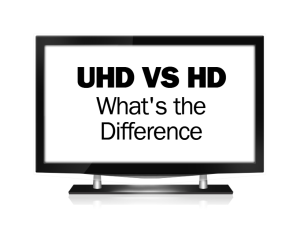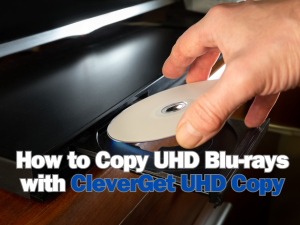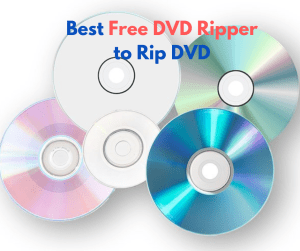Do you have a stack of DVD discs on your shelf? With the development of video streaming technologies, it’s more and more difficult to play DVD discs as not many computers are equipped with a disc drive. Luckily, we can turn DVDs to digital ones. When it comes to ripping DVDs, it’s important to choose the right software. Whether you’re using a Windows PC or a Mac, you need a reliable and efficient DVD ripper. In this article, we’ll introduce five of the best DVD ripping software options available and their features. They are compatible with both Windows and Mac operating systems. Now let’s explore together and find a suitable one.
Outline
Part 1: 5 Best DVD Ripping Software to Rip DVD on Windows & Mac
In this part, we will share the top 5 DVD ripping tools to help you convert DVD to MP4 on Windows and Mac.
1. Leawo Blu-ray Ripper
Leawo Blu-ray Ripper is considered as the best DVD to MP4 converter. It not only rips Blu-ray discs but also supports converting DVD to MP4. It offers a rich array of features, making it the most popular DVD-ripping program.
Wide video and audio format support: Leawo Blu-ray Ripper can convert Blu-ray and DVD discs to multiple video formats, such as MP4, MKV, AVI, WMV, etc. In total, it supports more than 180 video output formats. Also, it can extract audio and save it in multiple audio formats such as MP3, AAC, FLAC, etc., which is convenient for users to play audio files on different devices.
Lossless visual and audio conversion: With the Leawo Blu-ray Ripper, it’s possible to retain all the image quality in the original Blu-ray or DVD content. You can keep the same image pixel density, aspect ratio, and image frame the same as the source content, thus gaining high-quality visual output. Leawo also provides audio duplication audio output support, which can obtain 5.1/7.1 audio channels and deliver a cinema-like audio experience.
Strong compatibility: It can handle various DVD discs such as DVD-5, and DVD-9. At the same time, it supports disc folders (BDMV and BDAV, etc.) and ISO image file formats.
Break regional restrictions: All the regional restrictions of DVDs can be removed and the disc contents from different regions (A, B, and C regions) can be converted. You don’t have to worry about the regional restrictions of DVD discs.
Movie studio support: Can process Blu-ray and DVD discs from different movie studios without being subject to the protection restrictions set by the studios.
Customization: You can adjust video codec, bit rate, aspect ratio, resolution, quality, audio codec, sample rate, frame rate, channels and other parameters before conversion to suit different target players and device requirements.
Multiple audio tracks, subtitles and angles support: For multi-angle Blu-ray or DVD discs, you are free to keep all or multiple audio tracks, subtitles and angles when ripping.
Convenient operation interface: Leawo Blu-ray Ripper has an intuitive interface that is easy to use. You only need to add media files, set the output profile, and then click to start conversion. No professional technical knowledge is required.
Built-in player: The built-in Blu-ray player can play all DVD discs without region restrictions. It is used to preview video editing effects and 3D movie effects.
Batch conversion: This feature means Leawo Blu-ray Ripper can handle multiple Blu-ray or DVD to video conversion tasks at a time, improving your work efficiency. It is very practical for users who need to process a large amount of disc content.
2. Freemake DVD Ripper
Freemake DVD Ripper is another DVD ripping software with excellent functions. It can convert DVD to digital, including a variety of popular formats, such as MP4, AVI, etc., which are convenient for playback on different devices. Its conversion speed is fast, which can effectively save time and work for you. The software interface is simple and easy to use, even novices can easily get command of it within a short time. It supports batch conversion and can also extract audio from DVDs, which is very practical in video processing.
3. HandBrake
Handbrake is a popular DVD conversion tool. It supports converting videos in DVDs to multiple formats, such as MP4, MKV and other common formats, which are convenient for playback on computers, mobile phones, tablets and other devices. Its interface is simple and easy to navigate. You can set the video parameters, including resolution, frame rate, etc., to meet the needs of different scenarios. Most importantly, it is open-source software and completely free. It also performs well in conversion quality as it can preserve the original quality of the video as much as possible while ensuring conversion efficiency.
4. Movavi Video Converter
Movavi Video Converter is a powerful multimedia conversion tool. It supports converting DVDs to more than 180 media formats, such as common AVI, MKV, MP4, MP3, etc. Its fast conversion speed and hardware acceleration function are what make it stand out. You can find some simple video editing features on it, such as cropping, merging, adding subtitles, watermarks and filter effects. Its intuitive interface is easy to operate. Whether it is an ordinary user or a professional, it can easily use it to process multimedia files.
5. MediaCoder
MediaCoder is a powerful free audio/video batch transcoding tool. It integrates excellent codecs from many open-source communities and can convert audio and video between multiple formats. It utilizes the power of multi-core processors to improve transcoding efficiency. You can enjoy a wealth of adjustable encoding parameters and video and audio processing filters. It has a wide range of application scenarios, such as compressing videos, extracting audio tracks, repairing audio and video files, etc. However, its operation interface is relatively complex and not very friendly to novices.
Part 2: How to Use the Best DVD Ripping Software
If you want to find a disc ripper that supports as many video formats as possible, the Freemake DVD Ripper is not suitable for you. In terms of the user interface, MediaCoder can be complex for newbies to get hold of compared to Leawo Blu-ray Ripper. To obtain a fast and effortless DVD conversion experience, Movavi Video Converter and Handbrake cannot be your first choice as they don’t offer a batch conversion feature. Therefore, Leawo Blu-ray Ripper is the most recommended DVD conversion tool thanks to its fast conversion speed, user-friendly interface and wide range of format support.
Now let’s explore how to rip DVDs to digital files with Leawo Blu-ray Ripper.
Step 1: Install Leawo Prof. Media
Download and Install Leawo Prof. Media from the official website.

-
Leawo Blu-ray Ripper
☉ Decrypt and rip Blu-ray/DVD discs with disc protection and region code
☉ Convert Blu-ray/DVD to MP4, MKV, AVI, MOV, FLV, and other 180+ HD/SD formats
☉ Convert Blu-ray/DVD main movie to videos for space saving
☉ Convert 2D Blu-ray/DVD movies to 3D movies with 6 different 3D effects
☉ Fast conversion with NVIDIA CUDA, AMD APP and Intel Quick Sync acceleration technologies
Step 2: Choose Blu-ray Ripper in Leawo
Start the software on your device and choose the DVD Ripper module on the home page.
Step 3: Import Source DVD Files into the Program
Navigate to “Convert” > “Add UHD/Blu-ray/DVD” and import the DVD file you want to convert. You can upload the entire disc (Full Movie), Main Movie (default selection), or Custom Mode.
When the DVD file is imported, you can preview the videos in the embedded media player.
Step 4: Output profile setting
Next to the “Add Photo” button, there is a “MP4 Video” button. Press it to activate the drop-down box and select “Change” to go to the “Profile” panel. Then you can select the video/audio format. A few video/audio formats and device models are provided such as 4K MP4, 4K MKV, etc.
Step 5: Output directory setting
Return to the “Convert” page and hit the “Convert” button to set the output directory in the “Save to” box.
Step 6: Start the conversion process
Hit the “Convert” button to start ripping DVDs. The progress can be tracked and the tasks are manageable.
That’s it. With only a few steps, you can have your DVDs converted to digital files and save them on your computer. You can convert a few files at the same time. Plus, the steps are easy to follow, making it a preferable choice for newbies.
Conclusion
In this post, we listed the top 5 DVD ripping software and introduced their features briefly. Hope you find it helpful. Among them, we can say Leawo Blu-ray Ripper is the most versatile tool. It can easily rip both Blu-rays and DVDs and convert them to many video formats. Also, it can retain the original visual and audio effects 100%, which sets it apart from other competitors. You don’t have to waste too much time on it as it can convert a few DVD files at the same time. Within its simple interface, you can find set parameters based on your needs. In conclusion, Leawo Blu-ray Ripper is worth a try.